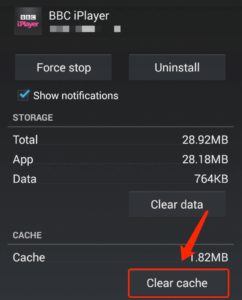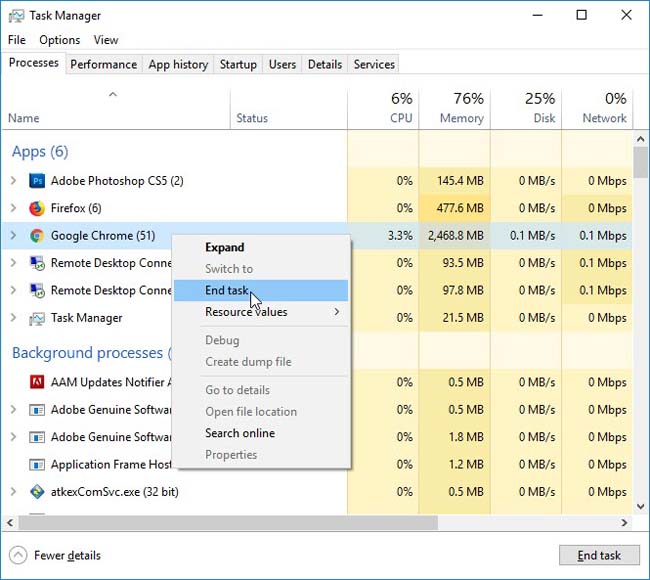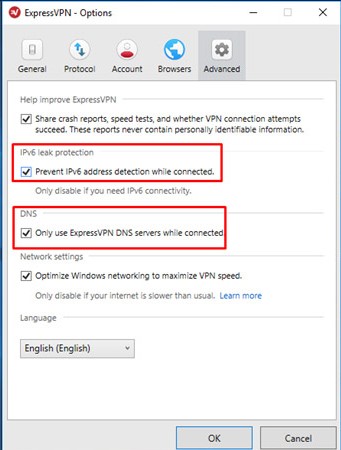Is your BBC iPlayer not working again? Get it fixed with our comprehensive guide!
BBC iPlayer, a UK-based VOD service, has confirmed that over 1,000 boxsets will be available on its platform this Christmas. This amount of content is the most the streaming service has ever had since its launch in 2007. But it would be of no use when you can’t access the service outside of the UK jurisdiction – not even with a Virtual Private Network (VPN).
That’s right. Many users complain that the VPN services they have been using to unblock BBC iPlayer in Canada have stopped working suddenly. It’s unclear whether the issue is from the VPN’s end or it’s your device that gets you locked out while watching any of your favorite shows. Whatever the reason would be, get it fixed right now with the help of our guide.
After going through our guide, we hope you get your queries resolved about having any trouble with unblocking BBC iPlayer in Canada.
This blog explains what’s causing this error and the simple way you can overcome these blocks to resume streaming BBC iPlayer. Scroll down and check out:
Why is BBC iPlayer not working with my VPN?
One of the reasons your BBC iPlayer not working with VPN is that it has made its geofencing a lot stronger.
Like any other streaming service, the BBC has invested millions of dollars, time, and effort to prevent users from accessing their service outside of the UK. And we can’t really blame them for this seriously. Unfortunately, it’s the production studios that made them do this because of legally-bounded content distribution deals.
And if BBC doesn’t abide by these, they will be sued or face temporary suspension. So, for them to survive, they do their best to create impenetrable geofences so no VPN service can pass it through easily.
Here are some of the potential reasons why your VPN is not working with BBC iPlayer:
- BBC iPlayer has blocklisted your VPN server.
- Your device’s GPS is on, and it doesn’t match your IP address location.
- The VPN service you’re using is weak and cannot unblock BBC iPlayer.
- Your actual IP address is leaking.
- Your VPN has virtual servers, and BBC iPlayer can detect where these servers are actually located.
- BBC iPlayer has a cookie stored in your device informing the platform that you’re not in the UK.
- Your VPN doesn’t have enough resources to unblock the upgraded version of BBC iPlayer geo-blocking.
BBC iPlayer not working with VPN: Quick Fixes
Here are the easiest ways to fix VPN problems while streaming and unblock BBC iPlayer in Canada successfully:
- Ensure you’re using a quality VPN service like ExpressVPN that constantly upgrades its servers to beat BBC iPlayer geofencing.
- Try disconnecting and reconnecting to a different VPN server.
- If this doesn’t work, disable your VPN and clear your browser history.
- Once done, connect to a UK server again and check if you can access the service.
If the problem still persists, try accessing it with the following troubleshooting tips:
- Switch to a different UK server
- Clear your browser history and tracking cookies
- Restart your browser
- Enable DNS leak/ WebRTC leak protection
- Switch time zones
- Get a dedicated IP address from your VPN provider
- Try accessing it with a different device
1. Switch to a different UK server
Another way to fix VPN error on BBC iPlayer is to switch to a different UK-based server. Here’s how you can do it:
- Go to your VPN’s server selection menu.
- Scroll down and see if there are any other UK-based servers. ExpressVPN has at least five servers in different regions of the UK. If your provider doesn’t have any more server choices. Switch your VPN service, maybe?
- If you’re not sure which server works with BBC iPlayer, reach out to the vendor’s customer support and ask if they can recommend a server that works with BBC iPlayer.
2. Clear your browser history and track cookies
Cookies are created to identify you when you visit a new website. It stores your location, log-in details, searches, and everything about each user’s session. A ‘session’ refers to the time you spend on a site.
So, BBC iPlayer also uses these cookies to identify their visitors and recognize their preferences. But they can be the real snitch informing the BBC about your real location and that you’re using a proxy. Here’s how you can remove cookies from your browser:
- Open your browser settings. You can access the settings menu by clicking on the three dots or lines in the upper right-hand corner of your browser screen.
- Click on “Privacy & Security” and navigate to your cookies settings.
- Click on the “clear browsing” to remove your browsing history.
- To clear cookies, click on the “Cookies and other site data.”
3. Restart your browser
Outdated information on your browser can also cause BBC iPlayer to stop working with a VPN.
- Try closing your browser completely.
- Go to your Task Manager to see if it isn’t working in the background.
- Reopen your browser and check access to BBC iPlayer again.
4. Enable DNS leak/ WebRTC leak protection
- If your BBC iPlayer VPN not working, check if your VPN provider isn’t leaking your actual IP location:
- Type “My IP address” on Google. If your real IP address appears in the search results, it means your VPN is leaking your location.
- Open your VPN app and go to its settings.
- If your VPN has a leak protection facility, enable this feature. You may find this feature with names like “leak protection” or “IPv6 leak protection.”
- With your IP leak protection enabled, try accessing BBC iPlayer again.
5. Switch time zones
If your device is set in a different time zone, switching to the UK might solve this problem. Here’s how you can do it:
- Go to your device settings and click on the option “set your time zone.”
- Change your time zone to that of the UK.
- The UK uses Greenwich Mean Time (UTC+0) or British Summer Time (UTC+1), depending on the year.
6. Get a dedicated IP address from your VPN provider
A dedicated IP address is an exclusive virtual IP address assigned to you by your VPN provider. Exclusive in the sense that no one else can use this IP address once it has been assigned to you. Usually, when multiple users access BBC iPlayer with the same IP address, that address gets blocked or flagged. But with a dedicated IP address, it’s unlikely to get blocklisted since you will be the only one using that address.
But not all VPNs provide this facility and those that do usually charge a small subscription free. VPNs that offer dedicated IP address facilities are ExpressVPN and NordVPN.
7. Try accessing it with a different device
Sometimes you forget to disable your GPS on your mobile device. So, try watching on Windows or desktop PC instead of a mobile device. This way, your location will be concealed and cannot be cross-checked with your IP address.
How does BBC iPlayer Detect VPN connection?
Those days are over when bypassing geo-restrictions was as easy as connecting to any VPN service and streaming whatever you wanted. Now it’s 2024, most media websites, like BBC or Netflix is getting a bit aggressive against VPN services. As a result, users get a proxy error on services like Youtube tv, Netflix proxy errors and BBC iPlayer not working proxy detected errors.
Well, they have their reasons, but mostly because they want to protect content copyrights on their platform and, of course, to increase revenue from overseas sales. And it’s obviously going to affect their business if they let millions of viewers from around the globe watch BBC iPlayer for free by using a VPN.
To make their geofences unbreakable, they use various methods to detect VPN connections. Some are listed below:
- Incorporating an IP-detecting tool that automatically blocks IP address ranges used by VPNs.
- BBC iPlayer blocking VPN IP addresses if multiple users use the same address.
- Keep an eye on your stored cookies
- Cross-checking your GPS location and IP location address.
Which VPNs still work with BBC iPlayer?
Check out the three best VPN services that are absolutely amazing at unblocking BBC iPlayer within Canada:
1. ExpressVPN – the fastest VPN in the industry
ExpressVPN is the leading VPN service and the best for unblocking BBC iPlayer. It has 3000+ servers in 90+ countries with 5 UK servers dedicated to BBC iPlayer streaming.
It grows into popularity because of its unreal fast speed, delivering 95.6 Mbps on a 100 Mbps connection. With ExpressVPN, you can enjoy a fast-streaming experience, robust security, and access to thousands of geo-restricted channels across the globe.
Its 2-year plan is available for CA$ 9.13/mo (US$ 6.67/mo)(Save up to 49% with exclusive 1-year plans + 3 months free) with 3 months of free services and a 30-day money-back guarantee. Now you can not only enjoy BBC iPlayer but also can stream UK tv, unblock Sky Sports, get BT Sports, for free streaming service watch ITV in Canada, and many more using five super-fast ExpressVPN UK servers.
2. Surfshark – a budget-friendly VPN in town!
Quality work, cheap rates – Surfshark is best at both! The provider offers 3200+ servers in 65 countries, with 3 servers in the UK for unblocking BBC iPlayer.
It’s absolutely stunning at both unblocking and safeguarding your privacy online. In addition, its 2 Year plan is available only for CA$ 3.41/mo (US$ 2.49/mo)- Save up to 77% with exclusive 2-year plan + 30-day money-back guarantee with 3 months of free services and a 30-day money-back guarantee.
3. NordVPN – the largest server network VPN to get BBC iPlayer
NordVPN is known for its largest server network of about 5500+ spread across 59 countries. Unfortunately, the provider has only 1 server location in the UK offering 400+ UK servers. But it doesn’t mean you can’t unblock BBC iPlayer with it. In fact, we didn’t face any issue when accessing BBC iPlayer with NordVPN. Moreover, NordVPN offers dedicated IP that makes bypassing easier as no service can detect whether you’re using a proxy. Its 2-year Christmas plan is available for CA$ 5.46/mo (US$ 3.99/mo)- Save up to 63% with exclusive 2-year plan + 3 months free for a friend with 3 months of free service and a 30-day money-back guarantee.
FAQs
Is using a VPN to watch BBC iPlayer legal?
Is it safe to stream BBC iPlayer with a VPN?
Does BBC iPlayer work with ExpressVPN?
Conclusion
To conclude, the only way to fix the “BBC iPlayer not working” issue is by subscribing to a good VPN service such as ExpressVPN, NordVPN, and Surfshark. These services are stronger and can break through even the toughest geofences. Hope this clears up your confusion. If you have anything else in mind, drop your queries down in the comment section below. Happy streaming!