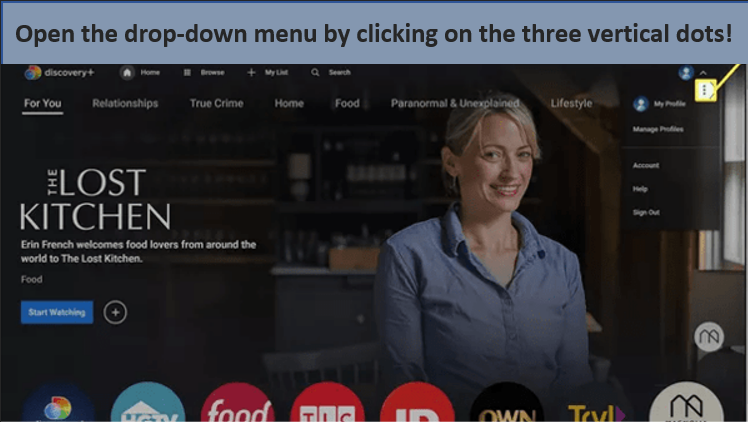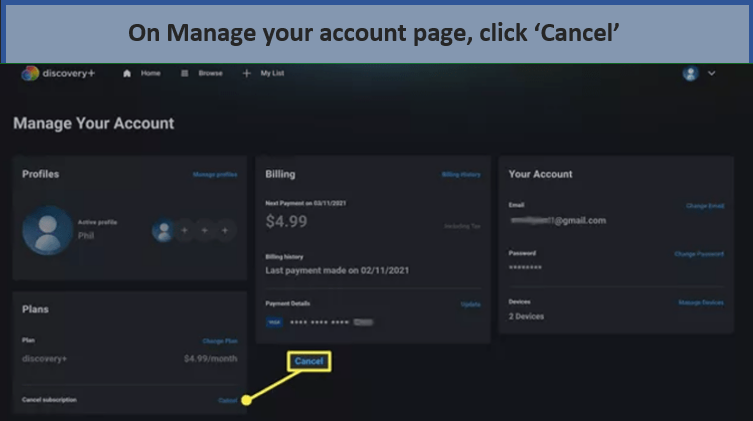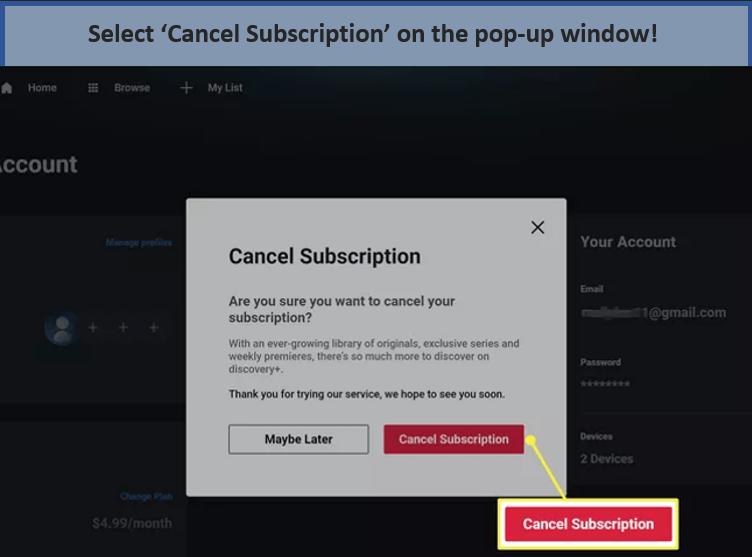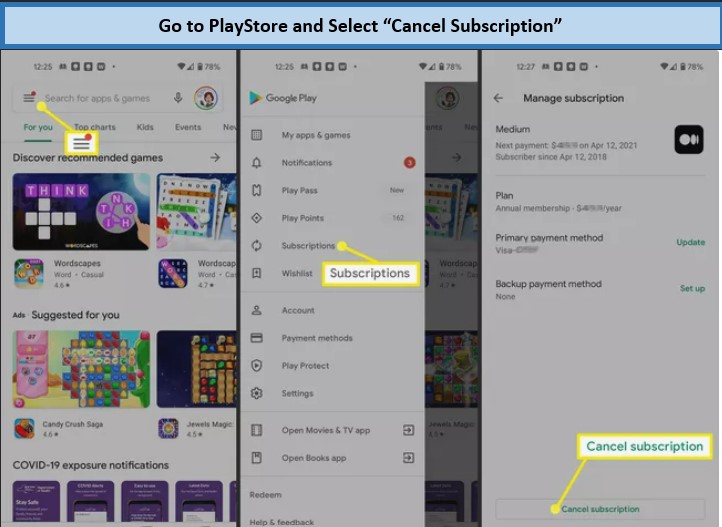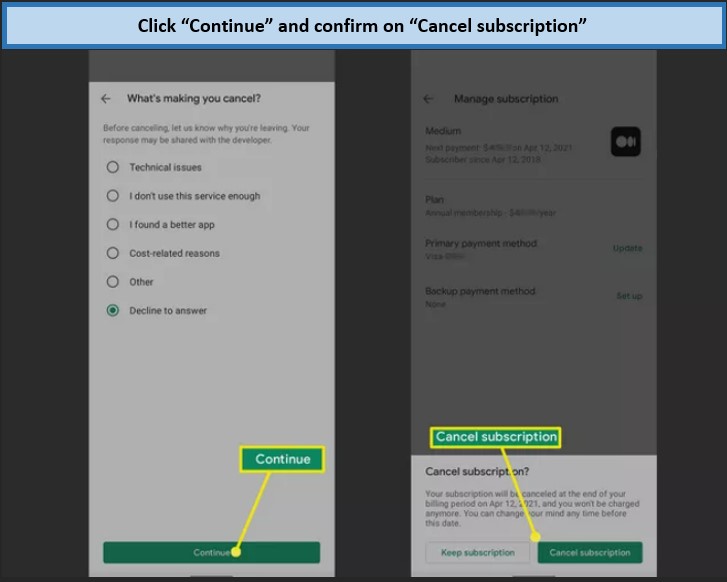One of the newest broadcasting services, Discovery Plus, debuted on January 4, 2021, at the height of the pandemic. You can enjoy Planet Earth, Good Eats, Pawn Stars, Fight or Flight, and Love in the Jungle.
We’ll demonstrate how to cancel Discovery Plus in Canada if you are rather focused on another subscription service. You must be watching Discovery Plus in Canada using a VPN, and again you should connect a VPN during your cancelation process.
Discovery Plus, which charges US$ 4.99/month (CA$ 6.57/month) for an ad-supported membership and US$ 6.99/month (CA$ 9.20) for an ad-free, is one of the most reasonable on-demand watching services. There is a 7-day Discovery Plus free trial available for all new users.
Yet, if you like other options to meet your binge-watching needs, we are here to answer you about how to cancel Discovery Plus in a very concise and simple way.
How to Cancel Discovery Plus Subscription in Canada? [Simple Guide]
Any streaming device in Canada can easily be used to discontinue Discovery Plus. Therefore, it makes no difference if you wish to cancel Discovery Plus through a third-party streaming device or on a laptop, Android, or iOS.
Follow these easy steps on how to cancel Discovery Plus subscription:
- Download and set up ExpressVPN.
- Connect to a US server.
- First, select the profile icon in the top right corner to access the dropdown menu.
- Select Account next.
- Press the “Cancel” button.
- Make your selection for Cancel Subscription on the pop-up menu.
Note: You will not get any refund if you cancel discovery+ subscription. Instead, until the conclusion of the billing cycle in which you canceled, you will still have access to the service. Additionally, there are no cancellation penalties or costs.
How to Cancel Discovery Plus on Android?
If you signed up for Discovery Plus using an Android device, the Google Play Store will be used to charge your account. On an Android smartphone, follow these steps to terminate your Discovery Plus subscription.
- Connect to ExpressVPN US server.
- Tap the menu icon after opening the Google Play Store app. The top left corner of your screen should have it.
- Select “subscriptions” from the menu that appears by scrolling down.
- Choose “Cancel Subscription”
- Choose a justification for leaving Discovery Plus from the list,
- Touch Continue. Then select Cancel Subscription.
- You might need to input your Google credentials to complete the process depending on the security settings.
You’re done now! This is how you can revoke your Android device’s Discovery Plus subscription.
Note: Your cancellation won’t result in any fees or penalties. No refunds will be provided if you desire to cancel your discovery+ subscription. Instead, you will retain availability to the service through the completion of the billing cycle that you canceled.
How to Delete Discovery Plus on iOS?
You can cancel your subscription through the App Store or Settings if you created your Discovery Plus account on an iOS device, such as an iPad or iPhone.
This is how to cancel discovery plus on iPhone/iOS.
- On your iOS device, go to Settings and select your Apple ID.
- Choose the subscriptions you want.
- Choose Cancel Subscription from the Discovery Plus settings by finding it and tapping it.
- You’ve successfully canceled your Discovery Plus subscription via the settings program. Just confirm your choice.
Note: Your subscription to discovery+ cannot be canceled for a refund. Instead, you will keep using the service until the conclusion of the monthly cycle that you canceled it for. There aren’t any fines or fees for cancellations either.
How to delete Discovery Plus on Amazon Fire TV?
Amazon offers a number of Fire products, including the well-known Firestick that supports Discovery Plus.
- Visit the Amazon website.
- Use your username and password to sign into your Amazon account.
- Click on Your Apps after choosing Digital Content and Devices.
- You should be able to find Your Subscriptions in the left sidebar.
- Click cancel after selecting Discovery Plus from the list.
Note: You cannot cancel your discovery+ subscription to receive a refund. Instead, you will continue utilizing the service up until the end of the month, for which you canceled it. No penalties or fees are charged for cancellations either.
How to Delete Discovery Plus on Apple TV?
Discovery Plus on Apple TV can be unsubscribed in four simple steps, which are listed below.
- First, navigate to the Apple TV’s Settings.
- Next, pick your account under Users and Accounts.
- Check the Subscriptions you want.
- Choose Discovery Plus and click Cancel when you see it listed among the options.
Note: Your cancellation won’t result in any fees or penalties. No refunds will be provided if you decide to cancel your discovery+ subscription. Instead, you will continue to retain a subscription to the service until the end of the monthly cycle you canceled. Additionally, there are no cancellation penalties or costs.
How to Delete Discovery Plus on Roku?
One of the well-known streaming devices that supports Discovery Plus is Roku.
To delete Discovery Plus on Roku, here is what you must do:
- First, press the Home button on your Roku control.
- Next, pick The Discovery Channel in the channel grid using the directional pad.
- To access the menu once you’ve reached The Discovery Channel, select the Start button.
- The renewal date and further options will be displayed when you choose Manage Subscriptions.
- When you select Cancel Subscription, a notice with the expiration date will appear.
- This is how a Roku Discovery Plus subscription is canceled.
Additionally, you can cancel your Roku Channel membership to Discovery Plus. This is how you do it:
- Go to the Roku Channel first, then click Manage Subscriptions.
- On the Roku Channel, a list of all Premium Subscriptions ought to be visible.
- Then choose Manage Subscriptions, followed by Cancel Subscription.
Note: No penalties or charges will be applied to your cancellation. Additionally, if you decide to end your subscription to discovery+, there will be no reimbursements given. Instead, you will still have a subscription to the service until the expiration of the billing cycle in which you canceled.
How to Delete Discovery Plus from a Third-Party?
If you are using Discovery Plus from a third-Party, for example, US Amazon, or Sling TV in Canada, then you must revoke your subscription from the same device.
Follow our easy guide;
- Visit your Account from a third party.
- Go to subscription > “Manage Subscription”
- Click on Cancel Option
- Confirm Cancel Subscription
What are the Alternatives for Discovery Plus in Canada?
Canceling Discovery Plus and searching for a good alternative to enjoy? We’ve made a list of the best alternatives for Discovery Plus in Canada.
Some of the best Discovery Plus shows substitutes are given below;
HBO Max: HBO Max has excellent programs, including The Sopranos, Game of Thrones, Westworld, and The Wire. The streaming service also offers a fantastic selection of movies and extra WarnerMedia content. With a VPN, you may even watch HBO Max in Canada!
Tubi TV: The best part of Tubi TV is that you can stream some of the documentaries, TV series, movies, and dramas there for free. Top series on Tubi TV include Midsomer Murders and The World Before Her, while Hungry for Change and Best Worst Movie are just a few of the documentaries you can see on Tubi TV.
American Netflix: Netflix is a well-known streaming service with a huge selection of series, episodes, and documentaries. A few popular shows are Money Heist, Stranger Things, The Great Hack, Schumacher, Walking with Dinosaurs, and The Kill Team. You can watch American Netflix in Canada with the help of a VPN.
Disney Plus: All Disney content can be found on Disney Plus Canada, but the streaming channel also features excellent documentaries. Among the documentaries on the site are Gordon Ramsay Uncharted, Meet The Chimps, etc.
YouTube: Amazing documentaries may be found on YouTube TV, which is a perfect competitor for Discovery Channel. A Certain Kind of Death, The Next Black, Madness in the Fast Lane, and more excellent documentaries are just a few examples. With a VPN, it is possible to access YouTube TV in Canada.
Sling TV: Great streaming shows like Shameless, Psych, Parts Unknown, etc., are available on Sling TV. You can watch Sling TV in Canada with a VPN and enjoy these programs online from everywhere!
FAQs
Can you cancel anytime with Discovery Plus?
What happens if I cancel Discovery Plus early?
Can I reactivate Discovery Plus in Canada after cancelation?
Conclusion
If you want a break or like to try another platform, you can cancel the subscription whenever possible. You just need to know the simple steps on How to Cancel Discovery Plus.
Either you are subscribed from the website or paying from a third-party service. We have answered every method possible to cancel Discovery Plus subscription.