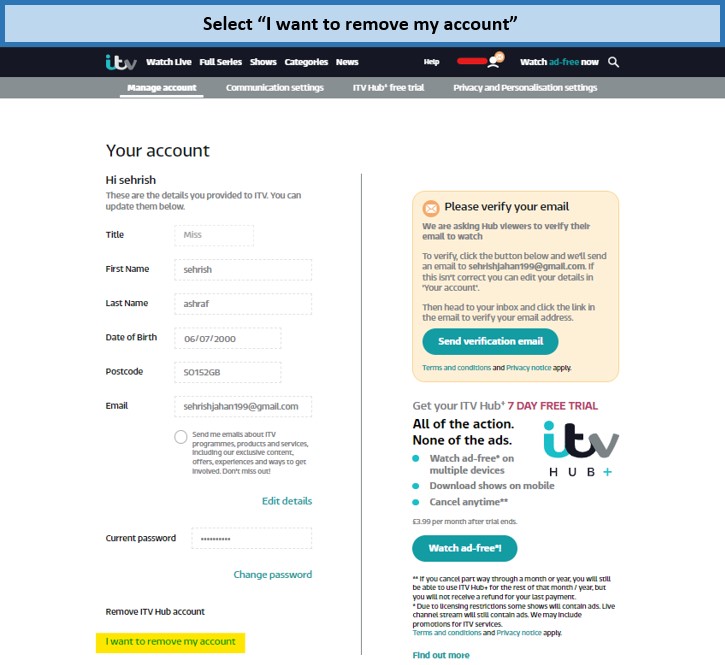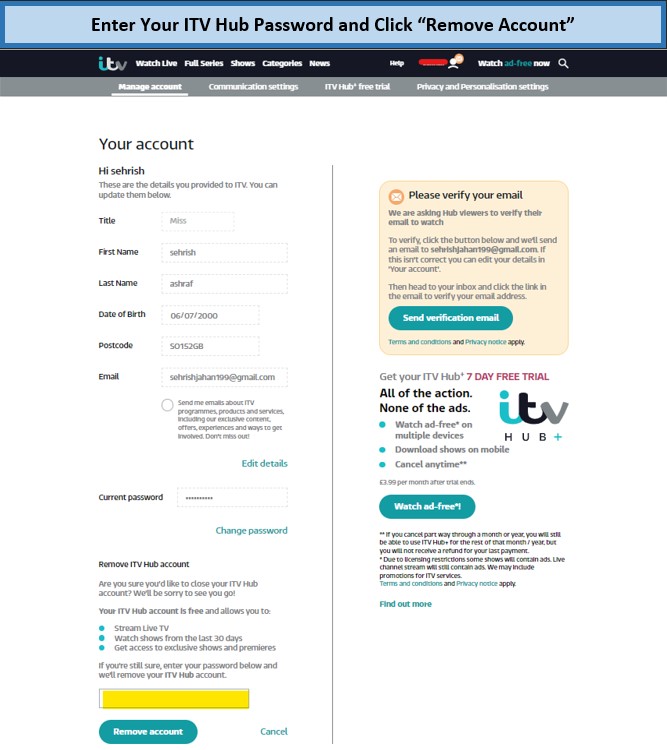ITV Hub is home to some of the best VOD shows like Love Island, Honour, Professor T, Vanity Fair, etc. It constantly updates its content library with the latest ITV movies and has no commercial breaks. But despite all that, if you’re planning to cancel ITV Hub, we’ll show you how. Firstly, you have to access ITV Hub in Canada by using ExpressVPN; just ensure it is safe and secure.
How to Cancel ITV Hub Subscription from ITV Hub Website?
To cancel the ITV Hub subscription on the website, you first need to ensure access, in case you’re accessing from abroad. For that, you’ll need the best VPN to access ITV Hub. Here’s how you do it:
- Connect to the UK server of any premium VPN.
- Go to ITV Hub login and enter your account details.
- Click on your name from the header and select “Manage Account. It may ask you for email confirmation before accessing it.
- Select“I want to remove my account”
- Enter your ITV Hub account password and click “remove account”
- Hence, your ITV Hub account will be deleted
How to Delete ITV Hub Subscription on iPhone?
If you’re using an iOS device, your account will most probably be linked to Apple ID. In that case, here’s how you cancel ITV Hub+ free trial on your iOS device:
- Connect the UK server of ExpressVPN.
- Open “Settings” and click your name, which you’ll find at the top corner of your screen.
- Click on “Subscriptions” and find ITV Hub from the menu.
- Hit “Cancel Subscription” and follow the prompted instructions to confirm.
How to Remove ITV Hub Subscription on Android?
If you’re using an Android device, like a smartphone, tablet, or Smart TV. Here’s how you do it:
- Connect to the UK server of ExpressVPN.
- Go to Google Play Store and tap on your name.
- Select “Payment and Subscriptions” from the menu.
- Look for ITV Hub+ and click “Manage”
- Click “Cancel Subscription” and select “Yes” when the pop-up options appear.
How to Delete ITV Hub Subscription on Amazon Fire TV Stick?
In case you’re wondering is ITV Hub free with Amazon Prime, it is not. Either way, here’s how you cancel ITV Hub subscription through an Amazon Account:
- Connect to the UK server of ExpressVPN.
- Log in to your Amazon account and go to “Memberships and Subscriptions”.
- Locate ITV Hub in the list and select “Cancel.” If you’re on the Amazon website, you’ll need to search “Subscriptions” to locate ITV Hub.
- Follow the prompted instructions to complete the cancellation process.
How To Turn Off Auto-Renewal On ITV Hub?
If your 7-day free trial ends, the monthly or annual plan will automatically renew, with the ITV hub subscription price of CAD 10.15 (£5.99)/month or CAD 101.61 (£59.99)/year. There’s no need to reach out to ITV Hub Help for that since you can follow these steps to enable manual renewal:
-
- Move to ITV Hub sign-up portal and log in.
- Go to“Billing” section and select “Subscription”.
- Select the three vertical dots next to “Change Plan” and click “off” to turn off auto-renewal.
What’s New to Watch on ITV in 2024?
ITV keeps updating its content library, and we bring you fresh and updated content each month; these are some of the most hit titles that you can enjoy on ITV in January 2024:
| Cheltenham New Year’s Day 2024 | Saracens v Exeter Rugby | Riddiculous season 2 |
| Mr Bates vs The Post Office | Real Madrid v Mallorca | Mr Bates vs the Post Office: The Real Story |
| Crystal Palace v Everton | Tottenham Hotspur v Burnley | FA Cup Live: Sunderland v Newcastle United |
| Ant and Dec’s Limitless Win series 3 | Big Zuu’s 12 Dishes in 12 Hours | Wheel of Fortune 2024 |
| vera series 13 | Deal or No Deal Celebrity Special 2024 | FA Cup Live: Wigan Athletic v Manchester United |
| The Martin Lewis Money Show Live | After the Flood | Exeter v Glasgow Warriors |
| Grantchester Series 8 | Dancing on Ice 2024 | World Grand Prix Snooker |
| Bahrain Darts Masters | Sale Sharks v La Rochelle | Extraordinary |
Check out Other Guides from CanadaVPNs
If you want to enjoy live sports, ITV movies, and ITV shows for the last time, then you need to check out our recommendations.
- Watch For Crown and Country in Canada on ITV: Embark on a tour with Edward Wessex, exploring British history’s landmarks woven with intrigue and treachery.
- Watch The 100 All Seasons in Canada On ITV: The 100’s seventh and final season premiered on May 20, 2020, on The CW.
- Watch All Blacks vs Italy RWC 2023 in Canada on ITV: All Blacks issue a resounding warning, demolishing Italy with 14 tries.
- Watch The Winter King In Canada On ITV: A monk, once a warrior, recounts Arthur’s rise as a warlord despite his illegitimate throne.
- Watch Rugby World Cup 2023 Live In Canada On ITV: The 2023 Rugby World Cup, the tenth men’s edition, unfolded in France.
FAQs
How do I cancel my ITV Hub free trial?
How do I cancel ITV Hub on Apple?
Conclusion
You might want to try more than ITV shows, and for that, whether you have an iOS device, Android, or Amazon Fire Stick, you can easily cancel ITV Hub. ITV Hub also has an auto-renewal option enabled, so unless you want to extend the subscription, you’ll need to manually turn it off.