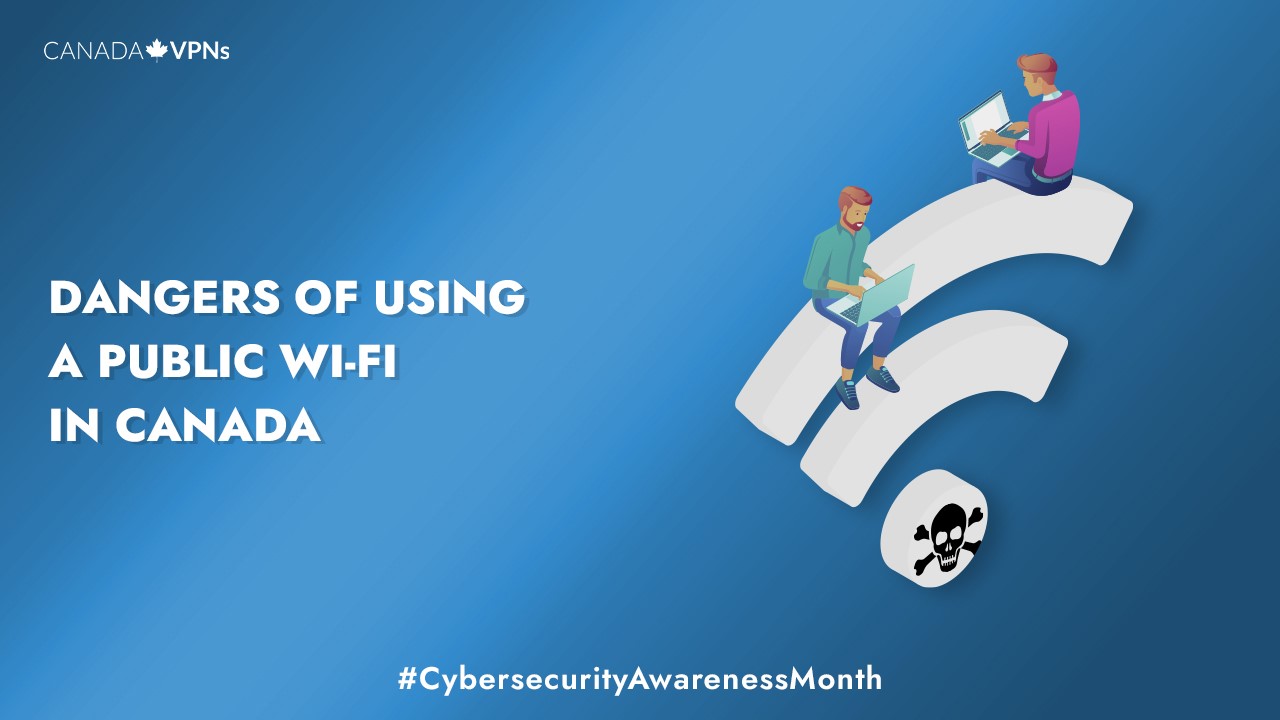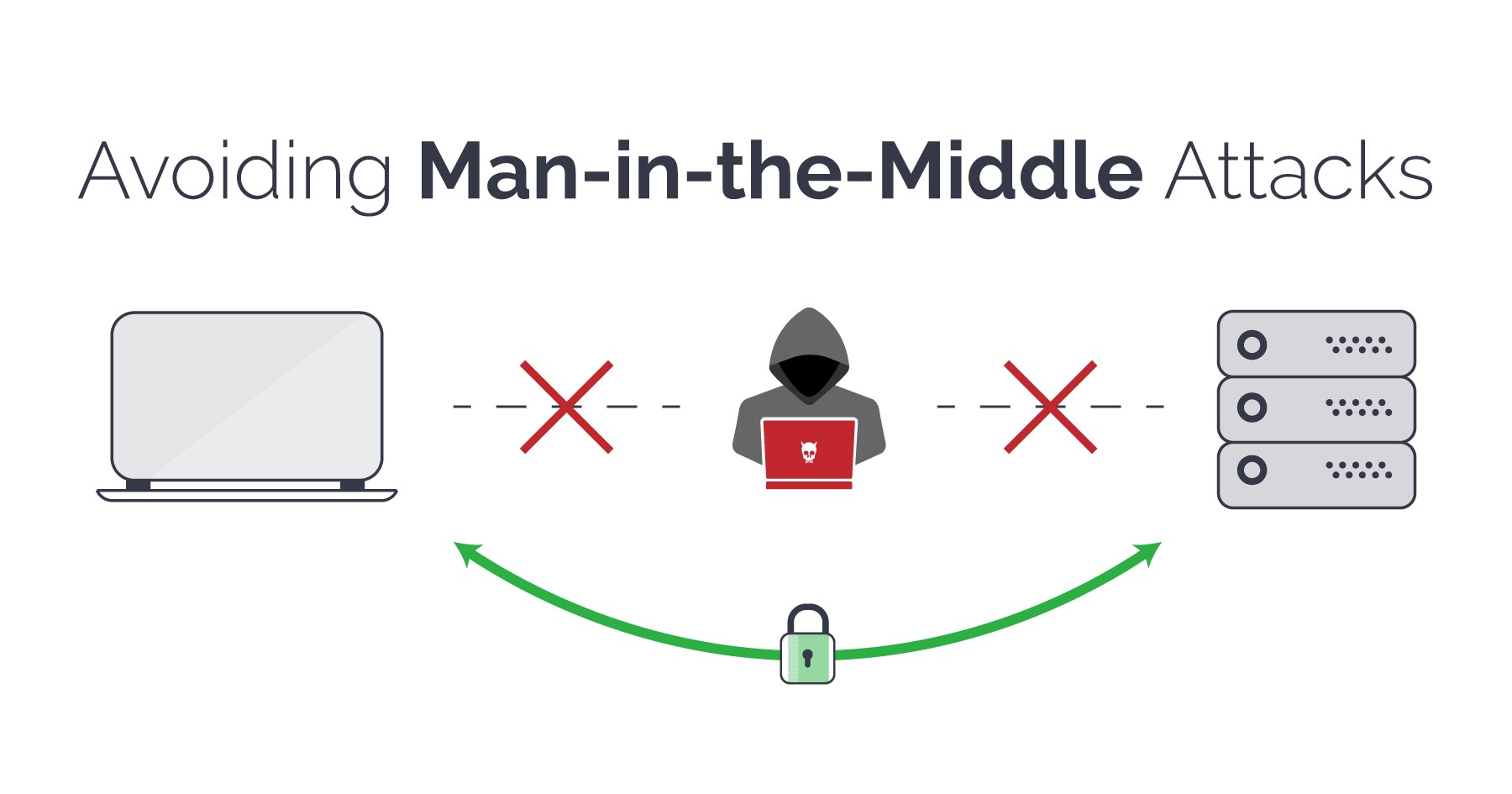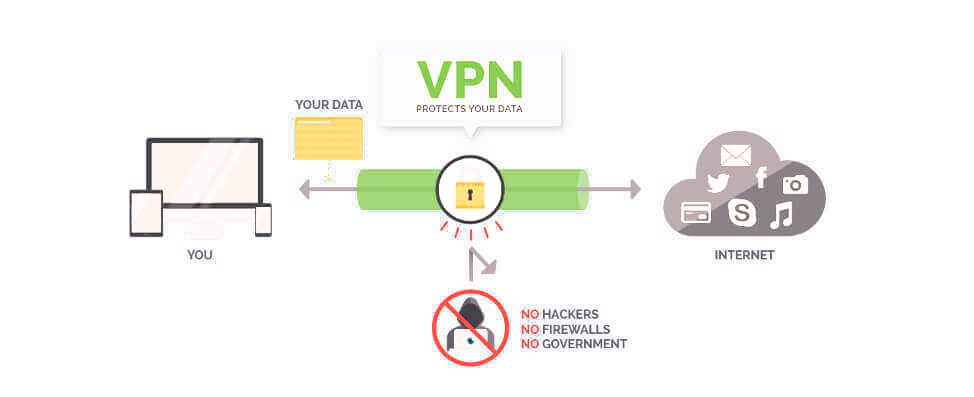Accessing the internet isn’t usually a problem when you’re inside the boundaries of your own home – it’s secure, easy to connect, and relatively less crowded – unless, of course, the entire family chooses to stream Friends on Netflix on multiple devices. But when you connect to public Wi-Fi in your local coffee shop, though, it’s a different story!
An open Wi-Fi is inherently less secure than your private one because you don’t know who else is using it. But again, these networks are irresistible. I mean, it’s available FREE of cost, right? Who doesn’t like free stuff?
The word “free” itself has overpowered our sanity! – it makes people go nuts outside McDonald’s for a pricey burger coupled with a free goodie; it makes them buy pants that are too tight or too loose just so they can get a second pair for free. It makes them choose to eat bland food instead of a more delicious alternative. The same is the case with free Wi-Fi…
In fact, one study shows that a strong Wi-Fi signal is one of the major factors that help Canadians decide where they want to spend their vacations. About 66 percent of Canadians consider Wi-Fi access as a deciding factor when choosing a hotel. In comparison, 36 percent decide on eat-out places based on the free Wi-Fi, and 32 percent said it helped them choose an airline.
So, in short, the allure of free Wi-Fi is legit and even the most sophisticated person is drawn to it. But with convenience comes the consequences. The consequence of being hacked and vulnerable to various cyberattacks like phishing attacks, malware infiltration, identity theft, and much more. According to one survey, about 88% of Canadians have potentially put their private information at risk while using free Wi-Fi for accessing their personal emails, bank accounts, or other financial details.
The most horrifying thing is that there are people who actually believe that these networks are harmless. Not knowing is one thing, but being in denial is another! In fact, the overwhelming majority of Canadians (60%) believe that their information is safe with open networks. But let me tell you, my friend, these networks are not as secure as you assume. So as part of our ongoing CyberSecuirty Awareness Campaign, as we are entering in its week 3, we have put together this guide to let you know the dangers of Free Wi-Fi in Canada and how you can prevent it:
Beware of the Hidden Danger: The threats of using Public Wi-Fi!
Since we don’t know who else is using free Wi-Fi, what if the person sitting next to you is a hacker intercepting your online traffic? Obviously, sharing a network with a hacker is like handing your phone or credentials to them – will you trust them with it? Of course, not!
No matter how secure your device is, hackers can still find ways to penetrate your device via free Wi-Fi. Here’s how they can do that:
Snooping/Phishing
Anyone connected to the same Wi-Fi network can eavesdrop on you without your knowledge. They can track your online activity – whatever you’re accessing, sending, or receiving over the internet through tools like “packet analyzer” or “packet sniffer.” These tools enable users to intercept everything transmitted over the network – given it’s not encrypted. And as a matter of fact, about 25% of the country’s public Wi-Fi hotspots are not encrypted, according to research conducted by Kaspersky. It means Wi-Fi at your go-to public place could be among them.
Theft of personal information
Pictures, videos, contacts, home addresses, emails are all qualified as personal information, and your phone has it all. If a hacker gains access to your device through an unencrypted public network, they could have a field day with everything stored in your device. They can even extract your account credentials and sell them on the dark web. Or, even worse, they can log into your bank account with those credentials and steal your money.
Malware distribution
Another danger that you can encounter while using public Wi-Fi is the infiltration of malware on your device. Malware can be in multiple forms:
- Viruses
- Adware
- Spyware
- Trojan horses
- Worms
On public Wi-Fi, people with nefarious aims can plant malware on your device if it’s not protected properly. Even a suspicious free Wi-Fi provider could use the hotspot itself to harm your computer with one or more of these ways.
For example, if your device is infected with adware, you will see ads on every website you visit, even when the website itself does not run ads. These ads normally disappear when you connect to your home or office network. In worst scenarios, they could integrate malware on your personal devices and spy on whatever you do.
Man-in-the-Middle Attacks
Man-in-the-Middle attacks are the most common threats of public Wi-Fi, where attackers pretend to be legitimate Wi-Fi providers to trick people into connecting. After inserting themselves in the “middle” of the connection, the attackers can intercept information and send malicious links to the targeted users. Unfortunately, in most cases, these attacks cannot be detected until it is too late.
For example, suppose you’re staying a night at the “Chelsea” Hotel. You connect your laptop to the hotel’s free Wi-Fi, which says “Chelsae.” Now, this slight misspelling could go unnoticed by most of the users assuming it to be legitimate. But turns out the “Chelsae” network is actually someone in a room down the hall using their hotspot to lure innocent guests. Once connected to this network, everything you do while on that connection goes through the hacker’s server.
How to Protect Yourself on Public Wi-Fi?
Since free Wi-Fi networks are irresistible and no matter how many warnings we provide, you’re still going to use it anyway, so why not do it with a little security.
Here are a few measures you can take to protect yourself against Free Wi-Fi threats:
1. Set up a VPN on your device
VPN is the ultimate way to protect your device in Canada against malicious actors present on the public network. This tool hides your identity and encrypts your traffic through a secure tunnel, making it tough for hackers to decipher or intercept. So, make sure to install a reliable VPN app on your device before connecting to free Wi-Fi. Here’s how you can do it:
- Step 1: Subscribe to a reliable VPN service and download its application. We strongly recommend ExpressVPN.
- Step 2: Proceed with the installation process and launch the app once done.
- Step 3: Connect to any preferred server from the list.
- Step 4: Once connected, open your secure browser to access the internet.
2. Equip your device with Anti-Malware
Ensure all the devices you use to connect to public Wi-Fi have quality antivirus software installed. You can also use chrome VPN extensions for the same purpose.
3. Keep your Operating system and software up-to-date
You must ensure that all your devices’ software and OS are up-to-date. This will help you detect malware infiltration on time and prevent you from accessing malicious websites.
4. Turn off File sharing
If your file-sharing feature is enabled, turn it off immediately when connecting to public Wi-Fi. This feature will let unwanted intruders enter your device if left unguarded. Windows users can turn off this feature in the Control Panel, and macOS users can disable it by selecting a “public” option if using a new network for the first time.
5. Avoid accessing Banking Accounts on Wi-Fi
If you can’t resist using free Wi-Fi, the least you can do is to avoid logging in to your bank accounts. Don’t share anything private, and keep your browsing to a minimum if you can.
6. Set Two-Factor Authentication on your accounts
Many websites that deal with users’ personal information use a security feature called Two-factor Authentication (2FA). It uses a particular app on your smartphone, such as text messaging, to send you a unique code when accessing an account via a new network. So, even if a hacker manages to steal your credentials, they still cannot access your accounts with 2FA in place.
Final Thoughts – Better Safe than Sorry!
Public Wi-Fi is certainly the source of convenience, but it comes at a steep price – the theft of your information, identity, and finances. Nowadays, with better means of internet connection and cybersecurity awareness, hackers can now penetrate devices with ease and without users’ knowledge.
Therefore, it is recommended to be extra vigilant while using these networks and not leave your devices unguarded.