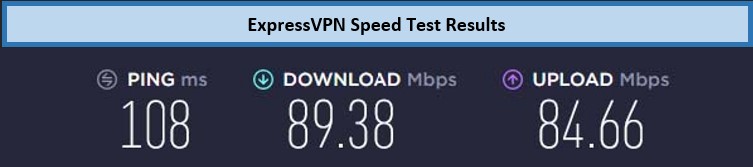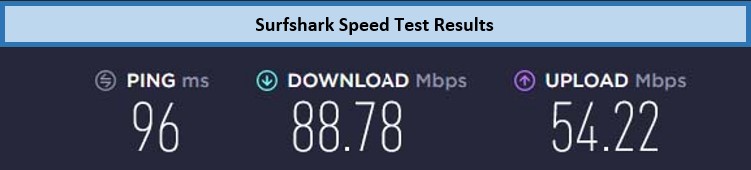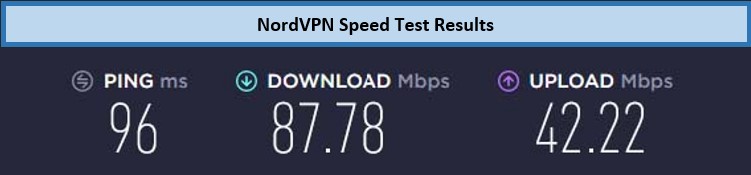If you are concerned about protecting your privacy and staying secure while you browse the internet, the answer to the question “do I need a VPN at home in Canada?” is yes, you do need a VPN at home.
It is one of the essential modern-day tools that everyone should be using. We are all at risk of cyberattacks and hacks, and our private data is at stake, Therefore, using a VPN is simply the best and most secure practice.
VPNs use encryption and IP spoofing methods to protect your data privacy and allow you to bypass restrictions from different regions quite easily. If you haven’t already chosen a VPN, then we recommend ExpressVPN. You can get a great deal for ExpressVPN by clicking here.
In this blog, we will discuss why you need VPN for home and how they work to protect you from attackers who might want to steal your data.
As discussed, a VPN is essential. But why? Do I need a VPN in 2022? Do I need VPN on my phone? A VPN is pretty much a requirement whenever you are working with highly sensitive data. Hackers, data breaches, leaks, and snoopers are things you always need to be wary of all the time. A VPN protects your data and traffic from those scenarios.
Why Do I Need A VPN at Home? Here Are 8 Reasons Why
Here’s the thing. A VPN will not make you invulnerable to threats, no matter how great it is. Not even the best VPN app in the world can do that. But it will add essential layers of security over your data and internet traffic, which will not only help hide your identity and location online but also encrypt your traffic.
But what happens if you don’t use a VPN? Let’s look at eight reasons why that might be a bad idea. So stop questioning do I need a VPN at home because here are the reasons why you should.
1. Make Browsing Public Wi-Fi Secure
Public Wi-Fi is known to be dangerous. You don’t know who is sitting around you and using the same public Wi-Fi as you. So, as soon as you log onto public Wi-Fi, you make yourself vulnerable to malicious digital presences. Since a VPN will encrypt your data traffic, it will prevent any person from trying to hack your data traffic, retrieve any important information, or inject a virus into your PC.
2. Protect Your Data From Your Internet Service Provider
Your ISP isn’t necessarily your friend. They simply provide you with an internet connection. Many ISPs are selling private data to third parties. While your ISP might not be doing that, it’s best not to take the chance. Use a VPN and spoof your IP so that you bypass your ISP’s servers.
3. Protect Your Data From The Apps and Services You Use
Just because you are using an app or service doesn’t mean that they need to know everything about you. Data gathering algorithms are getting increasingly advanced to the point where it can seem like the apps you use know you better than you know yourself. They target extremely specific ads by gathering the data you put into the app.
It might seem convenient, but it is quite close to violating your privacy. So, enable a VPN and prevent these apps and services from collecting such data.
4. Protect Your Data From The Government
The state doesn’t need to know everything either. As a citizen of your country, you are entitled to your privacy. But despite data privacy laws in place, the government might be collecting your data. A VPN can prevent that from happening.
5. Access Content From Anywhere In The World
So you’re in Canada, but maybe you want to access Netflix’s UK library. Or maybe you want to use a streaming service not available in Canada. This is quite easy to do with a VPN as one of the primary purposes of a VPN is to bypass regional restrictions and allow you access to the content you desire.
Once you have answered the question “does VPN work on home WiFi?”, all you need to do is choose the right server location, and you are good to go.
6. Secure Remote Working Environment
Working from home has many advantages, but it also has a few disadvantages. Since you will be handling sensitive company data, you need to ensure that you do it safely and away from the reach of any hackers.
A VPN creates a safe bubble between your computer and the company servers so that when you access them, the data is secure from end to end, and you can work without any worries. And you don’t even need to ask, “does a VPN work on home Wi-Fi?” as all VPNs are designed to do that.
7. Save Money. Yes, Really.
Reiterating the importance of your data once again, it is important to remember that if you readily offer your cookies to the website or service that you are using, they can use that to track your browsing and spending habits. Many services use this to offer you increased rates.
So, if you are looking to book a flight or get a hotel room, the service might detect that you are a returning customer and charge you more than they should. This practice is dubious at best, and the ideal way to avoid this is to use a VPN, which will prevent the site or app from tracking your cookies and other relevant data. This will surely offer you lower prices and save you money.
8. Can Be Installed On Most Devices
If you want complete protection of your data, then you will be glad to know that all top-of-the-line VPNs offer compatibility on the most popular platforms. Android to iOS, Windows, Amazon Firestick, Roku, Linux, and many more.
So, it doesn’t matter what kind of device you have at home; you will be able to enable a VPN on all of them without any issues.
What Exactly Does A VPN Hide?
From your IP address to your location to your private data and internet traffic, all of this can be hidden with a VPN.
Our browsing history
Yes, it is possible to hide your browsing history with a VPN. As long as your VPN is active, your ISP won’t know what sites you are browsing. o, you can browse in peace.
Our IP address and location
Your location is primarily found through the IP address you are using. That is why a leaked IP address is quite a huge security breach. A VPN will spoof your IP to that of another region or country, hiding your real location and making it appear as though you are in another part of the world.
Our location for streaming
Since it can appear that you are from another region, you are easily able to unlock content from that region. So, if you want to access streaming services or channels in that part of the world, you can do so too.
Our devices
Your device integrity matters too. As long as you are hidden on the internet, your device stays protected and secure from viruses or malware.
Our web activity — to keep internet freedom
Finally and most importantly, it protects your internet freedom. You deserve to browse all that you want on the internet without the worry of attacks or any restrictions or monitoring. A VPN is the best tool to ensure the integrity of your digital freedom.
What Features Should You Consider For VPN Services?
So, what makes a good VPN service? Here are some qualities you should remember when choosing a VPN service.
1. Security
Encryption is a must. It is inarguably the most essential feature of a VPN other than its ability to bypass geo-restrictions. The best encryption standard is the 256-Bit AES encryption.
2. Speed
The general rule of thumb is that as long as your internet speed with a VPN is not less than 70-80% of your internet speed without a VPN, you are using the right kind of VPN.
3. Price
You will have to pay for the best if you want the best. But don’t worry, there are many top-of-the-line VPNs that offer discounts and deals frequently.
4. Server Network
Choose a VPN that has a large server network. VPNs like Express VPN have over 3500 servers across the world. This offers a huge variety which means that even if one server isn’t working for you, you can choose another from that region without worry.
5. Global Coverage/Locations
The more countries a VPN has access to, the more versatile it is. Take ExpressVPN for example. It has servers in around 94 countries. Surfshark has servers in 90 countries. This is an essential factor to consider.
6. Privacy
You need to look out for two privacy features a kill switch and a no-logs policy. The kill switch will kill your connection as soon as it becomes unsecured, while the no-logs policy will ensure that the VPN doesn’t keep logs of your activity as your ISP does.
Top 3 Best VPNs You Can Use At Home
Here are the Top 3 VPNs that you can use to secure your data in Canada.
1. ExpressVPN – The Fastest VPN
ExpressVPN isn’t just the best VPN app in the world; it is also the fastest VPN out there. Speeds of 89.38 Mbps are quite normal for ExpressVPN. There aren’t many VPNs that can say that they provide these speeds on such a consistent basis.
It doesn’t lack security and privacy features. It offers high-level 256-Bit AES encryption as standard and has a strict and audited no-logs policy. It has other brilliant features, such as a kill switch and split-tunneling.
It has over 3500 servers in 94 countries, including tens of servers in Canada, spread out through Montreal, Vancouver, Toronto, and more. If you want to use Canadian servers, then the best Canadian servers are based in Toronto and Vancouver.
A bonus is the simultaneous connections feature, which allows you to connect up to five devices in your home to the VPN, allowing for extended coverage. It is considered the best VPN for HBO max in Canada.
Of course, if you want to use the best for which you must pay CA$ 9.17/mo (US$ 6.67/mo)(Save up to 49% with exclusive 1-year plans + 3 months free)
If you are looking for the best VPN to use at home, we can’t recommend ExpressVPN. So, get registered today!
2. Surfshark – Pocket-friendly VPN
Surfshark is the cheaper alternative to ExpressVPN. In the price domain, the monthly renewal is quite similar to ExpressVPN, but the longer-term commitment is where Surfshark shines, where you get CA$ 3.42/mo (US$ 2.49/mo)- Save up to 77% with exclusive 2-year plan + 30-day money-back guarantee
In the realm of speeds, it is no slouch, either. Using WireGuard provides blazing fast speeds that only the best VPNs can offer. Security features are also quite impressive, with the same 256-Bit AES encryption being provided along with a kill switch, split-tunneling, and a no-logs policy.
It has over 3000 servers in 90 countries and tens of servers in Canada. The best server locations in Canada are Toronto and Vancouver. If you truly want to cover all your devices safely and want a VPN with more than just five simultaneous connections, consider Surfshark. It gives you unlimited simultaneous connections, so connect as many devices as you wish for an average of 88.78 Mbps on download speed.
So, if you prefer lower prices and unlimited simultaneous connection, we recommend that you get your hands on Surfshark, the best VPN for Discord in Canada.
3. NordVPN – Largest Server Network
If you want sheer variety and options when it comes to servers, NordVPN is the way to go. While the other two VPNs have tens of servers in Canada, NordVPN has hundreds of them. NordVPN’s global server count is almost 5600 servers in around 59 countries, which is one of the largest server networks for any VPN in the world.
Recommended server locations in Canada are Toronto, Montreal, and Vancouver. It offers the same security features as the other two, keeping your internet connection as secure as possible to stream Paramount Plus over the best VPN connection.
In the realm of speeds, it offers brilliant speeds of 87.78 Mbps. As for the simultaneous connection, it provides six of them, which isn’t as impressive as Surfshark’s, but it will work for most people.
It costs CA$ 5.49/mo (US$ 3.99/mo)- Save up to 63% with exclusive 2-year plan + 3 months free for a friend. If you don’t have an issue with an even longer commitment, the 2-year plan brings it further down to $3.29 per month.
If you need a VPN for home and want the best of both worlds, we recommend NordVPN. Its extensive server network will provide you with fast, consistent connections and always-ready alternatives.
FAQ’s
Do I need a VPN on my phone?
Why should you use a VPN?
Do I need a VPN on my iPhone/Android?
Are free VPNs safe?
Is Using A VPN Legal?
Final Verdict
Ultimately, it is better to use a VPN than not to use it. Your data privacy is far more precious in today’s increasingly digital world than almost anything. The longer you go without the use of a VPN, the longer you are keeping yourself exposed and letting hackers and others take advantage of your data.
So, the answer to the question, “do I need a VPN at home in Canada?” is yes, you do need a VPN. Register for one as soon as you can and reclaim your digital identity.