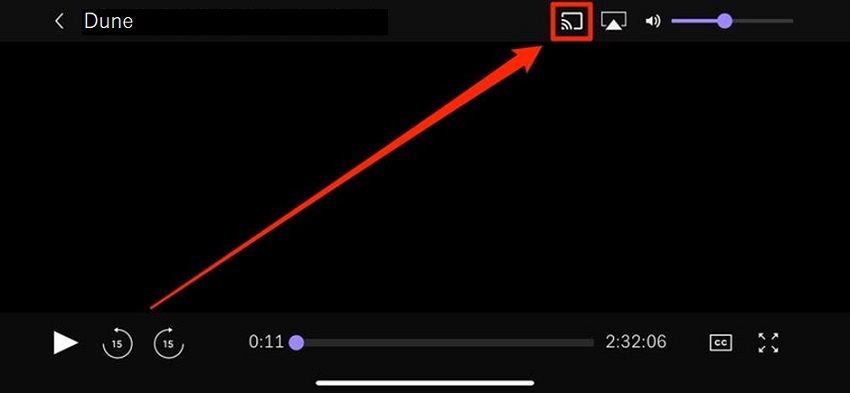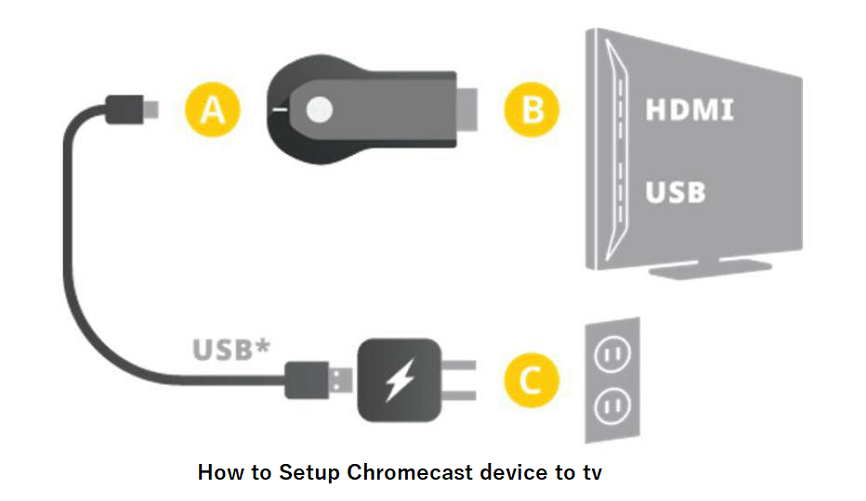Oh no, HBO Max Chromecast is not working again… Worry Not! this guide is for you.
The holiday season is around, and many of you might want to settle down and enjoy watching upcoming new HBO Max releases on a big screen with your family.
You might have figured that the HBO Max app doesn’t support specific devices, like some smart TVs. So, your only option is to connect your Chromecast to cast your favourite HBO Max titles on TV. HBO Max offers this amazing built-in casting feature to mirror your phone or laptop screen onto your tv and enjoy HBO Max shows on the big screen. But guess what? The HBO Max Chromecast feature doesn’t work either sometimes because of certain possible issues…
And just by the way, HBO Max is not even available in Canada due to geo-restriction. But you can get around this problem too by subscribing to a good VPN service in Canada – we’re going to discuss this later in the blog. Besides, HBO Max and Discovery Plus are merging and rebranding to Max, aiming to deliver a seamless and immersive streaming experience that caters to all audiences.
But let’s first address the elephant in the room: how to use HBO Max Chromecast to access HBO Max on TV in Canada? We have put together this guide to walk you through the entire process of casting HBO Max shows and movies on TV in Canada with Chromecast from different devices.
How to set up HBO Max Chromecast from your Phone?
Here’s how you can set up HBO Max Chromecast on your TV from your smartphone. Whether you have an Android phone or an iOS device, this process applies to all:
- Step 1: You must have an HBO Max subscription to Chromecast HBO Max.
- Step 2: Download the HBO Max app for Android/iOS and install it on your phone.
- Step 3: Enter your credentials to sign in to HBO Max.
- Step 4: Ensure your phone and Chromecast device are connected to the same Wi-Fi network.
- Step 5: From your phone, tap on a movie on HBO Max or a TV series you want to cast on TV.
- Step 6: Tap on the cast Icon (
) on the top of your mobile screen.
- Step 7: Select the Chromecast device you want to cast it to and start streaming.
- Step 8: You can now enjoy watching the HBO Max cast on TV.
How to cast HBO Max to a TV from your PC?
Here’s how you can cast Max from your PC or Mac:
Prerequisite: Make sure your Chromecast is installed and connected to the same network as your computer.
Once your computer and Chromecast are connected with the same internet network then follow these steps onwards.
- Step 1: Open your Chrome browser and head to the official HBO Max website on your PC.
- Step 2: Switch your TV to the input channel that the Chromecast is on.
- Step 3: Select a movie or show you want to cast.
- Step 4: Click the cast icon in your Google Chrome extensions toolbar. If you can’t locate it, click the three dots in the top-right and then select “Cast” from the menu that shows up.
- Step 4: Select your casting device from the list and start streaming.
- Step 5: Your selected movie/show on HBO Max should appear on your TV.
How to set up Chromecast Device on your TV screen?
Here’s a step-by-step guide for setting up a Chromecast device on your TV:
Prerequisite: For Chromecast setup, you will need these three things:
- Smart TV with an HDMI port
- Google Chromecast device
- Android phone or tablet
Note: all the devices should be connected to the same Wi-Fi network.
Once you have all the things at hand, proceed with the following steps:
Step 1: Connect your Chromecast device to your TV via HDMI cable.
Step 2: A “Welcome Chromecast” sign will appear on your screen with a number.
Step 3: Download the Google Home app on your mobile device and log in to your Google account.
Step 4: Create “home”, and all the devices connected with your Wi-Fi will appear on your Google Home app.
Step 5: Select the Chromecast number that appears on your TV screen
Voila! Your TV is all set to Chromecast your favorite titles.
Once done, here’s how you can cast HBO Max on TV from your mobile device:
- Open the HBO Max app on your mobile phone.
- Tap on the movie/show and hit the play button.
- You will see the Google cast icon (
) on the top right corner; tap on it.
- Select your TV from the connected devices and start casting!
HBO Max Chromecast not working in Canada; Possible fixes
Oh no, your Max Chromecast ran into problems again? Well, don’t worry! Here are some possible solutions to fix all of your HBO Max Chromecast issues, including the HBO Max cast button missing, Chromecast not connecting error, and more:
1. Check if HBO Max servers aren’t down
To check HBO Max servers, you can use Downdetector, a third-party site that gives details about the status of HBO Max servers and their previous issues. If the servers are down, wait for some time, and they will be back online. Since this problem can’t be fixed on your end, any changes on your device won’t affect the HBO max casting.
2. Check if your devices are connected to the same network
If you’re facing HBO Max Chromecast not working, that’s because your casting device and Chromecast are not connected to the same network. For Chromecast to work, make sure your Chromecast and TV are on the same network.
3. Rename your Chromecast device for easy detection
Sometimes HBO Max can’t detect your Chromecast device because of unusual characters or symbols in its name. To fix this, make sure your Chromecast device doesn’t have an emoji, apostrophe, or other unique characters.
4. Update your HBO Max app
Check if your HBO Max app is updated. And if it’s not, update it at your earliest.
5. Connect to a VPN
Canadians don’t have a dedicated HBO Max in Canada app. So, if you want to access HBO Max in Canada, you need to connect to a VPN first. With a powerful VPN at hand like ExpressVPN, you can bypass Netflix proxy errors, YouTube TV proxy error and can easily Chromecast HBO Max on your smart tv in Canada.
Other fixes include:
- Clear Chromecast cache and cookies
- Re-login to your HBO Max account
- Check and reset your network
- Use Chrome browser
Alternative to HBO Max Chromecast on TV
Chromecast is not the only option to watch HBO Max on TV; there are some alternatives too. For example, you can try one of these methods of watching HBO Max on TV without Chromecast:
- TV Supported devices: HBO Max offers dedicated apps for certain TV-supported devices like Android TV, Apple TV, and Samsung TV. You can install the app on one of these devices and watch HBO Max directly on the TV.
- HDMI Cable: You can connect your laptop or computer to a TV via an HDMI cable.
- AirPlay – It’s a feature that lets you cast HBO Max shows directly to Apple TV from iPhone/iPad.
Has HBO Max rebranded itself in 2024? HBO Max and Discovery Plus merger answered
Yes, HBO Max has rebranded itself as Max, reflecting the platform’s commitment to delivering maximum entertainment value and a seamless streaming experience for subscribers.
FAQs
Does HBO Max work with Chromecast?
Is HBO Max on Chromecast?
Why can’t i Chromecast HBO Max?
Why is my HBO Max button missing?
Why is my Chromecast not showing up?
Why is HBO Max now called Max?
Conclusion
HBO Max offers a built-in cast feature to connect your phone or laptop to big screens. Here in this guide, we have covered how you can use HBO Max Chromecast through your phone or laptop?.
However, sometimes HBO Max Chromecast doesn’t seem to work because of several issues: network discrepancy, outdated apps, servers down, and broken HDMI cable. To fix these errors, make sure you have this guide bookmarked. In addition to that, if you have any queries related to Chromecast HBO Max, drop them down in the comment section, and we will get back to you. Happy streaming!