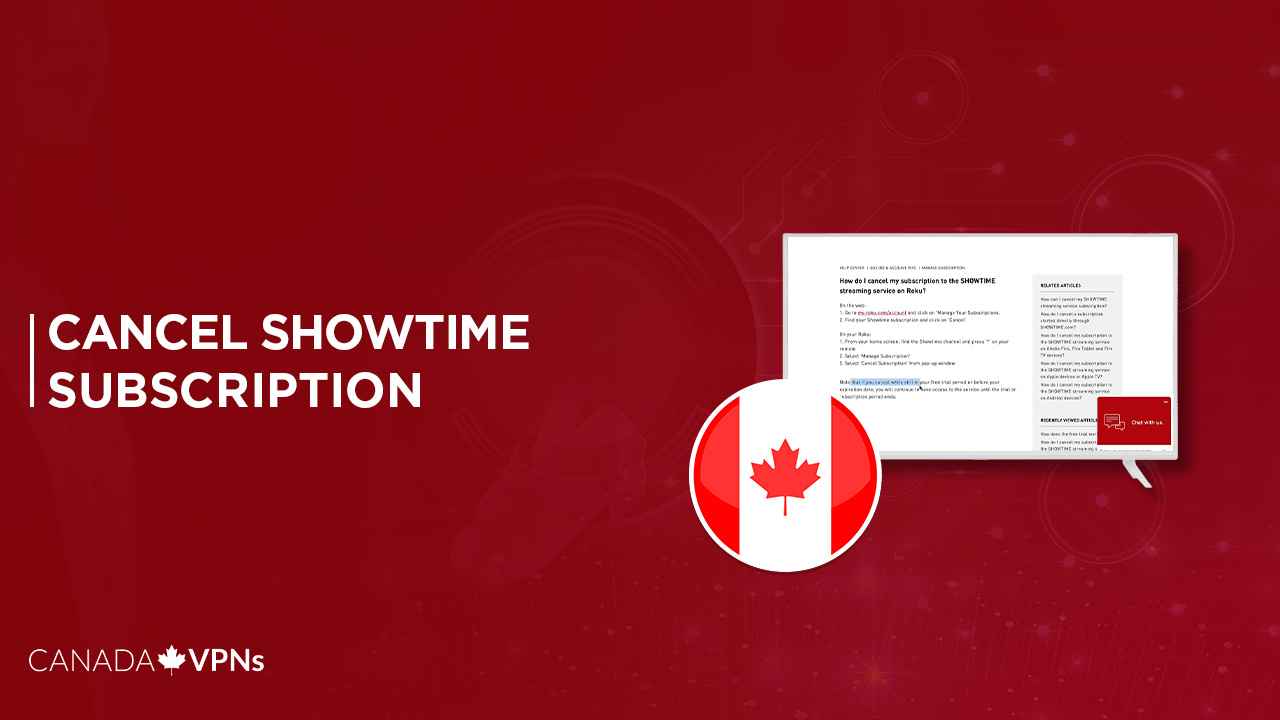Wondering how to Cancel Showtime? You have stopped at the right place! Whether you are on a subscription or using Showtime free trial, you can cancel Showtime subscription whenever you want.
Viacom CBS Domestic Media Networks owns Showtime in Canada, a premium television network. You may stream SHOWTIME on your preferred device wherever and anywhere you want with SHOWTIME Anytime. Live programming is available, as well as acclaimed Original Series and Limited Series like The L Word Generation Q Season 3, Couples Therapy, Boys in Blue, Murder in Big Horn, The 12th Victim, Bellator 291 Amosov vs Storley 2, The Circus Season 8, ground-breaking documentaries and docuseries, blockbuster films, SHOWTIME Sports, comedy specials, and much more.
Follow these instructions, and you can easily cancel your Showtime pay-per-view membership from any device with a Premium VPN. We recommend ExpressVPN as it’s one of the best VPNs for Showtime.
How To Cancel SHOWTIME Membership on the Web? [Quick Steps]
Now that you have decided and searched for How Can I Cancel Showtime? There are different methods to cancel your subscription from various devices.
- Directly from Showtime Website
- Amazon Prime
- iPhone or iPad
- Mac
- Android
- Roku
How To Cancel Showtime Directly on The Website?
A membership started directly through SHOWTIME.com may be canceled at any time. After your subscription period, your cancellation will take effect. You won’t get a refund, but your subscription access will last for the rest of the time left on your existing subscription. To stop your subscription:
- Sign in at SHOWTIME using a computer or a mobile web browser.
- To access the Account Settings, click the profile icon in the top right corner.
- Click “Subscription”
- Choose “Cancel Your Subscription” and adhere to the prompts.
How Do I Cancel Showtime on Amazon Prime?
Amazon.com is an excellent place to start if you’re seeking a quick way to cancel your Showtime subscription. You may control all of the service’s subscriptions from this location because they all end up here. The steps listed below can be used to discontinue channel billing:
- Any internet-connected device should be used to visit Amazon.com.
- Open your Amazon account and log in.
- Visiting the account’s settings (Accounts and Lists).
- Click on Membership and Subscriptions.
- Click Prime Video channels.
- Showtime will be listed under your Prime Video channels; click the Cancel Channel link on the right to cancel a channel.
How To Cancel Showtime on iPhone or iPad?
You can cancel a subscription on your Apple devices or Apple TV by disabling auto-renew through iTunes on your computer or mobile device.
- First, tap on your name in the settings app.
- Tap the “Subscriptions” tab next.
Note that this tab might not always be visible. If so, select iTunes & Appstore. - Tap your Apple ID again next. Then, scroll down to the “Subscriptions” button after viewing your Apple ID, logging in, and signing out.
- Tap SHOWTIME (subscription) after that if you want to review it.
- Now click Cancel.
Note: that your subscription to SHOWTIME: TV, Movies & More has already been terminated if you don’t see a “Cancel Subscription” button. It will no longer be renewed).
How To Cancel Showtime on Mac?
You can cancel a subscription on your Apple devices or Apple TV by disabling auto-renew through iTunes on your computer or mobile device.
- Enter your Apple ID after clicking Sign In in iTunes.
- Select Account Info from the drop-down menu after clicking your name. Retype your password.
- Scroll down to the Settings section on the Account Information screen.
- Select SHOWTIME by clicking Manage, which is located to the right of Subscriptions. (Note: Verify that you are logged in with the correct Apple ID if you don’t see a subscription in iTunes but are still being charged.)
- To stop automatic renewal, turn it off. Then, when the current billing cycle ends, your subscription will terminate.
How To Cancel Showtime on Android?
Google Play subscriptions automatically renew. By disabling auto-renewal, you can end your SHOWTIME subscription.
- Dispatch the Google Play Store
- In the top right corner, select Menu > Payment & Subscriptions > Subscriptions.
- Find your SHOWTIME membership.
- Click “Cancel”
How To Cancel Showtime on Roku?
Well, its very to call off your Showtime on Roku using the following steps:
- Go to my.roku.com/account
- Click “Account”
- Click on ‘Manage Your Subscriptions
- Find your Showtime subscription and click on ‘Cancel.’
Note: You should be aware that even if you cancel while your free trial is still active or before it expires, you will still have access to the Showtime shows until the trial or subscription period is over.
FAQs
Can you cancel Showtime during the free trial?
How do I turn off auto-renewal on Showtime?
How long is Showtime's free trial?
Conclusion
We hope that this simple guide to cancel Showtime might be helpful if wish to discontinue watching Showtime movies. You may cancel your Showtime subcription from the same device you used to sign up, or you can use a different one it’s up to you, as we did our work and provided a complete guide for iOS, Android, Mac, Windows, Amazon Prime, and Roku users.
You can stream more Stan streaming service, AMC Plus Live, US Amazon Prime, and CNBC television Network.