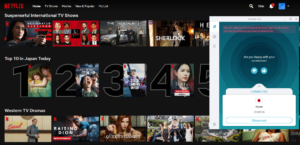Netflix has a lot of great content, but it is geo-restricted based on the county you are in. So the catalog of movies and shows you can view on Netflix depends upon the region you are in. Due to these geo-restrictions, some countries get more titles, and others get limited content. So, if you are wondering how to change Netflix country, you are at the right place.
The simplest and most effective way to change the Netflix region is by using one of the top VPNs providers in Canada. A Virtual Private Network (VPN) reroutes your traffic through a server that is located in another region. During the process, it masks your IP address and spoofs your location.
Using a VPN, you can change your Netflix country within a few minutes and unblock any regional library you wish to access. And it is perfectly legal to do so!
How to Change Netflix Country on My Account in Canada [Easy Steps]
Here’s how to change Netflix country or region from Canada:
- First, subscribe to a VPN service. Our top recommendation is ExpressVPN.
- Install the VPN on your device and sign in.
- Connect to a server location that you want your Netflix region to change to. To watch American Netflix connect to a US server.
- Now visit the Netflix website and log in to your account.
- Search the title and enjoy!
How to Change Netflix Country in Canada – Video Tutorial
Here is a video tutorial of ExpressVPN changing the Netflix region to America. Check out how you can unblock any library simply by connecting to a VPN server and accessing unlimited content on Netflix.
Why Do You Need a VPN to Change Your Netflix Region in Canada?
Netflix in Canada has a different content library as compared to other regions. Most titles are limited to specific regions and are restricted elsewhere. That is why you will need a VPN to bypass Netflix’s geo-restrictions and change your region.
When you connect to a VPN server, it assigns you a new IP address and encrypts your online traffic. Once your location is changed, it also helps you spoof and changes the platform’s country. This way, you will have access to content that is not available in Canada.
When you visit Netflix in Canada, it will show you the Canadian content library. However, if you use a VPN and connect to a server like the US, you will be able to access American Netflix in Canada. In the same way, a VPN will allow you to access different libraries of Netflix from your region.
Top VPN for Changing Your Netflix Region/ Country
After testing more than 25+ providers, we have shortlisted the 3 best VPNs that you can use to change your Netflix country and access international content.
1. ExpressVPN – Best VPN to Change Netflix Region
Key features
- 3000+ servers located in 94 countries
- Capable of unblocking 30+ Netflix libraries (US, UK, France, Australia, Japan, India, and many more).
- Ultra-fast speed for streaming in 4K.
- Media Streamer feature for streaming Netflix on Smart TVs.
- Supports 5 simultaneous connections.
- Compatible with Windows, Linux, Android, iOS, macOS, routers, browsers, and more.
ExpressVPN is our top recommended VPN for changing your Netflix region. Based on our testing, the VPN offers fast streaming speeds, excellent unblocking capabilities, and overall performance, making it one of the best streaming VPNs of 2022.
Switching Netflix regions in Canada with ExpressVPN is a piece of cake. We could easily access American Netflix using its US servers. Speaking of servers, this VPN gives you access to more than 3000+ servers across 94 countries.
With these servers, we could also access other libraries like the UK, Australia, India, Japan, and many more. ExpressVPN works with more than 30+ Netflix libraries of different regions.
Apart from that, this VPN also works with tons of other streaming platforms that are not available in Canada. With ExpressVPN, you can watch Sling TV in Canada and stream Vudu movies in Canada, along with plenty of other services such as ITV Hub in Canada, IMDb TV from Canada, BFI Player in Canada, etc.
In terms of speed, this VPN will not disappoint as, during our testing, it managed to deliver a fast speed of 89.38 Mbps. It was great, considering our base connection speed was 100 Mbps, so you can enjoy bufferless streaming.
This VPN is compatible with Windows, Linux, macOS, Android, iOS, and routers. It allows up to 5 simultaneous connections with a single subscription. What’s best about this VPN is that you also get a MediaStreamer Smart DNS feature with which you can stream Netflix on devices that don’t have native support for VPNs like Smart TVs, gaming consoles, etc.
It is available for CA$ 9.15/mo (US$ 6.67/mo)(Save up to 49% with exclusive 1-year plans + 3 months free) plus a 30-day money-back guarantee for new users.
Have a look at our ExpressVPN review guide for more details regarding its features and performance.
2. Surfshark – Budget-friendly VPN to Change Netflix Country
Key Features
- 3200+ servers are available in 65 countries
- Capable of unblocking 20+ Netflix Libraries (US, UK, Canada, Australia, South Korea, Japan, and more).
- Offers reliable speed for streaming shows and movies
- Unlimited simultaneous connections
- Compatible with Android, Windows, Linux, macOS, routers, iOS, browsers, and many more.
Surfshark VPN is a budget-friendly option for Canadian viewers to change Netflix country or region. This VPN is available for just CA$ 3.42/mo (US$ 2.49/mo)- Save up to 77% with exclusive 2-year plan + 30-day money-back guarantee and it works perfectly well with Netflix.
It offers 3200 servers in 60+ countries. So there are plenty of servers across the world to help you access the regional content libraries of Netflix. While testing, we could access libraries of the US, UK, Japan, Australia, India, Malaysia, and many more with this VPN.
Surfshark also works with other popular geo-restricted streaming services such as VRV in Canada, BT Sports in Canada, Hotstar in Canada, TF1, and many more.
You do not have to worry about buffering while streaming with this VPN, as it offers amazing speed and connectivity on its server. We got a fast speed of 85.49 Mbps on a base connection of 100 Mbps during testing, allowing us to stream in Ultra HD quality.
Surfshark allows users to connect unlimited devices simultaneously on a single account for more value. There are apps for various devices such as Android, iOS, macOS, Windows, Linux, routers, Fire TV, and more.
The VPN service also offers a 7-day free trial on Android and iOS with easy-to-use apps for beginners. There is a 30-day money-back guarantee to try Surfshark risk-free.
You can learn more about the provider in our Surfshark review for Canada.
3. NordVPN – Largest Server Network to Switch Netflix Country
Key Features
- 5200+ servers available in 60 countries
- Capable of unblocking 20+ Netflix libraries (US, UK, US, Australia, Japan, India, Netherlands, and many more).
- 6 simultaneous connections
- Compatible with all major devices like iOS, Android, macOS, Windows, Linux, routers, browsers, etc.
- 30-day money-back guarantee
NordVPN is famous for its large server network. The VPN offers 5200 servers in 60 countries, with thousands of servers in the US. Owing to such a large network, this VPN is a reliable choice for changing Netflix country.
Using its American server, we could easily access US Netflix within seconds. It also unblocked various libraries, including the UK, Australia, Germany, Japan, France, Spain, and many more. Just connect to a server in a country you want to change your Netflix region to and enjoy streaming restricted titles.
NordVPN is also capable of unblocking other streaming services in Canada that are geo-restricted. It can help you access ORF in Canada, or get Voot Select, NordVPN is a perfect choice for unblocking geo-barriers. You can also switch Paramount Plus in Canada library to USA, and unblock US titles on Discovery Plus Canada using NordVPN servers.
With so many servers available in different countries, you will have no issues like buffering of lag while streaming shows and movies on Netflix. We got a download speed of 86.48 Mbps during testing, which was more than enough for streaming in Ultra HD video quality.
NordVPN supports up to 6 device connections simultaneously on a single account and offers apps for various devices. It can be used on Android, Windows, iOS, Mac, Amazon Firestick, router, Android TV, and other devices.
It is available for just CA$ 5.48/mo (US$ 3.99/mo)- Save up to 63% with exclusive 2-year plan + 3 months free for a friend plus a 30-day money-back guarantee, giving you plenty of time to test the service without any risks.
For details on this provider, feel free to check out our NordVPN Canada review.
Can I use a Free VPN to Change Netflix Region in Canada?
Windscribe is a VPN that offers both a free version and a paid version. Until recently, the free version could not unblock Netflix; however, now that its servers are optimized, we have been able to change our Netflix country using Windscrbe’s free 10 server locations.
However, keep in mind that using a free VPN for Netflix is not the best choice. A completely free VPN might let you access another region’s library, but when it comes to streaming, you will certainly encounter a proxy error or a Netflix error code. Also, most free VPN IPs are blocked by Netflix.
Even if you do get access to a Netflix catalog of another country, you will be frustrated with slow connection speeds and long loading times. Moreover, free VPNs only offer a limited bandwidth per month which is not enough for streaming in HD.
Performance and practicality is not the only issue with free services as they also pose serious security and privacy threats. Some free VPN services are found to log your activity browsing history and sell it to third parties or even inject malware on your device.
That is why we recommend using a premium VPN for changing the Netflix region. You can try ExpressVPN risk-free for 30 days using its money-back guarantee and cancel your account to get a full refund.
How to Change Netflix Country on iPhone
You can change the Netflix region on your iPhone in Canada by using a VPN. If you are wondering how to change the region on Netflix, follow these steps below:
- Subscribe to a reliable VPN for Netflix like ExpressVPN.
- Visit App Store and download the VPN app on your iPhone.
- Open the app and log in.
- Connect to a server of your desired country.
- Open the Netflix app and enjoy international shows and movies on your iPhone.
How to Change Netflix Region on Android
Follow these steps to change the Netflix region on an Android phone, tablet, or other devices:
- Subscribe to a premium VPN like ExpressVPN.
- Visit Google Play and download its app.
- Open VPN app and log in.
- Connect to a server of the country you want to access the content library from Canada.
- Launch your Netflix app and enjoy streaming.
How to Change Netflix Country on Roku
Roku is another streaming device that does not offer native support for VPNs. But there are a few options to enable VPN on Roku to change your Netflix country or region. Here are a few things that you can do:
- Set up a VPN on the router and connect your Roku device to it.
- Set up a VPN on a laptop or PC and share the connection with your Roku device through a Wi-Fi hotspot.
- Screencast Netflix on your Roku device from a VPN-enabled Android or iOS device.
If you are having issues accessing Netflix, you can follow this Netflix troubleshooting guide.
How to Change Netflix Region on PS4
To change Netflix country or region on your PS4, you will need to use a VPN. However, PS4 does not offer native support for VPNs, so you cannot install it on it, unlike Android and iOS devices. Thankfully, ExpressVPN offers a free MediaStreamer Smart DNS feature that can help you unblock Netflix of any country on your PS4.
Follow these steps below to change the Netflix region on your PS4:
- Subscribe to ExpressVPN.
- Open ExpressVPN official website and log in to your account.
- Visit ExpressVPN DNS Setting Page.
- Under the IP address registration option, click Register my IP address.
- Visit the ExpressVPN Setup page, and you will see your MediaStreamer DNS server IP address on the left side of the window.
- Launch your PS4 and go to Settings.
- Go to Network > Set Up Internet Connection.
- Choose Use Wi-Fi/ Use a LAN cable under the option ‘How do you want to connect to the network’.
- In the option “How do you want to set up Internet connection?’ click Custom.
- In Primary DNS option, enter your MediaStreamer DNS IP addresses (from Step 4) > select Done > Next.
- Now restart your PS4 and test your connection.
Which Country Versions of Netflix are There?
Netflix started out by offering its services in the US only and expanded internationally with time. In 2016, there was a massive expansion, and as of today, it is available to stream in over 190 countries across the world. It is available in the majority of the countries, except a few regions, including China, North Korea, Crimea, and Syria.
In China, it has pushed for licensing deals in the country, and even though it is not available officially in China, it has signed a deal with iQiyi. The streaming platform has been attempting to negotiate more access to the Chinese market for years now, considering the demand from audiences.
Even though the streaming service is available globally, every country has a different catalog of shows and movies due to licensing agreements. Here are the top ten international Netflix versions in terms of the number of movies and shows.
|
Rank |
Country | No. of Titles |
| 1 | Ireland | 6379 |
| 2 | Malaysia | 6361 |
| 3 | Indonesia | 6264 |
| 4 | Philippines | 6192 |
| 5 | Canada | 6162 |
| 6 | Czech Republic | 6129 |
| 7 | Singapore | 5960 |
| 8 | United Kingdom | 5954 |
| 9 | Hungary | 5926 |
| 10 | New Zealand | 5834 |
(Source: Statista)
FAQs: How to Change Netflix Country
How do I change my Netflix region without VPN?
Is it illegal to change your Netflix region?
Which country has the best Netflix?
Which country has the cheapest Netflix?
Why Netflix is different in every country?
How do I know my Netflix region?
Conclusion
Netflix is an absolute must-have streaming platform as it has a lot of fresh content to watch. But it broadcasts different movies and TV shows in different regions. If you are thinking about how to change Netflix country, all you need is a Netflix VPN. With a VPN, you will be able to access tons of libraries from Canada, including the US, UK, Japan, and many more.
We have mentioned the 3 best VPNs to help you change Netflix country or region, among which ExpressVPN stood out as it is able to unblock more than 30+ Netflix libraries on its servers. We hope this guide has answered your question about how to switch Netflix country.