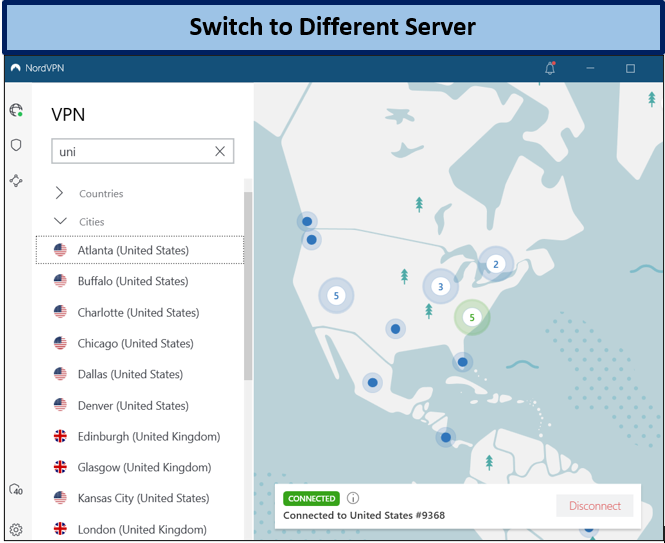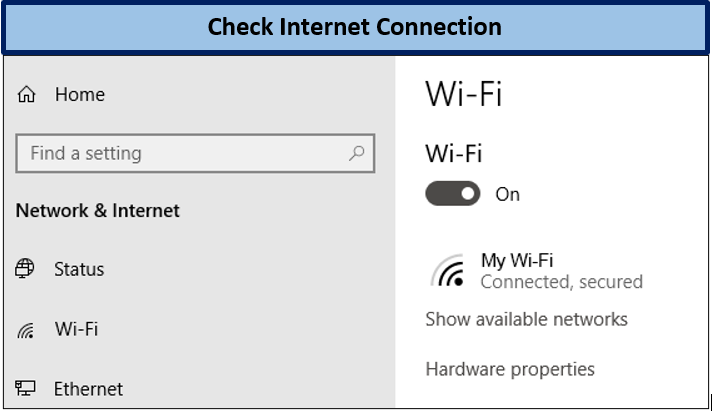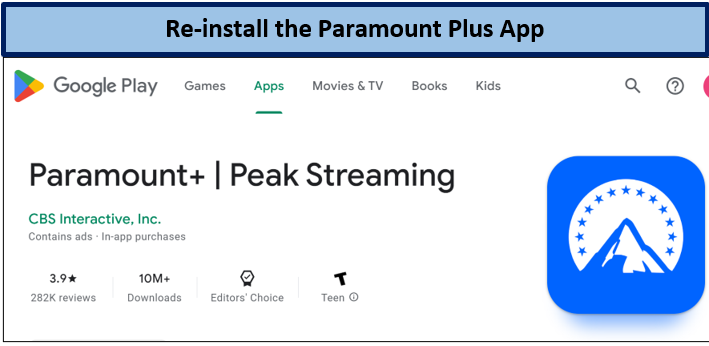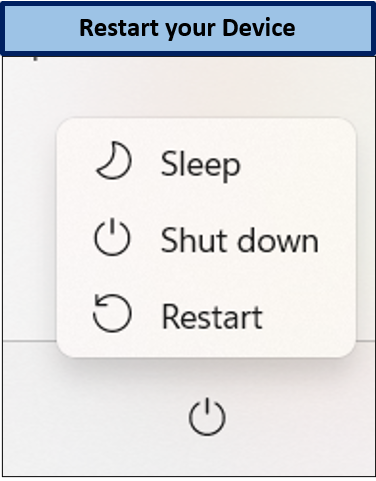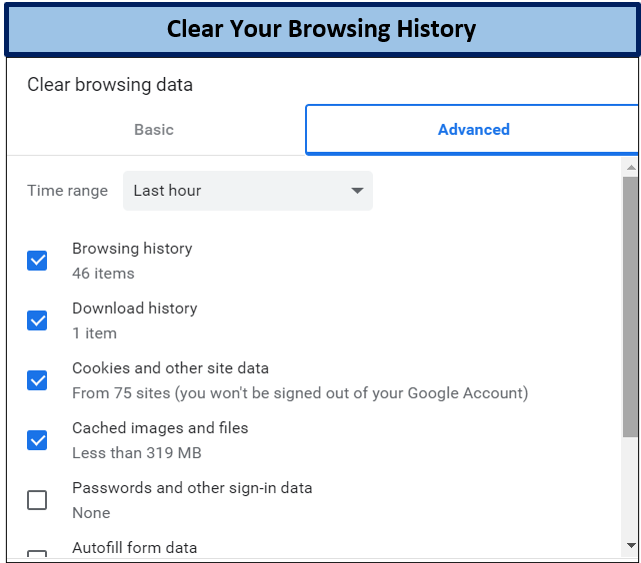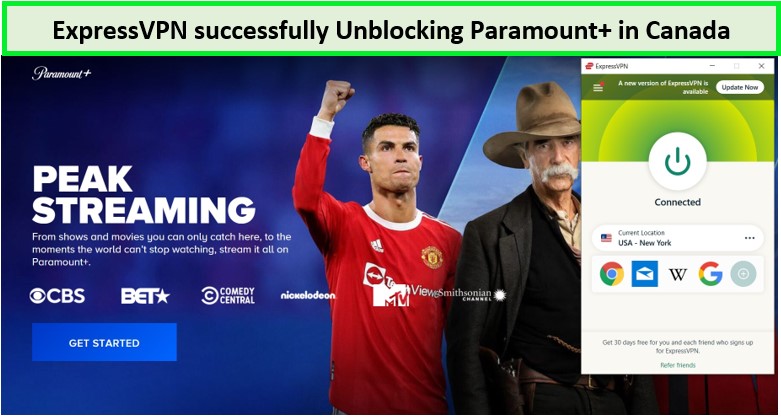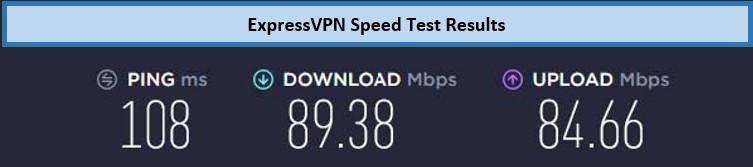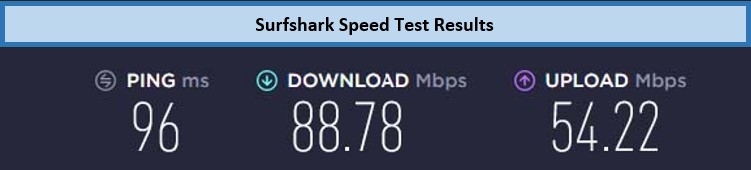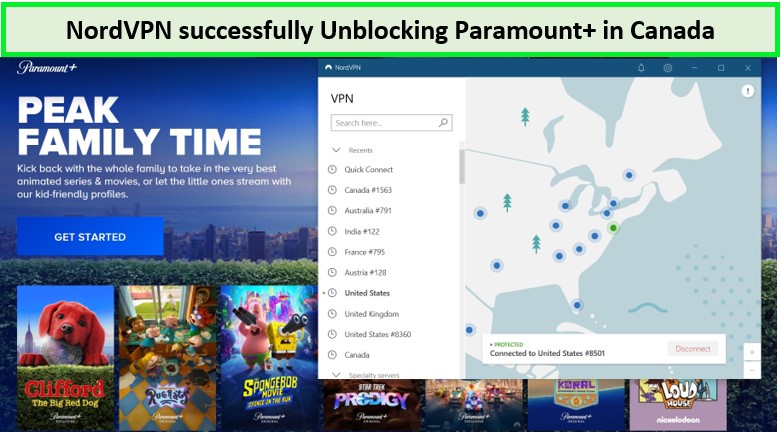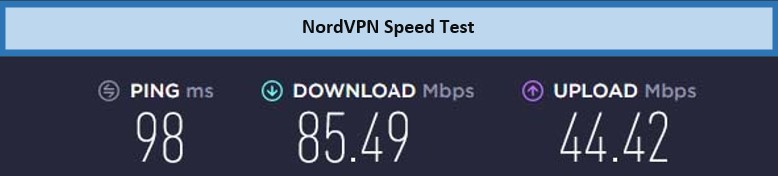Wanna know why Paramount Plus is not working with VPN in 2023? It could be a server issue, an internet problem, or an upgrade required. Continue reading to cater to these issues.
Paramount+, a subscription-based on-demand video service, is under the ownership of Paramount Global and is exclusively available in the United States. Paramount Plus is available in Canada; however, certain international regions face constraints in accessing the US content library. In addition to unique movies and shows, Paramount Plus offers live sports coverage and local CBS broadcast stations. We know how frustrating it is when you try to stream US Paramount Plus in Canada using a VPN and suddenly notice the VPN is not working with Paramount Plus.
Some of you must think, does Paramount Plus work with a VPN? Yes, it does! But not all free VPNs can guard off the streaming service IP detection mechanism. As we all know, streaming services like Paramount+ use advanced technology to detect VPN connections. They instantly block VPN-provided IP addresses when they discover them. Hence, you need a premium VPN like ExpressVPN.
With our recommended Paramount Plus VPNs, you can watch all the trending titles, such as Yellowstone Season 5” Criminal Minds: Evolution, “Transformers: EarthSpark,” “Star Trek: Prodigy,” “Bose,“ and “The White Lotus, without interruption, provided that you’ve got a Paramount Plus subscription.
Now, let’s start our main discussion of why Paramount Plus doesn’t operate with a VPN and how to fix it.
How to fix Paramount Plus not working with VPN? [6-Tips]
Since Paramount+ is only available in the United States, you can stream Paramount Plus in Canada by leaving your current servers and connecting to the US server of your VPN provider. For ExpressVPN, the New York server is the most dependable service in other countries that the streamer may not have blocked.
The six solutions to repair Paramount Plus are not working with VPN are:
- Change and Connect to a different US server
- Upgrade your VPN (Premium)
- Check your internet connection
- Reinstall the Paramount Plus app
- Restart the device
- Delete Cookies
Change and Connect to a different US server
While Paramount+ cannot wholly ban your VPN, it can block the IP addresses it offers. The IP address your VPN provided has been detected and blocklisted by Paramount+, which uses blocking measures to prevent VPN connections to its service.
You can get a new IP address by switching to a different US server. If this IP isn’t on any blocklists maintained by Paramount+, the service will once more function with a VPN.
You can easily fix it if Paramount Plus is not working with the VPN. Simply switch to different servers in the same country. This way, you’ll get a new IP address that the streamer may not have yet blocked.
Upgrade your VPN (Premium)
If the solutions mentioned above didn’t resolve Paramount+’s VPN compatibility issues, the streaming service has likely successfully blocked all the IP addresses that your VPN can offer. This occurred due to your VPN’s lack of safeguards against the blocking tactics used by streaming services. Now, it’s time to update your VPN service.
Check your internet connection.
Your internet connection may occasionally be the issue rather than your VPN. Ensure your device is linked to the accessible internet and that your internet connection is operational.
You can also check your internet speed online to determine if it’s adequate; if not, you can complain about connectivity problems to your internet service provider.
Reinstall the Paramount Plus app
The Paramount Plus app is much like any other app on your device. Occasionally, it becomes unresponsive and needs basic troubleshooting, such as reinstallation. To fix the streaming issue, uninstall the app from your device and reinstall it from the app store. Reinstalling the correct program requires using the device’s designated application store; avoid getting it from an untrusted source.
Restart the device
Another general fix is restarting your device. To do so, adhere to the given restarting method:
- Turn off your gadget.
- Keep the gadget still for one to two minutes.
- We advise letting the device cool off if it has heated up.
- Restart the device and give it a proper start-up.
Delete Cookies
Delete your cookies when trying to fix Paramount+ not working with your VPN. Cookies can contain information about your location. Some websites may have prompted you to accept cookies. They include your location information to enhance your online experience.
If Paramount+ determines that you are outside the US (its broadcast zone), it will block your connection. Since Paramount+ can scan this data, your cookies might be deleted to fix this.
Note: You can also try all these six Tips and Tricks to Fix if Amazon Prime VPN not working!
What are the Recommended VPNs to stream Paramount Plus Hassle Free?
After thoroughly evaluating several VPN services following our testing criteria, we narrowed down the top 3 VPNs for Paramount Plus. These VPNs excelled in our test, offering top-notch unblocking abilities, unbeatable security, and exceptional speed—all for affordable rates.
ExpressVPN – The Fastest VPN for Paramount Plus
ExpressVPN is the fastest and best VPN to stream Paramount Plus in Canada. Based on our tests, it has a great download speed of 89.38 Mbps, security protocols, unlocking features, and performance.
The provider boasts a network of 3000 servers in 105 countries, including servers in 25 US locations optimized for Paramount+ streaming. In our tests, ExpressVPN provided astonishing download speeds of 89.38 Mbps and upload speeds of 84.66 Mbps on a 100 Mbps internet connection.
ExpressVPN does not store user activity logs and implements AES 256-bit encryption to fix if VPN not working with Peacock TV. In addition, security features such as 4096-bit DHE-RSA keys, SHA512 hash authentication, kill switch button, and light-way protocol hides your anomalous online activity from your network provider and ensure your confidentiality. Using such protocols, you can avoid VPN-detected errors for Kayo.
The VPN is compatible with Android, iOS, Linux, Windows, and Mac. It comes with MediaStreamer (SmartDNS) support for watching Paramount Plus movies on Apple TV, FireTV, Roku, Xbox One, and PS4.
ExpressVPN costs around CA$ 9.17/mo (US$ 6.67/mo)(Save up to 49% with exclusive 1-year plans + 3 months free) and allows for five simultaneous connections, making it a good home VPN for all major devices. Additionally, it offers a cash-back guarantee of 30 Days and lives chat assistance around the clock.
Pros and Cons of ExpressVPN
Surfshark – Budget-Friendly VPN for Paramount Plus
Surfshark is an affordable pricing VPN for watching Paramount Plus. The VPN service offers unlimited device connections for just CA$ 3.42/mo (US$ 2.49/mo)- Save up to 77% with exclusive 2-year plan + 30-day money-back guarantee. Plus, there’s a 30-day money-back guarantee and a 7-day free trial for mobile devices.
There are over 3200 servers of Surfshark in 100 different countries, including 600+ servers in 23+ US cities.
Surfshark has all the essential security features needed for the best Paramount+ VPN. With its military-grade 256-bit, CleanWeb, built-in ad blocker, and split tunneling, you can get complete anonymity. The features are helpful if your VPN is not working for HBO Max.
During the speed test, Surfshark provided us with download and upload speeds of 88.78 Mbps and 54.22 Mbps on 100 Mbps internet.
The Surfshark Paramount Plus client app has also been tested and proved compatible with various streaming devices, including iOS, Windows PCs, routers, Android, Roku, Chromecast, Xbox, and more.
Pros and Cons of Surfshark
NordVPN – Largest VPN Server Network to access Paramount Plus
The largest US server network of 1970+ servers for streaming Paramount Plus region-locked content is NordVPN. Globally, it has 5999 servers across over 61 countries.
During the speed test, NordVPN provided us with fantastic download and upload speeds of 85.49 Mbps and 44.42 Mbps on 100 Mbps internet, fast enough to stream Paramount Plus shows.
This VPN features AES 256-bit encryption to help secure your connection and restore your online anonymity. In addition, features such as OpenVPN protocol and IKEv2/IPsec are available to fix BBC iplayer not working with VPN.
The amazing thing is that NordVPN allows you to test its Android and iOS app free for seven days. It is a great opportunity to subscribe to a 7-day Paramount+ free trial on your mobile to unpack your favorite shows without spending a single dime.
In addition to the robust security features, NordVPN device compatibility is also impressive. It works with Windows, Mac, Android, iOS, Firestick, Xbox One, Roku, Apple TV, PS4, and Smart TV. You can also cancel Paramount Plus anytime using any of these devices.
NordVPN subscription costs CA$ 5.49/mo (US$ 3.99/mo)- Save up to 63% with exclusive 2-year plan + 3 months free for a friend. You will receive a 30-day money-back guarantee and 24-hour live chat assistance. The VPN allows up to six simultaneous device connections.
Pros and Cons of NordVPN
FAQs – Paramount Plus is not working with the VPN
How do I spoof my location on Paramount Plus?
Is the Paramount Plus location locked?
Does Paramount Plus check your location?
Wrapping up!
This guide discusses six effective ways to resolve Paramount Plus not working with VPN. In a nutshell, the only reliable way is to subscribe to a good VPN service that can break through the toughest geofences of Paramount+.
For your ease, we also mentioned the best Paramount Plus unblocking VPNs: ExpressVPN, Surfshark, and NordVPN. If you want to know our opinion, we highly recommend ExpressVPN. This service provider can easily overcome all forms of IP blocking restrictions imposed by Paramount Plus.
Post your question in the comments section below if you have any other ideas. Happy streaming!