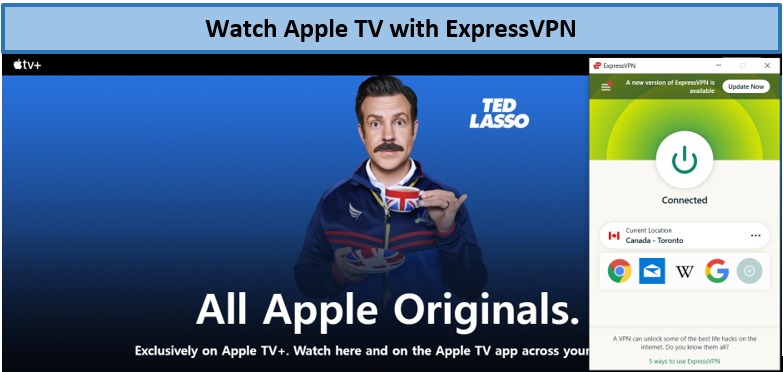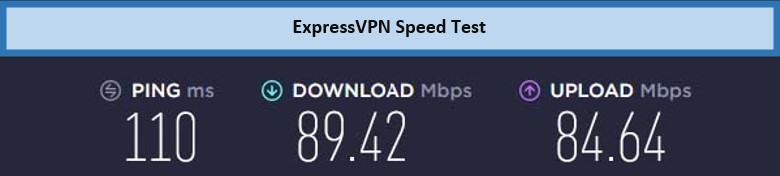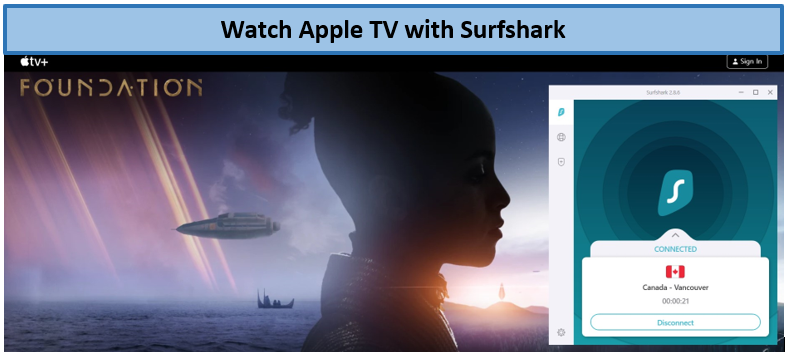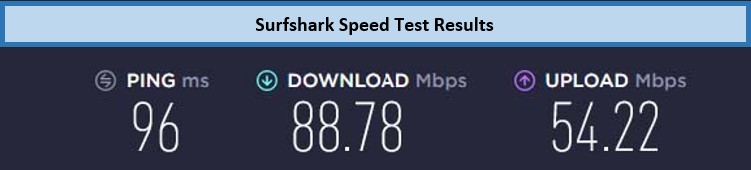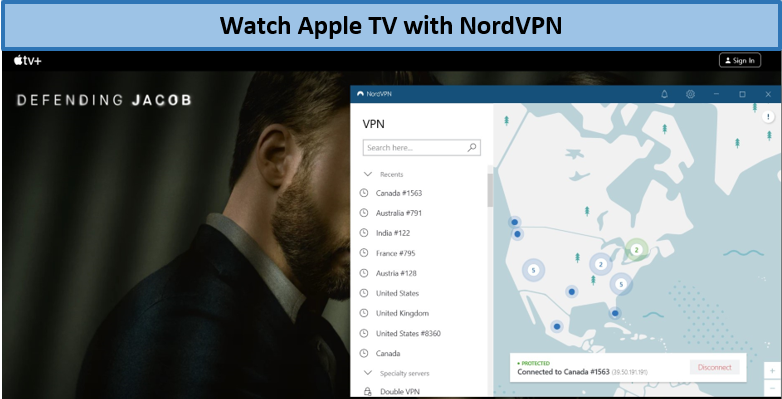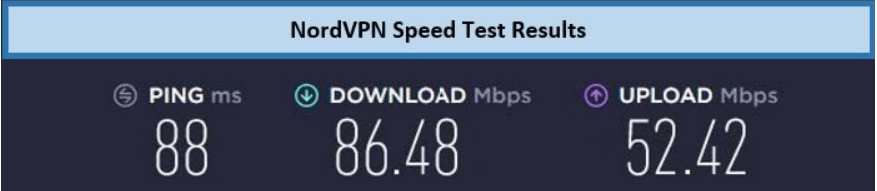Apple TV VPN – the tool you didn’t know you needed until now!
Like all beautifully designed Apple devices, Apple TV is ahead of other media streamers. The flexibility of carrying it around while traveling; you need to flick it on your TV and catch up on your regional shows. The interface is also seamless, and you can make it more innovative and streamlined by installing the best Apple TV VPN on your device.
No matter how cool Apple TV is for streaming, you can’t access titles when connecting it from abroad where your iTunes account is not registered. There’s where a savior comes in. Yes, we are talking about VPN technology!
The best VPN for Apple TV spoofs your location and allows you to access all your favorite content regardless of location. It’s the product we didn’t know we needed until we started using it. And we think you should use it too!
And when it comes to the best Apple TV VPN, we recommend ExpressVPN. This VPN is designed for maximum online freedom and anonymity, is one of the fastest and best setup experiences, and is compatible with tvOS, 5th Generation, 4th Gen, and below.
Here we’ve listed the best Apple TV VPNs and all the details to help you make an informed purchase.
What are The Best Apple TV VPNs in 2022? – [Quick Overview]
Here’s the list of the best Apple TV VPN tested in 2022:
- ExpressVPN – The best Apple TV VPN . ExpressVPN is our top pick for Apple TV, thanks to its lightning-fast, excellent security, and powerful unblocking capabilities. In addition, it has a network of 3000 data centers in 105 countries globally. Available for CA$ 9.18/mo (US$ 6.67/mo) with a 30-day money-back guarantee.
- Surfshark – Affordable Apple TV VPN. Surfshark delivers top-notch security and premium-grade services at a price as low as CA$ 3.43/mo (US$ 2.49/mo). It also supports a 30-day money-back guarantee and a network of 3200 servers available in over 100 nations
- NordVPN – Largest Server Network VPN for Apple TV. NordVPN provides extensive server coverage of about 5999 data centers in 61 countries. Available at only CA$ 5.49/mo (US$ 3.99/mo) with a 30-day money-back guarantee.
What makes an excellent Apple TV VPN
A great Apple TV VPN combines fast speeds, Robust security, strong unblocking capabilities, privacy-focused features, and broad server coverage. We tested each VPN through the below-mentioned criteria. Note that we’ve only selected the ones that are marked check in all of these requirements:
- High speeds: When it comes to the best Apple TV VPN, you’ll want one that provides a great selection of high-speed servers – this means you should be able to stream videos with high 4K quality.
- Strong unblocking power: Depending on the kind of streaming service you want to access (e.g., Hulu, BBC iPlayer, Netflix. Amazon Prime Video), you’ll enjoy the best streaming VPN that enables you to unblock its library abroad.
- The vast network server: The best VPN should have extensive coverage of servers globally. Anything less than 2000 is not acceptable.
- Robust Security: An ideal Apple TV should use 256-bit encryption to ensure privacy and security while streaming online.
- Privacy-focused security: It should have a strict no-log policy.
- User-friendly app & brilliant Customer Support: Let’s face it, VPNs can be slightly tricky to set up on Apple TV, so that you would want a quick, easy installation service with brilliant customer support.
What are the Best VPNs for Apple TV in Canada? [In-depth Analysis]
After testing 10+ VPN services through the criteria mentioned above, we have selected the top 3 VPNs that outperformed our testing with excellent speeds, security, and streaming. Check out the list below:
1. ExpressVPN – The Best Apple TV VPN in Canada
ExpressVPN is our top recommended Apple TV VPN, providing access to 3000 data centers throughout 105 nations. In addition, the provider delivers a lightning-fast speed of 89.42 Mbps, uninterrupted access to streaming sites, and strict security.
In our speed testing, it delivered an excellent speed of 89.42 Mbps on a 100 Mbps connection. That’s enough to stream video in 4K quality without any buffer or lagging. You can also access region-specific content libraries of American Netflix and USA Amazon prime video content.
Not just that, ExpressVPN also works best with popular Canadian streaming services like Disney+ Canada. It checks all the boxes when it comes to security and privacy. It uses 256-bit encryption and a Kill switch to prevent data leakage during temporary outages.
Talking about usability, it’s excellent and easy to set up. Its comprehensive setup guides and 24/7 customer support make things even more accessible for a novice user. In addition, its Smart DNS feature helps unblock the toughest geo-restriction and provides you access to a wealth of content.
While it doesn’t have a dedicated app for Apple TV yet, ExpressVPN can be installed on your router to enjoy VPN-provided security across non-compatible devices like Xbox, PS4, and Apple TV.
No matter how much content you want to stream on your Apple TV, ExpressVPN delivers! It’s also best for streaming high-paced sports events like Winter Olympics 2022 in Canada and English Premier League (EPL) from back home.
Its subscription is available for CA$ 9.18/mo (US$ 6.67/mo)(Save up to 49% with exclusive 1-year plans + 3 months free) with a 30-day money-back guarantee. You can also get 3 months of free services if you choose its 12-month plan.
Pros and Cons of ExpressVPN
2. Surfshark – Affordable Apple TV VPN in Canada
If you don’t want to shell out extra cash on a VPN service, go for a feasible option like Surfshark. The service provides top-class security and premium services at an affordable price of CA$ 3.43/mo (US$ 2.49/mo)- Save up to 77% with exclusive 2-year plan + 30-day money-back guarantee.
Surfshark has a network of 3200 servers in 100 countries, making it easier to find a server closer to improved speed and performance.
Whether you want to watch the Kardashians on Hulu in Canada or stream your favorite Peacock TV in Canada, Surfshark will get you to access to everything. It achieved an ultra-fast downloading rate of 88.78 Mbps and an average upload speed of 54.22 Mbps on a standard 100 Mbps connection.
Surfshark cares about your budget and security by providing you with military-grade encryption and DNS/IP leak protection. In addition, it offers a kill switch, split VPN tunneling, and the flexibility of choosing VPN protocols according to your needs.
The No Border option effectively circumvents geo-restrictions, and CleanWeb and Multi-Hop features protect users from being flooded with advertisements and malware.
With excellent streaming performance, Smart DNS support, and unlimited simultaneous connections, Surfshark is the best for penny pinchers. It also supports a 30-days money-back guarantee to refund your amount in case you change your heart.
Pros and Cons of Surfshark
3. NordVPN – Largest Server Network VPN for Apple Tv in Canada
NordVPN is undoubtedly the biggest name in the VPN industry, thanks to its vast network of 5999 fast data centers scattered over 61 countries.
On a primary network connection of 100 Mbps, NordVPN Apple TV was evaluated admirably, with a download speed of 86.48 Mbps and an upload speed of 52.42 Mbps. Additionally, we didn’t face lag or buffering issues while streaming Harry Potter Reunion in Canada.
You can access restricted sites while avoiding viruses and spam advertisements due to NordVPN’s no-log policy, Cyber Sec, Kill Switch, and Split tunneling. These advanced security features maintain your anonymity while watching BBC iPlayer, and ITV HUB from Canada.
Like ExpressVPN, you can set up a VPN on your router or purchase a pre-configured router to use on your Apple TV if you want to install a VPN on Apple TV directly. In addition, its obfuscation technology ensures a safe passage to geo-restricted sites, so you don’t face any YouTube TV proxy error, nor does Disney+ Hotstar’s VPN detects an error during streaming.
NordVPN offers a simple and comprehensive Smart DNS guide for Apple TV, allowing you to expand your streaming options. Similarly, you can also unblock many streaming services like UK TV and YouTube TV in Canada,.
NordVPN also allows you to connect up to 6 devices simultaneously on a single subscription account worth CA$ 5.49/mo (US$ 3.99/mo)- Save up to 63% with exclusive 2-year plan + 3 months free for a friend with a 30-day money-back guarantee.
Pros and Cons of NordVPN
Why do you need a VPN for Apple TV?
You will need Apple TV VPN for many reasons, from getting access to the vast network of servers to online data protection. Here are some crucial reasons why is a VPN necessary for Apple products:
- Lightning-fast connection: ExpressVPN’s fast-paced servers ensure excellent speeds and facilitate 4k quality during streaming.
- Access to a massive number of servers: With a vast network server, you can unblock region-locked libraries on your Apple TV.
- Protect your Apple TV: No matter which Apple TV versions you use, our chosen VPNs provide excellent compatibility for all Apple TV devices, including Apple TV 4K, Apple TV HD, Apple TV 3rd, Apple TV 1st, and 2nd generation.
Can I use a Free VPN on Apple TV?
Yes, but it’s not recommended! Free VPN services are incompatible enough to bypass Apple’s strong geo-restrictions.
Well, Is there a best free VPN for Apple TV? You may find many apple tv vpn free services that break geo-restrictions, but there’s no guarantee that they will continue to do so in the future. Therefore, for consistency and guaranteed access, it’s better to opt for a premium VPN service such as ExpressVPN for Apple TV.
ExpressVPN has a proven and impressive record against unblocking the toughest geofences, as Netflix implemented. Furthermore, it will neither show any buffer nor any Netflix proxy error. It’s the best streaming VPN you can get!
How can you use an Apple TV VPN?
Apple TV does not support VPN connections. However, a few workarounds allow you to VPN on your Apple TV. Like installing a VPN on your home router, using a Smart DNS method, or setting up a VPN on your router and then connecting your Apple TV to that router’s Wi-Fi network.
Wondering how do I activate a VPN on Apple TV? Just check out the two methods below:
How to set up Apple TV VPN on a Physical Router?
Not all physical routers support VPN configurations. To log into your router’s dashboard, you need to open a browser tab and enter 192.168.0.1 or 192.168.1.1.
Suppose you know nothing about router credentials. Check your specific router’s documentation, contact your Internet Service Provider (ISP), or Google your router’s default username and password.
Once you’ve logged into your dashboard, you must find out how to set up your VPN connection. If there is no way, your router does not support her VPN. So setting up his VPN on the router requires something else compatible with the VPN, such as DD-WRT.
If that’s difficult, you can always get a pre-flashed router directly from your VPN of choice. From our list of VPNs above, ExpressVPN offer pre-flashed routers.
How to set up Apple TV VPN on a Virtual Router?
Setting up a VPN on a virtual router is more accessible than a physical router but requires a fully redundant Windows/Mac device. However, you can use your device’s existing hardware to create a virtual wireless router for every device.
After connecting your laptop to your virtual private network and broadcasting your Wi-Fi signal, you can connect your Apple TV to your VPN-enabled Internet connection. Follow the steps below to set up a virtual router for Apple TV.
- Go to the Network & Internet section on your PC or laptop.
- Enable the option “Mobile Hotspot.”
- In the sidebar, click Status > Change adapter options.
- Right-click the ExpressVPN TAP adapter and select Properties.
- Click the Sharing tab and check to Allow other network users to connect.
- Click the mobile hotspot connection from the drop-down menu.
- Connect your Apple TV to a connection with ExpressVPN running on your Windows device.
- That’s it! You can now use a VPN on your Apple TV.
How much does Apple TV cost?
Apple TV costs CAD 8.18 (USD 5.99 per month) and offers a seven-day free trial. After subscribing, you can start streaming immediately via the TV app on your iOS devices, Mac, or Apple TV or online via tv.apple.com.
What channels are available on Apple TV?
Here’s the list of channels available on Apple TV, including details about how much is Apple TV channels:
| Acorn TV – CAD 8.18 | Paramount+ – CAD 13.64 | Sundance – CAD 9.54 | Moonbug Kids – CAD 2.72 |
| Crave TV – CAD 13.64 | Cinemax – CAD 13.64 | Tastemade – CAD 4.08 | MTV Hits – CAD 8.18 |
| ALLBLK – CAD 6.81 | Starz – CAD 12.27 | CBC – CAD 6.81 | Mubi – CAD 15.00 |
| AMC+ – CAD 12.27 | fuboTV – CAD 20.46 | Apple Music – CAD 13.64 | Nick Hits – CAD 10.91 |
| Apple TV+ – CAD 6.81 | NHL – CAD 9.54 | ICI Tou.tv – CAD 6.81 | Noggin – CAD 10.91 |
| MGM – CAD 5.45 | BBC Select — CAD 6.81 | Treehouse – CAD 6.81 | Out TV – CAD 4.08 |
| Epix – CAD 8.18 | Screenpix — CAD 4.08 | VMedia – CAD 34.05 | Pantaya – CAD 8.18 |
| Bet+ – CAD 13.64 | Showtime – CAD 15.00 | HBO – CAD 20.46 | Viki – CAD 13.64 |
| hayu – CAD 8.18 | Shudder – CAD 8.18 | History Vault – CAD 6.81 | PBS Living – CAD 4.08 |
| Britbox – CAD 9.54 | MGM – CAD 5.45 | PikTV – CAD 27.30 |
Apple TV Channels allow you to subscribe to streaming services directly in the TV app. This comes with plenty of advantages, such as billing through Apple and the flexibility of canceling and adding subscriptions.
What is on Apple TV Plus Canada?
Preparing your following weekend binge list? Here are some of the best shows on Apple TV titles you should check out:
- Puppy Place (2021)
- Emancipation (2022)
- Slow Horses (season 2)
- Shantaram
- Acapulco (Season 2)
- Mythic Quest (Season 3)
- Echo 3
- The Mosquito Coast (Season 2)
- Little America (Season 2)
- Circuit Breakers
- The Problem with Jon Stewart
- Mythic Quest
- Truth Be Told
- Slow Horses
- Invasion
- The Morning Show
- The Me You Can’t See
- Earth At Night In Color
FAQs: Apple TV VPN
What is the best VPN for Apple TV in Canada?
Is Apple TV available in Canada?
Can I have two Apple IDs for different countries?
Is Apple TV+ the same as Apple TV?
Can I install VPN on Apple TV 4K?
Conclusion
That’s a wrap, folks! I hope you get all the details about the best Apple TV VPN and the wonders it can do to expand your streaming options. Unfortunately, since Apple TV does not have built-in VPN support, you must set VPN up on a Wi-Fi router or configure it through a virtual connection.
Our research found ExpressVPN as the best VPN for Apple TV 4k, designed to offer unlimited access to geo-restricted titles.