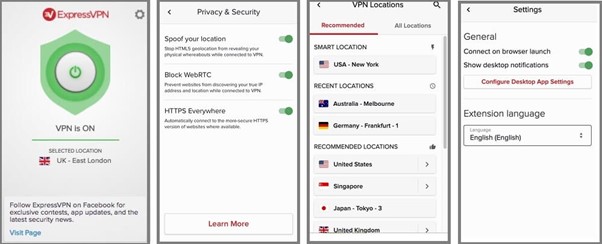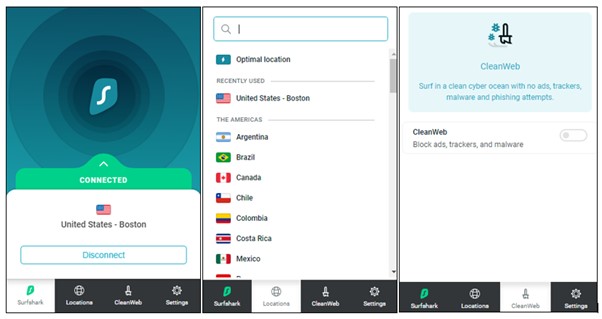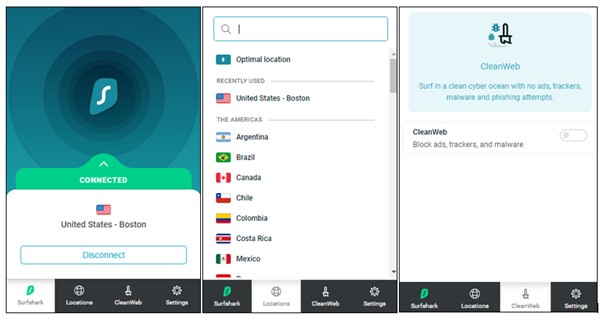There has been a drastic rise seen in the use of Virtual Private Networks (VPN), so it’s no surprise that people must be seeking the best VPN chrome extensions. These shrunken versions of the desktop app come in handy for quickly accessing geo-blocked websites via your favorite browser “Chrome.”
Google Chrome offers a versatile browsing experience with its user-friendly interface, security, and stability. These are some reasons why many of us have preferred it over other browsers like Firefox, Internet Explorer and Edge. Add in some extensions, and here you go: a perfect personalized browser to explore the online world securely!
Good news: Chrome VPN extensions are provided by just about all the best VPN providers in the industry. While these add-ons might not offer all the perks of a full-fledged VPN app, they are quick and handy for accessing geo-blocked websites and streaming content on the go.
We have put together this guide to help you choose the best Google extension and how to set up a Chrome extension on your PC. So, scroll down and claim the best VPN chrome extension for your online adventures.
Quick Summary of the Best VPN Chrome Extension
Running out of time? Here’s a quick summary of the best VPN chrome extension for you.
- ExpressVPN: It offers 3000+ servers across 94 countries with impeccable fast speed, powerful security, and strong unblocking capabilities. In addition, it also offers WebRTC blocking, location spoofing, and HTTS everywhere that connects automatically to secure the HTTPS version of a website.
- Surfshark: It offers 3200+ servers in 65 countries, allowing you access to geo-restricted sites and content on almost all popular streaming platforms, including Netflix, Amazon Prime, and HBO Max. It is known as the cheapest VPN Canada at CA$ 3.41/mo (US$ 2.49/mo)- Save up to 77% with exclusive 2-year plan + 30-day money-back guarantee for a 2-year subscription with a 100% money-back guarantee for the first 30 days of service.
- NordVPN: NordVPN offers a feature-rich browser extension that works really well with Google Chrome. Its CyberSec feature prevents you from accessing any malware-infected sites, thereby protecting you from any potential security risk. With over 5200 servers in 60 countries, the extension lets you access all popular streaming sites. The subscription is available for CA$ 5.47/mo (US$ 3.99/mo)- Save up to 63% with exclusive 2-year plan + 3 months free for a friend for a 2-year subscription with a 30-day refund policy.
What makes the Best VPN Chrome extension?
Given the sheer amount of VPN add-ons available in the market, choosing the ideal VPN extension for Chrome is difficult. And it becomes even more difficult if you aren’t that tech-savvy! Without delving into any technical jibber-jabber, here’s a simple formula to sort out the best VPN extensions for web browsing:
Easy-to-use: to begin with, your preferred VPN should be just as easy to navigate as your browser! From installing the extensions to using them daily, we value ease of use over anything!
Quick: The best VPN extension should provide you with instant access to geo-blocked websites while keeping your online identity hidden. It’s just as simple as that!
Security: Your VPN should have strong encryption capabilities and protocols for firm security. Whether you’re exploring streaming media or checking email or banking in privacy, a good VPN extension should fulfill your every basic VPN needs without any difficulty.
Maximum speed: Speed is the fundamental asset of a good VPN! If your VPN fails to provide an adequate streaming speed, then it isn’t the one! You should always check the speed performance before making any decision. You don’t want your VPN extension to slow down while downloading torrents or accessing streaming services via Chrome.
The Best VPN Chrome Extensions in 2022
Our recommended Chrome extension VPNs have all these above-described assets in common. However, the three VPN providers we have picked below are subscription-based and offer a quality browsing experience, unlike free VPN extensions with their limitations.
But again, it depends on your VPN needs. If you’re looking for basic functions, the best free VPN extension for Chrome is enough to fulfill your needs. But if you’re seeking in-depth and more profound streaming and security features, then a paid VPN service would be the right choice.
1. ExpressVPN – The best VPN Chrome Extension
ExpressVPN is the leading VPN service in the industry, offering an absolutely stellar VPN extension. With its desktop-like specifications, you will have plenty of power at your fingertips. The provider offers 3000+ servers across 94 countries to choose from.
In addition to this, ExpressVPN’s browser extension has a powerful security feature and plenty of room for customization than the rest of the VPN providers in this list. Its strong encryption capabilities provide you with enough security and anonymity to browse online.
Unlike many VPN chrome extensions, ExpressVPN’s extension offers full protection – not just to your online traffic but to your entire device! Apart from that, its easy-to-use interface lets you use the browser extension without having to launch the desktop app – it’s just sitting right there on Chrome, ready to go!
As far as features are concerned, the ExpressVPN Chrome extension offers WebRTC blocking, location spoofing, and HTTS everywhere (even when the extensions are not turned on) that connects automatically to secure the HTTPS version of a website.
Along with it, you will get a swift server connection, compatible apps for various devices, and stellar customer support if everything goes haywire. In addition, the chrome ExpressVPN extension prevents HTML5 geolocation from exposing your location, something that the desktop app doesn’t do automatically!
Unblock geo-restricted content on a streaming site through Chrome while in Canada and ExpressVPN will have you covered, as it can easily bypass strong geofencing enforced by Amazon Prime video, US Netflix, YouTube TV Canada, Hulu live tv, and more.
If you want to have a test-run without making any permanent transaction, ExpressVPN offers a 30-day money-back guarantee. It allows you to cancel the subscription if it fails to live up to your expectation.
2. Surfshark – Affordable VPN for Chrome
Surfshark is another great VPN extension option that offers 3200+ servers in 65 countries. This means you can browse geo-restricted sites and unblock popular streaming platforms, including Oxygen tv channel, Vudu streaming platform, UK tv channel, BBC iPlayer in Canada, etc. Plus, its blazing-fast server speed offers you a bufferless streaming experience unlike any other!
Surfshark Chrome extension offers plenty of security features, including leak protection, HTTPS encryption, and a built-in ad-blocker. However, some desktop features are missing in extensions, such as kill switch and WhiteLister. This provider accepts Ethereum, Bitcoin, and Ripple, and it does not keep tabs on your online activity. If anything goes wrong, you can easily connect to their customer support available 24/7. Which also makes Surfshark a reliable VPN for Firefox.
The Surfshark Chrome extension has an outstanding feature known as CleanWeb. This feature blocks malware, ads, and other phishing attempt present on the website. Its user-friendly interface makes it easy to navigate for beginners. This chrome browser VPN extension offers an additional layer of protection by automatically enabling Camouflage obfuscation if you require deep packet inspection. Along with it, Surfshark VPN also prevents WebRTC, DNS, and IPv6 leaks.
3. NordVPN – The largest server Network VPN for Chrome
Next off, we have NordVPN’s Chrome extension! Now unlike other VPN providers in the list, NordVPN offers a feature-rich browser extension that works really well with Google Chrome. In addition, the extension has a CyberSec feature that prevents you from accessing any malware-infected sites, thereby protecting you from any potential security risk.
NordVPN also prevents WebRTC, DNS, and any other leaks while browsing via Chrome. In addition, NordVPN chrome extension has Tor Browser Support for maximizing your online security. With over 5200 servers in 60 countries, the extension lets you access all popular streaming sites such as Amazon Prime, US Netflix, Hulu, BBC iPlayer, and many more.
Talking about usability and user-friendly interface, NordVPN pretty much nails it! You only need to click on “Auto Connect”, and you’re ready to go! If you’re a bit indecisive like me, you can have a risk-free test run for 30 days! NordVPN allows you to reverse your transaction if its services fail to meet your expectations.
Why do I need the Best Chrome VPN extension?
Well, there are several reasons why you should have the best chrome VPN extension on your computer. Firstly, it makes accessing geo-blocked websites quicker and easier! In the case of providers like NordVPN and ExpressVPN, the extensions have a pretty straightforward on/off button that lets you switch connections between servers without turning on the desktop app!
Secondly, a VPN extension is needed to encrypt your online traffic, so you can browse freely with complete anonymity.
Thirdly, it helps mask your IP address to keep you hidden from the prying eyes of the government and other online watchdogs. To summarize, a Google Chrome VPN extension is needed for the following reasons:
- Accessing geo-blocked websites quickly and with ease.
- Data encryption for online privacy.
- Hides your IP address so one can keep taps of your online activity.
Picking one of our recommended VPN providers means you can benefit from Netflix unblocking, online security, and geo-spoofing from the convenience of the browser you use religiously for accessing the internet world.
How to Set up a VPN extension on Google Chrome?
Follow these steps to add a VPN extension to your web browser:
- Step 1: Subscribe to a VPN service. We highly recommend ExpressVPN.
- Step 2: Head to the official website of ExpressVPN and download the VPN browser extension. You can also get it from the Chrome Web Store.
- Step 3: Once downloaded, sign in to the VPN using your credentials. Turn on the VPN addon, and you’re good to go!
Browser extensions Vs. Real VPNs – which is the best chrome VPN extension for Chrome?
Despite the huge claims of Turbo VPN, Hola google extension, and DotVPN, these browser plug-ins don’t offer the same functionality as real and legitimate VPNs! Instead, they are just HTTPS or SSL proxies and not real VPNs.
Yes, their functionality is indeed similar to that of VPNs. They do encrypt your online traffic (hopefully) and run through an external server. This can help you access geo-blocked websites, bypass censorship and secure your online privacy. But there’s a catch: these so-called “VPNs” can only encrypt trafficking coming from the Chrome browser. On the other hand, a real VPN can encrypt your entire online traffic to and from your entire device.
Besides, these self-proclaimed proxy-turned-VPN plug-ins are prone to several security threats as they don’t use IPSec-encrypted VPN protocol or OpenVPN – both of which are required to have their clients installed on your device. Lastly, they don’t offer multiple server connections that are fundamental to access geo-blocked content from different locations– a primary function of a legitimate VPN.
Benefits of using a VPN extension
VPN browser extensions offer plenty of benefits; some of them include:
- Light on system usage: Extensions tend to be lighter on system resource usage. It comes in handy while using a compact device, for example, a Chromebook.
- Specialized security: It goes without saying that web browsers are one of the easiest targets of hackers. These browsers are vulnerable to a plethora of security risks! If you don’t have enough space for a fully-fledged VPN app on your device, you can settle for a VPN extension to keep you protected from these malicious actors.
- Preventing WebRTC leaks: All our recommended VPN extensions have built-in WebRTC leak protection that prevents your browser from revealing your actual location.
- Ad Blocking: Let’s face it: nobody likes to have their internet experience ruined by annoying ads and pop-ups. Surfshark VPN plugin offers services like Ad blocking, cookie management and tracker avoidance. This helps throw out the junk out of the website before it reaches you!
What’s wrong with using a Free VPN extension?
It might be tempting to use a free VPN Chrome extension, but in practice, these free services are not that great as they seem!
Besides, these services are not actually entirely free! While they might not charge you for VPN services, many so-called “free” VPN services monetize by other means like selling their users’ data to third-party advertisers – Now you know why you are getting those weird “lose body fat” ads!
If privacy and security don’t concern you, you can surely use a free VPN for video streaming or accessing geo-blocked content – that too when you get hands-on with a good server (which is very rare in case of free extensions). So, in short, you will never be able to get a well-rounded VPN experience unless you spend some bucks.
But it doesn’t mean you have to break a bank for it! Surfshark, for instance, offers exceptional VPN services only for CA$ 3.41/mo (US$ 2.49/mo)- Save up to 77% with exclusive 2-year plan + 30-day money-back guarantee. In addition, its chrome extension has all those features that a browser-based VPN proxy should have, and at a price, you’d barely notice – I think it’s a pretty reasonable investment, isn’t it?
FAQs
Are VPN extensions safe to use?
Does Chrome have a built-in VPN extension?
Should I download a free Chrome VPN?
How to prevent WebRTC leaks?
Final thoughts
Web Browsers are one of the easiest targets of hackers. These browsers are vulnerable to a plethora of security risks. Thus, it’s essential to protect your online activity by installing the best VPN Chrome extension. As a tech enthusiast myself, a chrome VPN is a useful tool for maintaining online privacy and protecting yourself against various cyber threats.
These VPN extensions also let you access geo-restricted websites and content on various streaming services. All in all, VPN extensions are a good investment for your online adventures.