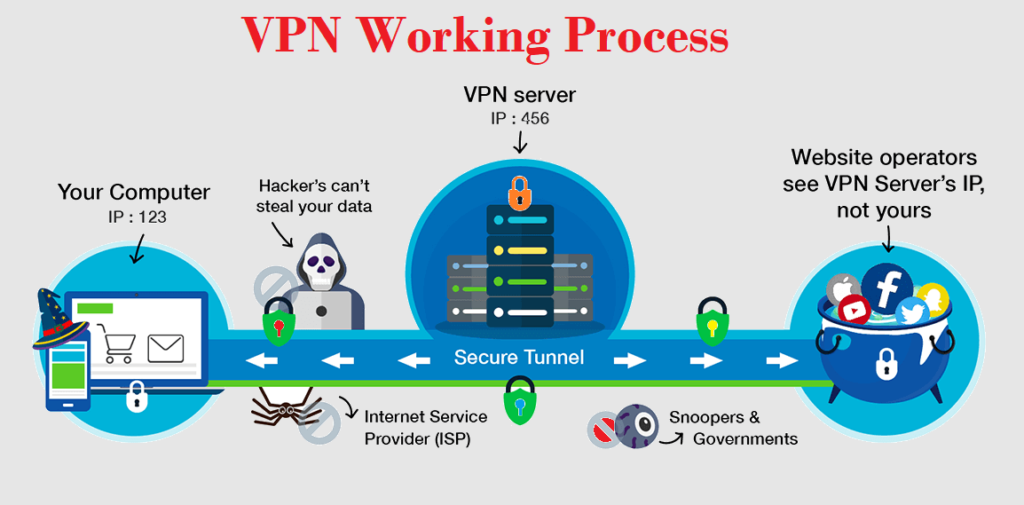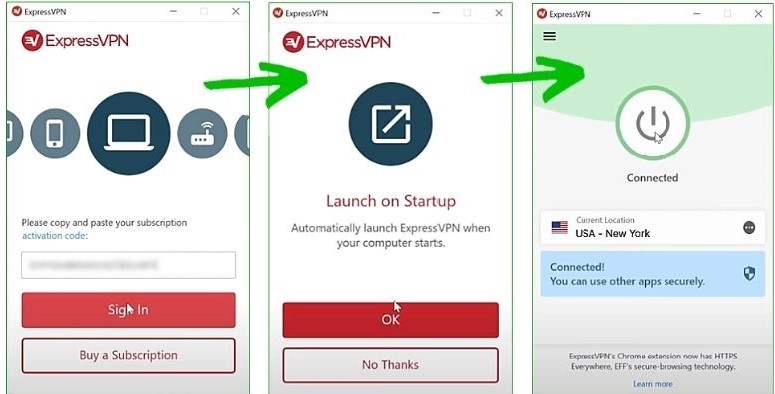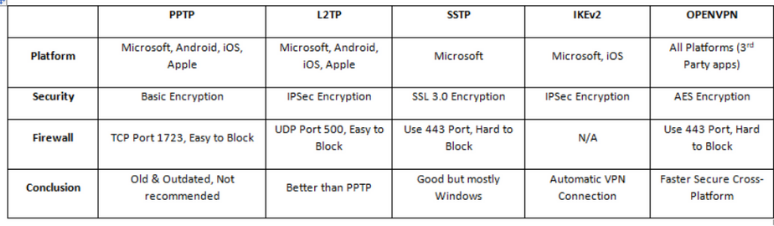How does VPN work? – a mystery that confused many!
VPN, also known as “Virtual Private Network,” is a term you must have heard in recent years, even more often during times of cyberattacks and data breaches.
“What is VPN” is another common question. A VPN is a tool designed to protect your internet connection and keep you anonymous online while also helping you to get through websites and streaming services that may have been blocked in your region. Pretty convenient, right?
But how exactly it does that is still a mystery to many… In this blog, we will address how a VPN works, what are the benefits of using a VPN, and why it is essential for us. We’ll also discuss the fundamental features of a good VPN that helps you purchase the right one. And by the end of this blog, we assure you you’ll be VPN literate and know exactly how does VPN work!
How does VPN work?
As the name suggests, a VPN meaning is to create a sort of private network or say, a tunnel between your device and a remote server located somewhere else in the world owned by the VPN provider. The data traveling down that tunnel is encrypted, keeping your online traffic hidden from the prying eyes of government and Internet Service Providers (ISPs).
This process may sound a bit complicated, but it’s actually pretty simple. Here’s what actually happens when you connect your device to a VPN server:
- The VPN tool installed on your device encrypts your online traffic and sends it to the VPN server through a secure connection. Since all your data is encrypted, your internet service provider wouldn’t be able to identify that it’s you!
- The VPN server then decrypts the encrypted data from your computer to make your device seem like it’s on the same local network as your VPN. As a result, your actual IP address changes to the one of a VPN server, so you can access regional content.
- You can now browse the internet freely, knowing that the VPN has got your back so no one can snoop around and track your activity.
What are the advantages of using a VPN?
We can go on and write pages narrating the benefits of using a VPN, especially in today’s age where geo-restrictions and data breaching is prevalent more than ever. But we’ve chosen not to bore you with the details, so here are some of the most common benefits of VPN for you to understand what is VPN used for:
1. Secure Encryption
Encryption is the term to describe how your data is kept hidden while using a VPN. Encryption changes your data int0 incomprehensible tech gibberish that even the most sophisticated hacker can’t decipher. This encrypted data cannot be read without a very strong password, known as an encryption key. Only you and your computer know this key. And without it, it would take thousands of years to decipher your information.
2. Disguising your online identity and digital footprints
Another reason why people prefer to use VPN is the utmost privacy and freedom it provides. It acts as your proxies on the internet, letting you browse content with complete anonymity. In addition, it hides your device’s real identity (and location) and stops any actions from being traced back to you. This is particularly useful for folks who may engage in downloading copyrighted content, which by the way, we don’t condone at all, and also for those who don’t want to be stalked by advertisers or other third parties.
3. Access to geo-restricted content
Unblocking geo-restricted content is another biggie we discussed earlier. Since VPN has the capability to make you appear in a different country, you can access content that would otherwise be blocked in your region. So, for example, if you live in Canada and want to stream American Netflix, you can simply connect to a VPN server based in New York and access that US content easily. And that’s exactly why VPN is in popular demand these days, because it is the most reliable way to access the geo-blocked content in Canada from anywhere in the world. These VPNs in Canada are the best for online privacy and streaming securely your favorite content.
4. Secure Data transfer
The rise of hacking and data theft has been more rampant since the pandemic has driven people to work from home. No matter how secure your device is, hackers can still find a way to penetrate into your network and intercept crucial information about your business. But with a VPN, you can establish a secure connection for your remote workers to securely share and access important work files. What is VPN protection you might wonder? Well, VPN services use strong encryption protocols and private servers to minimize the risk of data leakage, thereby, protecting your network as a whole.
5. Anonymous Downloading
Let’s face it, we know downloading certain torrents is illegal in some countries and can get you in trouble if you are caught doing so. Of course, we don’t endorse any illegal acts, but we also understand the importance of having one’s privacy, not just while browsing the internet but also when uploading and downloading files. Thus a reliable VPN is a must for torrenting to avoid potential malware and other viruses.
If you want to keep yourself anonymous when downloading stuff or gaming online VPN is your safest bet! With an encrypted network and a changed IP address, you can download anything you want from the internet.
6. Securing a Digital Life
So, the other day, I was discussing a product she wanted me to try with my friend. Later that day, I was scrolling Facebook, and there it was! An ad for that EXACT product on my timeline. Thoughts start to creep into my mind; is Facebook eavesdropping on us? I am sure you have experienced this too. The truth is, Advertising networks such as Google, Facebook, and Twitter are constantly keeping logs of your activities through your online traffic. They record this data and display personalized ads. But with a VPN, all your data is encrypted so the advertisers can keep guessing what you’re looking at.
Why should you use a VPN connection?
Online security, strong privacy, geo-restrictions, and anonymous browsing are all reasons why a VPN should be installed on your device. In fact, you can benefit from many VPN uses, including the most obvious one for strengthening your security – as it encrypts your data and makes it unintelligible for others. This means your online security is guaranteed, even when you’re connected to open Wi-Fi which can be extremely dangerous for various reasons.
Other than that, a VPN also comes in handy for accessing restricted sites in your region or a region you’re visiting where the authorities impose censorship.
What should a good VPN do?
You may find hundreds of VPN services claiming to be the best in the industry, but only a handful of them can perform the job they are supposed to do. So wondering what the duties of a good and secure VPN service are? We have gathered this list to let you know what does a VPN do exactly, including its features and responsibilities:
- Encryption of your online traffic: the fundamental job of a VPN is to encrypt your online traffic and hide your IP address from ISP and other third-party advertisers. This allows you to browse the internet without the risk of anyone snooping around or recording your every move.
- Encryption of protocols: Not just the IP address, but a VPN should be able to encrypt your entire traffic and prevent you from leaving any traces behind, such as cookies, browsing history, and caches.
- Kill switch: A good VPN should have a dedicated kill switch that prevents leakage in case of a connection failure. Thus, a good VPN can detect connection failure and halt the running programs, minimizing the risk of data leakage.
- Two-Factor authentication: a reliable VPN service double-checks any suspicious login and uses various authentication methods to verify the credentials.
- No-log policy: A good VPN service enforces a strict no-log policy, meaning that it won’t keep logs of your online activity no matter whatever you do.
Here’s How to Browse Safely with a VPN
As mentioned earlier, a VPN encrypts your online behavior, which can only be decrypted via a special key – known by you and your computer. In this way, your ISP cannot identify when and what you’re browsing. Wondering how to connect to VPN? Well, FYI, different VPN services use different encryption protocols, but generally, they function like this:
- Launch your VPN app every time you come online. The VPN creates a secure tunnel between you and the internet. Your ISP or any other government entity cannot detect this tunnel.
- Your device is now connected to a remote VPN server, and your IP address will be changed to an IP address provided by the VPN server.
- You can now browse the internet securely, with VPN taking care of your online activity.
What are the different types of VPNs?
You may find VPNs in two different types:
1. Standalone VPN Services
These types of VPN services are mostly used by individuals and small businesses. It uses an application – compatible with the different operating systems such as Windows, iOS, Android, and macOS – to create an encrypted connection between the network and your device. As soon as you turn on the VPN, it will protect your entire device from nefarious beings over the internet.
2. Browser Extensions
Some VPNs come in the form of browser extensions or add-ons. Almost all major VPN services offer their own set of add-ons that you can install to the browser like Google Chrome or Firefox. These VPN add-ons are useful for protecting your data while using that specific browser. However, other apps might not be protected since they are not protected with a VPN.
If you want to purchase a VPN add-on for your browser, it’s best to select reputable companies that offer standalone VPN services too. Don’t get reeled into purchasing shady browser extensions, as they may be dangerous and could pose a significant threat to your online security.
How to set up a VPN?
If you’re a novice VPN user and wondering how to use a VPN, here’s a step-by-step guide to install a VPN on your device:
Step 1: Subscribe to a reliable VPN service. For beginners, we strongly recommend ExpressVPN
Step 2: Once subscribed, download the VPN app. You will find the compatible VPN app for your device from the official website of your chosen VPN. Remember: a good VPN always has a dedicated VPN for Android, iPhone, tablet, or Windows. Once you’ve successfully installed the software, you will be able to sign in.
Step 3: Launch the VPN and connect to a secure server. Once the connection is established, you can browse the web securely, privately, and freely with VPN-provided security networks.
Which different VPN Protocols are there?
Every VPN service uses a standardized encryption protocol technology to ensure you get the safest and fastest internet connection. Together with encryption techniques and transmission protocols, a VPN protocol regulates how your online traffic is transmitted between your device and the remote VPN server:
Here are the different types of encryption protocols used by VPNs:
- Point-to-Point Tunneling Protocol (PPTP)
Developed by Microsoft, this is the most common protocol used on the internet. However, since there are more advanced levels of protocols available, the encryption technique is only effective on older Windows operating systems. Hence, avoid purchasing VPN services that only offer this protocol.
- Layer 2 Tunneling Protocol (L2TP/IPSec)
This amalgamates the PPTP and the L2F protocol, created by Cisco Systems, a networking hardware company. It establishes a safer data tunnel than PPTP but doesn’t offer any encryption or privacy facilities. That’s why it usually comes with IPSec, which is another security protocol.
- Secure Socket Tunneling Protocol (SSTP)
Another creation of Microsoft is the VPN protocol, quite similar to the protocols used by websites for encryption purposes. It’s said to be the safest VPN protocol, as it involves only two parties in data transmission.
- Internet Key Exchange, version 2 (IKEv2)
Collaborative creation of Microsoft and Cisco, this protocol is the latest and more secure version of L2PT and IKEv2. Like its older version, it is often bundled with IPSec. This protocol is primarily effective on mobile devices.
- OpenVPN
What is OpenVPN you may ask? Widely considered the best VPN protocol around, OpenVPN offers the same kind of protection as the previously mentioned protocols, but on a much greater scale. Its effectiveness has been put to the test several times, and every time it turns out victorious.
3 Top VPN providers for the beginners
You may encounter several VPN service providers as the competition is increasing day by day. But here’s the truth; not every VPN provider offers the same kind of services as they claim in their marketing campaigns. For maximum security and privacy, one should use the following three VPNs as they have been approved by high-profile tech experts:
1. ExpressVPN – Widely known as the best VPN out there, ExpressVPN offers 3000+ fast servers in 94 countries, including military-grade encryption, kill-switch, and powerful unblocking capabilities. With its blazing-fast streaming speed of 94.87 Mbps, you can watch your favorite content without any buffering or lagging issues. It charges $6.67/month for 12 months with 3 months free along with 30 days money-back guarantee.
2. Surfshark – Pocket-friendly VPN service in the market, Surfshark offers impressive VPN services including fast speed, impressive bypassing capabilities, 3200+ servers in 65 countries, and powerful security features – all that and much more at only $2.21/month. It also comes with a 30-day money-back guarantee.
3. NordVPN – the largest server network in the industry, NordVPN has over 5500 servers in 59 countries. It offers lightning-fast speed, a robust encryption protocol, powerful security features, and incredible privacy to its users. You can get its subscription for $3.21/month with a 30-day money-back guarantee.
FAQs
What is a VPN?
Can I be traced when using a VPN?
Do I need a VPN on all devices?
What is a Private Network?
How much do VPNs cost?
Are VPNs legal?
Can I leave a VPN turned on all the time?
Conclusion
Bypassing geo-restrictions, ensuring online security, and providing a wonderful streaming experience – a Virtual Private Network (VPN) does more wonders than just that! Agree or not, it’s a wonder tech we all need during times of data breaches and censorship. It establishes a secure network between your device and a remote VPN server, encrypting your data and hiding your digital traces as a result.
The kind of protection this tool provides, the question no longer remains about “how does VPN work” but “why haven’t you purchased a VPN yet?” so, don’t wait any longer and buy yourself a reliable VPN to have a more secure and independent internet life.