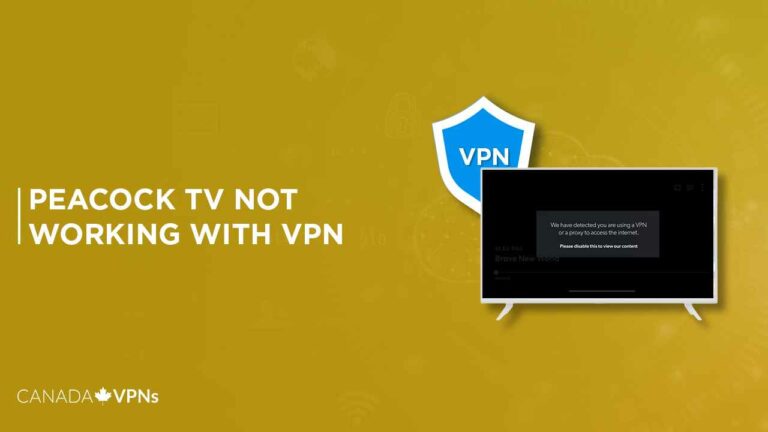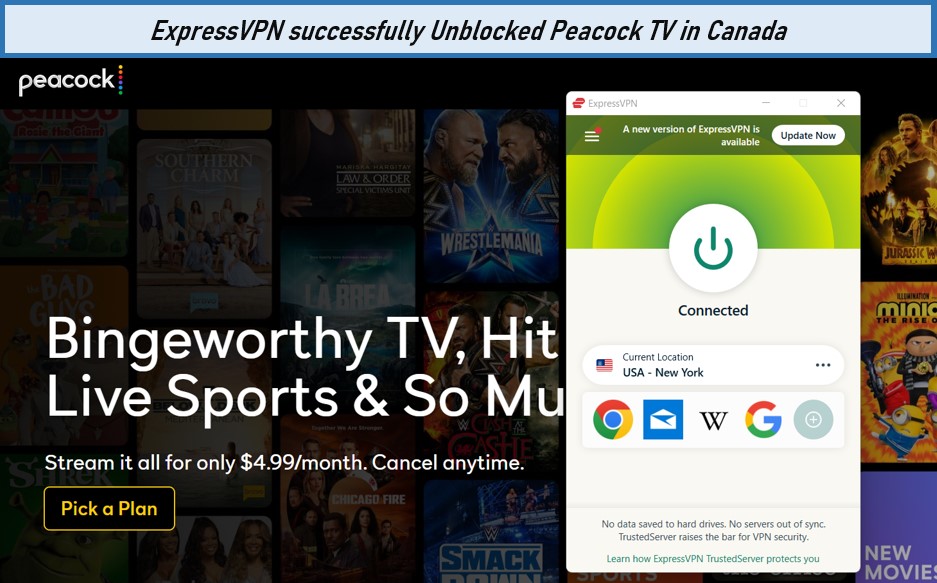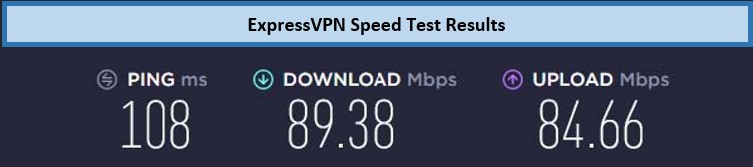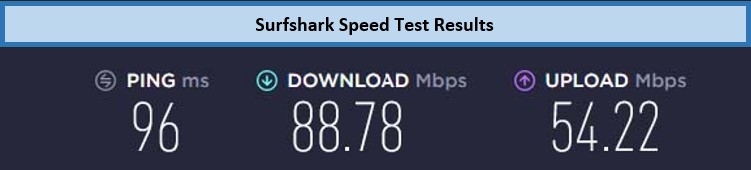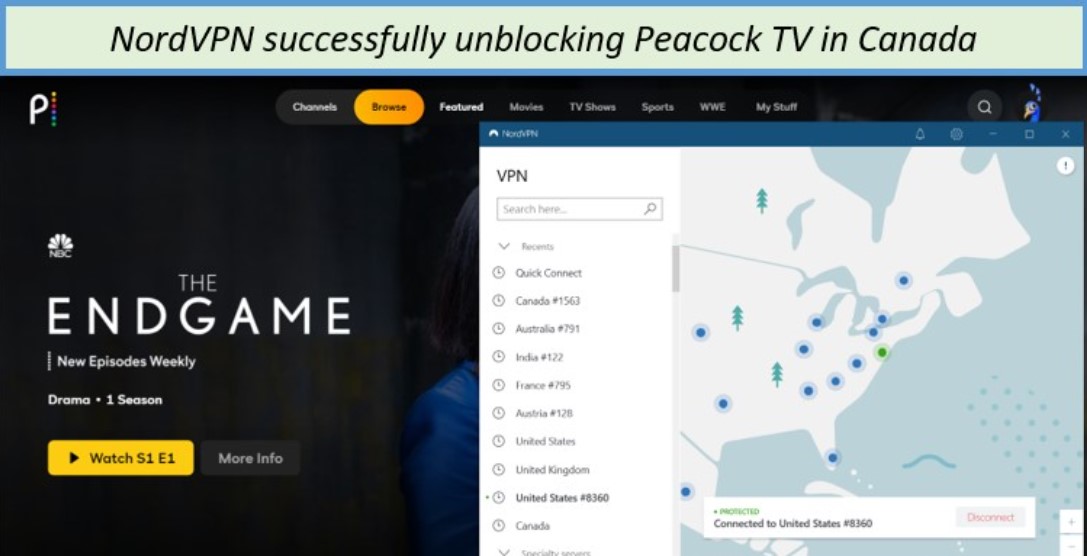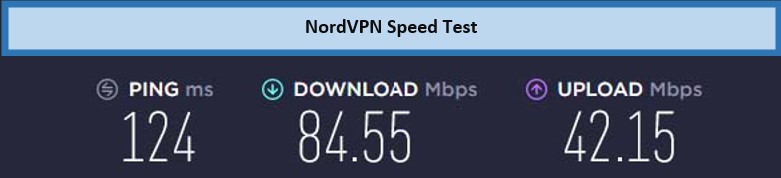Is Peacock not working with VPN? This has been an issue for a while now, and this is due to Peacock TV blocking the use of a VPN, just like many other streaming services, due to licensing and copyright issues. So, you might face issues if you are trying to access Peacock TV in Canada or any country other than the US.
Peacock TV is one of the most popular streaming services out there. A branch of NBC TV, it has a wide collection of TV shows and movies that you can choose from.
With a Peacock TV subscription, you can access brilliant shows such as the famous daily soap Days Of Our Lives, Love Island, NBC Sunday Night Football, and many others.
But the one thing about Peacock TV, for those outside the US, is that you have to activate a premium VPN like ExpressVPN and choose a US server to connect to before using Peacock. This would be fine, but recently, VPN users have encountered issues with Peacock TV not working with a VPN.
Luckily, there is a solution to this issue which we will outline in this blog. So, keep reading if you want to get past this pesky issue.
How To Fix If Peacock Not Working With VPN? (6-Easy Solutions)
If Peacock not working with a VPN, then here are a few easy solutions that you can try.
1. Connect to a different US server
If you are trying to stream Peacock TV in Canada but can’t access it, then the first solution would be to change the server you are using. Often, specific servers from a VPN are blacklisted, which can cause blockage.
We recommend a VPN like ExpressVPN for Peacock TV. But for now, the solution is to switch your server. Pick another US server, connect to it, and see if you can access Peacock TV now.
2. Upgrade your VPN
Again, you might use an old, outdated, or unreliable VPN. These VPNs are usually blacklisted or don’t have obfuscation features, leading to Peacock TV blocking.
In this case, we recommend upgrading to the best premium VPNs for Peacock TV. These VPNs are reliable and have the right protocols and features, such as robust encryption and server obfuscation, which can help unblock Peacock TV.
If you don’t want to go for the premium version, check out our guide on free VPNs that work with Peacock TV in Canada and choose the best one as free VPNs have less server connection as compared to premium ones.
3. Check your Internet Connection
Checking your internet connection is also recommended. You should restart your router and ensure that the problem doesn’t originate from there. Ask your ISP to assign you a new, dedicated IP address if you use a shared IP address. Shared IP addresses are much more likely to be blocked.
4. Reinstall the Peacock App
Sometimes a file can get corrupted or missing; the only solution is to do a fresh reinstall. So, uninstall the VPN and go to the website to download the latest version of said VPN. Then simply reinstall the VPN and try to reaccess Peacock TV.
5. Restart the Device
This method is a bit more traditional but can work just as well. Disconnect your VPN and close the app. Now, restart your device, whether it’s a phone or a PC, and wait. Now, launch your VPN and connect it again.
6. Delete Cookies
Cookies are usually no trouble, but they become an issue when you are using a VPN. Cookies carry information about your browsing habits related to a specific website and how you’ve accessed it in the past.
Even with a VPN, cookies can be detected and can mess up your experience. Here’s how you can delete cookies on your browser. For this case, we are using Chrome, but the steps will be similar for just about any browser:
- Head to the top-right-hand corner. Click on the three vertical dots you see.
- Head down to “More Tools”. You will see an option to clear browsing data.
- Select the date range you want. We recommend using the “all-time” option.
- Uncheck all boxes except the “cookies” one.
- Then, simply click on the “clear data” button, and you are good to go.
Note: For getting Peacock TV, check out our guide on Peacock TV subscription costs in Canada and choose the best plan as per your budget.
What Are The Recommended VPNs To Stream Peacock Hassle Free?
After testing tens of VPNs, we’ve narrowed it down to these three VPNs. They will be able to help you with the issue of Peacock not working with a VPN and discover which is the best VPN for Peacock TV
1. ExpressVPN – The Fastest VPN for Peacock TV
ExpressVPN is popularly known as the speediest VPN around. ExpressVPN is your best bet to stream Peacock TV in Canada. With a blazing-fast download speed of around 89.38 Mbps, whether streaming, torrenting or anything else, you will not have any trouble.
ExpressVPN has about 3000 plus servers across more than 94 countries worldwide, including 29 of its best US servers.
ExpresVPN can unblock any geo-restricted site or content within a span of a few minutes with the help of its lightning-fast connection speed. When tested, ExpressVPN shows a downloading speed of 89.38 Mbps and an uploading speed of 84.66 Mbps on a 100 Mbps VPN connection.
It allows up to 5 simultaneous connections on different devices. You can access ExpressVPN easily in Canada for almost all devices like Android, iOS, Windows, PCs, Roky gadgets, Smart TVs, Firestick devices, and Linux.
ExpressVPN offers its customers an amazing subscription package that costs CA$ 9.18/mo (US$ 6.67/mo)(Save up to 49% with exclusive 1-year plans + 3 months free) and 30-day back money policy to test out their services without any risks and a customer support program that is enabled 24/7.
ExpressVPN has the finest features like dynamic server obfuscation that automatically spoofs your IP through obfuscated servers that hide your VPN use, 256-Bit AES encryption, and a No-logs policy. Proprietary Lightway protocol and Kill switch are some additional key features that make ExpressVPN stand out best.
2. Surfshark – Budget-Friendly VPN for Peacock TV
Surfshark Peacock TV VPN is the best option for a budget VPN as it provides all the same brilliant features in a much more economical package of CA$ 3.43/mo (US$ 2.49/mo)- Save up to 77% with exclusive 2-year plan + 30-day money-back guarantee. It also provides its consumers with a 30-day money-back policy.
Surfsharks function on more than 3200 servers in more than 65 countries, including many reliable servers in the US.
The greatest specification of Surfshark is that customers can run an infinite number of networks simultaneously with only one subscription. Programs for almost every device operating system, especially Mac, Chrome, Android, Firefox, and iOS, are available to users.
Surfshark VPN operated wonderfully with a 100 Mbps connectivity speed during our survey. After a few tests, specialists discovered that the top uploading and downloading speeds were 54.22 Mbps and 88.78 Mbps, respectively.
Surfshark ensures that its customers’ privacy and security are safeguarded by turning AES-256-bit strong encryption and enhanced security features like CleanWeb, Obfuscation mode, Split tunneling, and Kill Switch.
Fingerprint recognition, which is much more powerful than cookie-based traceability, generates an electronic representation of you using your previous versions, apps, preferred web browsers, and other regular behaviors.
3. NordVPN – Largest VPN Server Network To Access Peacock TV
NordVPN has one of the largest server networks in the world. It has 5600 servers in 59 countries all over the globe, and a heavy more than 600 servers in the US standalone.
NordVPN is strongly compatible with all device operating systems like Android, macOS, Windows, Linux, Roku Gadgets, FireTV devices, and iOS. On a single subscription, it also enables up to six devices to operate simultaneously.
When tested with our 100 MBps network connected, NordVPN showed an 84.55 Mbps download and 42.15 Mbps Upload speed.
NordVPN benefits its subscribers with key security features: CleanWeb, Kill Switch, Obfuscation mode, and Bypasser. AES-256 encryption is also included with this incredible service.
NordVPN also offers prime subscription packages with an amazing discount for its new subscribers. NordVPN is currently offering a CA$ 5.49/mo (US$ 3.99/mo)- Save up to 63% with exclusive 2-year plan + 3 months free for a friend. It offers its new subscribers a 30-day money-back guarantee with a 24/7 live customer support chat program.
Note: You may also go after the Peacock TV free trial in Canada to test the streaming service before getting its premium subscription.
What Can You Watch on Peacock in 2024 in Canada?
The listed below are the movies, and shows on Peacock in 2024:
| Extended Family Season 1 |
| D-backs vs Rangers Game 5 |
| 2023 Breeders Cup Horse Racing |
| NY Jets Games |
| Project Runway Season 20 |
| Pittsburgh Maulers vs Memphis Showboats |
| Houston Gamblers vs Memphis Showboats |
FAQs
How do I bypass Peacock US roaming rules?
Is there a problem with Peacock?
Conclusion
So, here’s a short blog that will help you if your Peacock not working with VPN. Using a VPN is the fastest and most efficient way to eliminate this issue. ExpressVPN; it is our top pick because of its speed, security features, and server obfuscation features. Yet, if you are still facing issues and want to get of it once for all, than Peacock TV Cancel subscription is your only way.