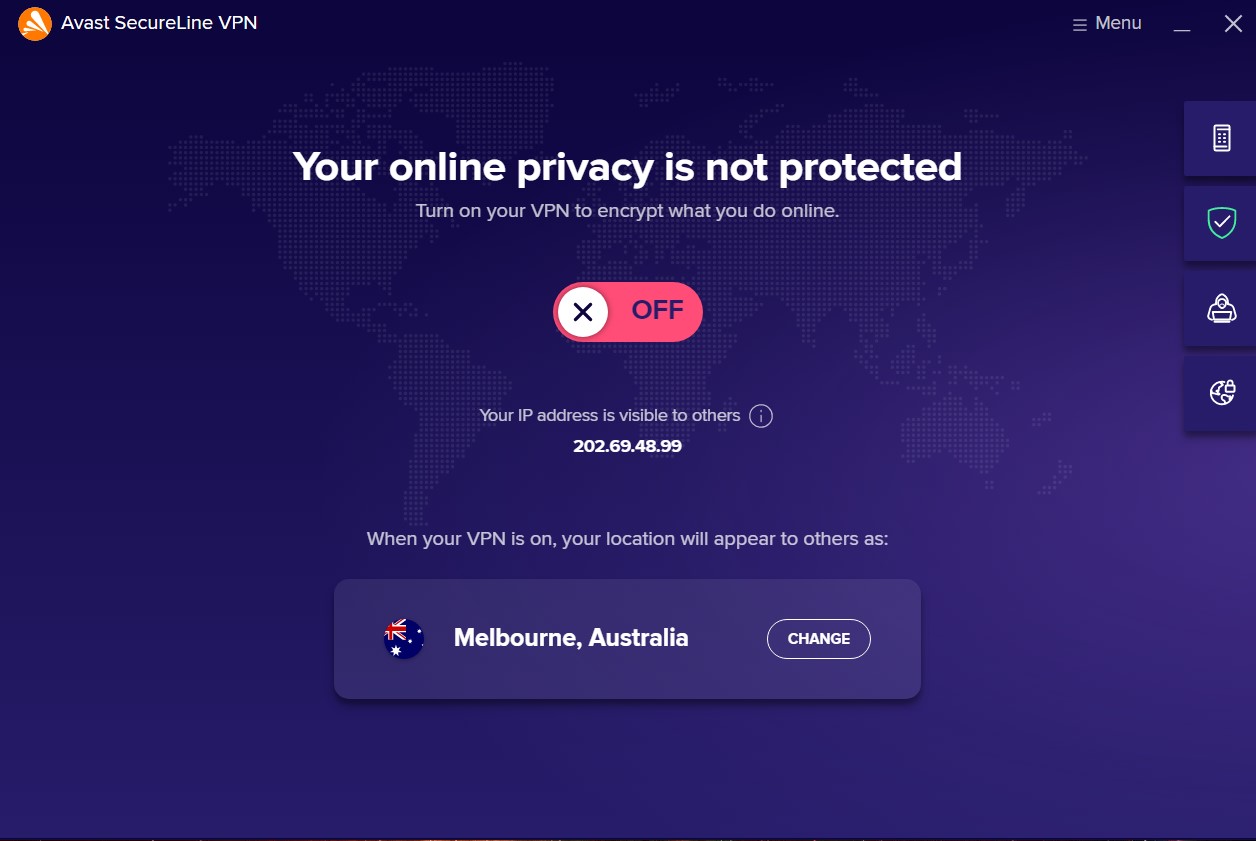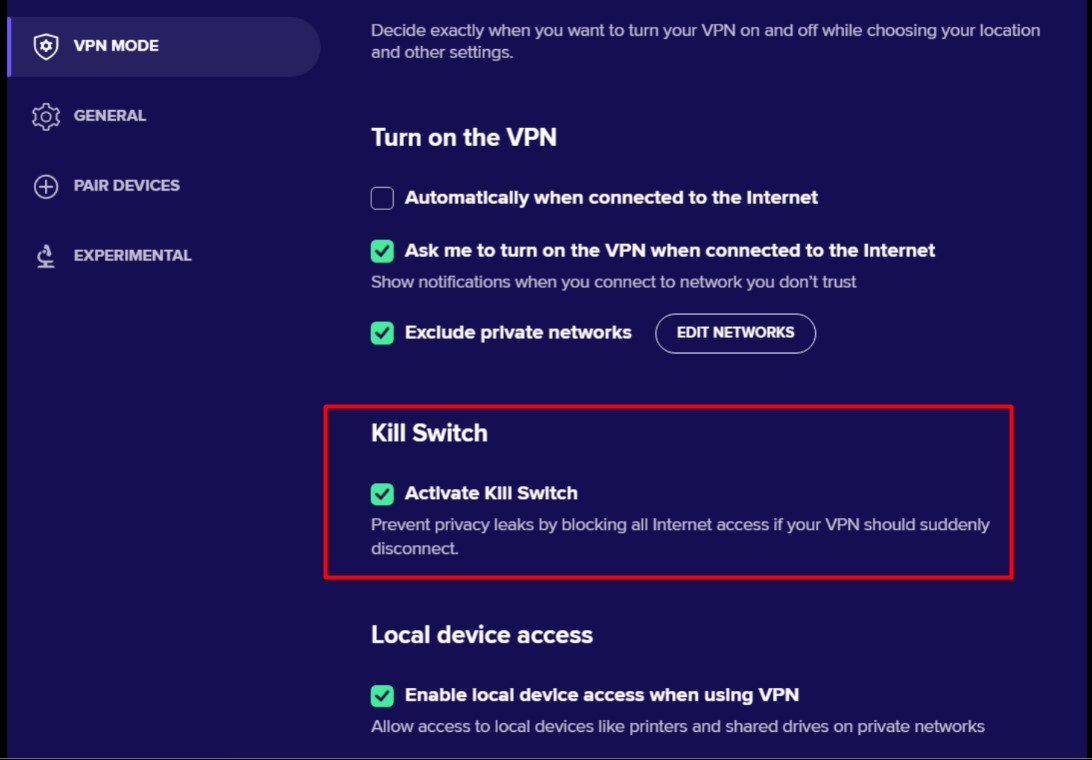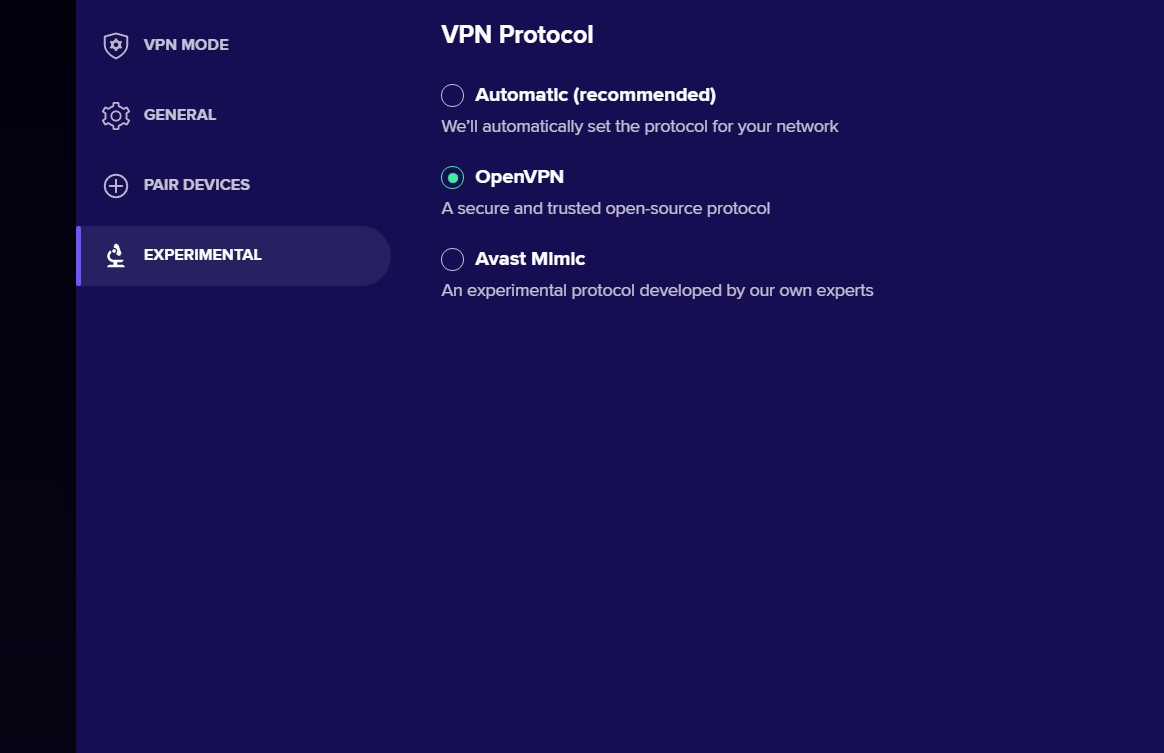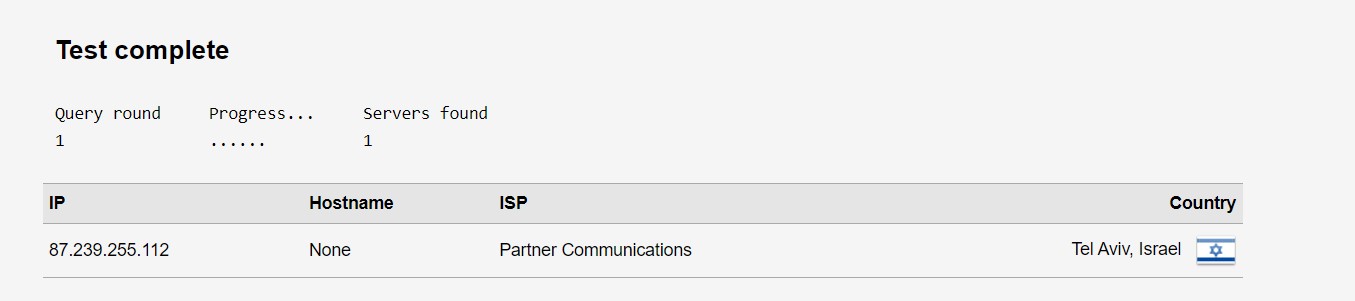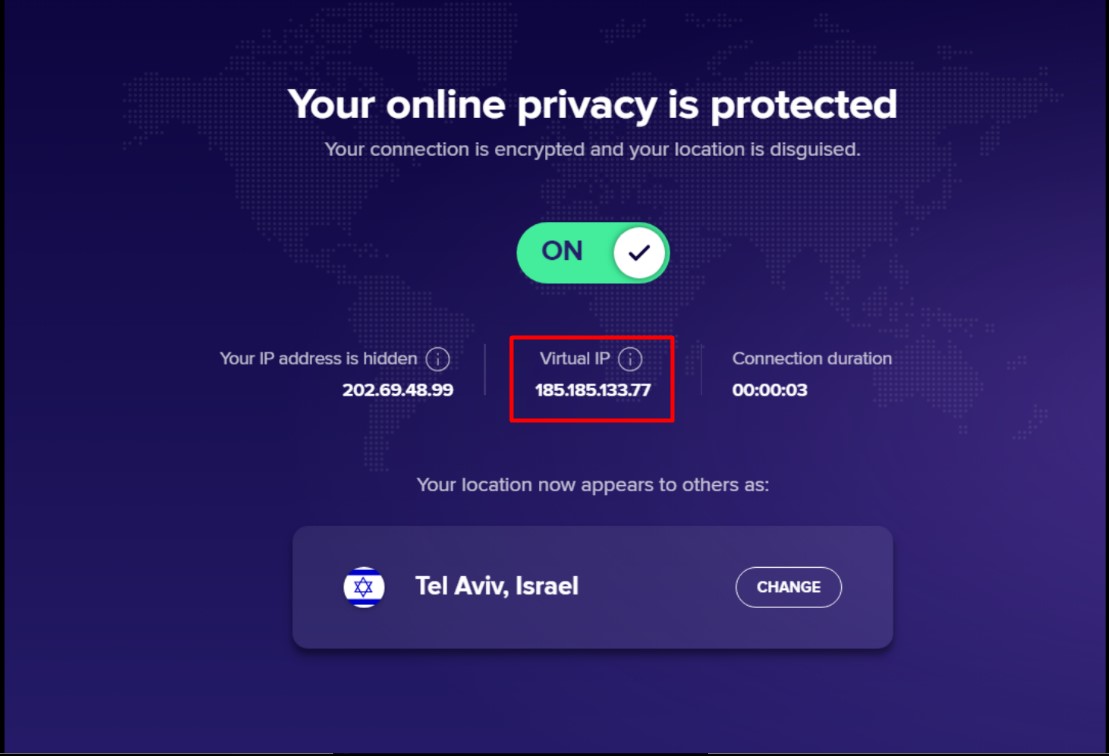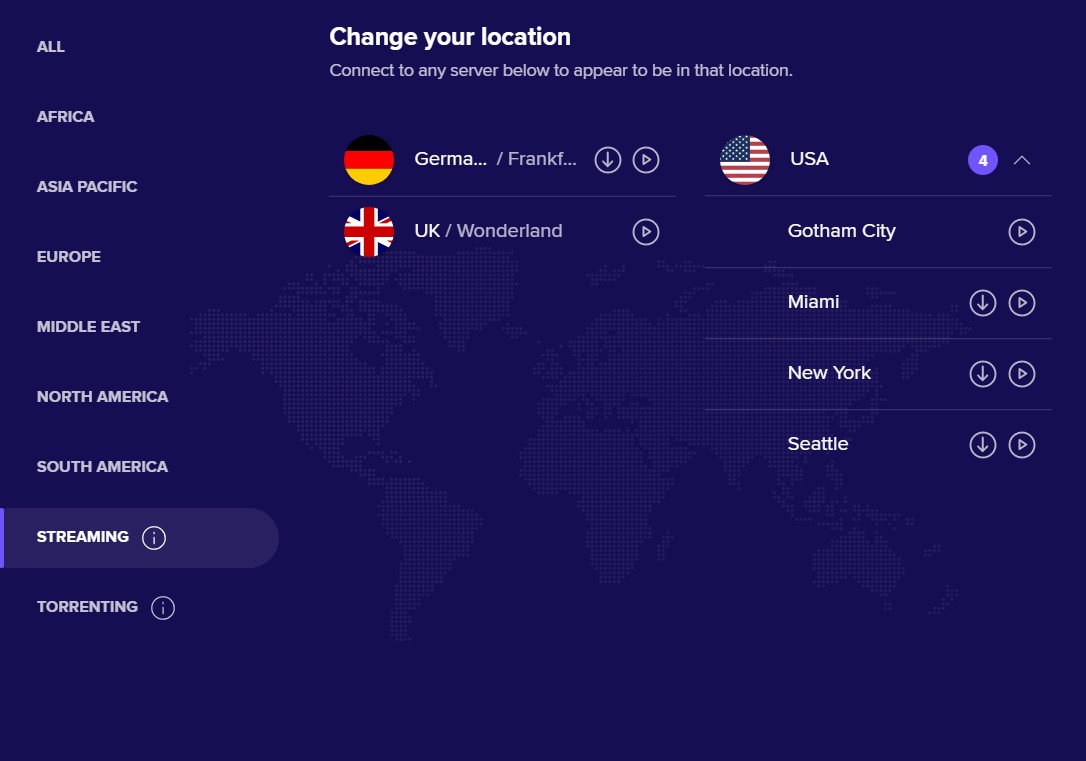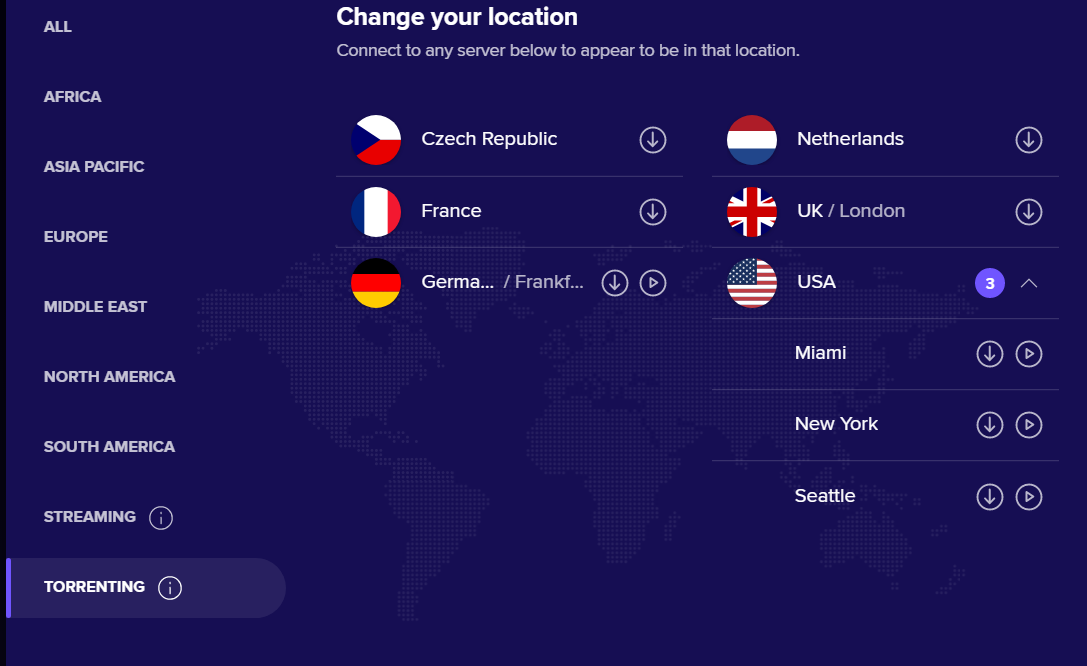Is it just big on the name or on performance too? – check out our Avast VPN review to find out!
Well… you must have heard about Avast – one of the oldest cybersecurity companies known for producing antivirus software. Despite being in the industry for decades, it launched it’s first and the only VPN product called “Avast secure line” in late 2014. Isn’t it quite late, Avast?
Anyways, a product from a trusted and well-known brand is generally assumed better than the rest of the services, right? But we are talking about the VPNs industry here – the market is literally flooded with thousands of VPNs, meaning it needs more than just a fancy name to reach the top VPN list.
In fact, a product needs to have revolutionary features and exceptional services to stand out in a competitive market. So, we have decided to review Avast VPN today to see if it’s really worth our consideration.
In this Avast SecureLine VPN review, we will get down to brass tacks and assess its speed, compatibility, performance, security, and privacy features. And then, in the end, we will announce our final verdict on whether Avast Secure line is worth downloading in Canada.
Avast VPN Review – Important features and details
|
Business Location |
Czech Republic |
|
Number of servers |
700 |
| Number of country locations |
35 countries |
|
Encryption type |
AES-256-bit |
| Log policy |
Strict no-log policy |
|
Netflix access |
Inconsistent |
| Protocol |
OpenVPN |
|
Customer Support |
Phone support |
| Simultaneous connections |
1-5 devices |
|
Kill Switch |
Available |
| Monthly price |
$4.59/month |
|
Money-back guarantee |
30-days |
| Free version |
7-day free trial |
About Avast SecureLine VPN
Avast is a well-known brand in the antivirus industry, with almost 12% of the global market share. It was founded in 1988 and is headquartered in the Czech Republic. While the government of this region might not be an explicit member of Five Eyes, Nine Eyes, or 14 Eyes, they have collaborated in the past. In fact, they occasionally hand over users’ VPN data to Czech law enforcement. It’s important to know that the country doesn’t make surveillance its number one priority, but their past record of sharing data is rather concerning to us.
Avast SecureLine VPN Pros |
Avast SecureLine VPN Cons |
|
|
|
|
|
|
|
|
|
|
|
Avast VPN Server Locations
Avast SecureLine VPN has only 55 servers in 34 locations, with only three servers in Canada. Most of its servers are located in Europe. However, the good thing is that it has servers in Africa and South America – both regions are usually overlooked by many VPN providers.
But this one good thing doesn’t make Avast a good choice, especially considering the insufficient number of servers in the rest of the world. ExpressVPN, by comparison, offers 3000+ servers in 94 countries. I guess it’s pretty self-explanatory why you shouldn’t go for Avast. Just for your info, NordVPN currently leads the pack with 5500 servers in its bucket.
Avast Security, Privacy, and Logging
The fundamental aspect of any VPN service it’s the level of privacy and security it offers. Let’s see what Avast SecureLine VPN has in store for us:
Will Avast VPN log my Data?
Avast has a pretty transparent and straightforward policy regarding logs and privacy. The company deserves credit for that. It clearly states that the VPN provider doesn’t record your actual IP address, nor does it store any information about your activities online. That’s quite commendable if you ask me.
“We don’t track the apps you use, the websites you visit, or the content you consume, period. If someone asks, we just can’t answer.”
The policy goes on to explain what the company does record. Avast records a timestamp of connection, which it says is important to prevent exploitation. It also logs the amount of data transmitted (not the content) and a section of your IP address for improving your experience.
Moreover, it also stores the IP address of the VPN server you connect to, which the company says helps detect when services are not accessible. However, the company representative claims that all of this information is deleted on a rolling monthly basis.
Does Avast VPN have a Kill Switch?
Yes, Avast VPN does offer a kill switch, which automatically ends your online activity when it detects your connection is about to drop. I tested this VPN in a local coffee shop with notoriously unreliable and spotty Wi-Fi; SecureLine halted my activity when my connection was inevitably lost.
I have seen people underestimating this feature, but I believe it’s a pretty important feature that protects your privacy when something unexpected occurs. In case of a connection failure, your device will likely switch back to your default IP address, exposing your activity to your ISP or other government entities.
Does Avast VPN offer Split Tunneling?
No, Avast doesn’t offer an Internet traffic Split Tunneling facility to its users. Split Tunneling provides you the freedom to select which apps’ traffic you want to get encrypted and which ones you don’t. This feature is great for enhancing VPN speed and performance. Our top-rated VPNs such as ExpressVPN, Surfshark and NordVPN all offer Split Tunneling.
Does Avast have an Ad-blocker?
Apart from the basic VPN protection, Avast SecureLine VPN has little to offer. Other VPN services offer an ad-block facility at the network level such as Windscribe, allowing users to have a cleaner and safer internet experience. But unfortunately, Avast doesn’t offer any of those.
Avast VPN Protocols
Avast uses OpenVPN for its Windows and Android clients and IKEv2 for its macOS and iOS apps. Ideally, both VPN protocols should be available on all platforms. My preferred option is OpenVPN, which is secure and open-source.
However, there’s a new protocol in a town called WireGuard – an heir apparent to OpenVPN – that is considered more secure than the existing options. But you won’t find this protocol in Avast SecureLine VPN.
DNS Leak Test Protection
Avast claims to offer leak-proof protection for DNS. DNS, also known as Domain Name Server, is a more generalized way of organizing IP addresses. If your VPN doesn’t cover DNS data, it can expose your IP or location details to online snoopers. In short, a VPN without DNS leak protection is pretty much useless.
It’s good to see Avast’s claims of keeping your real IP “under wraps over IPv4 and blocking IPv6 requests” turned out to be true, and we found none of such leaks. After connecting to Avast VPN, you can also see your virtual IP address just like in the picture below:
WebRTC Leak Test
Avast SecureLine VPN also provides protection against WebRTC leaks. It is a feature computers use to facilitate communication between browsers, say during a live stream or a video chat. Similar to DNS, WebRTC leaks can also expose your actual IP address without you even noticing it.
Fortunately, Avast VPN has passed our WebRTC test with flying colors, as we didn’t find any leaks in our testing.
Does Avast provide a Warrant Canary?
Yes, Avast indeed offers a warrant canary that includes the prominent assurance that the company has not created a backdoor into its systems that would allow access to encrypted information. That’s quite impressive. It would be great to see other VPN services providing similar assurances.
Streaming – Can Avast VPN unblock Netflix?
Yes! While connected to Avast VPN, I could easily access shows and titles available on American Netflix. The VPN also works great with other streaming services like Hulu live tv network in Canada, HBO Max USA in Canada, and more.
However, we couldn’t access American Amazon Prime Video with Avast VPN. Also, it didn’t have a consistent speed for streaming Netflix shows. So, we don’t think it would be a good choice for streaming. For Netflix streaming though, the best Netflix VPN like ExpressVPN is recommended.
Is Avast VPN good for torrenting?
Torrenting is always a risky business, and there’s nothing more terrifying than receiving a DMCA notice from your ISP. We, obviously, don’t condone illegal torrenting, but legitimate P2P sharing is a nice feature that SecureLine supports. Talking about the technicalities, Avast VPN offers BitTorrent coverage along with P2P connections via data hubs in these locations:
- Miami, Florida
- Seattle, Washington
- London, United Kingdom
- Paris, France
- Prague, Czech Republic
- Frankfurt, Germany
- Amsterdam, Netherlands
- New York City, New York
You can also have a look at our top recommended VPNs for torrenting.
Avast VPN Speed Test
Avast showed a pretty decent speed during our testing. However, it’s not as fast as ExpressVPN, but quite reasonable for streaming videos in HD quality or securely browsing the internet.
Since VPNs route your traffic to a faraway server, we expect some decrease in internet speed in most cases. Of course, speed testing also varies significantly, depending on the devices and internet connections we use for our tests and what others might have in their homes.
That said, we tested Avast VPN via Ookla Speed test on a 100 Mbps base connection. Check out the results here:
Server location |
Download speed |
Upload speed |
Pings |
| Brazil | 26.42 Mbps | 77.09 Mbps | 500 ms |
| Canada | 25.34 Mbps | 90.67 Mbps | 213 ms |
| Germany | 26.59 Mbps | 94.67 Mbps | 232 ms |
| Luxembourg | 25.34 Mbps | 91.5 Mbps | 206 ms |
| Netherlands | 26 Mbps | 76.84 Mbps | 192 ms |
| South Africa | 25.34 Mbps | 36.17 Mbps | 647 ms |
| Spain | 26.42 Mbps | 14.42 Mbps | 445 ms |
| United Kingdom | 26.25 Mbps | 66.09 Mbps | 181 ms |
| United States | 26.34 Mbps | 91.09 Mbps | 258 ms |
| Austria | 27.14 Mbps | 76.22 Mbps | 212 ms |
Is Avast VPN good for Gaming?
No, not at all! Avast VPN is not good for gaming because it doesn’t have router support. This is particularly essential if you want to have a VPN connection on non-VPN-supported devices like gaming consoles.
Besides, it showed a high latency rate during our testing, which is not a good omen for a good gaming experience. For gaming, check out our guide on Best VPN for gaming in Canada.
Device Compatibility
So far in our Avast SecureLine review, we have talked about Avast VPN security, speed, and privacy. Let’s now have its compatibility assessment.
SecureLine is only compatible with four operating systems: Windows, macOS, Android, and iOS. Unfortunately, it does not offer apps for Linux, nor does it provide support installation on routers. This means you won’t be able to use it on non-VPN-supporting devices such as gaming consoles, Smart TVs, Roku, and more.
Avast VPN Android app
The Android app for Avast is simple and sleek in design. Features are well-placed and have a straightforward interface. All you need to do is press the green button at the center to turn on the VPN.
Avast VPN iOS app
Avast iOS VPN app is similar to Android and contains similar features. It lets you access 55 servers in 34 countries. The app is user-friendly that even a novice user can navigate and use it easily. Its iOS client also lets you turn off the automatic-connect button to the VPN.
Avast Pricing packages and Money-back guarantee
Avast SecureLine has a very rigid pricing structure. One thing I found rather unappealing about Avast is that all of its packages ask for one, two, and three-year commitments and are billed upfront.
These packages include benefits like five simultaneous connections, basic Avast security, and a 30-day money-back guarantee. Let’s have a quick look at Avast VPN pricing packages:
| Simultaneous Connections | Term Length | Monthly Cost | Total Amount Billed |
| 1 | 1 Year | $3.99 | $47.88 |
| 5 | 1 Year | $4.99 | $59.88 |
| 1 | 2 Years | $2.99 | $71.76 |
| 5 | 2 Years | $3.99 | $95.76 |
| 1 | 3 Years | $2.99 | $107.64 |
| 5 | 3 Years | $3.99 | $143.64 |
You can enjoy a 30-day trial that requires you to enter your credit card information. There’s also a seven-day trial that doesn’t ask for your payment details.
Reliability and Customer Support
Avast offers phone-based customer support, meaning you just have to dial them, and the operator on the other end will respond to your queries on the line. We found phone-based support unconventional for the industry and reliable to boot.
For any Avast VPN problem, you can also contact Avast helpline support via email or live chat. We tested its live chat support and found it quite responsive. We got the reply within five minutes.
FAQs
How many devices can I connect to Avast VPN?
Does Avast SecureLine VPN work in China?
is Avast VPN good?
Is Avast VPN free?
Is Avast SecureLine VPN Safe?
Does Avast VPN slow down internet speed?
How do I disable Avast SecureLine VPN?
Alternatives to Avast VPN
The only alternative to Avast VPN we recommend is ExpressVPN. It’s simply the best, and no other VPN provider can stand a chance against it. Security, privacy, streaming, torrenting, and gaming, ExpressVPN has marveled in our department. It offers 3000+ servers in 90+ countries, with 3 servers in Canada.
It is competent enough at unblocking various geo-restricted sites such as Netflix, Hulu, HBO Max, YouTube TV, and more. With ExpressVPN, you won’t even face any Netflix errors, YouTube TV proxy errors, or Hotstar Disney Plus VPN-detected errors.
As far as privacy is concerned, this VPN does not log any of your activities, nor does it record your actual IP location. Its security features include AES-256-bit encryption, Kill Switch, Split Tunnelling, and many more. You will get ExpressVPN for $6.67 with a 30-day money-back guarantee. Learn more about it in our blog of ExpressVPN for Canada review.
Final Verdict – should we recommend Avast VPN?
“Big boast, but small roast” with this phrase, we will wrap our Avast VPN review. Avast SecureLine VPN could be a useful add-on for existing Avast users or brand-conscious lads. But it’s definitely not a suitable choice for streaming or gaming. Is it really worth paying for Avast? Umm… not really. we didn’t find any convincing reason to choose this VPN over our top-rated VPN providers.