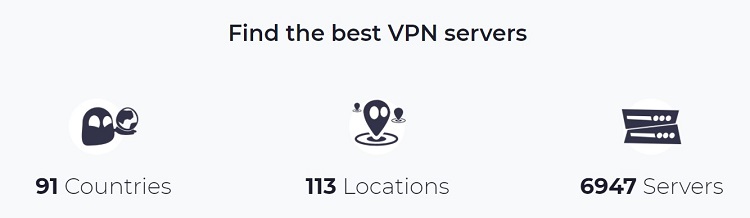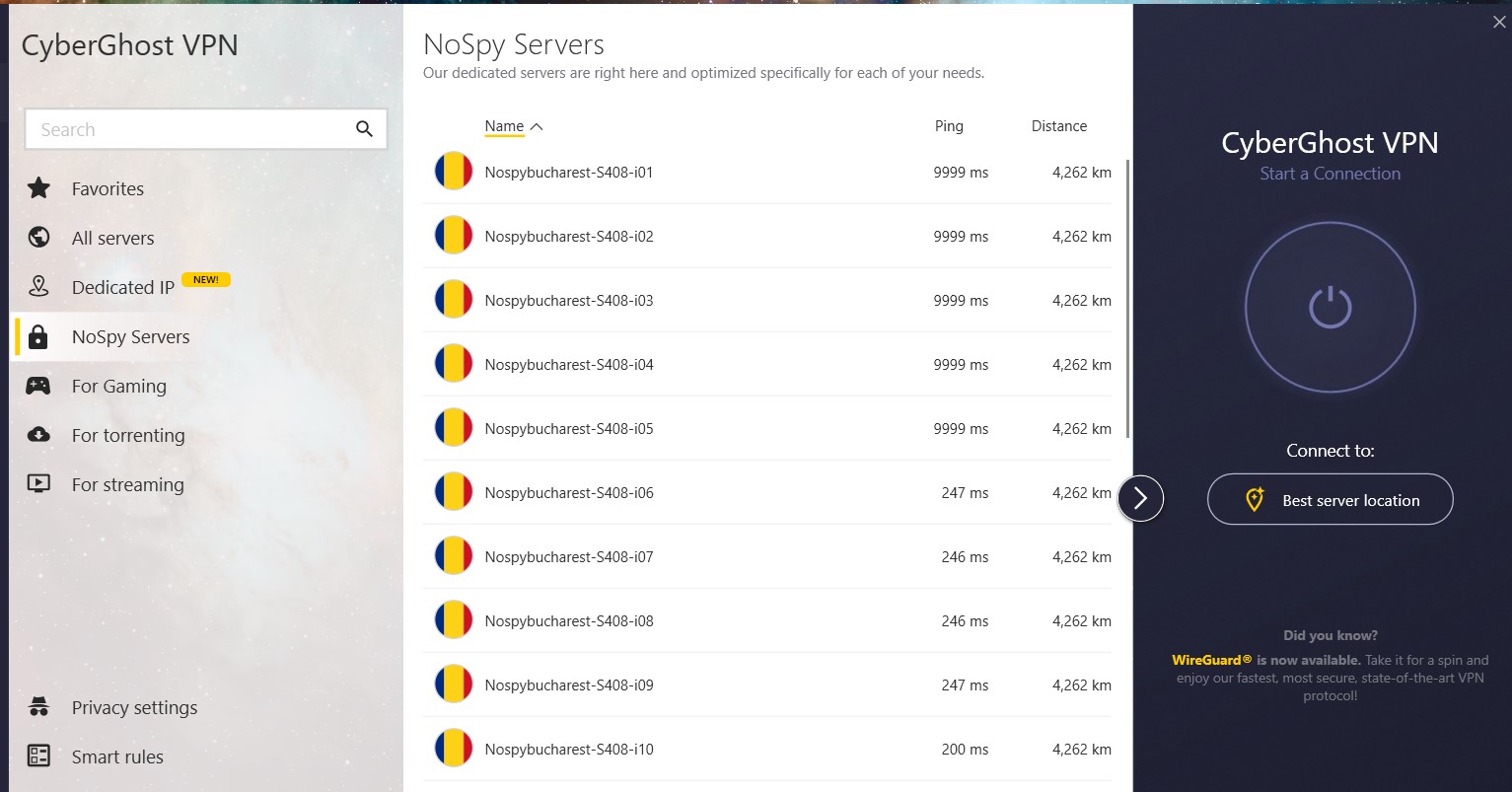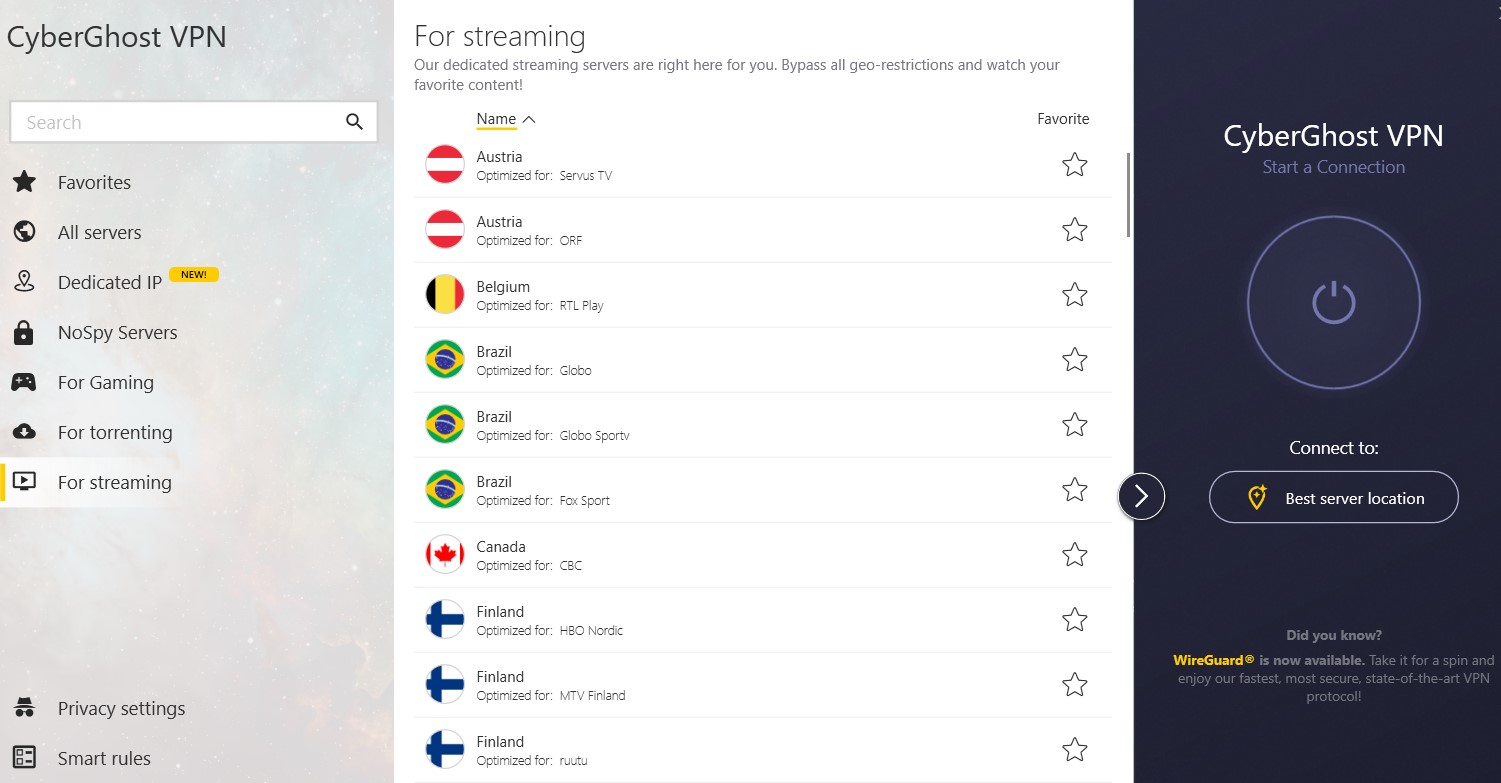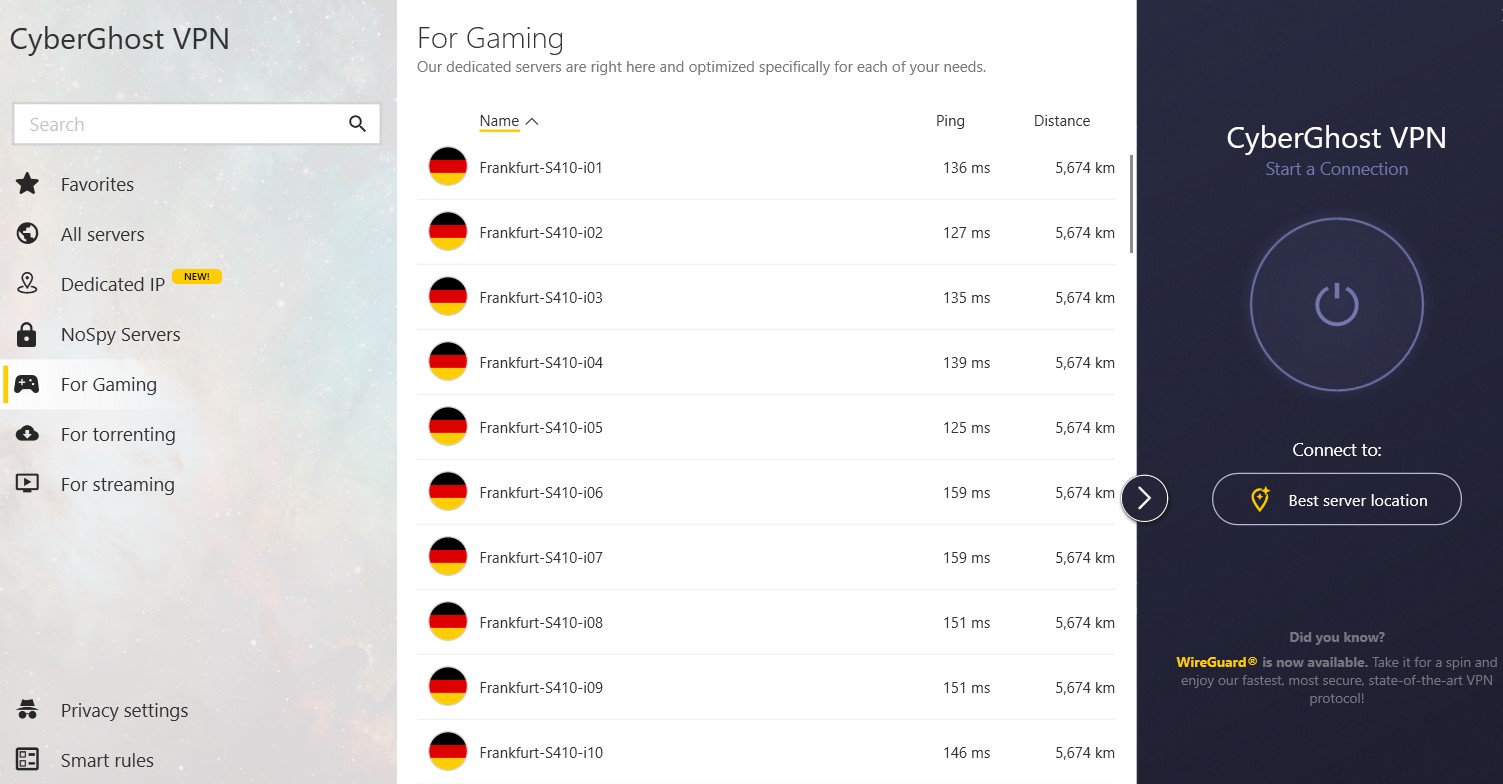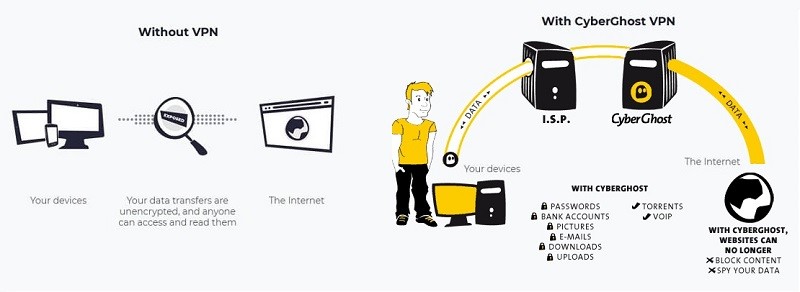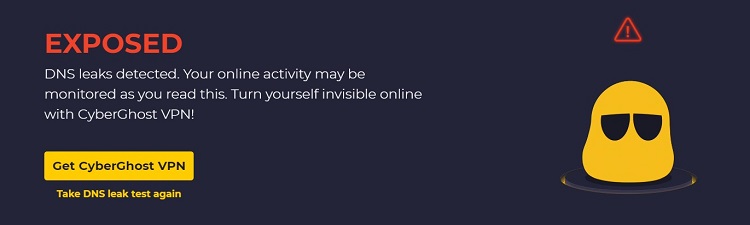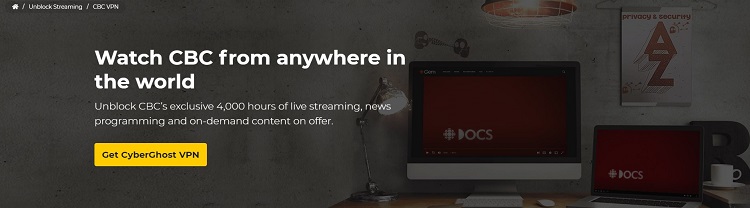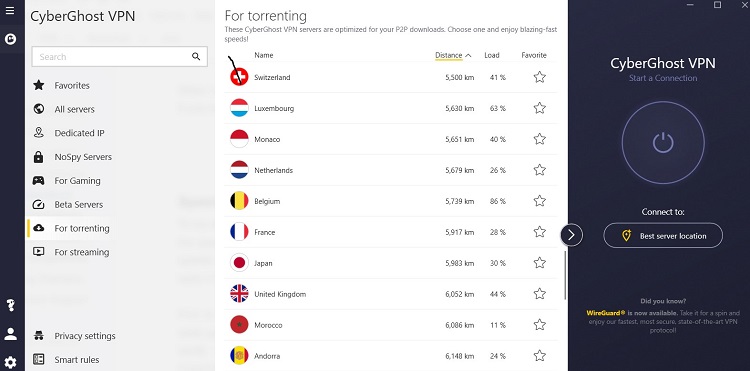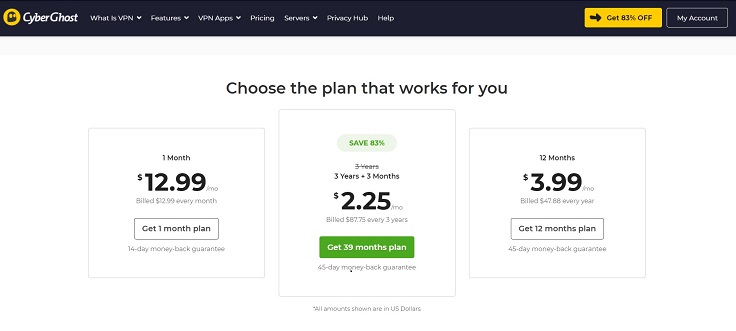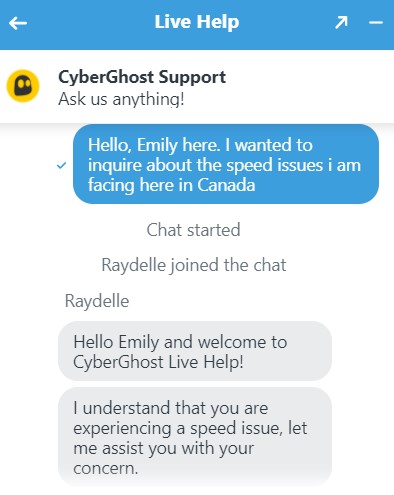CyberGhost Canada – is it really worth the hype?
Virtual Private Networks (VPNs) are a secure way of accessing the internet and keeping your connection private. Opting for the best VPN will provide you with benefits such as; hiding your IP to surf anonymously, protecting your digital anonymity, breaking through all the geo-restrictions, and protecting yourself on public networks. To make things a little easier for you, my team and I have conducted detailed research on some market-leading VPNs for you, and today we have CyberGhost VPN on the table. Let’s see what services and features this VPN has to offer in this detailed CyberGhost Canada Review for 2023.
CyberGhost Canada – Why Choose it?
Here are some prominent features of CyberGhost Canada:
- Servers: CyberGhost has a massive IP address pool with an impressive 6900 servers in 80 locations in around 90+ countries.
- Pricing: CyberGhost comes with a 3-year plan being the cheapest amongst the rest. It is also backed with a 45-day money-back guarantee.
- Base Location: With CyberGhost headquarters based in Romania, it has an exemption from the Five Eyes, Nine Eyes, and 14 Eyes surveillance alliances.
- Compatibility: With CyberGhost, you can connect just about any device with the ability to connect up to seven devices at once.
- Security and Privacy: CyberGhost uses the best VPN protocols, and their software is encrypted with AES 256-bit encryption. This means you will have VPN protection across your entire network.
CyberGhost VPN Canada – Quick Overview |
|
| Average Speed | 58 Mbps |
| Video Streaming | 4K UHD |
| Streaming Services | CBC, Hulu, Amazon Prime, HBO, BBC iplayer |
| Encryption Type | 256-Bit AES |
| Kill Switch | Available |
| Log Policy | No logging policy |
| Protocol |
WireGuard, L2TP, IKEv2 |
| Monthly Cost | $ 2.25 /month (3 Year Plan) |
| Money-Back Guarantee Period | 45 Days |
| Customer Support | 24/7 |
| Servers | 6900+ servers in 90+ countries |
CyberGhost for Canada- Decision Making Factors |
|
Pros |
Cons |
| Accepts payment in the form of cryptocurrency | Overloaded Servers |
| Highly Secure | Local Networking not allowed |
| Seven connections at a time | Zero reliability in functioning from China/UAE |
| Unblock streaming platforms, including US Netflix | Broken AdBlocker for HTTPS sites |
| No-Logs Policy | |
| Live Chat Support | |
CyberGhost Server Network
CyberGhost has a large network with great coverage spanning over 90+ countries with its 6900+ servers. The servers reach out to countries like Canada, KSA, China, UAE, etc., allowing access to more servers from nearby locations and increased coverage globally.
As far as Canada is concerned, CyberGhost has around 336 servers in 3 major cities, including Montreal, Toronto, and Vancouver.
CyberGhost VPN uses RAM-based servers that are wiped clean when restarted because they rely on power. The servers are regularly rebooted, so none of your data plays into unsafe hands, enhancing users’ confidence in using CyberGhost VPN.
In addition to all of this, CyberGhost VPN offers four kinds of optimized servers explained in detail below.
1. No-Spy Servers of CyberGhost
If you want to add an extra layer of security while browsing the internet, consider using the No-Spy servers that will enhance your security and privacy to the next level. The No-Spy servers are safely located inside the private data center of CyberGhost VPN, which is relaxing to know. These are dedicated servers controlled by special experts of the no-spy control center of CyberGhost. These servers are encrypted and run in RAM only, which means all of your data will be stored on a hard drive. So, if even an attacker physically removes the server, your data will still remain safe.
The No-Spy server may come in handy when users want to access content from countries with strict geo-restriction policies like UAE or China. At its premium cost, it provides dedicated hardware, a separate extra secure uplink, fast speed, and more privacy and protection especially for (MITM) Man in middle attacks.
2. CyberGhost P2P-Optimized and Specialized Streaming Servers
Using the specialized streaming and P2P optimized servers will get you an automated IP address and a virtual location without wasting time by finding one by yourself. The torrenting and specialized servers are updated regularly to ensure the blocked IP addresses are replaced in time. These specialized and torrenting servers are used to access content over streaming platforms like Netflix US, Hulu, Amazon, iPlayer, etc., using the best servers available.
3. Gaming-Optimized CyberGhost Servers
Good thing for the gamers, CyberGhost VPN has all the gaming-optimized servers needed in the world! These connections let you play online games anytime you want. Low ping is crucial to achieving high speed and no lagging in the gaming experience. However, these gaming servers have high latency and slow speed, which causes more problems than entertainment most of the time.
Therefore, the gaming-optimized servers at CyberGhost are not really up to the user requirement. If we connect to the nearby servers of CyberGhost, then we can avail low ping results and a good gaming experience. The best location attribute of CyberGhost can help in finding a fast and nearby server for gaming.
4. CyberGhost Virtual Servers
Like any other good VPN service would do, the CyberGhost VPN app also brings into use the concept of virtual locations. Virtual servers are basically the servers that are not really found at the location they show their presence. The Virtual Server feature comes in handy when accessing from a remote region, banned regions, or regions under strict government monitoring. These Virtual Servers provide users a high speed and reliable connectivity to access blocked content than physical servers.
Security and Encryption with CyberGhost VPN
With the CyberGhost VPN app, you protect yourself with the AES 256-bit military-grade encryption and enjoy the strongest VPN encryption and the security provided. CyberGhost apps are designed with utmost privacy and security and have several VPN protocols available for you.
OpenVPN is a versatile open-source VPN protocol that supports both TCP and UDP ports, all the while customizing your online experience and catering to your browsing and streaming needs. IKEv2 protocol generates powerful cryptographic algorithms and keys and is often featured in VPN solutions for mobile devices. It is excellent at reconnecting during network switches.
WireGuard protocol mixes OpenVPN’s tight security with the IKEv2’s fast speeds. It’s an easy-to-configure and secure protocol featuring state-of-the-art encryption capabilities.
Split Tunneling
CyberGhost routes ALL your traffic from ALL apps through the VPN encrypted tunnel by default. Split tunneling allows you to choose which apps will access the internet through the VPN tunnel and which would access the internet via your main connection. If you do not make any changes to Split tunneling settings after installing CyberGhost, all of your apps will go through the VPN naturally.
Kill Switch
The Kill Switch is a smart feature of applications for Windows, macOS and iOS, and Android. It cuts off your internet connection if the VPN connection drops, protecting your personal data and location from unexpected exposure. If a VPN connection gets closed by the user, CyberGhost immediately ends the control of all in- and outgoing Internet connections using the automatic kill switch it has in all its apps.
Wi-Fi Protection
Today, wireless connections have become a necessity. Whether it’s your phone, PC, or your laptop you are always connected. Also, free public Wi-Fi seems like the best thing, but it can be a serious trap. The networks you use at airports and cafes usually lack a secure set up or even a password. To kill the worry, CyberGhost VPN encrypts your traffic and protects you from all snoopers so that you can stay safe on any public Wi-Fi networks.
HTTPS Protection
CyberGhost forces your connection to an HTTPS-enabled site, so you only visit the most secure websites. This is the CyberGhost automated HTTPS redirect feature. If any website you see does not have an HTTPS version, you would still be protected by CyberGhost security measures and encryption techniques. You also get protection from malicious attacks on unsecured websites, where your personal data like credit card details and your mailing address might be at risk.
CyberGhost Tor Compatibility
CyberGhost works well With Tor. All you have to do is connect to a CyberGhost server and then launch the Tor browser. Using a VPN over Tor would give you an additional layer of security and anonymity. Although you might experience some lag in speeds since all your internet traffic now goes through the VPN server and Tor’s relays, choosing a VPN for some extra security is always beneficial.
No Logging Policy of CyberGhost VPN for Canada
As a team, CyberGhost is committed to protecting your privacy, and that’s why they follow a strict no-logs policy. CyberGhost claims to have never breached users’ trust or compromised their anonymity. It also keeps no logs of your online activity. This is also a great feature for those who are looking for a VPN for crypto trading. Cyberghost turns out to be one of the best VPNs for Binance to stay secure while buying cryptocurrencies.
The company only knows the bare minimum of you; Email Addresses, Payment info, and cookie preferences, only to enhance the user experience.
Location and Ownership
CyberGhost Headquarters are based in Romania, a Privacy-Friendly country that is not part of the 14 Eyes Alliance. That is why it has no obligation to share its user’s information with any government even if it receives any legal request from the government.
To talk about ownership, Kape Technologies owns CyberGhost. A parent company that can be well-trusted. Kape technologies is a digital protection investment and cybersecurity company which is based in London. Kape Technologies was previously working in browser extension and mobile ad development under the name of Crossrider. Crossrider had faced some backlash in 2018 because of a security breach as part of a black hat technique known as ad injection.
However, Kape Technologies has worked hard to distance itself from Crossrider’s past, and it no longer serves in ad development and has switched its focus towards VPNs. CyberGhost now operates as a separate entity and has a transparent privacy policy that focuses on its user’s online safety and anonymity.
Security Breaches and Transparency Report
In today’s world, data breaches seem to be everywhere. In 2019 CyberGhost received a notification from Typeform that they suffered a data breach that had compromised some of their data. CyberGhost uses Typeform to send infrequent surveys to its users. However, CyberGhost immediately took action to see if its user’s data was impacted in any way. It was soon confirmed that no confidential information was exposed.
CyberGhost was the first one in the VPN industry ever to launch a Transparency Report back in 2011, detailing the number of requests for data they get from various authorities. And they have been sharing this information with their customers ever since. In 2019, the company decided to increase the frequency. So, they now publish their Transparency Reports once every three months. This is the kind of honesty we would like to see from a leading VPN like CyberGhost.
CyberGhost DNS Leak Test
DNS stands for Domain Name System. VPNs should not leak the DNS or IP address information of its user. During my testing, I used the DNS Leak Test tool and found that without the VPN server my information appeared to be exposed.
Connecting to CyberGhost gave me enough anonymity to surf without any DNS leaks and my connection was well protected with CyberGhost.
Unblock Netflix, Amazon Prime, CBC, and Disney+ with CyberGhost
CyberGhost is a good choice for streaming as it offers a range of optimized servers, which have been specially configured to unblock more than 35+ streaming services. This includes Netflix, CBC Canada, BBC iPlayer, ESPN, Amazon Prime Video, Hulu, Kodi, HBO Max, Disney+, and many others.
With CyberGhost VPN, you can unblock CBC Canada anywhere in the world and get exclusive access to over 4,000 hours of live streaming, news programming, and on-demand content on offer. You can also get easily connected to Netflix in Canada, the US, UK, Germany, France, and Japan on CyberGhost optimized servers.
On testing, my streaming quality was Ultra HD every time, and I didn’t have any issues connecting to BBC iplayer on its optimized server in the UK. Click on the video below to see how I unblock BBC iPlayer in Canada with CyberGhost:
The app even offers servers optimized for streaming Netflix on my Amazon Fire Stick!
Also, Let me give you a quick guide on how to easily connect with CyberGhost optimized servers for streaming on your Android devices. You can do it for other devices as well.
How to Stream with CyberGhost Canada VPN (Android)
1. Open the app and click on the ‘Connect to’ area.
2. Go to ‘Streaming.’ This will show you all countries where servers optimized for streaming are set up and the service they are optimized for (for e.gNetflix, BBC iplayer, etc.).
3. Tap on the optimized server you wish to use for the streaming service, and the app will connect directly.
Torrenting with CyberGhost in Canada
CyberGhost is one of the best VPNs for torrenting with its fast P2P-Optimized servers. You can connect to a range of torrenting servers, which have been optimized for secure peer-to-peer (P2P) file-sharing. However, the servers aren’t available on the mobile apps, so you’ll need to conduct all P2P activity on desktop devices.
When I tested with my closest server in Canada, my speed was quite fast at 55Mbps. It only took me less than 5 minutes to finish downloading a 6GB file on BitTorrent!
Speed Tests with CyberGhost in Canada
To my utter disappointment, CyberGhost couldn’t keep up with the competition as far as the speed is concerned. It would have been nicer if CyberGhost could deliver the kind of speeds that are achieved by other high-quality VPNs like Express and Surfshark but sadly, it did not, and there must be several reasons for the root cause.
Prior to my testing with CyberGhost, testing speeds showed downloads of 88.71 Mbps while uploads were clipping at 55.00 Mbps. Now, with the most reliable VPNs, you would hardly notice too much of a difference in speed, but that was not the case with CyberGhost.
Connecting to the server in Canada, my download speed dropped at a surprising 24.08 Mbps and an upload to 30.39 Mbps on my 100Mbps connection. If you take a look at the pings in my results, you will notice the disappointment as well.
Is CyberGhost Good for Gaming?
This console VPN is optimized for Xbox One, Xbox 360, PS3, and PS4. When it comes to testing, CyberGhost wasn’t the fastest gaming VPN as compared to the various other VPNs that we have tested so far gaming like Express and Surfshark. Although CyberGhost offers special Optimized gaming servers, I found its local servers to be more reliable for gaming.
While playing, the international servers slowed me down, and my particular attention was towards the ping rate because a lower ping rate means less lag. Ideally, your ping should be in the range of 40-60ms which is considered fantastic for gaming. Your download speed is also important because it affects how fast your games load.
For the best gaming experience, you must have upload speeds of at least 5 Mbps and download speeds of at least 50 Mbps. However, with CyberGhost gaming-optimized servers, all of their ping rates were 300ms or more, and download speeds were in the range of 23-30 Mbps. Not good!
CyberGhost VPN Compatibility
With a VPN like CyberGhost, you can turn yourself digitally invisible. You can keep your identity and data safe across your favorite gadgets and operating systems. One subscription of CyberGhost VPN can secure up to 7 devices simultaneously, may it be your smart TVs, mobile phones, laptops, or routers. See the table below for CyberGhost compatibility across various gadgets.
| Desktop Apps | Windows, macOS, Linux |
| Mobile Apps | iOS, Android |
| Browser Apps | Chrome, Firefox |
| TV Apps | Amazon Fire Stick, Android TV, Smart TV’s, Apple TV |
| Console Apps | Xbox One, Xbox 360,PS3,PS4 |
| Routers | DDWRT |
CyberGhost Pricing, Payment Options, and Money-Back Guarantee
CyberGhost is a little more expensive than some of the other top-notch VPNs out there. However, to their compensation, they do offer an extensive server network and some useful features. As their speed tests are not so satisfying, so as a first-time user, you may want to try the service out for a short period before making a long-term commitment. Unfortunately, CyberGhost does not let you try their service for free. See the chart below to pick the plan that suits you best.
You can easily purchase a CyberGhost plan with traditional payment methods such as PayPal, Credit Cards, Cryptocurrency, and other payment methods. CyberGhost refund policy is quite straightforward. You can have 14 days to ask for a refund if you got a monthly subscription and 45 days if you have a longer CyberGhost VPN subscription. This means your subscription amount will be fully refundable for 45 days of purchase.
Reliability & Customer Support
Like all the big hitters, CyberGhost offers a 24/7 live chat feature to get in touch with knowledgeable colleagues from its Technical Support team. A quick response from Raydelle was quite impressive during my live chat session. You can also consider going through their extensive FAQs, which include solutions to the most common situations. Somewhat slower email support is also available from their Sales Team, PR & Press, and Website & App support.
Ease of Use
CyberGhost is very simple to set up and use. After installing the app, all you have to do is log in, hit the power button, and connect to the best server for your location. You can also find servers optimized for streaming, gaming, and torrenting from the drop-down menu. Beta servers and dedicated IPs are other special, easy-to-select app features available right on the left side of the app.
You can also use the search bar to type in the location of your choice and manually find and connect to servers. You can also add servers to your favorites list to make connecting next time easier and quicker.
Do We Recommend CyberGhost VPN?
CyberGhost has a lot to like but a few dislikes as well. The company has a diverse number of server locations and a robust set of security features that are backed by strong no-logs privacy and security. This VPN provider offers seven simultaneous connections and easy-to-use applications. CyberGhost also emphasizes the importance of video streaming by its specialized servers for streaming, gaming, and torrenting.
However, the catch is that it does all this at a cost-competitive to other best VPNs like ExpressVPN and Surfshark VPN, although the service is not up to the mark. As far as the speeds are concerned, CyberGhost needs to improve its service in this domain if it wishes to maintain its top ranking.
We’d recommend CyberGhost if you want a long-term VPN subscription. It would be cheaper and affordable. However, we wouldn’t recommend it for those who want the fastest speeds or the cheapest monthly VPN service. You can also click our ExpressVPN Review, NordVPN Review & Surfshark Review to read our full reviews on what these VPNs have to offer!
4 streaming Platforms you can access in Canada using CyberGhost
Top 4 streaming services that you can access in Canada using CyberGhost.
| Get American Netflix in Canada | ESPN+ in Canada |
| Stan in Canada | YouTubeTV in Canada |
| – | – |
FAQs
Can Cyberghost block ads?
Is CyberGhost legal?
Is CyberGhost safe?
Can you get CyberGhost for free?
Does CyberGhost Work in China?
Does CyberGhost provide unlimited bandwidth?