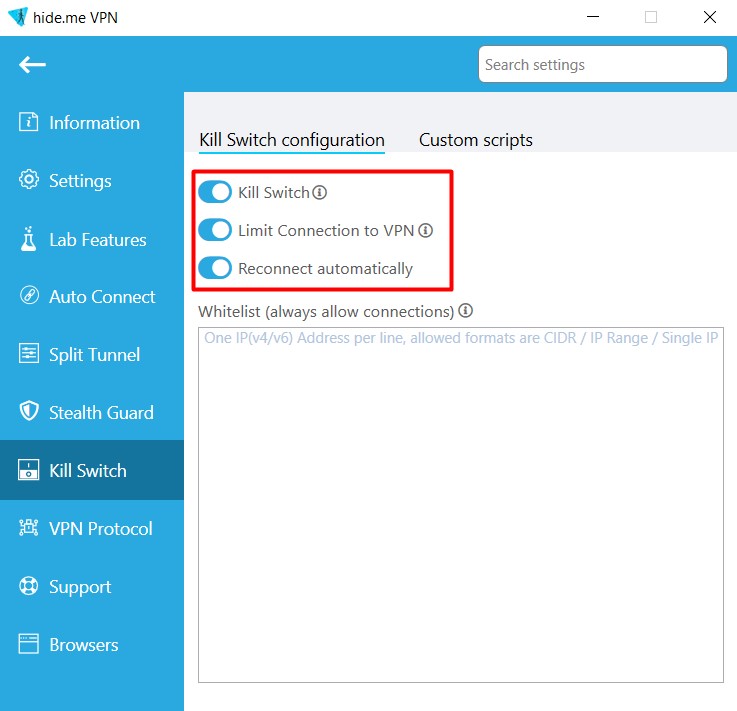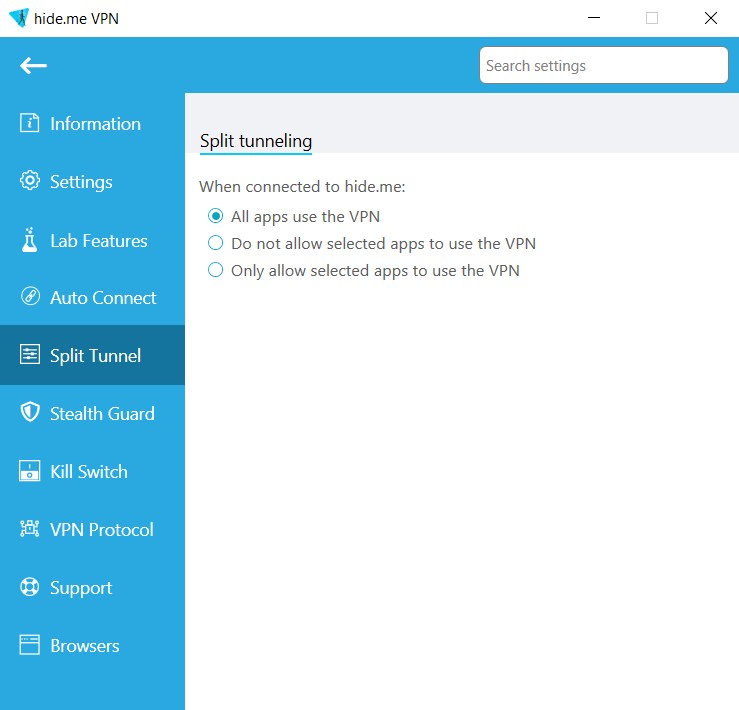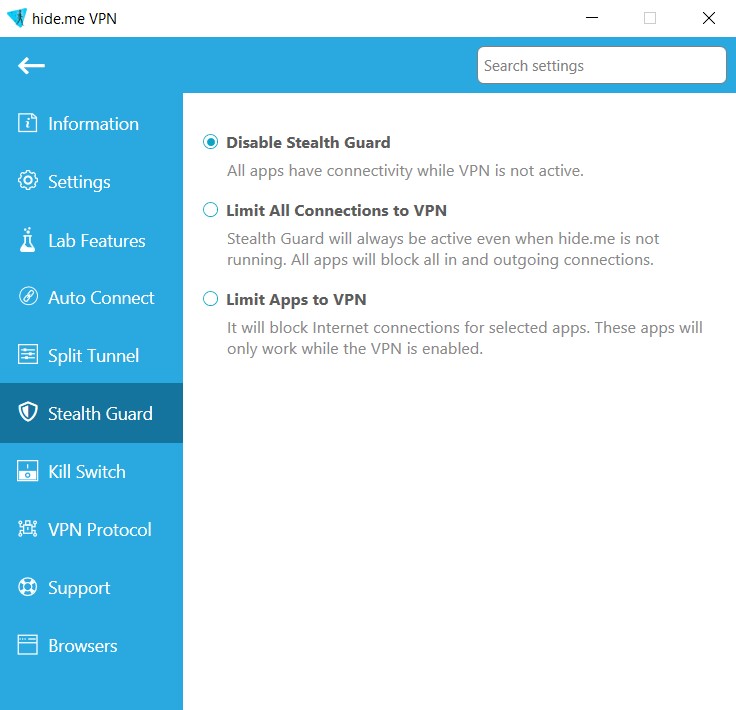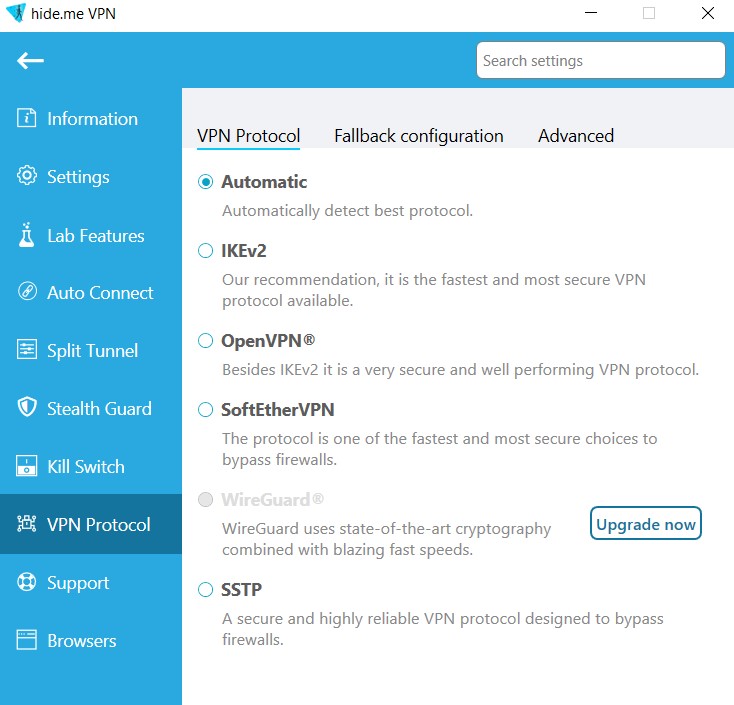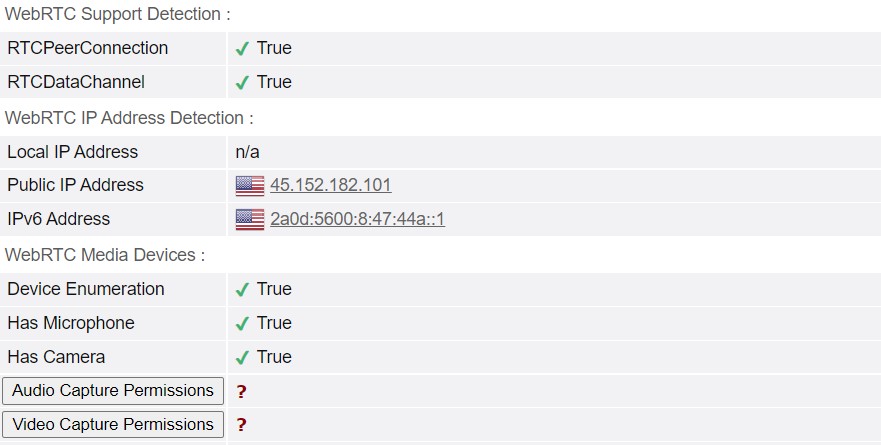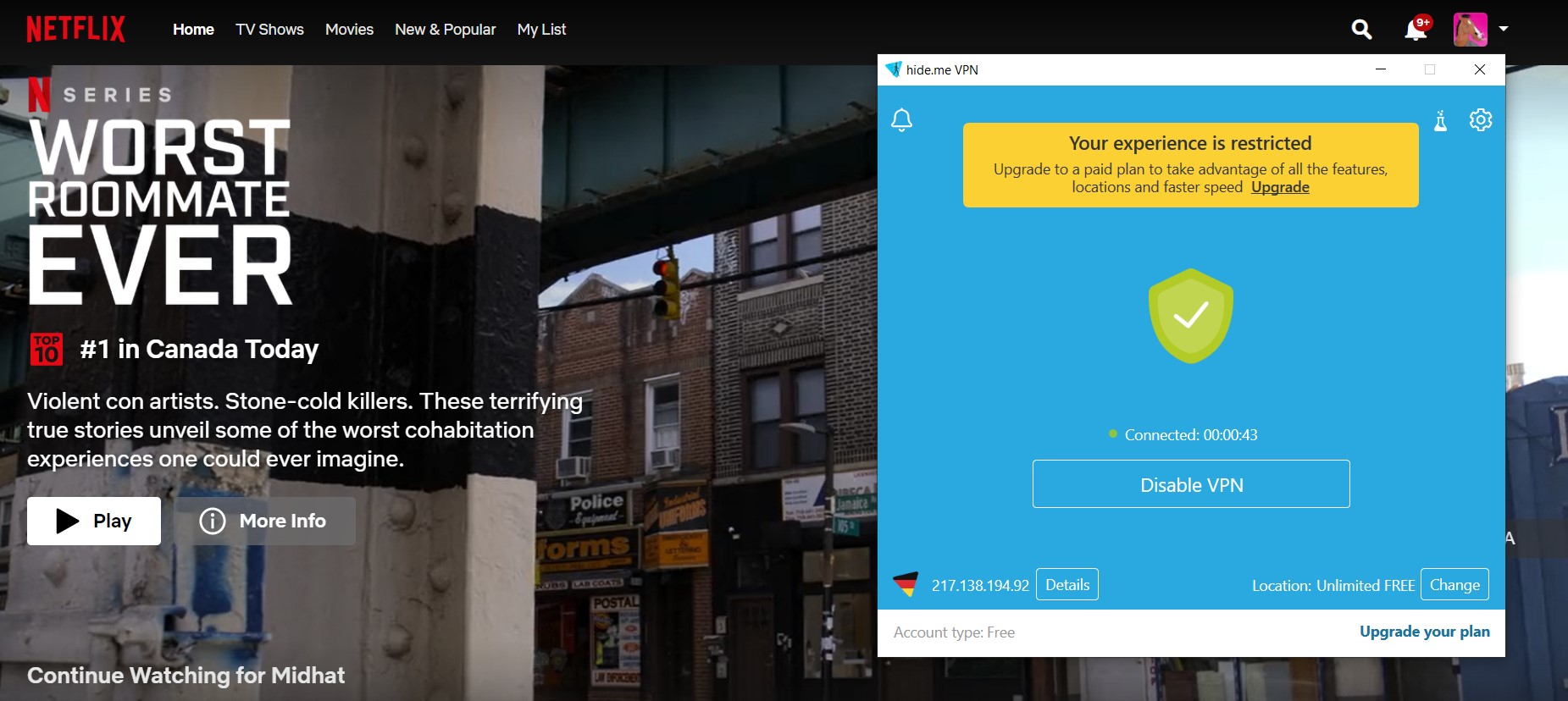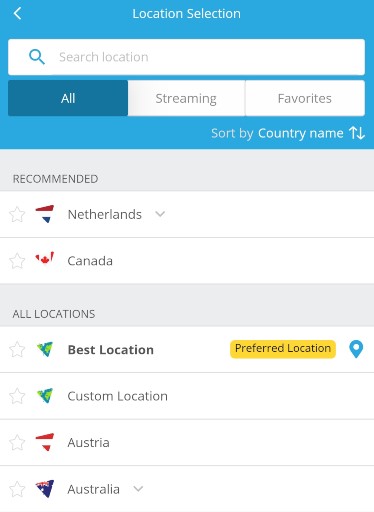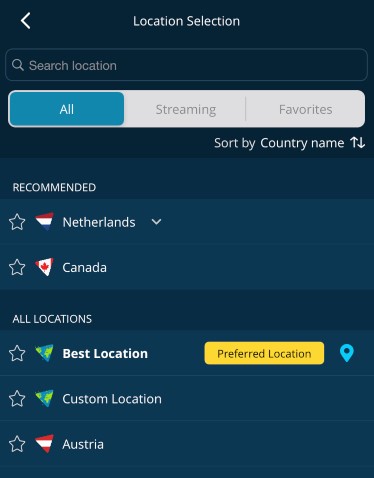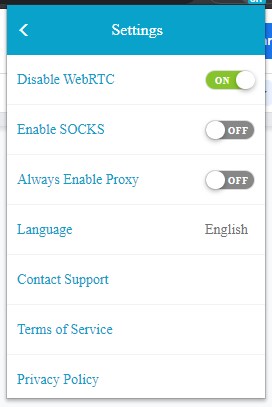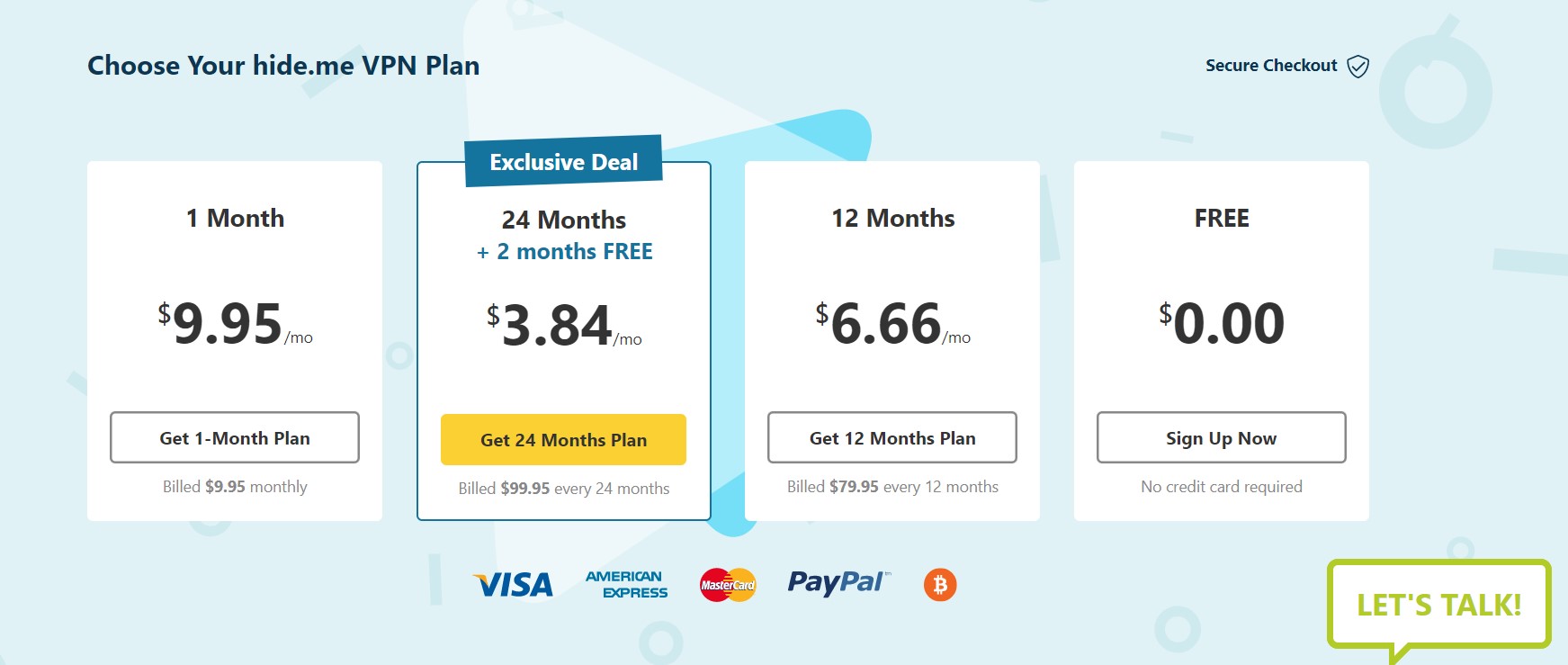Is Hide.me worth giving a short? Check out our detailed Hide.me VPN review to find out!
Welcome to the wacky world of VPNs. In a world full of hacking and data theft, the reliable VPN service comes like a knight in shiny armor to protect your online data from becoming a target for marketers, hackers, and nefarious individuals lurking online.
However, sometimes VPN services do the exact opposite, especially those that offer free services. These free VPNs are commonly associated with data theft, security flaws, dubious logging policies, and basically all those things that VPNs ARE NOT supposed to do.
I’ve come across a VPN service that offers a full-fledged free service. With no information to hold against you (not even your credit card information), Hide.me instantly becomes a popular choice among freebies, providing access to five server locations and 2GB of data per month.
But wait, aren’t free VPN services supposed to be bad?
Well, we need to test it ourselves to find out. I took this responsibility to test the service by myself, analyzing all of its features with a fine-tooth comb, checking for security flaws, privacy policies, and performance to see if it’s worth giving a shot.
After all the testing, I will announce the final verdict about whether it’s worth considering. So, without further ado, let’s get into it.
Hide.me Review – Quick Overview of its key features
| Business Location | Malaysia |
| Number of servers | 2,000+ servers |
| Number of country locations | 35 countries |
| Encryption type | AES-256-bit |
| Log policy | No-log policy |
| Kill Switch | Available |
| Protocol | OpenVPN and IKEv2 |
| Customer Support | Live Chat |
| Split Tunneling | Yes |
| Money-back guarantee | Yes |
| Free version | Yes |
| Monthly Price Range | $3.84/month |
About Hide.me VPN Review – Pros & Cons
Hide.me is based in Malaysia, which means that, under any circumstance, the Malaysian government would not ask them to hand over the data since the country is not an explicit member of 5 Eyes or any other International Surveillance. That’s a pretty good thing. We usually prefer VPNs based in countries that are non-members of these alliances, so it’s commendable that our privacy with Hide.me will remain in the safe hands.
Pros |
Cons |
| Free version | Glitchy Kill switch |
| Ten simultaneous connections | Complex desktop apps |
| Great customer support | A bit slow |
| IPv6 support | Can’t unblock Netflix |
Hide.me VPN Servers and Locations
Hide.me has a reasonable stock of servers, with 1400 servers in 56 different locations across 35 countries. In Canada, however, it has only two servers.
By comparison, NordVPN has the largest fleet of about 5500 servers in around 59 countries. Surfshark, ExpressVPN and PureVPN all have over 3000 servers, respectively. Please note that VPN companies constantly purchase as many servers as possible to meet the demand, but this factor alone doesn’t reflect their overall performance.
If we talk about geographic diversity, Hide.me has done a great job covering the planet. It has servers in Africa, India, South America, and Africa; many VPN companies often ignore these regions.
It also has servers in countries with repressive censorship laws, such as Turkey and China. However, Hide.me does not have servers in Russia, Vietnam, and other countries. ExpressVPN, on the other hand, has done an excellent job at covering the globe with servers in over 90 countries.
Security, Privacy, and Logging: How Secure is Hide.me?
Based on our analysis, Hide.me is quite secure. To be clear, security is one thing we can’t tolerate compromises of any sort. It’s like they are made for this purpose. If your VPN fails to provide adequate security, it doesn’t deserve to call itself a VPN even. Let’s dig in further to see how secure Hide.me is.
Does Hide.me VPN Keeps Logs?
No, it does not! Hide.me clearly states on its website that “we strictly do not log any personal data to avoid liability, and to ensure your online privacy.” It has also denied storing any log files on its VPN servers. The representative says it’s not their job to monitor or filter their users’ data.
Well, that’s pretty impressive. But let’s be real for a second, all VPNs denied logging data, but some are caught lying to their users when the FBI comes knocking at their door.
If your chosen VPN belongs to a certain jurisdiction that comes under the International alliance, they are bound to hand over the data they’ve had on their users. But fortunately, Hide.me is based in Malaysia, a country with no retention laws. Thus, the VPN service providers are not required to store data. This makes for a truly anonymous service. So, whatever you plan to do online, you won’t leave a trace that could track back to you.
Does Hide.me VPN Has A Kill Switch?
Yes. Hide.me does have a kill switch that shuts down your connection if your VPN connection is disrupted.
A VPN kill switch is essential to ensure you have guaranteed protection. Consider this feature a B force, which comes into the field when the A force fails or needs some time to rest before fighting again. Basically, it protects your data from leaking outside the encrypted tunnel when the VPN veil drops during temporary outages.
Many VPN services claim that their kill switch will terminate online activities when it detects a weak VPN connection. I decided to test it by forcefully shutting down the VPN app and blocking access to the server’s IP to see how the client would respond.
At first, it showed mixed results. The ping command was still operating even when the IP address was blocked on a router, indicating that everything was not entirely blocked.
A competent kill switch would shut everything down instantly and show inaccessible or timeout errors. Unfortunately, this wasn’t the case with Hide.me. Its Kill switch could only disable DNS functionality but doesn’t cover all potential holes that could expose my data during connection drops.
The second test also showed similar results, but this time, it took a while to activate the killing process, which leaves a small possibility of data being exposed during that time. Both of these tests show that Hide.me VPN’s kill switch isn’t fully reliable. So, if you’re doing any highly classified tasks, make sure to keep a note of that.
Does hide.me VPN Offer Split Tunneling?
Yes, Hide.me offers split tunneling for Windows, Android, and macOS app. It allows you to control which app should use the VPN and which one should not.
Split tunneling of VPN traffic is another important feature that doesn’t get the recognition it deserves. It’s a smart VPN feature that splits the tunnel into two routes: one connected to a VPN and the other one to your regular internet network. For example, you can stream American HBO Max in Canada while browsing your local news.
Split tunneling also helps streamlines many VPN processes like fast speed, performance, less bandwidth consumption, and more.
Stealth Guard
Stealth Guard is a rare feature that works as a fusion of the split tunneling and a kill switch. This feature allows you to select apps or your entire internet connection and choose which apps will work with VPN enabled. So, it functions beyond split tunneling, as in some situations where your device is disconnected from a VPN server, the selected apps will also be shut off.
For example, when you’re downloading a big torrent file, which takes a lot of time, and experience a sudden VPN connection drop. If you’ve added your torrenting app to Stealth Guard, not only will your internet connection shut down but so will your torrent app.
Hide.me VPN Encryption Protocols
Hide.me supports numerous VPN protocols. VPN protocols dictate how data travels through the encrypted tunnel; some prioritize speed over security and others vice versa. This isn’t something that you can modify while using a VPN service.
However, you can select tunneling protocols, depending on your needs and availability. Here’s what protocols Hide.me offers to its users:
- WireGuard – one of the latest and revolutionary tunneling protocols. It balances speed and security equally, providing excellent encryption and great speed. It is available in Hide.me servers and apps.
- OpenVPN (TCP/UDP) – an open-source VPN tunneling protocol that is secure and the most stable, especially in TCP mode.
- SoftEther – Not a tunneling protocol per se, it can be best explained as a method to dig out a hole in any firewall using SSL over HTTPS for data transfers.
- IKEv2 – an outdated protocol, but it is still used widely because of its great compatibility with almost all major devices.
- SSTP – developed by Microsoft, this tunneling protocol is exclusive to Windows OS. It’s widely praised for its ability to circumvent firewalls but is now mostly outweighed by other options.
Hide.me VPN DNS Leak Test and protection
Hide.me claims to have full protection against DNS leaks.
A domain name server is actually the URL that you type in when you want to visit a website. Every domain name server, or DNS, stands for an IP address. Consider it as a description, the “the big orange house in the middle,” as opposed to “123 Main Street,” which equates to the IP address.
We want to ensure that Hide.me isn’t leaking DNS outside of the encrypted tunnel. And guess what, it did not! Our test showed no DNS leaks, and my VPN-provided location remained intact throughout the browsing session.
Hide.me VPN WebRTC Leak Test
Just like the DNS leak test, we want to make sure that Hide.me protects our browsing data, including our IP addresses and location from WebRTC leaks. The verdict? No leaks detected! All in all, Hide.me passed our tests with flying colours.
WebRTC allows two web browsers to communicate with each other directly without involving any intermediary server. It creates faster speeds, most particularly when you’re video calling your colleague or sharing files via a web browser. However, it needs to know your IP addresses, so it will have something to look out for, especially when you use Firefox, Chrome, Opera or Microsoft Edge.
Thankfully, Hide.me does really HIDE Me by all means necessary.
Hide.me VPN Streaming – Does Hide.me VPN work with Netflix?
Well, honestly, it does not!
During my testing, I wasn’t able to access American Netflix when connected to a US Hide.me server.
As you can see in the screenshot above, I was still in the Canadian library even when connected to Hide.me US server.
Many streaming services block the use of VPNs because users can use them to hide their location and access content licensed for specific regions. For example, BBC iPlayer is intended only for UK residents and HBO Max for American residents. But if you hop onto a VPN server in US or UK, you may as well be a local resident.
However, streaming services are now catching up against VPNs, most particularly Netflix which doesn’t waste a single second to block VPN access when detected. And if you’re using a competent or weak VPN, your chances of unblocking Netflix libraries are none to zero.
Unfortunately, Hide.me is not the best choice for Netflix streaming. If you’re looking for a capable Netflix VPN, you should consider looking at our Best VPNs for Netflix list.
Besides Netflix, we also tried accessing other VPN services, and here’s what the results were:
|
BBC iPlayer |
Didn’t work |
| Netflix |
Didn’t work |
| HBO Max |
Worked |
| Worked | |
| Disney+ |
Didn’t worked |
| Worked | |
| Paramount+ |
Worked |
| ESPN+ |
Worked |
Does Hide.me VPN allow torrenting?
Yes. VPN Hide.me allows torrenting and does not throttle your bandwidth. It has P2P-optimized servers, and the speeds were pretty good too. The highest I got was 46Mbps (on a 100 Mbps). Big files took time, and the lighter ones downloaded almost instantly.
The speeds, however, depend on several factors such as the number of seeders, router speed, torrent client etc. But with this kind of torrent performance, Hide.me surely qualifies to our list of best free VPNs for torrenting.
Hide.me VPN Speed tests
Our VPN testing approach is to compare our unit’s baseline speeds to the speeds we get after connecting to Hide.me servers with different tunneling protocols.
In our Hide.me review, It showed decent results with a few ups and lows during testing. With most locations, it showed a reliable connection. The speed rates were higher when we connected to a nearby location. So, overall, it’s good for casual browsing, but for bigger tasks like gaming and streaming, I might suggest looking for other options.
Check out Hide.me’s speed results below:
Baseline Internet connection speed: 100 Mbps
| Location | Download Speed (Mbps) | Upload Speed (Mbps) | Ping (ms) |
| US (NY) | 83 | 46 | 15 |
| US (FL) | 65 | 34 | 15 |
| US (LA) | 72 | 55 | 10 |
| UK | 56 | 22 | 25 |
| Germany | 66 | 41 | 17 |
| Japan | 37 | 61 | 22 |
| Singapore | 70 | 66 | 24 |
| Australia | 51 | 44 | 16 |
| Lithuania | 60 | 23 | 18 |
| India | 73 | 42 | 19 |
| Brazil | 44 | 88 | 16 |
Hide.me Review: Device compatibility
One thing we like most about Hide.me is that it is compatible with almost all primary devices, including:
- Windows
- Android devices (smartphones and tablets)
- iOS devices (iPhones/iPads)
- Smart TVs
- macOS
- FireStick
- Linux
- Android TV
- Apple TV
- Router
Hide.me VPN apps and Easy of Use
Windows
Hide.me windows app looks fairly simple, but it gets more complicated when you tap into its settings. It offers several options to customize your VPN connection.
There are some unique but useful features, like switching between VPN protocols. It has Stealth Guard, which is a blend of Kill switch and Split tunneling. It also allows you to launch custom scripts when the kill switch activates. You can easily find these options via Advance settings.
However, if you’re a novice VPN user and aren’t familiar with such advanced options, it’s better to leave your settings on automatic mode.
macOS
Hide.me macOS client looks and functions similarly to the Windows app. It also has the split tunneling feature like the Windows client, though it doesn’t allow you to launch scripts when the Kill Switch kicks in.
I was really impressed to see WireGuard as it’s still in the experimental stage and doesn’t commonly available for the macOS version. However, Hide.me macOS lacks SoftEther, which disappoints some people residing in VPN-restricted countries.
Mobile apps (iOS and Android app)
Hide.me Android client has a minimalistic interface. You don’t need to put extra effort when all of the features are available right in front of you. One could say that it’s too simple as even most prompts borrow Android elements. The best thing is that it doesn’t consume much of your phone’s resources, although I’ve seen prettier options (looking at you, TunnelBear).
However, it contains fewer options than its desktop clients. And as soon as you close the app, the connection disconnects automatically. It doesn’t even alert you that you’re connected or disconnected. This is quite frustrating, as each time, you have to open the app just to check your connection status.
As for Apple users, iOS Hide.me app uses the common iOS app template, and there’s nothing unique or unusual. It’s just an ordinary app with a simple interface and features, but it’s fairly intuitive if you want to find something quickly. The app even offers the WireGuard tunneling protocol, so even mobile users can experience a fast connection and greater security.
Also, the kill switch is available too, which is quite a rare sight in iOS devices.
So, all in all, both of its smartphone clients are minimalistic, straightforward, and seem to share the same flaws (too simple and doesn’t show connection status). Plus, both smartphone clients contain the ability to switch between light and dark modes.
Hide.me Browser Extensions
Hide.me VPN also offers a free extension for Firefox and Chrome. However, Hide.me VPN extension doesn’t provide the same qualities and features as its full-fledged VPN app.
You can only have three server locations to choose from, and if you activate the Socks connection, you can’t switch your location at all. It also prevents WebRTC leaks and automatically activates each time you launch your browser.
Hide.me Proxy Router app
Hide.me offers pre-configured routers to those looking to protect all of their devices with a single connection. There’s no manual setup required, you just have to purchase its pre-configured router, and all of your connected devices will then be protected. I didn’t test it personally since it’s a bit expensive and I already have enough router sets soo…
If you already have a Wi-Fi router and wish to configure Hide.me VPN, you can easily do so by following its comprehensive Router setup guides. It supports multiple router brands, including:
- AusWRT – Merlin (Setup guide)
- DD-WRT (Setup guide)
- Tomato (Setup guide)
- OpenWrt (Setup guide)
How much does Hide.me VPN cost? Payment Options, and hide.me VPN refund policy
Hide.me costs $9.95/month. Price-wise, this is one of the most affordable VPNs on the market. The primary reason is they offer a free version. Is Hide.me VPN free? Yes, it is!
Its premium plans are available at the following rates:
| Package |
Price |
|
1-month plan |
$9.95 (CAD 12.81) |
|
1-year plan |
$79.95 ($6.66/mo or CAD 8.58/mo) |
| 2-year plan |
$99.95 ($3.84/mo or CAD 4.95/mo) |
If we look at the pricing list, its two-year plan seems the cheapest option, though, you still have to swallow the initial price pill. This might seem like a risky investment, but it’s fairly standard on the market – the longer the commitment you make, the more discount you will get.
However, it’s not that cheap either when compared to leading VPN providers like Surfshark and NordVPN. The cheapest of them all is Surfshark, available at a price as low as $2.30/month that too with a 30-day money-back guarantee.
Anyways, you can easily pay for Hide.me using Paypal, credit cards, SEPA Direct Debit and even with cryptocurrencies. All plans come with a 30-day money-back guarantee, so if something ruffles your feathers, there’s a way out.
Reliability & Customer Support
Hide.me customer support isn’t terrible but it’s not good either.
They offer 24/7 customer support in the form of live chat, email, and a ticketing system. There’s also a user community to discuss and solve the problems you face during usage.
I contacted their customer support to troubleshoot VPN tunneling issues via live chat. They made me wait for good 10 minutes in the queue, and when I was finally connected to an officer, he showered me with millions of questions and directed me to create a ticket.
Also, they took around 30 minutes to respond to my ticket. I was very disappointed by their response speed. My experience was great with ExpressVPN’s customer support, as they were fast, responsive, and can instantly answer queries within seconds.
FAQs – Hide.me VPN Review
How many devices can I use my Hide.me VPN on?
Does Hide.me VPN work in China?
Is Hide.me safe?
How do I use Hide.me for free?
Does Hide.me VPN sell your data?
Alternatives to Hide.me
If I recommend any VPN other than Hide.me, I will blindly go for ExpressVPN. Based in the British Virgin Islands, ExpressVPN offers top-notch security, speeds, accessibility, and freedom that every internet user deserves.
I have never seen a VPN as dedicated as ExpressVPN for providing top-quality security without even compromising speed. Based on our testing, ExpressVPN delivers the fastest speed with 89.38 Mbps downloading and 84.66 uploading speed on a 100 Mbps connection.
As far as accessibility is concerned, ExpressVPN effortlessly bypasses geo-restricted websites, including Netflix, Hulu, HBO Max, Amazon Prime Video, and more. If this excites you even a little, check out our comprehensive review of ExpressVPN.
Moreover, it uses 256-bit encryption, Kill Switch, split tunneling, and other advanced features to ensure maximum online security. You can subscribe to ExpressVPN at $6.67/month, which comes with a 30-day money-back guarantee.
Final Verdict – Is Hide.me VPN Good in Canada?
Well, I don’t think so… I would give it a red light for sure!
After weighing all the goods and bads in our Hide.me VPN review, I don’t really think investing in Hide.me would be a good choice. There are other much better options available that too at prices lower than Hide.me.
If a free version is what appeals to you the most, let me tell you, Hide.me’s free version is good for nothing. It limits your bandwidth use to only 2 GB per month with access to only five servers – it’s not worth getting a headache, believe me. However, it has some pretty great security features and a Kill Switch, making it a reliable choice among security seekers.
Also, their privacy stance and widespread compatibility are worthy of praise. In addition, it is based in Malaysia, which doesn’t belong to the 14 Eyes Alliance. So, there’s much to like about this service too. But I would rather still stick to ExpressVPN, which is far better than Hide.me in every aspect. Thank you!