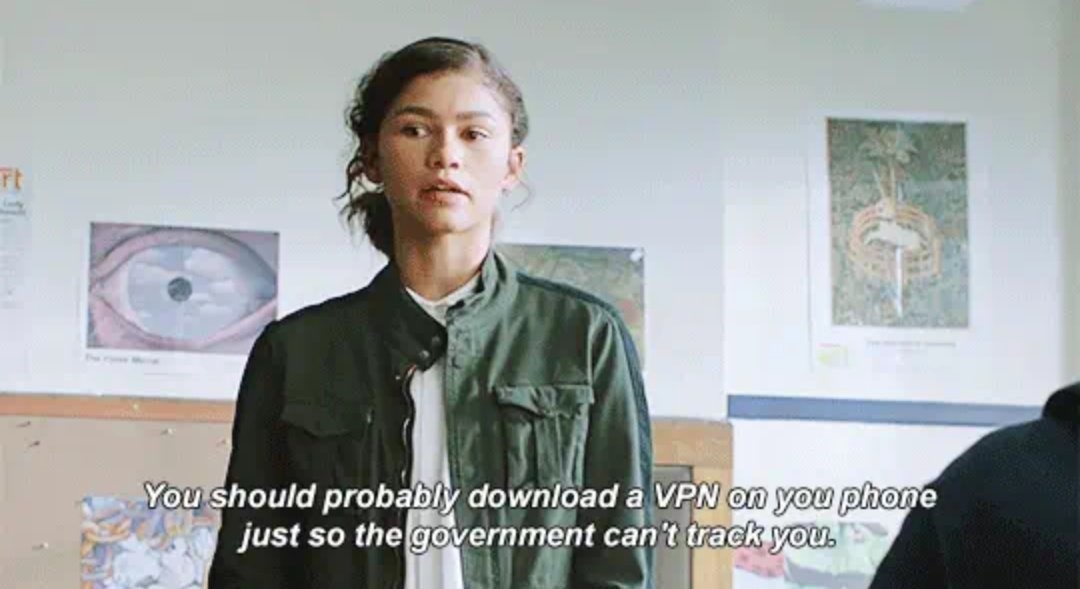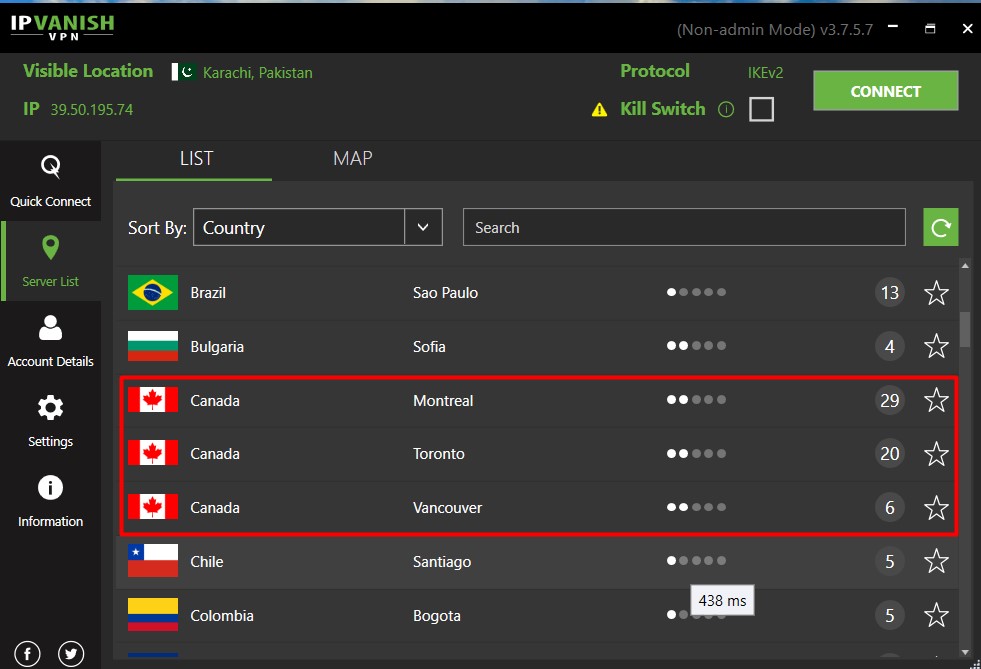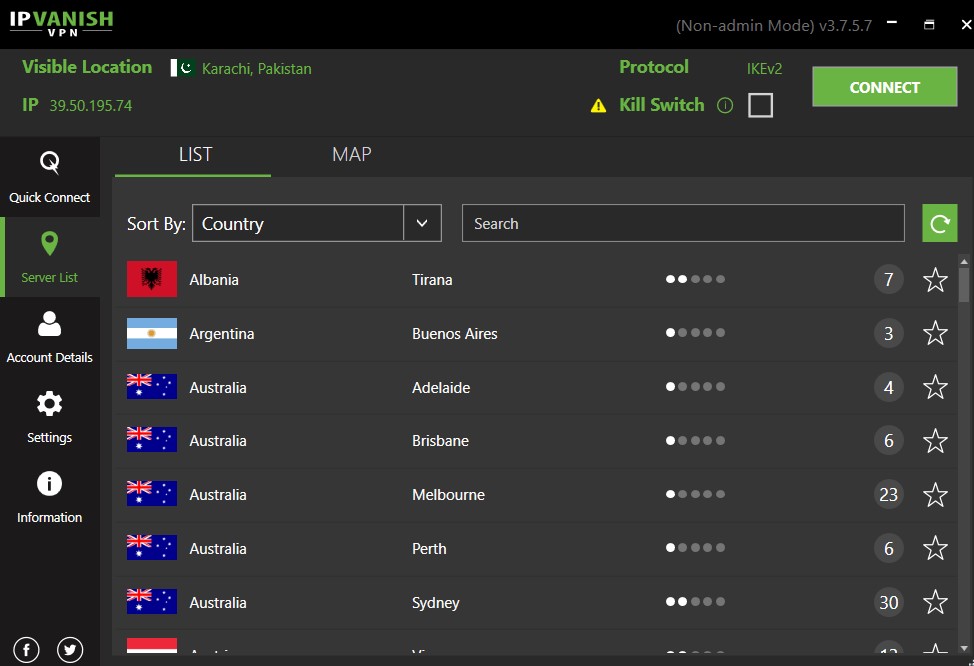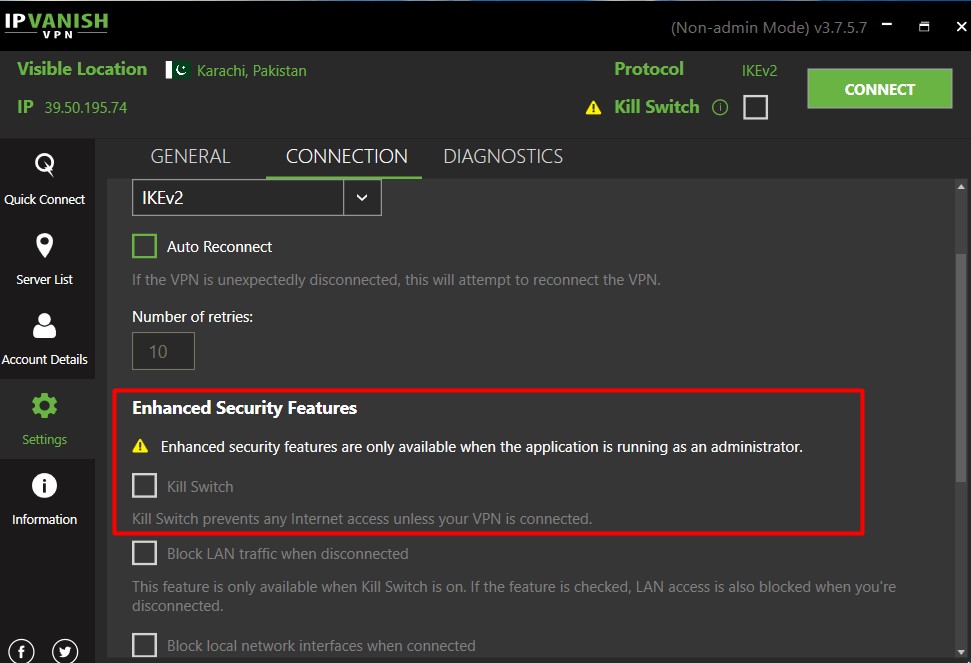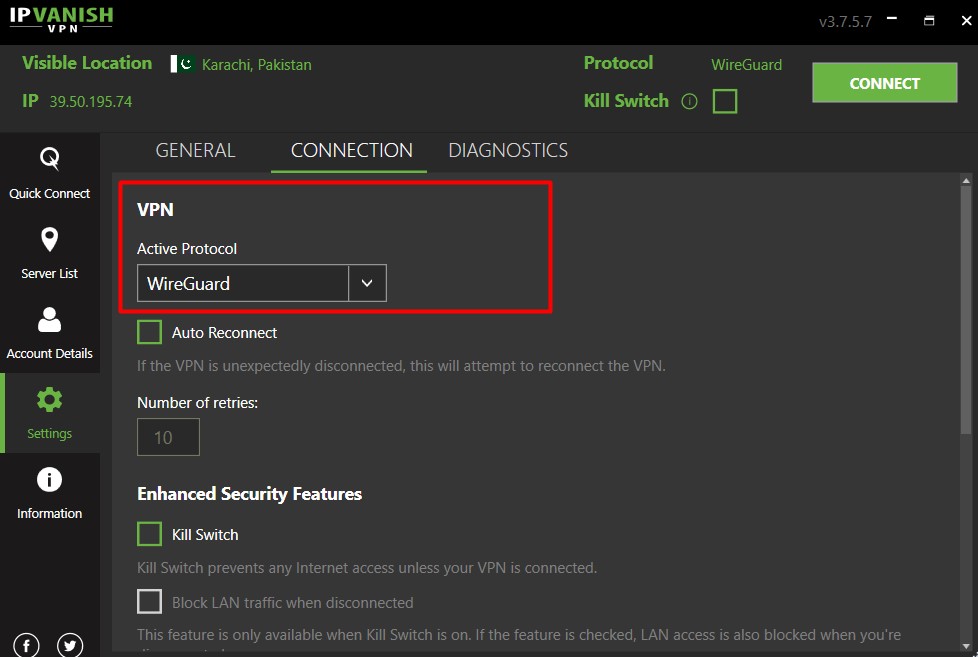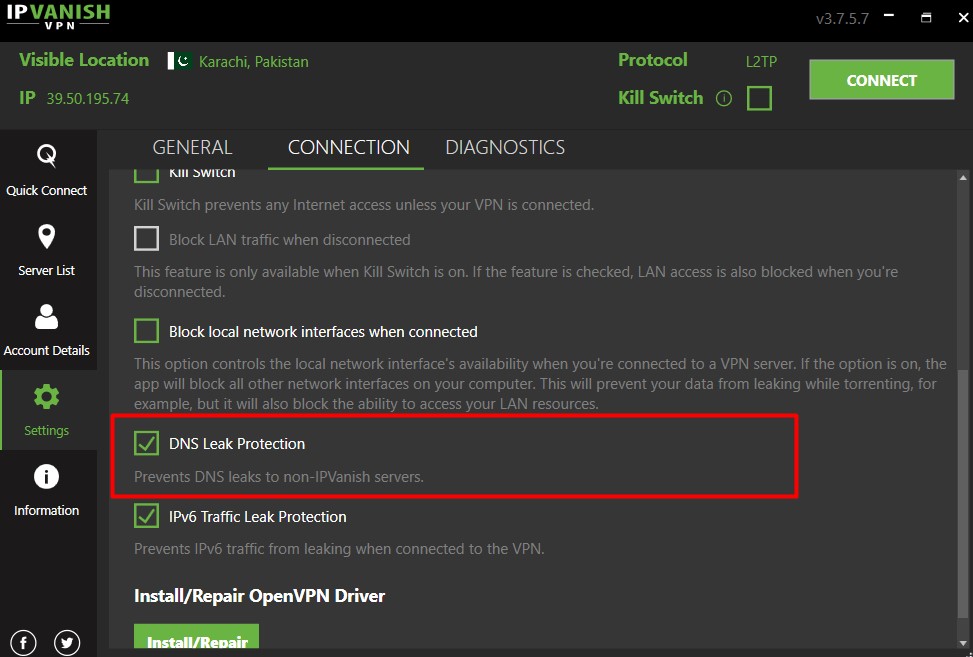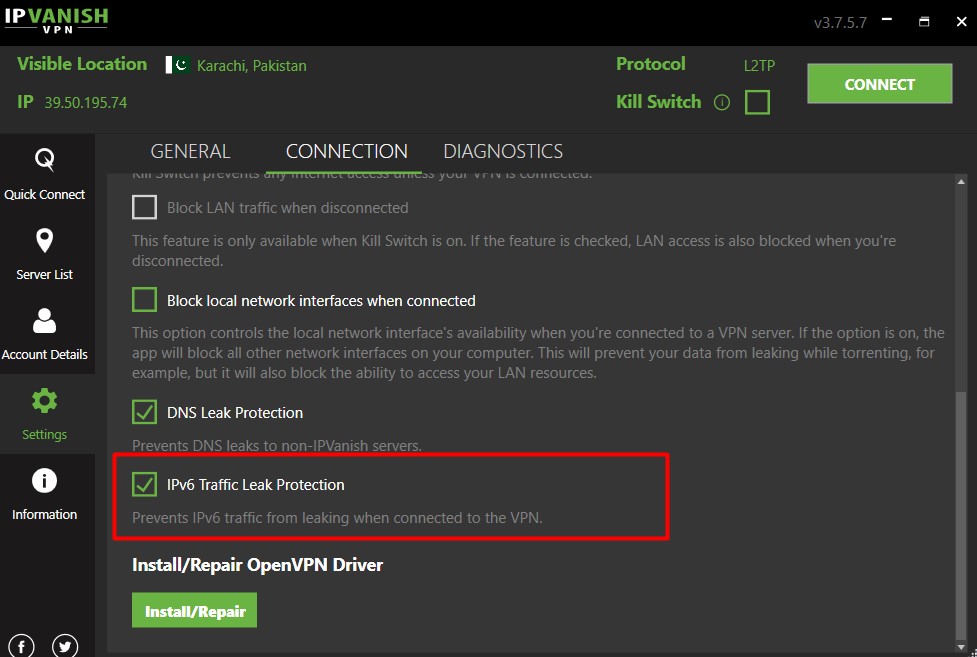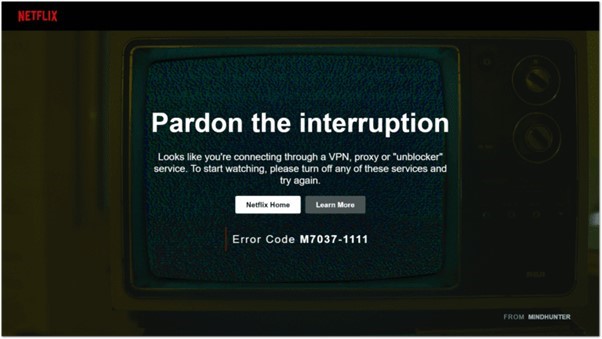It’s common knowledge that VPN can help improve your privacy by encrypting your traffic, making it hard for snoopers to track you online. Even MJ tells Peter Parker to download a VPN so the government can’t track them. MJ is smart, be like MJ!
VPN has become a necessity, especially when you’re living in a country like Canada. Being an explicit member of Five Eyes, an international surveillance organization, the Canadian government has full rights to keep tabs on you; who are you talking to over the internet, which sites you’re visiting, and so on – acting as a true nosy neighbor, isn’t it?
I discussed this with my friend the other day, and he suggested using IPVanish. Now, I’m not the kind of person who can trust someone’s suggestion blindly until, of course, I test it myself. So, here I am with the IPVanish review.
This time I’ll chew over IPVanish and test its speed, leak holes, unblocking capabilities, privacy and security features. In the end, I’ll announce my final verdict on whether it’s worth giving a shot. So, are you ready? Let’s get into the details of IPVanish review!
IPVanish Review – What does it has in store for us?
| Business Location | Orland, Florida, United States |
| Number of servers | 2,000+ servers |
| Number of country locations | 75+ countries |
| Encryption type | AES-256-bit |
| Log policy | Strict no-log policy |
| Kill Switch | Available |
| Protocol | WireGuard, OpenVPN, IKEv2, and L2TP/IPSec |
| Customer Support | Live Chat |
| Split Tunneling | Yes |
| Money-back guarantee | Yes |
| Free version | No |
| Monthly Price Range | $4.58/month |
About IPVanish – Where is IPVanish located?
Founded in 2012, IPVanish is located in Orlando, Florida. It is owned by Mudhook Media Inc., a subsidiary of Highways Network Group. They launched IPVanish with claims of being the “most secure connections and the most competitive pricing anywhere.” That sounds pretty familiar; I think I’ve seen some VPNs with similar services at a much more affordable rate. Well, we will talk about this later…
Coming back to point, IPVanish is based in the US. Ring any bells? Well, the US is also a member of Five Eyes, an intelligence alliance of countries like Australia, Canada, New Zealand, and the United Kingdom that are legally permitted to investigate, track, and share their citizens’ personal data. Since IPVanish comes under US jurisdiction, it’s fair to assume your data will not be in safe hands. – though, it does claim to have a strict-no-log policy.
Here is a brief overview of what I liked and didn’t like about IPVanish:
IPVanish Pros |
IPVanish Cons |
| Unlimited simultaneous connections | Problematic past |
| Can unblock BBC IPlayer | Fail to unblock BBC Amazon Prime Video |
| Highly customizable connection settings | Apps not updated |
| Good server locations | Trouble Headquarter location |
| Good customer service | Cannot unblock Netflix |
IPVanish VPN Servers and Locations – What countries does IPVanish support?
IPVanish supports a network of 2000+ servers in 75+ countries, with 50+ servers, are in Canada alone. However, it’s still far behind NordVPN, our recommended VPN service that has a network of over 55000+ servers globally.
It’s worth noticing that IPVanish has an outstanding geographic diversity. The provider offers servers in South America and Africa – two continents often neglected by VPN companies. And not just that, IPVanish also offers servers in regions with more aggressive censorship laws, such as Russia, Turkey, and China. Now that’s quite impressive… IPVanish is considered as a reliable VPN for Instagram and other application as well.
Does IPVanish use virtual server locations?
No! It does not.
This is the most fascinating yet weird thing about IPVanish is that it doesn’t have any virtual servers. In case you don’t know, a Virtual server is a VPN server designed to appear somewhere other than its physical location. This isn’t such a big problem, as VPN providers usually use virtual servers to cover dangerous areas where housing VPN servers aren’t permitted or safe. It’s a moot point with IPVanish, as the provider says none of its servers are virtually located.
Security, Privacy, and Logging – How secure is IPVanish?
VPNs are built for providing utmost security and privacy to users. This is one department where no compromise is acceptable at all. Let’s dig in and see what IPVanish has done to secure our network:
Will IPVanish Log My Data?
IPVanish claims it does not “monitor, record or store logs for any single customer’s VPN activity.” It says that users’ privacy is their main concern. Well, we doubt that…, especially when considering its headquarters’ location.
IPVanish is based in the US, one of the founders of 14 Eyes Alliance. This is an international surveillance network where members are obliged to share and collect data about their citizens. The governments of these nations also have the right to ask for personal data from third-party companies.
This is not a conspiracy theory or anything… In fact, it happened with IPVanish when the US government asked the company to hand over their user data in 2016. Turns out, the company was collecting user logs all this time despite the contrary claims. They surrendered all their collected data when the FBI came knocking at their door twice.
However, after Ziff Davis acquired IPVanish, it has revised its privacy policy numerous times and came clean.
While IPVanish’s security features proved reliable and strong in my tests, its past and headquarters’ location are rather concerning. But those are bygone days, and the company has undergone changes in ownership twice since the scandal. So, it’s fair to give this company the benefit of the doubt.
Does IPVanish have a kill switch?
Yes, IPVanish does offer a dedicated kill switch, which activates during connection drop. However, you need to turn it on manually, which is quite turn off for me since I usually test VPNs on my office-provided systems (that requires the administrator’s permission).
An automatic kill switch (like the one that ExpressVPN offers) doesn’t need administrator permission and comes in handy for office use. So, in short, I couldn’t use IPVanish’s kill switch because it was restricted. You can see it in the screenshot below:
It might sound like any other ordinary VPN feature, but here at CanadaVPNs, we consider it of great importance! A VPN Kill switch is a feature that shuts down your internet activities as soon as it detects a connection failure. Doing so, it prevents your data from getting exposed to IPS during temporary outages. It acts like a backup plan… when the VPN veil drops, the kill switch ensures that your data remain hidden no matter what.
This is a great feature for those who actively trade in cryptocurrencies as well. As it will keep their data secure while also keeping them secure from any cyberattack. So consider IPVanish as one of the best VPNs for Binance where you get to not only access it worldwide but also keep yourself safe as you trade.
IPVanish cares about this, and thus offers a kill switch. Good for them and for us too!
Does IPVanish Offer Split Tunneling?
Yes, IPVanish offers split tunneling but only in certain apps (most specifically Android) and not in other OS.
Split tunneling is amazing because it gives you the facility of using VPN and your local network simultaneously. Some VPNs usually slow down internet speed due to the intervention of an intermediary server. But with split tunneling, you can lessen the burden, potentially enhancing your user experience. It also comes in handy when you want to respond to an email from your actual location while also streaming Netflix via an encrypted network. I tested this feature on my android device and found it perfectly functional.
IPVanish Ad Blocker – Does IPVanish have adblocker?
IPVanish does not have a dedicated ad-blocker or malware detector. It means you’ll be vulnerable to attacks since IPVanish doesn’t have dedicated mechanisms to alert you about it. The leading VPN services, such as ExpressVPN and Surfshark, provide ad and malware blocking facilities to their users.
IPVanish Encryption Protocols
IPVanish uses AES-256-bit encryption, which is the strongest and top-quality encryption on the market. It also offers various protocols that fit different needs, such as OpenVPN, WireGuard, IKEv2, and IPSEC.
While OpenVPN has become the industry standard, WireGuard is a new technology that many VPN companies have been using it. Both protocols are open source, so they can be audited and scrutinized for potential vulnerabilities. IPVanish offers WireGuard and IKEv2 on all platforms. OpenVPN is available in all clients except iOS. IPSec is only limited to iOS and macOS. The provider also supports some dated protocols like LS2TP, SSTP, and PPTP.
So, all in all, it’s good to have more than one option when it comes to protocols.
IPVanish DNS Leak Test and Protection
We tested IPVanish for DNS leaks, and it has nailed it. There was so DNS leaks on Mac or Windows, and my phony France location remained intact while browsing.
DNS, also known as Domain Name Server, is the address you typed in to visit a website, like Facebook.com. DNS servers take this address and place it in an alphabetic sequence. It often reveals your location. So, what VPN does here is conceal your DNS requests through its own private servers. Doing so ensures that your data remains encrypted while traveling through the VPN tunnel.
Since IPVanish showed no DNS leaks on our test, we give it a full point on that!
IPVanish WebRTC Leak Test
WebRTC is another area that could expose your location and identity. Thankfully, IPVanish didn’t have any WebRTC leaks when I tested it on my Windows app.
WebRTC acts like a translator for web browsers like Chrome, Opera, and Firefox to communicate with one another. Its job is to make communication and streaming smoother and live streaming less glitchy. And to do this job, WebRTC requires your IP address. Now, if your chosen VPN doesn’t prevent WebRTC leaks, then it’s good for nothing!
Checking VPNs for these leaks is important since it shows how effective a VPN is at concealing your identity. It’s good that IPVanish is leak-protected!
IPVanish Streaming – Does IPVanish work with Netflix?
So, the first service we tested with IPVanish was, obviously, Netflix since it has the toughest geo-restrictions, and guess what? It fails terribly!
Some of its servers were functional, but we could only access a limited section of Netflix content, most specifically Netflix Originals.
Now, the streaming service is notorious for its revenge against VPN services. It shows no mercy when it catches someone using a proxy tool on its platform.
With IPVanish, my streaming was interrupted twice, and both times I have been displayed with an evil Netflix error saying, “Ooops… it looks you’re using Proxy.” Just so you know, I didn’t face any such errors while streaming with any of my shortlisted best Netflix VPN providers. If you haven’t seen my list, I think you should!
So, coming back to the point, a big NO to IPVanish for Netflix streaming, and for other services, however, we could give it a little consideration. IPVanish works great to unblock BBC IPlayer in Canada and Sling TV in Canada. We could also get around HBO Max geo-restrictions and stream content on Peacock TV in Canada. There were occasional buffers, but I didn’t mind having them since I was already streaming in 4K quality.
Does IPVanish allow Torrenting?
Yes, IPVanish allows torrenting through uTorrent. It offers port forwarding, a handy feature for those wanting to torrent and don’t want to have firewalls get in the way. The feature allows incoming internet traffic to reach your device while using the VPN.
If you’re an avid torrent user, you’re sure to appreciate the flexibility and freedom of IPVanish, which doesn’t restrict BitTorrent at all – just like our recommended best torrenting VPNs.
IPVanish VPN Speed Tests
IPVanish showed decent results in my speed test. It was not as fast as ExpressVPN, but not that slow either. Here’s what the results were:
| Server location | Download speed | Upload speed | Pings |
| Germany | 75.34 Mbps | 65.81 Mbps | 213 ms |
| United Kingdom | 69.76 Mbps | 66.1 Mbps | 321 ms |
| United States | 77.31 Mbps | 67 Mbps | 206 ms |
| France | 74.61 Mbps | 83.72 Mbps | 302 ms |
| Italy | 77.84 Mbps | 83.4 Mbps | 307 ms |
| The Netherlands | 61.20 Mbps | 77.21 Mbps | 111 ms |
| Switzerland | 62 Mbps | 73.3 Mbps | 141 ms |
| Singapore | 74.33 Mbps | 79.4 Mbps | 274 ms |
| India | 68.15 Mbps | 64.33 Mbps | 282 ms |
While most VPNs usually slow down your internet connection, IPVanish does a great job maintaining a consistent speed. The ping time was dropped only 14% (while the average drop for most VPNs is 32%). The download and upload speed were great as well. I could browse the internet effortlessly with these speed rates.
Although, my speed significantly slowed down on my MacBook, which furthers my claims that IPVanish might not be a good choice for macOS users.
Is IPVanish VPN good for Gaming?
Yes, sure it is!
With the ping results shown in our test, IPVanish surely qualifies to our Best VPN for gaming list. It can protect your internet connection while ensuring the fastest connections possible.
Device Compatibility – Can I use IPVanish on all devices?
Well, yes! IPVanish supports almost all major devices, including:
- iOS devices (iPhones and iPad)
- Android devices (smartphones and tablets)
- Smart TV
- Amazon FireStick
- Amazon Fire TV
- Router
- Gaming consoles
- Windows
- macOS devices and more.
A single subscription of IPVanish allows unlimited simultaneous connections, making it a reliable choice for household use. However, IPVanish doesn’t have an app for Linux or browser extensions.
IPVanish Router – Can I add IPVanish to my router?
Yes, you most definitely can! It has an app for wireless routers such as DD-WRT and Tomato. Setting up a VPN on a router gives you the luxury to extend VPN protection to devices that lag VPN support, such as Apple TV, Roku, Gaming Consoles. Whether you want to watch Hulu on Apple TV or stream geo-restricted content on Roku, a VPN on the router makes streaming easier regardless of your device.
IPVanish Browser Extensions
Unfortunately, IPVanish does not offer browser extensions.
If you’re looking for a dedicated VPN browser extension, it’s better to go for ExpressVPN. The provider offers extensions for Chrome, Firefox, Microsoft Edge, Opera, and more.
How to Install and Set Up IPVanish?
Here’s how you can download and set up IPVanish on your Windows:
- Go to the IPVanish website.
- Click the Apps link in the top right corner and click on “Windows.”
- You will be directed to the Windows download page. Click on the orange Download Now
- Upon clicking, IPVanish setup file will automatically start downloading.
- Open the installation fire with the name “IPVanish-setup-exe.”
- Follow the prompts to complete the installation. A dialogue box will appear asking you whether you want this program to make changes to your computer. Click “Yes.”
- Open the app, and sign in with your credentials.
- Connect to your preferred server and that’s it! You can now safely browse the internet with IPVanish.
How much does IPVanish Cost?
IPVanish offers two subscription plans. Check out the details below:
| Subscription terms | One month | One year |
| Price per month (first year) | $10.99 | $3.20 |
| Pre per month (second year) | $10.99 | $7.50 |
| Annual price (first year) | $131.88 | $38.38 |
| Annual price (second year) | $131.88 | $89.99 |
IPVanish’s prices are comparatively cheaper than the leading VPN services on the market. NordVPN’s price is $3.49/month, while ExpressVPN’s price is $6.71/month. The lowest price IPVanish offers is $3.20 per month. However, Surfshark leads the pack when it comes to affordability, as it offers $2.30/month. It’s worth mentioning that all these services offer a 30-day money-back guarantee, which allows you to get a refund if you’re not satisfied with the experience.
You can pay for IPVanish through the following payment methods:
- PayPal
- Credit Cards
- Discover
- American Express
- JCB
- Delta
Reliability and Customer Support
IPVanish offers pretty great customer support in the form of email, 24/7 live chat, a phone line, and a comprehensive FAQ library. In short, there are multiple ways to find the solutions that you’re looking for.
I reached out to their representatives and found them pretty responsive. If you didn’t get the reply on time, they will assure you that you’re on the queue and will be responded to shortly. At least, it’s far better than waiting for an email for days, doesn’t it?
FAQs
How many devices can I use my IPVanish on?
Does IPVanish work in China?
Can IPVanish be trusted?
Does IPVanish work on Firestick?
Alternatives to IPVanish VPN?
If I’d choose any VPN other than IPVanish, I would blindly go for ExpressVPN! The provider is the best at its job, providing excellent speeds, security, privacy, unblocking facilities, and more – what else do you want?
It has a network of 3000+ servers in 90+ countries – far bigger than IPVanish! This means you can get around any geo-restrictions regardless of wherever you are. Moreover, ExpressVPN proves to be the best streaming VPN as it works with Netflix – one thing that IPVanish fails to accomplish. We could easily unblock American Netflix in Canada, and YouTube TV within Canada without any YouTube TV proxy error.
As far as security is concerned, ExpressVPN leads in this department too. With top-notch VPN protocols, 256-bit encryption, and other security features, ExpressVPN ensures that your data remains hidden no matter what! It has a pretty advanced kill switch, unlike any other service.
The subscription is available for $6.67/month that also comes with a 30-day money-back guarantee.
Final Verdict – Would I recommend IPVanish for Canada?
Yes, for security and gaming. And No, for streaming!
IPVanish is reliable, configurable, easy to use, and considerably fast – thanks to the addition of WireGuard. It has a kill switch and several additional features like multi-hoping and port forwarding. With all of these options, IPVanish seems like the better choice for security. For streaming, however, not so good! It cannot unblock Netflix, which is a really big red flag for me.
I mean, you can’t claim yourself a streaming VPN when you can’t fight with the king of streaming, i.e., Netflix. Overall, it’s good for someone looking for a little extra VPN power.
So, that’s it, Folks! I’m wrapping this IPVanish review by giving it an overall rating of 3.5/5.