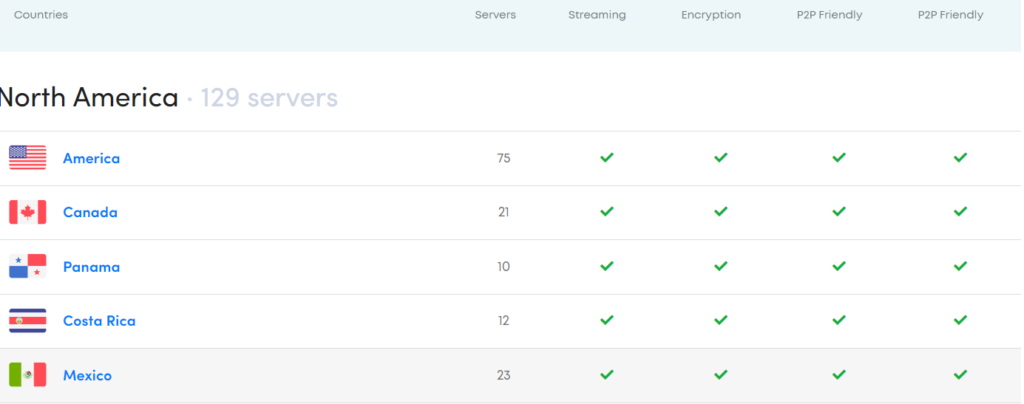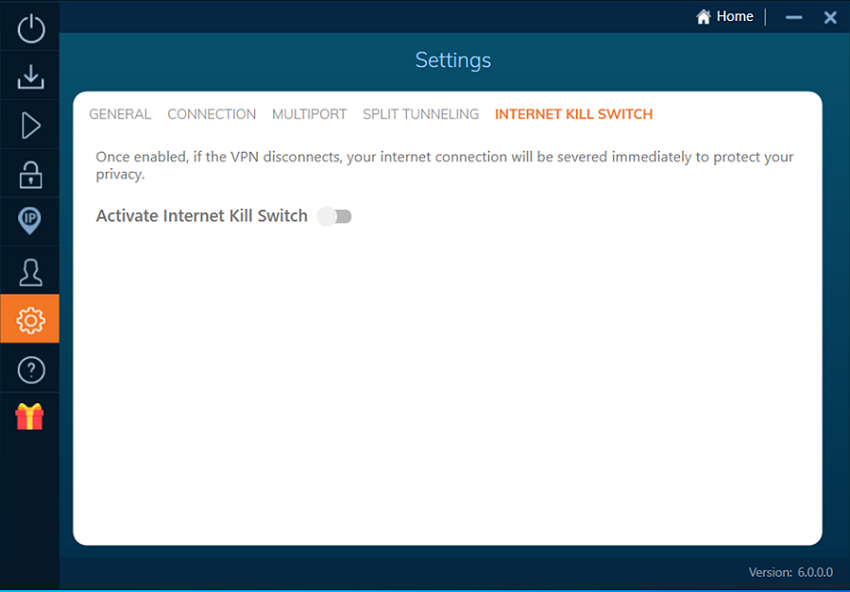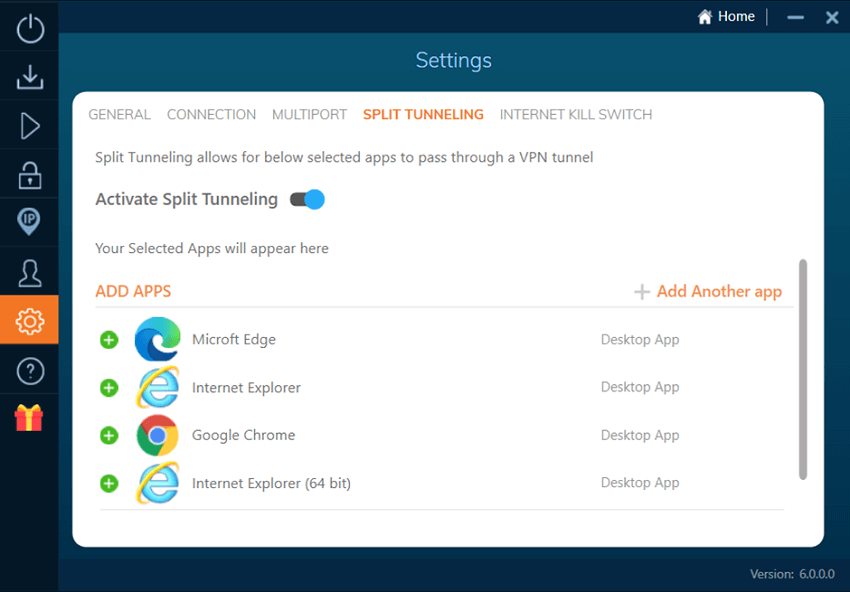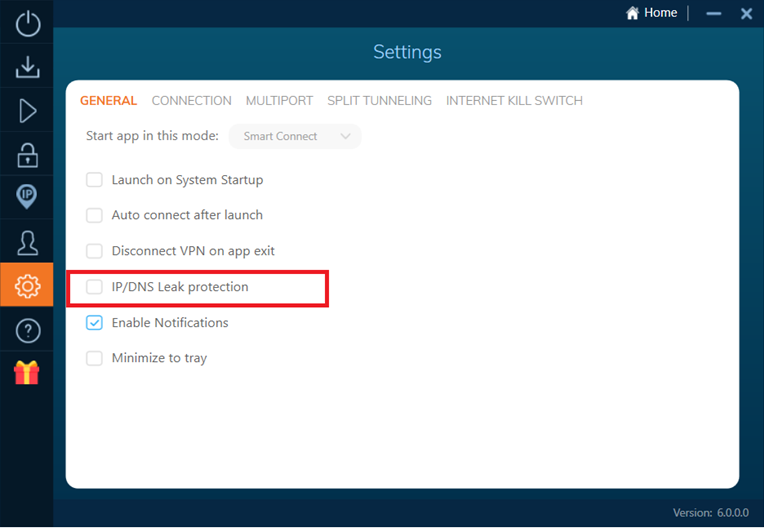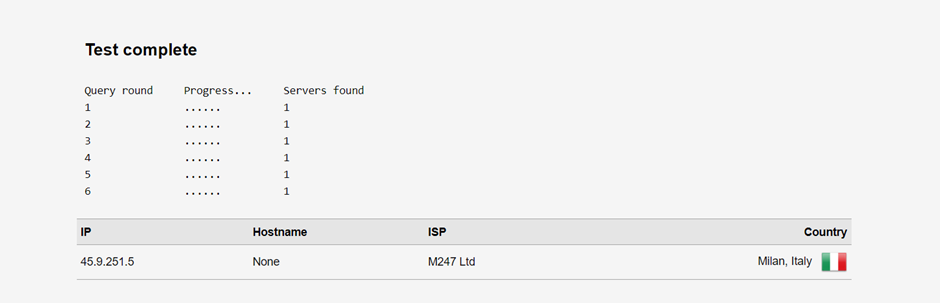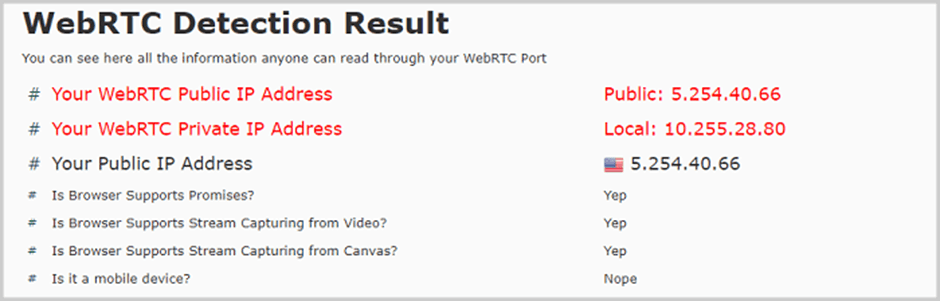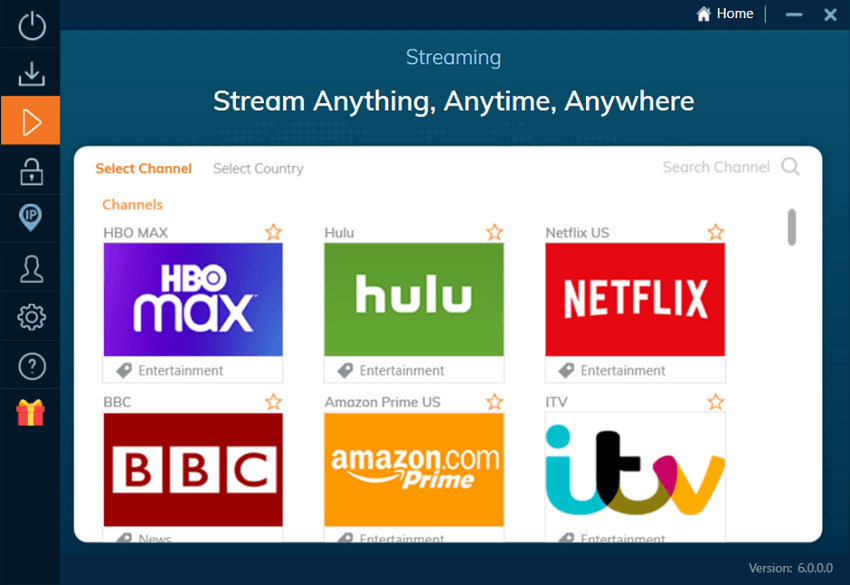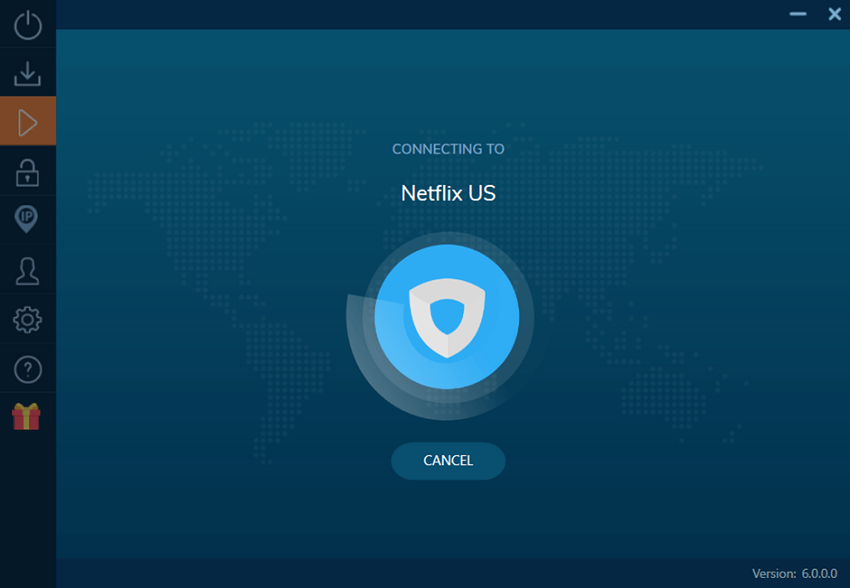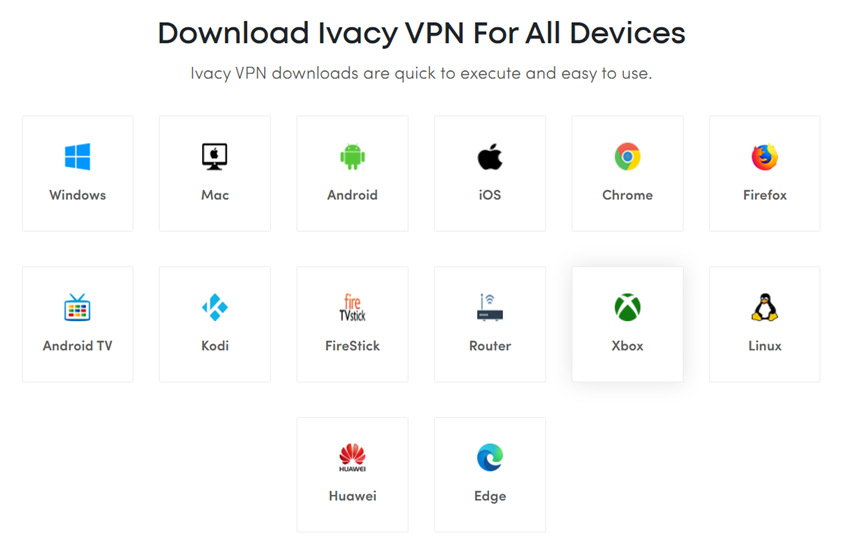Find out its true worth with our Ivacy VPN review!
Sometimes it’s hard to compete against the big guys. Take the VPN industry, for example, the giants – ExpressVPN, Surfshark, and NordVPN- have seized all the attention while the lesser-known VPN services often get ignored. But you know what…
There’s always an underdog! The lesser-known VPN services could have better features, plans, and security than the ones you see all over the web. That’s why we have decided to do Ivacy VPN review, and test them through and through to know if it’s really worth a shot!
The Singapore-based VPN service is known to be one of the rare VPN services effective against Netflix geo-blocking. But one great feature doesn’t define if it’s totally worth our money, right? Of course, if you’re investing in something, you need to be aware of all the things it has got to offer.
For a start, you should know the discrepancy between how many servers it claims to have than what it actually offers and the transparency of its security and privacy policies. We don’t encourage you to go blind… not even in a relationship.
In our Ivacy VPN Review, we will assess its server locations across the globe, Privacy and security features, efficiency against geo-restrictions, subscription prices, overall Speed performance, VPN security protocols, and compatibility with various devices. Finally, we’ll summarize our entire research on Ivacy so that you can make an informed decision about whether or not you should go for it.
And just to be clear, all these assessments have been done by our cybersecurity experts in the professional lab setting. So, without further dilly-dallying, let’s get into our detailed Ivacy VPN review!
Quick Ivacy VPN Review– see what it has got!
| Business location | Singapore |
| Number of servers | 3500+ Servers |
| Number of country locations | 100+ Locations |
| Encryption type | Military Grade 256-Bit Encryption |
| Kill switch | Available |
| Log policy | No Browsing Logs Policy |
| Protocol | Advanced IPsec & IKEV Protocols |
| Monthly Price | $1.75/month |
| Money-back guarantee | 30-days risk free |
| Customer support | 24/7 customer support |
| Simultaneous connections | 10 devices |
| Bandwidth | Unlimited |
About Ivacy VPN
As you might have known by now, Ivacy is a Singapore-based VPN service. Singapore is not part of Five Eyes, Nine Eyes, Fourteen eyes, or any other Surveillance Jurisdictions in the world. Phewww, what a relief… But, hold on… Singapore is not as naïve as you may think. The country has been known to cooperate with the members of the 5/9/14 Eyes Alliance and is sometimes found to be spying on their citizens.
But don’t worry, this isn’t a matter of concern for Ivacy, as the provider has a pretty strict policy regarding keeping tabs on their users. Regardless, it’s better to be informed than to remain in the dark.
In terms of server coverage, Ivacy VPN has around 3,500 servers spread across over 100 locations – quite great for the lesser-known VPN like Ivacy.
Besides, one feature worth highlighting is its purpose-focused servers. For example, it has a dedicated server for Netflix streaming and another one for Kodi – something that is rare in top VPN services, except CyberGhost, as it also has a similar approach.
To put things into perspective, here’s what we’ve found about this VPN.
Ivacy Pros |
Ivacy Cons |
| Good customer care service | No TOR or Proxy compatibility |
| Good speed (As per the price) | Poor server connections |
| Dedicated servers for specific functions | Dubious 30-day money-back guarantee |
| Military-grade encryption | Data retention laws of Singapore |
| Affordable | Does not have a Mac compatible app |
Ivacy VPN Server Locations
Ivacy claims to offer 3500 servers in 100+ locations, but does it really have that number of servers? Well, yes! Ivacy does have around 3500+ servers in 100+ locations with 21 servers in Canada, which is pretty great for a VPN that hasn’t been so popular in the industry. We have set a benchmark of around 500 servers, and everything above is considered great.
A VPN without a variety of servers in its arsenal is worth nothing. When you purchase a VPN, the most important thing, next to speed, is the number of servers the company offers and where they are located. The general rule of thumb is that the closer the server is to you, the better speed and performance you’ll experience. And that’s only going to happen when your VPN provider has loads of it.
A few years earlier, the provider used to have below 500 servers, but now they have expanded its offering to 3,000 servers, placing itself among the three most robust services we have previously reviewed such as ExpressVPN, Surfshark, and NordVPN.
In fact, many VPN services are now expanding to 700 and even 1,000 servers, with NordVPN currently winning the race with over 5,500 servers. Of course, it will take some time for Ivacy to reach that benchmark, but overall, full points on the effort.
It’s worth noticing that Ivacy also has some strategically positioned servers. For example, while most VPN services overlook the entire continent of Africa, Ivacy offers three servers in this location.
Not just that, it also provides servers in pro-censorship regions like Russia, China, Vietnam, and Turkey.
Privacy, Logging & Security features and policies
Does Ivacy log users’ data?
No, it doesn’t!
We found Ivacy’s privacy policy transparent, clear, and straightforward. It has put forth the entire policy crystal clear like what it records and everything it doesn’t.
Here’s a paragraph worth highlighting here:
“We strictly do not log or monitor, online browsing activities, connection logs, VPN IPs assigned, original IP addresses, browsing history, outgoing traffic, connection time, data you have accessed, and/or DNS queries generated by your end. We have no information that could associate specific activities to specific users.”
In short, they have all the right options that a privacy advocate, like myself, wants – NO RECORDS WHATSOEVER! Though, it does collect some details of your actual location, average bandwidth usage, app crash reports, and diagnostics via Firebase and Crashlytics. The strange thing is that it won’t ask for your permission before collecting the crash reports. In case of any login error, it will immediately send a report to its main server for an immediate fix – That’s commendable and strange at the same time.
Other than that, it also asks for your email address, which usually gets thrown off after 12 months of inactivity.
The policy explains other personal data required by Ivacy, like name, address, and payment methods, which is a standard requirement of every VPN service for obvious reasons. However, if you want to remain completely anonymous, Ivacy allows you to pay via cryptocurrency.
Needless to say, we didn’t find anything dubious in its privacy policy, nor did it do something at our back– At least that’s what we have got after thoroughly reading and assessing each word of their thousand-worded policies. We deserve a pat on our back for that!
To consolidate their privacy policy, here’s what they don’t log or monitor:
- Data you have accessed
- Online activities
- Assigned VPN IPs
- Connection logs
- Browsing history
- Outgoing traffic
- Connection times
- DNS queries generated by your device
And here’s what it does record/collect:
- Email Address
- Name
- Payment method
Does Ivacy have a Kill Switch?
Ivacy VPN has a Kill Switch for Windows and Android but it doesn’t have one for iOS users. So, if you’re an Apple user, we won’t recommend you to go for this one.
Not sure about others, but here at CanadaVPNs, we pay special attention to the Kill switch feature. It’s a very handy feature that helps prevent data leakage when the VPN connection drops.
Why do we prefer a VPN with a Kill Switch feature?
Because, without a dedicated kill switch, your privacy could be compromised. A temporary internet loss could cause your IP address to be leaked. And no, we are not making a mountain out of a molehill. It’s just that we take our privacy very seriously, and we recommend you should too!
Does Ivacy VPN Offer Split Tunneling?
Ivacy VPN offers split-tunneling to Windows and Android users but not to iOS users.
Split tunneling is another important feature that doesn’t get the recognition it deserves. It’s a smart VPN feature that gives more control over which data needs to be encrypted and which one should go through the regular network.
It splits the tunnel into two ways: one connected by a VPN and the other to your regular internet network. This is particularly important for boosting your internet speed while your device is connected to a VPN.
Ivacy Split tunneling is only reserved for Windows and Android users. Sorry, iOS users, this feature isn’t available for you… and that’s, by the way, pretty bad, actually. The service is great in terms of its security features but does so little to provide to certain OS users… Ivacy needs to work in this department if they truly want to attract more customers.
Ivacy VPN Protocols
Ivacy offers different types of VPN protocols, including OpenVPN and IKEv2 – two of the safest and the fastest protocols used by almost all VPN services.
Internet protocols are important because they determine how quickly and securely data packets are transmitted across the network. Some protocols compromise on security for speed, and vice versa. We really like how Ivacy facilitates users to switch between protocols depending on their preference – But it seems like this perk is only reserved for Windows users!
During our testing, we found that only a handful of servers supported OpenVPN. Since Ivacy doesn’t offer a Kill Switch to iOS users, the connection kept dropping, and the app on IKEV stayed connected maybe around 50% of the time.
Besides, we found that the Android version was only supporting UDP and TCP protocols, not the other ones available for Windows. We reached out to a support representative about this issue, and they sent us a list of servers that support the OpenVPN protocol. So, it’s fair to deduce that these protocols are only for display and aren’t actually supported by all the servers.
And as expected, macOS users can’t enjoy the protocol selection since they use IKEv2 by default.
As far as the level of encryption is concerned, Ivacy uses AES 256-bit encryption to encrypt your data through the virtually impenetrable AES-256 cipher.
DNS Leak Test and Protection
Ivacy claims to provide IPv6 Leak Protection, DNS encryption, and DDoS Protection. That’s quite impressive but do they really function as great as they have claimed on their website? Well, we need to put them on the test to find out.
Most devices send DNS queries in simple text, which is comprehensible and easily accessible to others. If you’re using open Wi-Fi, this could allow an internet provider or nearby snoopers to track or monitor what you’re doing over the internet.
Thankfully, VPN can fix this issue by replacing your current DNS server with its own. As a result, all the DNS queries are sent through its secure encrypted tunnel unless, of course, they didn’t leak outside. That’s why we perform DNS leak tests to ensure whether the DNS traffic is sent through the VPN’s tunnel or to a third-party server.
It’s good to know, Ivacy VPN does provide protection against DNS leaks. They have a dedicated feature in the settings called “IP/DNS Leak Protection,” but it isn’t a default setting like in Surfshark, and you need to turn it on manually in the setting.
So back to our Ivacy DNS Protection testing, here’s what we found:
As you can see above, the test indicates that I am browsing from Milan, Italy, but actually, I am in Canada. Since I am not devouring a pizza outside II Duomo while I am writing this review, that means my actual IP address remained hidden and did not leak.
So, in short, Ivacy has passed our DNS leak test with flying colors, but it’s still bothering me; WHY ISN’T THIS A DEFAULT SETTING! Anyways, let’s move on to the next feature…
WebRTC Leak Test
If you’re planning to use Ivacy VPN for a web browser like Chrome, Firefox, Microsoft, you need to ensure its WebRTC is protected. Fortunately, Ivacy does offer protection against WebRTC leaks.
In case you don’t know, WebRTC (aka Web Real-Time Communication) is a built-in feature of web browsers that enables web applications and sites to stream audio or video content and exchange arbitrary data between browsers without requiring any intermediary.
It makes it possible to share data and make audio/video calls without installing any external plug-ins. The problem with this feature is that it can reveal your IP address even when you’re connected with a VPN. And that’s the exact thing, my friend, known as the WebRTC leak.
After thoroughly testing Ivacy, we have found that Ivacy indeed prevents WebRTC leakage. As you can see here, it displays the US-based IP address while I am actually in Canada. This means Ivacy is effective against WebRTC leakage.
Streaming – does Ivacy work with Netflix?
The most intriguing thing about Ivacy is that it offers about 64 dedicated streaming servers, each optimized for accessing a specific streaming service such as Netflix.
This means it has a server dedicated to almost all major Canadian streaming platforms like Netflix, Amazon Prime, Canada Crave TV, and more. And even for less popular ones like ORF tv, DStv, Sci-fi tv SyFy, BeIN Sports, and FujiTV – something that is rare among the top VPN services.
Talking about Netflix, the service is really getting tougher in their policies against VPN services and going to extreme lengths to block their access. While many VPN services have been butchered by Netflix in cold blood, we’re glad to announce, Ivacy is still standing.
Surprisingly, Ivacy worked extremely well with Netflix. However, there is one drawback. Ivacy keeps updating its Netflix-optimized servers from time to time to avoid getting blocked. Hence, you need to stay updated with which servers work for Netflix and which ones are not.
Their customer support will help you in this regard. All in all, the fact that Ivacy can actually unblock the US Netflix library is commendable in itself since even the leading VPN services often fail to do so.
Despite having several servers optimized for major and small streaming services, there isn’t one for Disney+. Yes, we know Disney+ is available in Canada, but what about those traveling abroad and cannot access the service from the visiting country? Fortunately, we could access the service with a usual Ivacy VPN server, so that’s a plus!
Is Ivacy VPN good for torrenting?
From a technical point of view, Ivacy is an outstanding VPN for torrenting. It provides P2P encryption, which allows you to share files directly and ensures that the data is distributed anonymously through the VPN encrypted network.
However, it lacks one major thing that makes this VPN unsuitable for torrenting. Do you know what? Yes, you’ve guessed that right ‘Kill Switch.’ You know what this feature does and how important it is for our privacy.
However, since the Ivacy Kill Switch is not available on every platform, relying on Ivacy for torrenting might not be a good idea, especially for macOS and iOS users.
Besides, Ivacy offers a feature called “Secure Download”, but we are not sure if it’s dedicated to torrenting purposes. The Ivacy website says they use “real-time threat detection” to provide “advanced server-level virus and malware protection”. So, you can also utilize this feature for secure torrenting, though we don’t think it would be necessary.
Ivacy VPN Speed Tests
Now comes the most important thing to analyze: Speed! Ivacy delivers a pretty decent speed as per the pricing. However, our top-rated service such as ExpressVPN records faster download speeds than Ivacy on local connections.
There is a popular consensus that using a VPN will almost certainly have a negative impact on your internet speed. Obviously, the extra protection from VPN comes at a price. No matter whatever protocol you choose, it will inevitably affect your internet speed (although, in some cases, your internet speed gets better with VPN as it prevents your ISP from throttling the bandwidth).
Also, it’s important to note that the internet speed is subjected to many factors such as software, hardware, VPN server distance, location, and of course, the VPN provider. Anyways, we have tested Ivacy servers’ speed on IKEv2 in Windows with Ookla’s internet speed test. Check out the results here:
| Ivacy VPN server | Download Speed | Upload Speed | Ping speed |
| Australia | 87.67 Mbps | 91.09 Mbps | 137 ms |
| Canada | 91.67 Mbps | 90.25 Mbps | 220 ms |
| Germany | 88.92 Mbps | 93.75 Mbps | 122 ms |
| Netherlands | 75.25 Mbps | 92.17 Mbps | 124 ms |
| Saudi Arabia | 72.92 Mbps | 91.84 Mbps | 482 ms |
| Switzerland | 62.25 Mbps | 91.61 Mbps | 154 ms |
| Taiwan | 73.84 Mbps | 67 Mbps | 393 ms |
| United Kingdom | 41.75 Mbps | 84.5 Mbps | 125 ms |
| United States | 80 Mbps | 92.5 Mbps | 207 ms |
Is Ivacy VPN suitable for Gaming?
Based on our testing, Ivacy is not suitable for gaming because of its high ping rate. Even though the provider claims to have a decent latency rate, their claims prove inadequate as per our experience. Bluntly speaking, we couldn’t even run Ivacy on big titles because it kept on dropping the connection and made things extremely glitchy while in use.
Ivacy VPN Device Compatibility
Ivacy offers a dedicated app or extension to almost every platform we check for.
In addition to the major operating systems like Android, macOS, iOS, and Windows, you can also install Ivacy on Linux, Kodi, wireless routers, web browsers, gaming consoles, and more.
Moreover, Ivacy allows up to 10 simultaneous connections per account. This makes it a good VPN choice for household or office use.
However, feature offerings and performance may differ from one platform app to another. Here’s the complete breakdown:
Ivacy on Windows
Ivacy has a sleek and user-friendly client for Windows users, providing security and privacy at just one click. Its Windows app has around 8 different navigation options on the left side, including Smart Connect, Secure Download, Streaming Unblocking, and Dedicated IP. Other than that, Windows users can also benefit from its features like Kill Switch, Split Tunneling and can also have the facility to switch between protocols as per their preference.
Ivacy on iOS or macOS
Ivacy has designed an intuitive and aesthetically-pleasing app for iOS users. It is available for download via iTunes or Apple App.
Unfortunately, Ivacy does not offer kill switch and split tunneling features to iOS and macOS users. This is a major drawback of Ivacy VPN! Without a Kill Switch on macOS, your actual IP address is at risk of being revealed.
Ivacy on Android
You can download an Ivacy android app from the Google play store. The app has a user-friendly interface that even boomers would find easier to navigate.
Ivacy VPN Browser Extensions
If you prefer using a VPN extension for your browser, Ivacy extensions are available for Chrome, Microsoft Edge, and Firefox. You can download the Ivacy extension directly from its website and enjoy guaranteed access to restricted sites on the go.
Please note that Ivacy browser extensions work as an internal proxy like most VPN services. Therefore, VPN extensions work fine as long as you’re using them for streaming purposes. For complete anonymity and online security, however, we suggest using the full application instead.
How to download and set up Ivacy VPN?
Installing an Ivacy VPN is just as simple as downloading any other VPN on your device. Here’s a step-by-step guide to help you walk through the Ivacy downloading process:
- Subscribe to Ivacy VPN.
- Download the Ivacy from the official website. It has apps for almost all major platforms.
- Open the Ivacy downloaded file and run it.
- You will be prompted with the “Terms of Agreement” message. Click the “I agree” box.
- Select the install option.
- The installation process will start right away.
- Once downloaded, you will see an Ivacy icon on your desktop.
- Now, you connect to any server of your choice and start browsing!
Ivacy Subscription Prices – Payment options and money-back guarantee
Does the Ivacy subscription cost us a fortune? Fortunately, not! Its monthly subscription costs $9.95, making it one of the most affordable VPN services we have ever reviewed.
Usually, the average cost of a VPN’s month-to-month subscription is around $10.50, which is quite above what Ivacy charges. Like with most subscription plans, the monthly price reduces as your commitment period increases. If you don’t want to commit to a longer term, Ivacy offers a 30-day money-back guarantee, so in case you have a change of heart, you will get your refund.
Check out Ivacy subscription plans here:
| Subscriptions | 1 Month | 1 Year | 2 Years |
| Monthly price | $9.95 | $2.5 | $1.75 |
| Yearly price | $119.40 | $30 | $20 |
| Yearly savings | $0 | 75% | 82% |
Ivacy Refund Policy has a catch!
Honestly, I found it a bit odd that Ivacy hasn’t clearly communicated the stipulations for their refund policy.
Even though it’s a usual practice for a VPN provider to set limitations on the amount of bandwidth you can use before you forfeit your money-back guarantee. But in most cases, this condition is clearly communicated to the users, so there’s no confusion left on the customers’ side.
But this isn’t the case with Ivacy…
After thorough research, we have found that the money-back guarantee is only valid if:
- You claim a refund within the first 30 days (or a week for a 1-month plan) of your purchase.
- You haven’t violated any clause in their terms and conditions policies.
- You have not used more than 500MB of bandwidth, which includes both download and upload activity. Or when you haven’t exhausted the 30 sessions limit – the number of times you connected to Ivacy servers.
- You haven’t claimed any refund previously
- You have not used BitPay, BitCoin, Coin Payments, or Payment wall as your payment option.
It’s a pretty legitimate agreement if we compare it to other services. Personally, I still believe they should have communicated more clearly about these stipulations, so there’s no confusion left among the users. What do you think?
Reliability and Customer Support
Ivacy offers 24/7 customer support to its users. When you visit their website, there is chat support available in the bottom-right corner. You don’t have to log in; just drop a query in their chatbox, and they will respond almost immediately.
It has been said that Ivacy handles all support in-house with trained technicians. In-house customer care staff tends to be more prompt at responding and can address queries more efficiently than outsourced customer support staff. So, whether you need technical help or anything related to subscription, they will be there at your assistance round the clock.
Usability and User Experience
Ivacy is a VPN designed for novice users. But if you ask me, I found its interface pretty off-putting. For a start, it takes multiple clicks to actually select an option. And same is the case with Ivacy mobile apps. However, if we talk about navigation, I like how servers are separated according to their functions.
For example, if you want a Kodi VPN, you can locate it under the streaming option. Despite that, I still believe there’s more improvement needed in the usability department.
FAQs – Ivacy VPN Review
How many devices can I use on a single Ivacy account?
Does Ivacy VPN operate in China?
Is Ivacy VPN worth it?
Is Ivacy VPN free?
How much does Ivacy VPN cost?
What are the alternatives to Ivacy VPN?
Final Verdict – do I recommend Ivacy VPN?
“An average VPN with a few flaws”. This is how we will summarize our Ivacy VPN review. Ivacy is great at streaming but not that great for security and privacy purposes.
It does have some great features like “Smart connection” and “dedicated streaming servers”. In addition, it has a pretty strong logging policy, speed is also great as per the pricing, and is compatible with almost all major devices.
But again, these features alone can’t make for a great VPN experience. Overall, Ivacy VPN is only suitable for Windows and Android users. However, it isn’t a good choice for macOS and iOS users since it doesn’t offer major features like Ivacy Kill Switch and Split Tunneling on its iOS-dedicated apps.
We will conclude our Ivacy VPN review by giving it an overall rating of 3/5. So no hard feelings Ivacy, hope you will work on your flaws and riposte stronger!