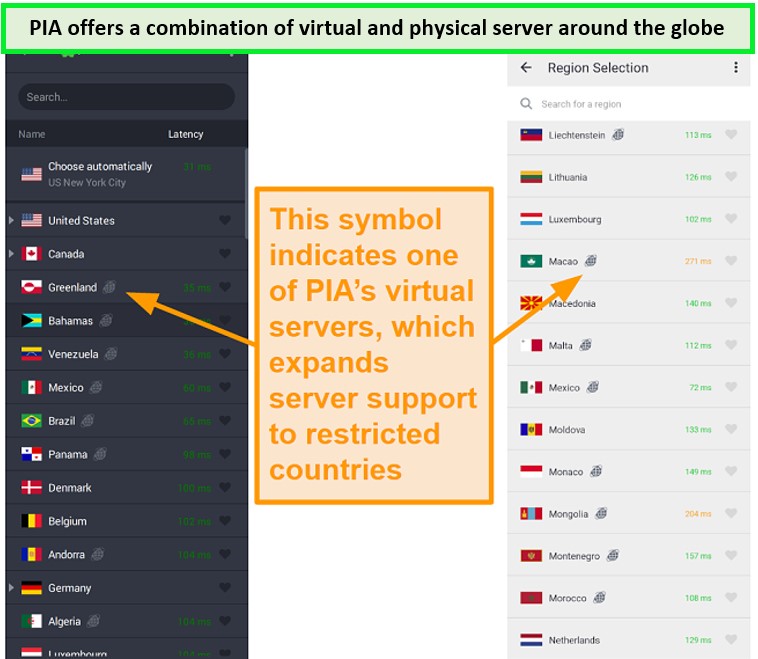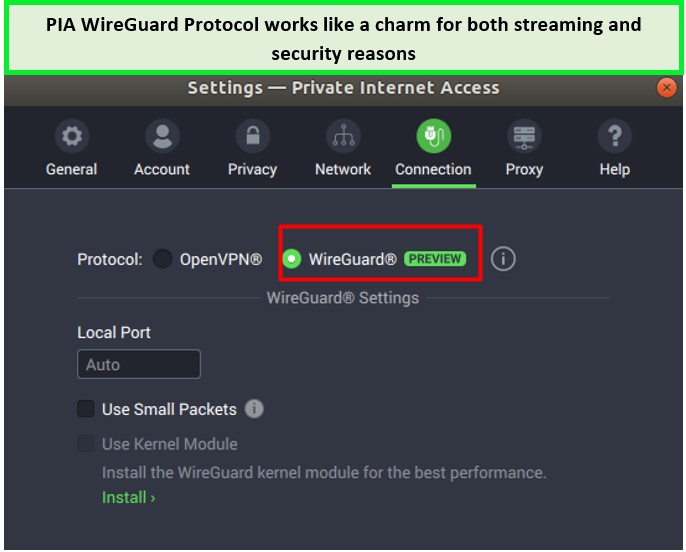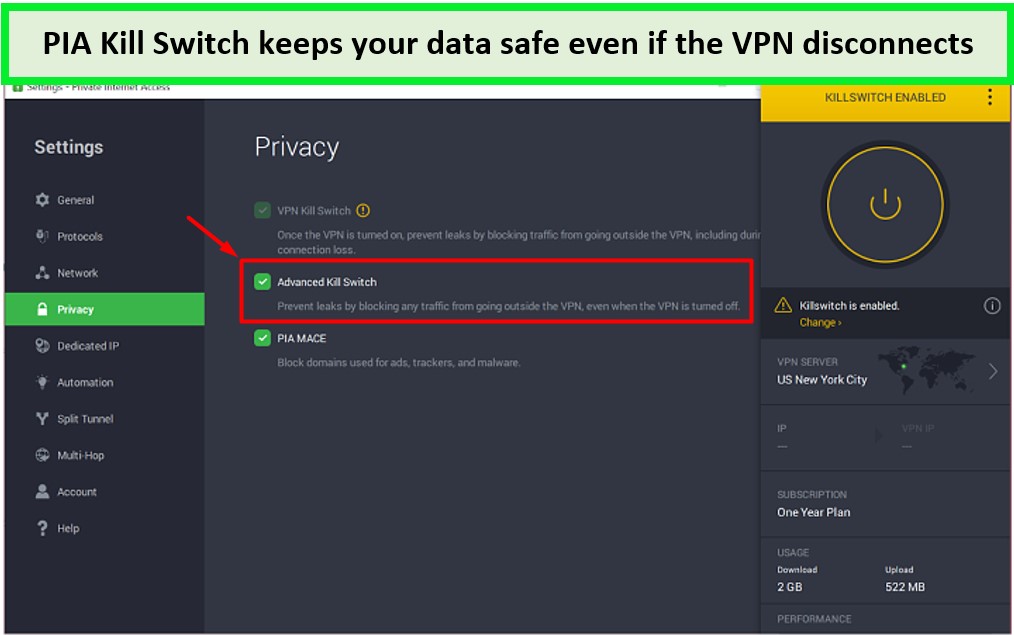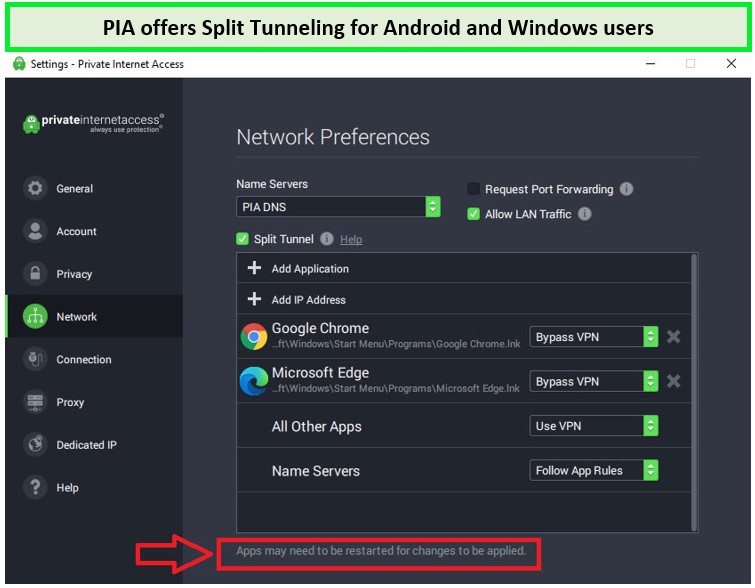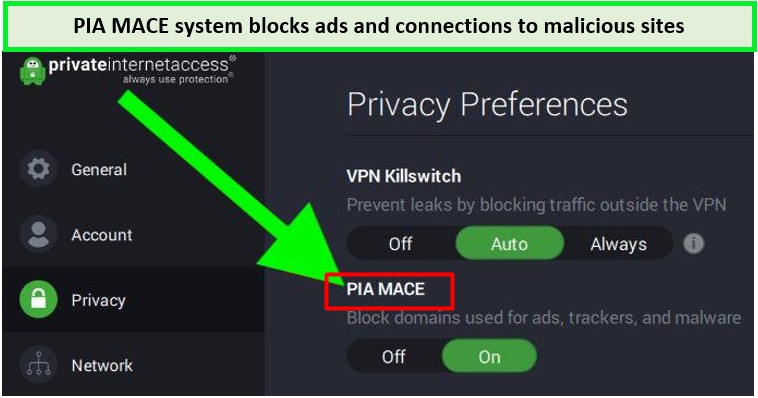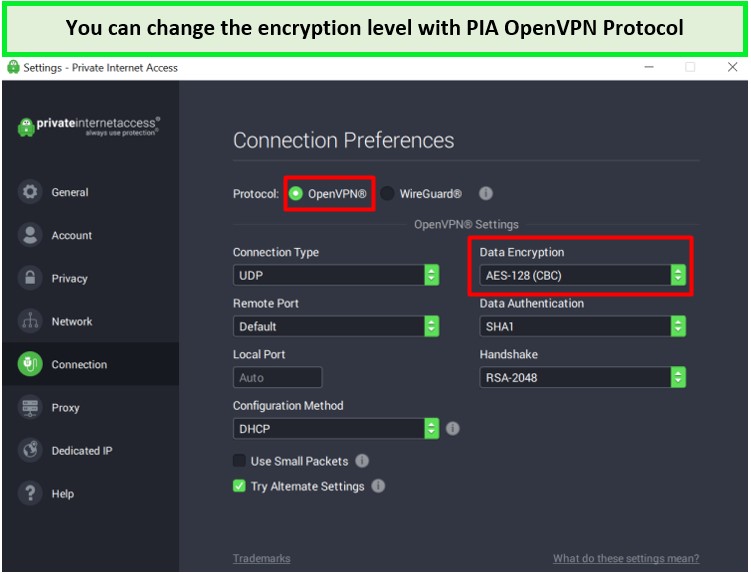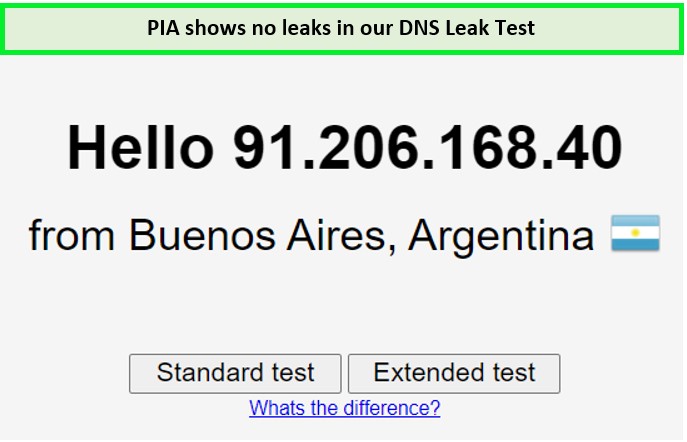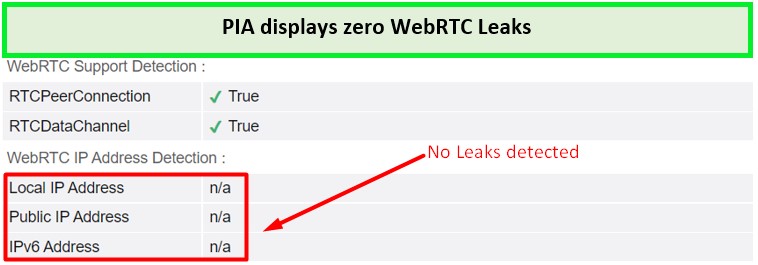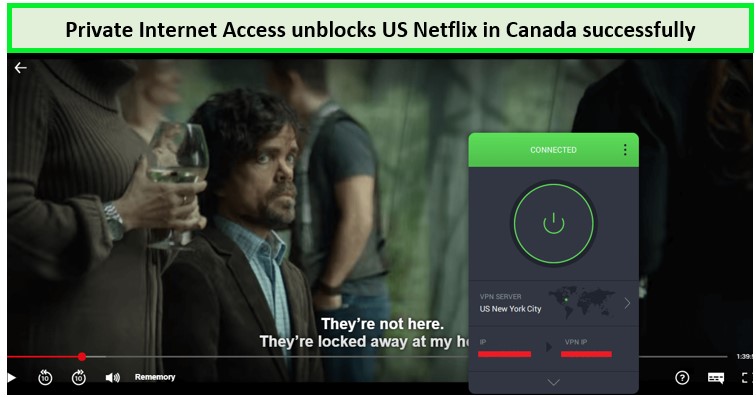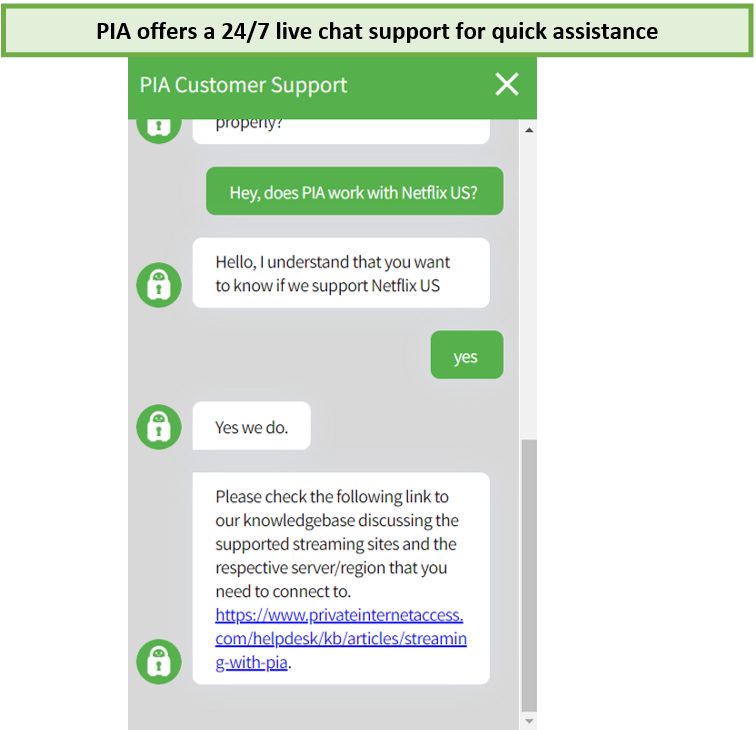Private Internet Access Review – Let’s find out if it’s worth having in Canada?
There is no better way of accessing the internet and keeping your online presence private than using a VPN. A good VPN will play a vital role in masking your IP address, allowing you to browse anonymously. In addition, helping you to bypass the geo-restrictions imposed by streaming platforms.
Keeping all of this in mind, we thought of reviewing “Private Internet Access (PIA)” whose name itself advocates for providing its users with private access to the internet.
PIA was launched in 2010 and has worked its way to become one of the best VPNs available. PIA is an excellent VPN service that offers a lot of features with fairly decent speeds, support for torrenting, and great Netflix unlocking capabilities.
With over a decade of expertise in the industry, it is the most reviewed VPN and among the highest-rated VPNs in existence.
Let’s dig into the PIA VPN review to know its actual worth:
Private Internet Access – Quick Review of Specifications
If you want to know about PIA but don’t have the time to go through the whole article, below are the key features from the Private Internet Access review:
PIA VPN Canada – Overview |
|
| Average speed | 78 Mbps |
| Video streaming | HD streaming with no buffering |
| Streaming services | Hulu, Netflix US, BBC iPlayer, HBO Max, YouTube |
| Encryption type | AES 256-bit and AES 128-bit |
| Kill switch | Available |
| Protocols | WireGuard, OpenVPN, L2TP, IKEv2 |
| Jurisdiction | USA |
| Torrenting | Supports P2P with SOCKS5 Proxy |
| Device compatibility | Connect 10 devices simultaneously |
| Money-back guarantee | Get a full refund of your money within 30-days |
| Price | $2.19/month (82% Off) |
About Private Internet Access
Here are the pros and cons of Private Internet Access that we deduced after extensive testing and reviewing of the service.
| Pros | Cons |
|---|---|
|
|
PIA Server Network
If you want a VPN that is loaded with servers in Canada, then look no further than Private Internet Access. It consists of over 35,500+ servers available in 80+ countries. Numerous options in servers prevent overcrowding and also improve speeds.
With so many servers, it makes it possible for you to connect to a server close to you for better speeds. They have servers available in 4 locations in Canada, namely; Ontario, Vancouver, Montreal, and Toronto. In total, there are over 236 servers available in Canada, enough to rival other VPNs available in Canada.
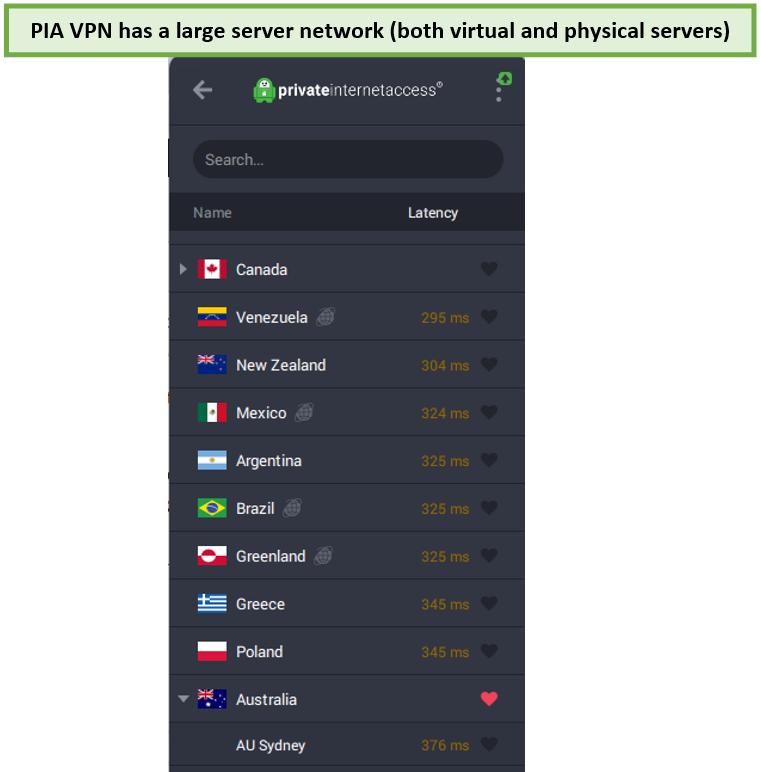
PIA has 35500 servers across 80+ countries. It also offers virtual servers for restricted countries.
In addition, it consists of a feature that allows you to sign up for a dedicated IP address. Therefore, you will only use a dedicated IP address and won’t be detected and flagged by streaming services. Also, you will avoid the annoying constant CAPTCHA checks. It costs $5/ month extra.
For now, Private Internet Access is available in 80 countries but is constantly adding more, and therefore, it will be available in many other countries. The large server network is what makes a quality VPN and the reason PIA has cemented a place in one of the best VPNs available in the market.
Security and Encryption of Private Internet Access
PIA offers tons of security features that users can customize according to their needs. For example, you can choose from different encryption levels and protocols to mix things up.
Strong Encryption
Private Internet Access has made the necessary steps to ensure users’ data is protected online. PIA’s default encryption settings include AES-128 and AES-256 maximum protection for data encryption.
The two-encryptions algorithms are almost identical. The only difference between the two is the number of rounds, with AES-128 only having 10 rounds available and 14 for AES-256. The more rounds the encryption has, the most secure it becomes.
AES-128 is faster; however, AES-256 is recommended for fool-proof security. Therefore, it’s not good to risk your privacy with AES-128 for speed when you can opt for AES-256.
The AES-256 is good for security, and its speeds are also good, the reason its default encryption in many top VPNs.
Privacy
Privacy is everything in a VPN, and Private Internet Access provides you with the best privacy you can get in a VPN. It scores highly for privacy, consisting of two of the best VPN protocols available: Private Internet Access OpenVPN and WireGuard protocols.
OpenVPN is recommended as it is the most common VPN protocol used across the VPN industry, and it plays a major role when it comes to bypassing firewalls. Although there have been cases where OpenVPN will slow your internet speeds, you won’t be able to tell the difference, as it doesn’t slow your internet too much.
Private Internet access also offers SOCKS5 proxy, PPTP, and IPSec/L2TP. IPSec is responsible for encryption and ensures the tunnel is secure. When combined with L2TP, the two make a good partnership and create a good VPN that is highly secure.
Logging
PIA has a strict no-log policy that ensures maximum privacy for your data. Therefore, you don’t need to worry about your online activity as you will browse privately using a VPN.
Your ISP keeps records of your internet activity, including the sites you visit and the amount of time spent on those sites. They have access to the apps you normally use, storing all of your online activity data. When you come to think about it, it’s one disturbing practice, the reason you need to secure your privacy with a VPN.
You should use a VPN PIA to make sure no one has access to your data and your online activity. While using Private Internet Access in Canada, your ISP won’t be able to keep any data about your online activity and about the apps you use.
Will Private Internet Access Log My Data?
Private Internet Access will not log your internet data or keep any records that can identify you. Therefore, that means PIA will not have any idea of what you are doing online while using its service. It’s simply none of their business.
PIA assures its users of the No-Logs policy of ensuring no data is collected or stored and has a court record to back that up. It’s evident because when authorities request data for one of the PIA customers, they fail to provide it as they simply don’t have it. A clear indication they don’t store your data anywhere.
So, what does PIA log? According to PIA privacy policy, private internet access log in to users’ data in order to maintain the user’s account. They may log into essential data like
- You email address
- Payment information but don’t include credit card details
- The territory of origin and zip codes
The PIA doesn’t collect any information related to users’ IP addresses, web traffic or browsing data.
Does Private Internet Access Have a Kill Switch?
If your VPN connection drops, a kill switch feature ensures no personal data and location exposure is leaked. It disconnects your internet connection to stop it from switching to unprotected public networks. Doing so stops your ISP from detecting your IP address and seeing your entire internet activity.
PIA cares about your safety and therefore consists of a VPN kill switch feature in case the VPN connection drops. It will ensure you stay undetected until the connection is fully restored.
Does Private Internet Access Offer Split Tunneling?
Private internet access offers one of the most expansive and user-friendly Split Tunneling features in the VPN industry.
Most apps and websites are not compatible with VPNs. Therefore, Private Internet access consists of advanced split-tunneling settings, which allow users to select the IP addresses and applications that will bypass the VPN tunnel.
While using PIA, you can use split-tunneling on Linux, Windows, Android, and Mac.
Some of the benefits of Split Tunneling include:
- Avoiding VPN data limits
- Protects your torrent traffic
- Boosts your connection speed
- Helps when you encounter an online website that blocks VPN IP addresses
- Can be useful for streaming services that block VPN IP addresses
- Reduce mobile bandwidth consumption
Adblocker
You get the best protection from ads while using PIA adblocker. The ad blocker is one of the best tools available in the VPN as it blocks malicious websites, hackers, and trackers. Therefore, maintaining a secure online activity.
If you want to enjoy the freedom of browsing without any distractions, the PIA ad blocker makes that possible by blocking ads and popups. Enabling you to enjoy browsing without any distractions.
It saves your mobile data as unwanted ads use your bandwidth, so blocking them will enable you to save your data and money. Also, the PIA Adblocker saves your battery life as ads take both your bandwidth and system resources as well. So, without them, you will have longer battery life.
If you happen to be streaming, ads happen to make the content drag. But, without the ads, the content will load faster, so you will enjoy your experience without any video buffering.
Private Internet Access Protocols
The PIA VPN protocols determine how data get routed through a connection. The protocols consist of different specifications based on what they are required to do. Some of these Protocols are faster than others, while others are safer. But the combination of all results in speed and security.
SOCKS5 (Proxy)
The work of the SOCKS5 proxy is to ensure that you get a new IP address before it takes you to your location. The PIA SOCKS5, as you can see, ends with an operating system Interconnection level 5, which means it’s superior to the previous one, SOCKS4. It includes UDP, IPv6 support, and authentication.
When downloading a torrent, the SOCKS5 Proxy will be useful as it consists of full UDP support- which allows you to connect to more peers/trackers increasing your download speeds.
OpenVPN
Private Internet Access is compatible with OpenVPN. It is a vital protocol, especially when it comes to bypassing firewalls. PIA also allows you to change the encryption level if you opt for OpenVPN.
IPSec/L2TP
Both IPSec and L2TP work together, but they are different. L2TP, commonly known as layer 2 tunneling protocol, is an extension of the PPTP that is used by ISPs to enable VPNs. It must rely on an encryption protocol for it to be able to provide security and privacy.
That’s where now IPSec comes in; it handles encryption, ensuring the tunnel is secure. With both IPSec and L2TP, they make a VPN client that is highly secure.
DNS Leak Test and Protection
After testing Private Internet Access, it managed to protect the DNS as no leaks were detected.
DNS is used to translate the domain names of a website into numerical IP addresses. And it is required to route data packets on the internet. ISPs provide their customer with a DNS server, which they use to record all their customer’s internet activity.
WebRTC Leak Test
We need to be sure that your IP address is hidden, and that is the reason we performed a test on PIA for WebRTC. The outcome? PIA does protect your data, as no leaks were found.
WebRTC is a technology that allows web browsers and applications to communicate in real-time without going through a server. It is beneficial, especially when streaming, creating super-fast speeds for video and audio files.
But for it to work, it requires using private IP addresses, so be on the lookout, especially if you are using either Chrome, Mozilla, Microsoft Edge, or Opera browsers.
Streaming – Does Private Internet Access Work with Netflix?
Yes, it does!
If you are in Canada and want to access Netflix USA, then you can rely on Private Internet Access because it works well with Netflix. Once you connect to a server in the USA, while in Canada, PIA will mask your original IP address, making it look like you are from the USA.
Therefore, it’s fair to assume that it is one of the best Netflix VPNs that can easily bypass the geo-restrictions and allow you access to the entire American Netflix library in Canada.
We also tested PIA with other streaming platforms such as Disney+, Hulu, HBO Max, BBC iPlayer, Peacock, Amazon Prime Video, and Hotstar India – Worked fine with all of them, except BBC iPlayer!
I don’t know if it’s because of the server or if my internet connection is at fault, nevertheless, we couldn’t get around the geo-restrictions and constantly bumped into BBC iPlayer proxy not working error. So, in short, PIA is not a wise choice for BBC iPlayer, or Netflix, however, we can give ut a bit of consideration.
Is PIA Good for Torrenting?
PIA is one of the best VPNs for torrenting. It supports P2P on all its servers enabling you to download large files. That’s why PIA is the favorite VPN for those who like torrenting.
Private Internet Access port forwarding allows you to get past NAT firewalls to connect to more available peers.
When torrenting in Canada or anywhere else in the world, you risk exposing yourself to malware, trackers, and hackers every time you download a torrent file. For it’s not safe as you can download a malicious file by accident.
Therefore, you should consider configuring Private Internet Access BitTorrent for safety purposes. It will hide your IP address by using AES-256 encryption and leak protection, ensuring your safety.
PIA allows you to use any server to download torrent files as it doesn’t restrict certain servers from torrenting.
Private Internet Access Speeds
The last thing you would want is a slow internet connection, as it’s annoying and time-consuming. There is no VPN out there that doesn’t promise high-speed and reliable networks, but in reality, things can turn out to be different. Therefore, one should test to figure out for yourself. And that’s what we have done with PIA.
PIA is not the fastest VPN, but it will get the job done as it performs well. After connecting to a server located in New York, it recorded a download speed of 77.56 Mbps, followed by an upload speed of 36.75 Mbps on a 100 Mbps connection.
When connected to a different server, the performance improved. It reached a download speed of 81.46 Mbps and an upload of 40.30 Mbps on a server-based in Amsterdam.
| Server | Ping | Download | Upload |
| New York (USA) | 118ms | 77.56 Mbps | 36.75 Mbps |
| EU Server (Amsterdam), | 41ms | 81.46 Mbps | 40.30 Mbps |
| Asia Server (Hong Kong) | 283ms | 69.98 Mbps | 13.04 Mbps |
| UK Server (London) | 48ms | 75.67 Mbps | 23.00 Mbps |
| Vancouver Server (Canada) | 47ms | 48.33 Mbps | 20.00 |
Is Private Internet Access good for gaming?
If you want a VPN that is good for gaming, then Private Internet Access is one of the best VPN for gaming that you should opt for. It provides you with speed, security, and freedom when gaming.
Most ISPs, don’t provide you with the speeds you would want for gaming as they throttle your speed once they detect you are trying to access a gaming site. But while using PIA VPN, it will encrypt your traffic which means it will be impossible for your ISP to know what sites you are accessing. So, you will enjoy video gaming lag-free.
PIA is compatible with Xbox One, PS4, and other gaming consoles. You can install the VPN on the router to access other gaming consoles. The speeds are great, especially if connected to a nearby server.
VPN apps for Windows, macOS, Android, iOS & more
PIA is compatible with many devices and has made apps available for the following devices.
- macOS
- iOS
- Android
- Linux
- Amazon Fire TV
- Apple iOS
- Routers
- Consoles
- Smart TV
- Windows
And also has browser extensions available for Mozilla, Chrome, and Opera.
The PIA apps work well on low-powered devices as they are lightweight. You can search for servers on the app on your device, and you have the option of hearting the servers you would like to connect to in order to find them with ease.
If you are a Linux user, you should look for a Private Internet Access download app, as it is the only one that provides you with a Linux-optimized app. Consisting of a graphical user interface compared to other VPNs that only settle for the command-line interfaces.
The good thing about PIA is that it allows users to customize their apps to their liking. The interface elements can be re-arranged or removed. Users can also select either dark or light themes.
Mac App is user-friendly and easy to use. It’s user-friendly in a way that a newbie will learn the app basic in a matter of seconds. To connect to the nearest server, all one needs to do is tap the “connect button.” If you want to change the server you are connected to, you can do so on the location list, and you are ready to go.
Android App is easily customizable and consists of more options than many desktop VPN clients. The app is user-friendly and consists of a stylish interface.
Private Internet Access Pricing? Payment Options and Money-Back Guarantee
Private Internet Access offers three plans to choose from, such as:
All subscriptions are backed with a 30-day money-back guarantee.
To subscribe to any of the plans above, Private Internet Access accepts all the major payment options, including
- Bitcoin
- Paypal
- Gift Cards from Walmart, Starbucks, and Best Buy, among others
- Zcash
- Amazon Pay
- American Express
- Visa
- Master Card
- Discover
If you are seriously looking to subscribe to Private Internet Access, then you should choose the 2-year plan subscription that goes for $2.19/month.
The plan is pocket-friendly and comes with a 30-day money-back guarantee and two months free. If you don’t like the service, you can cancel your subscription anytime and get your money back hustle-free.
Reliability & Support/ Customer Support
PIA consists of 24/7 customer care support who are ready to assist you. PIA customer support is fast, and even though you will wait a few minutes before you get a reply from the agent, you will be satisfied with their answers. The customer care is informative and answers quickly.
Ease of Use/Usability & User Experience
Private Internet Access is user-friendly. It is easy to connect to servers without experiencing any issues. On the servers, it makes it possible for you to select and choose your favorite servers for easy access when logging in.
On the desktop, you can rearrange the VPN categories to your liking. This includes categorizing your subscription plan, data usage, encryption settings, and other quick settings. That’s something that you won’t find on any other VPNs. It allows you to store your data without expanding the app.
The apps consist of a button that allows you to snooze the VPN for the time set. You can activate it if you happen to be accessing other information that doesn’t require a VPN. You can set the time the VPN should resume.
You can personalize the apps the way you would want to, as they come with dark and light themes. In addition, there are 19 languages available for you to choose from, including French, English, Spanish, and Japanese.
Private Internet Access Review FAQs
How many devices can you have on Private Internet Access?
What is PIA MACE?
Does Private Internet Access work in China?
Does Private Internet Access have a free version?
Is Private Internet Access a good VPN?
Is Private Internet Access legit?
What type of VPN is Private Internet Access?
Who owns Private Internet Access?
Alternatives to Private Internet Access
If we recommend any VPN other than Private Internet Access, then ExpressVPN will be our top choice. Also owned by Kape technologies, ExpressVPN offers exceptional VPN services, including top-notch security, super-fast speeds, accessibility, and freedom that every internet user deserves.
Unlike many VPN providers, it maintains a welcoming balance between speed and security, ensuring that you have a fast streaming experience without compromising on security. It boasts a large servers network of 3000+ servers in 90+ countries globally – twice the size of what PIA currently offers.
Based on our testing, ExpressVPN delivers the fastest speed with 88.11 Mbps downloading and 50.18 uploading speed on a 100 Mbps connection.
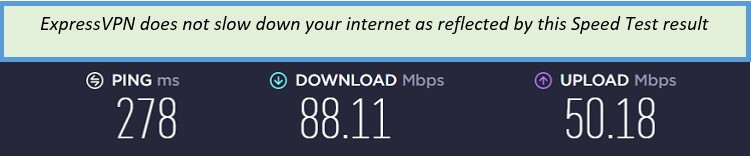
ExpressVPN speed test on 100 Mbps internet connection
As far as accessibility is concerned, ExpressVPN effortlessly bypasses geo-restricted websites, including Netflix, Hulu, HBO Max, Amazon Prime Video, and more. If this excites you even a little, check out our comprehensive review of ExpressVPN.
ExpressVPN supports a wide range of devices and operating systems, including macOS, Windows, iOS, Android, FireStick, Linux, and many more. Its standardized Media Streamer feature comes into play when you need to use a VPN on VPN-incompatible devices like gaming consoles, Smart TVs, Roku, and more.
Moreover, users can enjoy using ExpressVPN on up to five devices simultaneously per account. This makes it even more convenient for those who’re looking for a VPN for household or office use.
Moreover, it uses 256-bit encryption, Kill Switch, split tunneling, and other advanced features to ensure maximum online security. You can subscribe to ExpressVPN at $6.67/month, which comes with a 30-day money-back guarantee.
Final Remarks
In our Private Internet Access review, we came to the conclusion that it is one of the dependable VPNs available. It’s easy to use and compatible with many devices. It consists of advanced features for security purposes and those capable of bypassing geo-restrictions imposed by the streaming platforms.
If you value your privacy and need a quality VPN with features dedicated to protecting your online presence, then definitely go for Private Internet Access. It provides you with all that protection at a pocket-friendly price. However, the inability to bypass BBC iPlayer and other major streaming platforms can put off those users who’re exclusively looking for streaming VPNs.
Overall, it’s a pretty reasonable VPN worth considering for the trial, at least… So, let’s wrap up this review by giving it a rating of 4/5.