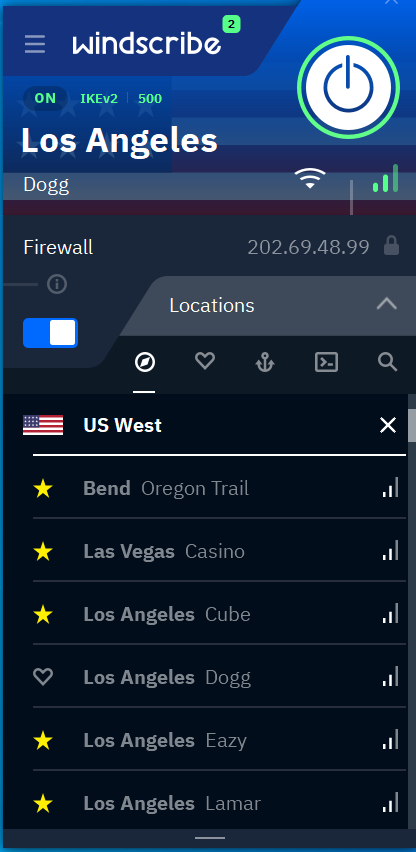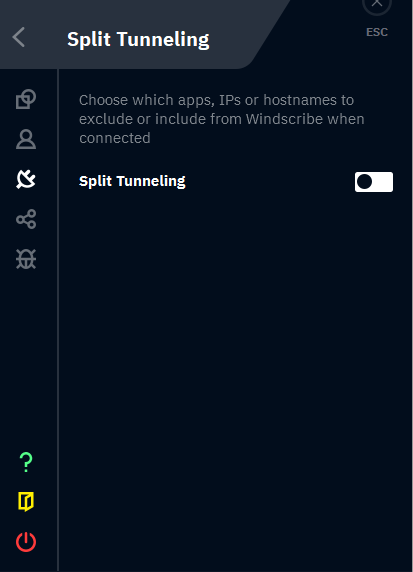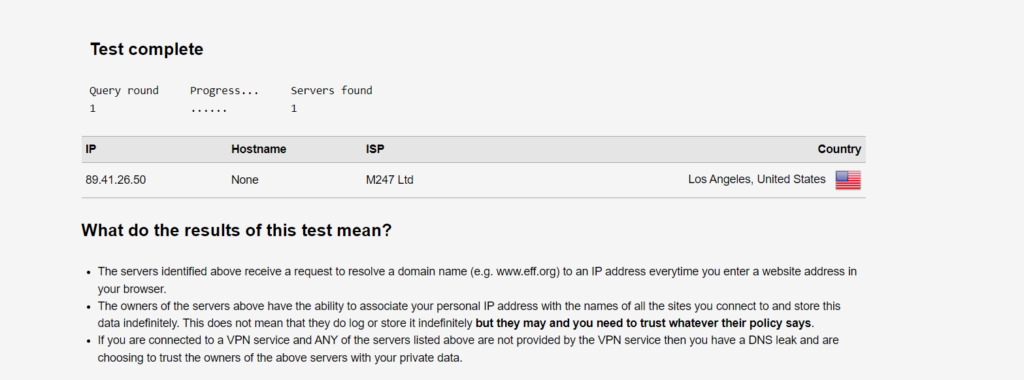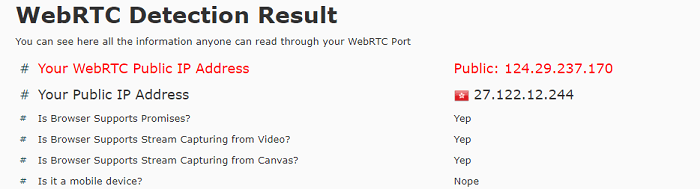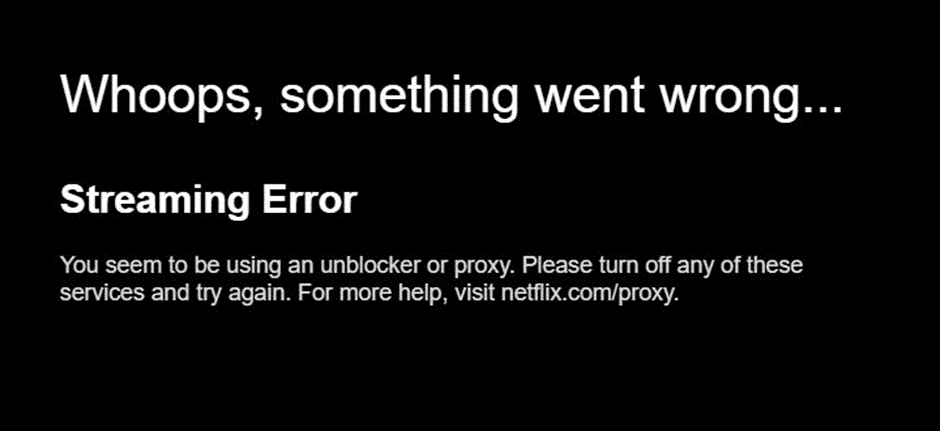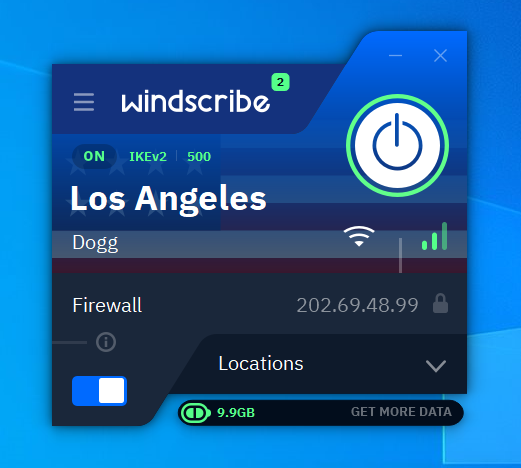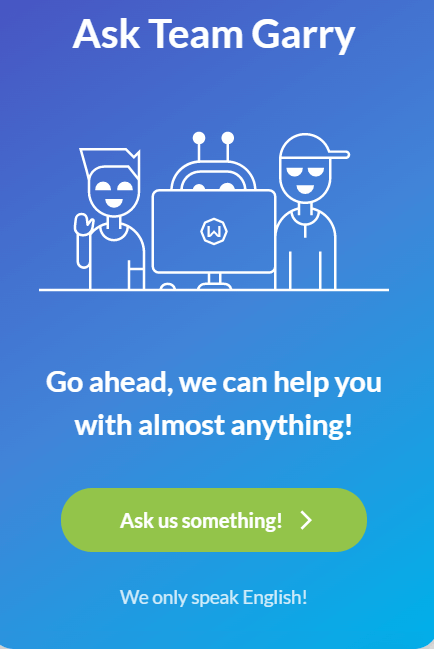What do Celine Dione, Ryan Reynolds, Keanu Reeves, Ryan Gosling, CanadaVPNs, and Windscribe (a VPN service we’re going to review today) have in common? Yes, they are all based in Canada.
Like the country it is based in, Windscribe is extremely generous… Not that it apologizes a lot, but it offers a free version of its services to users all around the globe.
Selecting a good VPN can be tough, especially when you aren’t aware of what qualities to look for. That’s why users prefer to try a free version first before committing to it permanently. But free VPN services are often known for having a few nuisances – most commonly related to privacy and security concerns. That’s why we are reviewing Windscribe, one of the rare VPN services offering free services with a 10GB data allowance with servers in around 60+ countries.
Through expert testing and professional analysis, I will assess its speed, security features, pros, and cons, server coverage, and compatibility to determine if it’s worth a shot. So, without any further delay, let’s get started.
Quick Windscribe VPN Review – check out its most prominent features!
| Business Location | Ontario, Canada |
| Number of servers | 500 |
| Number of country locations | Over 63 Countries and 110 Cities |
| Encryption type | AES-256 cipher with SHA512 auth and a 4096-bit RSA key |
| Kill Switch | Yes |
| Log Policy | No log policy |
| Protocol | OpenVPN, IKEv2, WireGuard®, and SOCKS |
| Customer Support | 24/7 bot support, ticket system, articles |
| Simultaneous Connections | Unlimited |
| Split Tunneling | yes |
| Monthly Price | $4.08/month |
| Refund | 3-days |
| Free version | available |
About Windscribe VPN
Windscribe is headquartered in Ontario, Canada. While this may be a sigh of relief for some (given Canada’s reputation across the world), it’s actually worrisome because Canada is a known member of the international surveillance alliance Five Eyes.
This means that logging your internet activity is completely legal here… so, for example, if the government has ever served Windscribe with a subpoena, then it is bound to hand over your data to law enforcement authorities. Sure, this would only have happened in a very dangerous or extremely dire situation.
Still, you’re using a VPN for a reason (no questions asked). Moreover, the country itself has repressive data retention policies and surveillance, so it’s not the best place to operate a VPN business.
Windscribe Pros |
Windscribe Cons |
| Strong Privacy and encryption features | The paid version is slow |
| Blocks Adware and malware | The free version has a bandwidth cap |
| Windflix bypasses Netflix geo-restrictions | Based in Canada – known member of Five Eyes Surveillance |
| Offer free version | No 24/7 live chat support |
| Torrenting allowed | |
| Compatible with all major devices |
Windscribe Servers Locations
Windscribe has decent coverage of 500 servers across 63 countries. That’s not enough when compared to the industry’s leading VPN services like ExpressVPN, which has around 3000+ servers in 90+ countries.
Speaking of which, NordVPN currently leads the pack with about 5500+ servers in its bucket. However, at CanadaVPNs, we pay special attention to the number of servers a provider offers in nearby locations. Since you’ll be using Windscribe in Canada, a nearby server lets you browse the internet faster, with improved speeds and connectivity. Unfortunately, Windscribe has only nine servers in Canada despite having headquarters in the country.
Moreover, its free version will only let you access a handful of servers in countries, including Canada, the US, the UK, Hong Kong, France, Germany, Switzerland, Norway, and Romania. The servers in other countries are only accessible to their paid subscribers.
However, it’s worth noticing that Windscribe also has servers in repressive countries like Russia, China, Turkey, Hong Kong, and Taiwan, which some VPNs neglect.
Security, Encryption, and Logging Policies
A Virtual Private Network (VPN) is not a VPN without security. It’s like one of the basics, and any compromise in this department is not acceptable at all! Let’s assess its security features and determine how secure and safe Windscribe is for everyday use:
Will Windscribe log my data?
We dug through snooze-worthy details and found that Windscribe does not keep logs of their users’ data. On its website, it clearly states what it stores and everything it doesn’t.
“We don’t keep connection logs, IP timestamps, session logs, or monitor your activity. We store when you last used Windscribe and the total amount of bandwidth used in 30 days to enforce free tier limitations and prevent abuse. This is a rolling counter and is not kept historically.”
Their logging policy is quite straightforward, pretty standard, and in line with other VPNs in the market. No back doors, secrets, or fine prints will come to haunt you back in the end.
Does Windscribe VPN have a Kill Switch?
Yes, Windscribe does have a kill switch, also known as a network lock feature. The feature activates upon connection failure and immediately kills all of your websites and applications, so there are no leaks left onto the public server. That’s quite an important feature if you ask us! Especially when you’re a frequent public Wi-Fi user.
Does Windscribe offer Split Tunneling?
Yes, Windscribe indeed offers a split Tunneling aspect, which allows you to select which apps and websites you want to route through encrypted VPN tunnels and which ones to the regular network. It allows you to use a public network and a private network simultaneously. This feature is great for improving speed and bandwidth – an additional bonus!
However, the feature is only reserved for Windows and Android users. Unfortunately, iOS users cannot benefit from this feature because of Apple’s incompatibility.
Does Windscribe have an AdBlocker?
Yes, Windscribe has a “one-of-a-kind customizable ad, domain and IP blocking tool called “R.O.B.E.R.T.” This feature acts like your best friend – Just like your best friend protects you from falling for the wrong guy, this Windscribe’s unique feature protects you from falling victim to phishing attacks, malware, ads, and other harmful aspects over the internet.
It also hides spam and ads, making your internet experience faster and cleaner. The feature is available to both paying and free users, but the free version only offers malware blocking.
However, when we tested this feature, we found it to be quite incompetent against YouTube advertisements. It worked great against annoying popups and ads on other sites, though.
Windscribe Protocols
Windscribe uses the latest VPN protocols such as WireGuard, OpenVPN, IKv2, TCP, UDP, and SOCKS5 protocols. Strangely, the IKEv2 protocol is used by default, despite OpenVPN being the industry’s standard. This means you have to manually switch back to OpenVPN when using Windscribe.
With these protocols, you can enjoy preeminent AES-256 cipher encryption (with SHA512 auth and a 4096-bit RSA key) for their desktop app and AES_128_GCM cipher for Windscribe browser extensions. These levels of encryption will probably have cybersecurity experts salivating.
And if you’re not a cybersecurity expert, these encryption standards indicate that your network is more secure than Wakanda’s vibranium walls (Marvel fans can understand this reference).
Windscribe Leak Protection
Now that we’ve done discussing Windscribe security features, let’s now examine how effective this provider is against DNS and WebRTC leaks:
DNS Leak Test and Protection
It’s good to know that Windscribe didn’t have any DNS leaks on both Windows and Mac computers, meaning your web traffic remains encrypted within the VPN tunnel.
Check out the results of our testing here:
DNS stands for Domain Name Server; it’s basically a website’s address that your device gets to by using internet protocols. Back in the day, when you wanted to visit a website, your device needed to know a particular IP address to reach the desired landing page.
For example, if you want to visit www.google.com, your device needs to know its particular IP address consisting of numbers. DNS acts as a shortcut since it’s humanly impossible to remember each website’s IP address.
It works much like a phonebook by managing the mapping between names and numbers. It translates requests from names into IP addresses, controlling which server an end-user will reach when they type a domain name into their browser. These addresses are usually recorded on the ISP level, meaning your ISP would know which websites you’re visiting.
And when you connect to a VPN, it means you don’t want anyone to know what you’re browsing over the internet. But under certain circumstances, even when connected to a VPN, the operating system will continue to use its default DNS servers instead of the anonymous DNS servers assigned to your computer by the VPN provider.
This DNS leak is a major privacy threat since it gives you a false sense of security despite your data leaking without your knowledge.
Windscribe WebRTC Leaks Test
Windscribe has successfully passed our WebRTC leak test. As you can see, the test suggests that I am in Hong Kong, but actually, I am testing the VPN from Canada.
Wondering what WebRTC leaks really are? And why should you be concerned about it?
Well, have you ever heard about the concept of removing the middleman? It’s something that’s supposed to make things faster, direct, and more efficient. And that’s exactly what WebRTC does. It lets web browsers communicate with websites directly without any intermediary.
The benefits? Seamless connection and faster speed for torrenting, live-streaming, or video chat. Any problems? The devices that use WebRTC are required to know the other device’s private IP address.
Since all of the latest web browsers use WebRTC, It can reveal your IP address even when you’re connected to a VPN. This WebRTC test is essential to verify if your private IP address isn’t leaking outside the encrypted VPN tunnel. Glad that Windscribe’s encryption is competent enough.
Streaming – Does Windscribe work with Netflix?
Windscribe has a dedicated feature called “Windflix” designed to bypass Netflix geo-restrictions.
Connecting to a VPN server in a different region, in theory, allows you to access content that you wouldn’t otherwise be able to in your region.
Unfortunately, it’s not always as simple as it seems to be. Netflix has now made its geofences stronger than ever before, cracking down against VPN services, blocking their access, and banning their servers upon detection. Now when you access your favorite shows with a VPN, you will be displayed with a Netflix black screen of doom… yes, that’s a dreadful Netflix proxy error.
Finding a VPN capable of unblocking Netflix’s geo-restrictions, it’s a godsend, literally! That’s why we have compiled an entire guide to the best Netflix VPN. Unfortunately, Windscribe is not on that list.
That’s because some of its special “Windflix” servers hadn’t worked with Netflix during our testing. The provider has around four dedicated servers for Netflix unblocking; we tested all of them and only found one server that could actually work with Netflix. Also, these servers are located in the UK, US, and Japan only, so if you want to access other regions’ Netflix libraries, you won’t be able to do so because of the unavailability of servers.
To cut the story short, Windscribe is not a good option for Netflix streaming.
Does Windscribe support Torrenting?
Yes, Windscribe does have P2P-friendly servers for torrenting purposes. Generally, VPN providers aren’t really vocal about their torrent support, and it can be tough to figure out which servers are allowed for torrenting and which ones aren’t. But that’s not the case with Windscribe.
The Canadian VPN service provider is pretty much upfront and transparent about its torrent-friendly servers. Just have a quick visit to its Status page, and you will know exactly how many servers it has for torrenting.
You will also find more choices in the Windscribe apps. Servers, where torrents aren’t allowed, are marked with the crossed-out ‘P2P .’ Selecting any server besides them will let you download whatever and whenever you want.
Windscribe Speeds
Now comes the most important feature to test: Speed! Quite surprisingly, Windscribe recorded decent speed rates in our testing. It was not as fast as ExpressVPN but offers above-average speed to stream videos in HD quality. Here’s the consolidated table with all the speed results shown in our testing:
| Server location | Download speed | Upload speed | Pings |
| Canada | 52.67 Mbps | 61.47 Mbps | 228 ms |
| France | 67.34 Mbps | 56.07 Mbps | 147 ms |
| Israel | 40.74 Mbps | 71.6 Mbps | 220 ms |
| Netherlands | 25.4 Mbps | 75.54 Mbps | 159 ms |
| Singapore | 6.6 Mbps | 61.94 Mbps | 375 ms |
| South Africa | 14.74 Mbps | 47.2 Mbps | 332 ms |
| Switzerland | 85.29 Mbps | 80 Mbps | 157 ms |
| United Kingdom | 28.7 Mbps | 87.15 Mbps | 151 ms |
| United States | 84.8 Mbps | 88.27 Mbps | 223 ms |
With the speed rates mentioned above, you can easily stream videos and download gigabytes worth of files and browse the internet lag-free.
Is Windscribe a good choice for Gaming?
Well, not exactly! The gaming speed was good with Windscribe, but it recorded a high latency rate during our testing. And you know what high latency indicates? Occasional buffers and lags during gameplay, which are a major turn-off for gamers!
We tried to connect to a nearby server location to reduce the latency, but it didn’t work either. Anything below 100ms is good enough for a faster and more seamless gaming experience. But that’s not the case with Windscribe since we had been getting latency above 150ms no matter whichever servers we connected to.
So, overall, Windscribe is not a good choice for gaming. I suggest you go through our recommended best VPN for gaming guide to find the best VPN to fulfill your gaming needs.
Windscribe Set up and Interface
The Windscribe app has a pretty good interface with ratings above 4 from Apple and Google Play Store. I am genuinely curious to know what users might have found intriguing about the Windscribe app. Maybe its ultra-packed interface crammed plenty of features into a very compact space, but this also makes it quite awkward to use.
And if you belong from the boomers’ clan, then brace yourself for a wild ride navigating through features and figuring out which one is supposed to do which job. And if you want to use one of the advanced features, it will take an hour or so to explore all the menus and find everything you need to know.
If you ask me, I found CyberGhost, and ExpressVPN’s interface much more boomer-friendly than Windscribe.
Windscribe compatibility
The best thing about Windscribe is that it is compatible with almost all major OS devices. It has built-in apps for almost every platform, including Windows, Macs, iOS, Linux, and browsers like Chrome, Firefox, and Opera. It also has a dedicated app for a few smart TVs like Amazon, NVidia Shield, and Kodi.
And oh, you can connect to unlimited devices on a single subscription account too. Quite impressive, right?
Windscribe Mobile Applications
Windscribe’s mobile apps are pretty sleek in design and user-friendly. Once you’ve experimented with its one device client, you will know how to use it on the others. Its android app is quite similar to its desktop app, consisting of a gorgeous background flag, a massive On/Off button, the status of your new IP address, and your desired protocol for encryption.
A list of countries is expandable to cities, making it easier to select the specific server you want to connect to. There is also a list of favorites and dedicated servers for streaming. The preferences list is absolutely crammed with features like different VPN protocols, preferences for split tunneling, and more.
iOS users are often overlooked by VPN providers, but not here! Windscribe’s iOS app has all the core features, including kill switch, custom OpenVPN configuration, ROBERT, and more. However, the app doesn’t support Split Tunneling, but Windscribe can’t do anything about it since the fault is at Apple’s end.
Windscribe Browser extensions
Windscribe offers browser extensions for all the major web browsers, including Chrome, Firefox, Microsoft Edge, Opera, and more. It provides a quick and easy way to connect to a VPN from your browser. However, it has some limitations.
Windscribe browser extensions don’t offer the same amount of perks as its desktop client. They are just simple proxies and only encrypt your browser traffic. In contrast, a full-fledged Windscribe app encrypts the traffic of your entire device.
Customer support – AI-based Garry is there to help!
One thing that I found rather frustrating about Windscribe is that it offers a robotic AI-based support system, which they dubbed as “Garry.” So if you face a technical glitch or a problem with Windscribe, Garry will be there to help you.
But I believe live chat support with real humans on the other end is far more efficient than AI-based support. They can quickly understand your queries and can provide you with comprehensive solutions to your problem at hand.
Yes, I know AI-based support is more advanced and all, but I still like the old-fashioned way where I don’t have to explain my frustrations to an emotionless robot. I am sure you share this sentiment too…
If Garry fails to find you a workable solution, you can contact support directly. Note that there’s no direct live chat (though apparently, chat support does provide a facility to raise a ticket or drop an email to a human support agent. But how long it will take to revert is not clear either.
Most of the leading VPN services, such as ExpressVPN and Surfshark, offer 24/7 live chat support with real humans. And I am more comfortable reaching out to actual humans than Garry, Siri, Alexa, or any AI-based operator.
Windscribe Price and Subscription charges
We know what you must be wondering all along: how much does Windscribe cost? Well, here you go; complete details about Windscribe subscription packages, its free version, and refund policy:
| Subscription Length | Monthly cost | Total amount billed | Maximum GB of data per month | Maximum number of servers connected to | Maximum number of connections |
| Free service | $0 | $0 | 10 | 10 (U.S, Canada, U.K, Hong Kong, France, Germany, Netherlands, Switzerland, Norway, Romania) | Unlimited |
| 1 month | $9 | $9 | Unlimited | 62 | Unlimited |
| 1 year | $4.08 | $49 | Unlimited | 62 | Unlimited |
A one-year subscription will cost you $4.08/month, while Surfshark’s 2-year plan is $2.30/month, which is a lot cheaper than Windscribe. However, the Windscribe free version will get you an unlimited amount of server switches, simultaneous connections, and 10GB bandwidth – that’s also pretty generous, especially considering they offer a free VPN to some countries!
But when you pay for a subscription, you will get bonus features – unlimited bandwidth, ad blocker, trackers, malware, and configure your VPN how you like. That’s pretty reasonable for $9/month!
| Feature | Windscribe Free VPN |
| Locations | U.S, Canada, U.K, Hong Kong, France, Germany, Netherlands, Switzerland, Norway, and Romania |
| Usage data limit | 10 GB/month |
| Ad Blocking | No |
| Manual configuration | No |
| The ad, tracker, and malware blocker | No |
| Split Tunneling | Android only |
| Multi-hop | Yes |
| Netflix access | On the U.S. and U.K. servers, only |
| Torrenting | Yes |
FAQs – Windscribe VPN Review
How many devices can I connect with Windscribe?
Is Windscribe a good VPN?
Does Windscribe keep logs and sell your data?
Is Windscribe secure to install?
Does Windscribe consist of a malware blocker?
Alternatives to Windscribe
ExpressVPN – the best VPN for everything. Whether you want a VPN for torrenting, streaming, security, or gaming, ExpressVPN has got you covered. It offers 3000+ servers in 90+ countries, unlimited bandwidth, fast streaming speed, and robust security to its users.
As far as security features are concerned, ExpressVPN has loads of it, from Kill Switch, MediaStreamer, to Split Tunneling. As long as you’re using ExpressVPN, your data and security are in safe hands. The 1-year subscription is available for $6.67/month with 3 months of free services and a 30-day money-back guarantee (just in case you have a change of heart).
Final Verdict – do I recommend Windscribe VPN?
“A VPN with a generous free version packed with features and accessible to even the most novice users” with this comment, we will wrap up our Windscribe VPN review.
However, with its ineffectiveness in bypassing geo-restrictions, lack of 24/7 live chat support, and insufficient performance in our latency test, it might not be a good idea to commit to this service for a longer term.
No doubt, its free plan is one of the most comprehensive we’ve seen, but a bandwidth limit is not sufficient enough to stream hours of content or download huge files. If you want a VPN for a temporary, be their guest… and if not, we recommend you to look for more robust solutions like ExpressVPN, NordVPN, or Surfshark.
We will conclude our Windscribe VPN review by giving it an overall rating of 3.5/5.