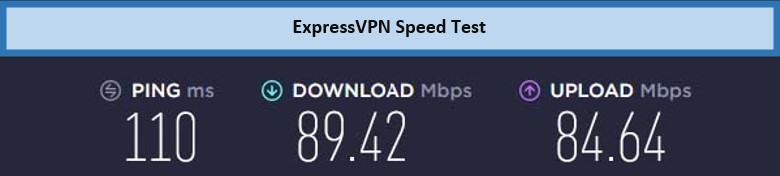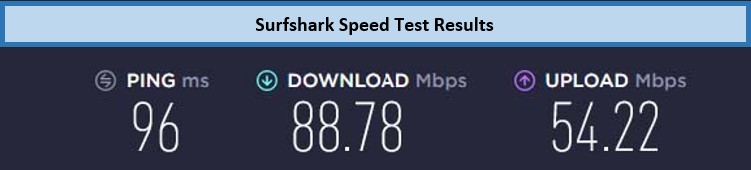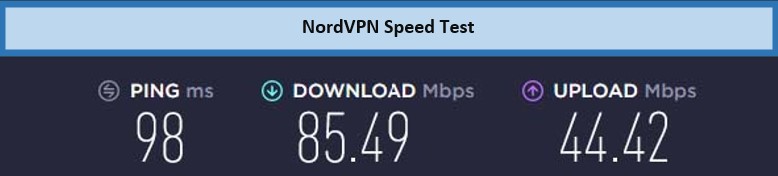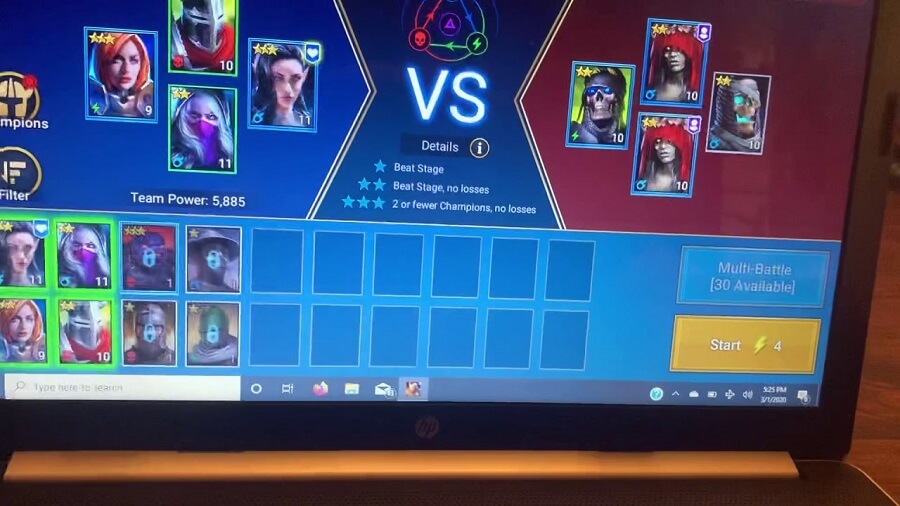Looking for what is the fastest gaming VPN? We got you covered!
Bid farewell to frustrating lags, bandwidth throttling, and DDoS attacks with ExpressVPN – the Best VPN for Gaming! Thanks to excellent speeds, short ping times, robust privacy features, and a simple app for all devices. This VPN is a winning combination for your game.
Well, most of you concerning is VPN useful for Gaming. A VPN may not be the first thing you would consider while gaming online, but it has a fair share of benefits that can significantly improve your gaming performance. With advanced online Gaming comes the demand for a strong and stable internet connection.
But unfortunately, Internet service providers (ISPs) primarily target gamers who use high-bandwidth connections and limit the internet. As a result, every gamer runs into internet problems, such as bandwidth throttling, high ping, restricted games and content, and much more.
So, to tackle some of these issues and allow you to play online games without interruption, we tested 20+ VPNs on everyone’s favourite games, Fortnite, PUBG, Blade & Soul, Counter-Strike and Warzone.
We’ve made a list of the best VPN for Gaming in Canada. So let’s dig in and see how these best VPN for Gaming in 2022 can impact your gaming experience.
Which are the Best VPN for Gaming in Canada – Quick Summary
Poor internet speed can put you off when it comes to online Gaming. Internet Service Providers (ISPs) often target gamers because they consume high bandwidth connections and, as a result, they throttle their internet. If you’re an avid gamer, you can relate to this pain.
Therefore, to have a seamless gaming experience, we have tested around 20+ VPNs and brought you the list of the three best VPN for Gaming. Our shortlisted VPNs function extremely well with popular gaming titles like Fortnite, Blade & Soul, PUBG, Tibia, and more. So, without further ado, let’s get into it:
- ExpressVPN – Widely considered the leading VPN service in the industry, ExpressVPN is the best gaming VPN and offers unlimited bandwidth without internet throttling. It averages a downloading speed of 89.42 Mbps on a 100 Mbps connection. Its annual subscription is available for CA$ 9.12/mo (US$ 6.67/mo), which comes with a 30-day money-back guarantee.
- Surfshark – Surfshark is an affordable premium VPN service offering robust encryption protocols and high-speed servers with low latency. It has around 3200+ servers spread across 65 countries. You can get its subscription for only CA$ 3.4/mo (US$ 2.49/mo) with a 30-day money-back guarantee.
- NordVPN – NordVPN offers the largest server network of 5500+ with super-fast internet speed, allowing users to enjoy gaming titles without lagging. It also provides six simultaneous connections on a single subscription worth CA$ 5.46/mo (US$ 3.99/mo). You can try it risk-free for 30 days and cancel anytime to get a refund.
Why do I need a VPN for Gaming? [5-Important Factors]
You might be thinking, “why every gamer should go for the best VPN for gaming” Well, a Virtual Private Network, VPN, plays a fundamental part in having a smooth and lag-free gaming experience.
If you choose wisely, the best VPN for Gaming (like the ones mentioned in our blog) will make your gaming experience lag-free! Besides that, there are many other reasons why gamers should use a VPN on their devices which are as follows:
-
Avoid ISP Throttling:
As Gaming consumes high bandwidth, ISP will adjust by throttling your connection. Therefore, using a VPN is the best way to bypass ISP throttling. In addition, a VPN encrypts and anonymize your activity, so ISPs cannot identify you as a player to expressly limit your internet connection.
-
Security:
Sometimes your internet connection is not secure, and hackers can intercept and use it to their benefit. A reliable VPN service can keep your online activity safe on the sly and provide you with a fast gamers’ private network.
-
Lifting ban:
The game owner can ban the IP address of players who cheats to earn free points or improve levels they can’t play anymore. However, by using a VPN, you’ll obtain a different IP address and can continue playing your favorite games.
-
Shield against DDoS Attacks:
Professional gamers are at risk of DDoS attacks, especially when participating in prize game tournaments. Some players try to trick them by launching DDoS attacks against other competing players or DDoS their channel. To avoid this, use a VPN that offers DDoS protection to help you play online games safely.
-
Buy region-specific games:
Although you can buy many games online, some popular games are geo-restricted and unavailable in Canada. Also, sometimes in-app game prices vary from region to region. This is where a VPN can help. It can hide your geolocation and allow you to purchase region-specific DLC packs or games.
What are The Best VPN for Gaming – In-Depth Analysis
Here are the details of the best VPN for Gaming in Canada. All these VPNs are tried and tested and can enhance your device’s gaming experience. Let’s dig in;
1. ExpressVPN – the Fastest Gaming VPN in the industry
Key Features:
- 3000+ fast servers across 94 countries
- A Lightening fast speed of 89.42 Mbps on a 100 Mbps base connection.
- It comes with Media Streamer” feature to connect VPN on Smart TVs and gaming consoles.
- Allows five simultaneous connection
- Compatible with Android, iOS, PS4 &5, Windows, Xbox, Nintendo Switch, and more.
Out of all the VPN services we have tested, ExpressVPN emerges on top. With 3000+ servers across 94 countries. If you want to play video games with your friends abroad or travel frequently, ExpressVPN is the best VPN for Warzone and a reliable VPN for League of Legends out there!
ExpressVPN offers lightning-fast speed so that you won’t face any delays or interruptions during online Gaming. In our testing, ExpressVPN delivered 89.42 Mbps download speed on a 100 Mbps connection, which is fast enough to play heavy titles like playing PUBG in Canada.
ExpressVPN is the top VPN recommendation for iOS and supports all major operating systems and devices, including Android, Mac, and Linux. In addition, the provider has a dedicated App for routers, allowing users to connect to various gaming consoles that are not VPN compatible. It also offers a MediaStreamer feature that will enable you to bypass geo-restricted content on streaming devices, making it the best Amazon Fire TV sticks VPN.
ExpressVPN also offers highly secure protocols such as Kill Switch, AES 256-Bit Encryption, Split Tunneling, Lightway Protocol, and Trusted Server Technology, these security features make ExpressVPN the best VPN choice for WhatsApp and other communication sites requiring high security and privacy.
You can enjoy five simultaneous connections on a single subscription worth CA$ 9.12/mo (US$ 6.67/mo)(Save up to 49% with exclusive 1-year plans + 3 months free) that comes with a 30-day money-back guarantee.
2. Surfshark – Affordable Gaming VPN in the industry!
Key Features:
- 3200+ servers in 65 countries
- Unlimited simultaneous connections
- 7 Day free trial for Android and iOS
- Delivers an 88.78 Mbps speed on a 100 Mbps base connection
- Compatible with macOS, Android, Windows, Linux, routers, browsers, iOS, and many more.
You might have got plenty of subscriptions, but paying for one more just to tweak how you use the internet might be too far. Surfshark makes it affordable enough to take the plunge. Available for only CA$ 3.4/mo (US$ 2.49/mo)- Save up to 77% with exclusive 2-year plan + 30-day money-back guarantee,that comes with a 30-day money-back guarantee
Surfshark offers 3200+ servers in 65 countries with stellar gaming speed. In addition, it delivers 88.78 Mbps download speed on our 100 Mbps connection in our speed testing. Hence, you can enjoy watching CraveTV in Canada without any buffering.
It’s an affordable VPN option for Spectrum and covers various devices, including Mac, Windows, Android, Xbox Series, and PS5. The most amazing part is that it offers unlimited simultaneous connections on a single subscription. You can connect your entire home device to this VPN, which will never bog down.
While it doesn’t offer a separate DDoS protection feature, it still has many security features, like AES 256-bit encryption, a Kill Switch, and Wireguard protocol to protect you against your rivals and snoops alike, making it the best VPN choice for coinbase. Surfshark is also one of the most reliable VPNs with Split Tunneling.
Apart from Gaming, Surfshark can bypass geofencing on various streaming services to let you access geo-restricted content. So now accessing CNBC and unblock and get Italian Rai TV in Canada no longer remains a hassle.
To learn more about Surfshark and its performance, refer to our comprehensive review guide of Surfshark VPN.
3. NordVPN – Reliable VPN with the broadest reach globally
Key Features:
- 5500+ servers in 60 countries
- Delivers an average of 85.49 Mbps speed on a 100 Mbps base connection
- 6 Simultaneous connections
- Compatible with all major devices like iOS, Android, macOS, Windows, PlayStation, Xbox, etc.
Another worthy contender in the list is NordVPN, a Panama-based VPN service offering the largest network of 5500 servers spread over nearly 59 countries. Widely considered the behemoth in the cybersecurity industry, it is the best VPN for BitMex to prevent the government from intercepting your chats.
NordVPN shows remarkable speed during online gaming. It is one of the best VPNs for Fortnite, PUBG, Tibia, and more. It delivers one of the fastest download speeds in our testing and an incredible upload speed. Thanks to the NordLynx feature, NordVPN offers a consistent download speed of 85.49 Mbps on 100 connections.
Another noteworthy feature of NordVPN is double encryption which offers impenetrable security with built-in DDoS protection, especially for gamers. That’s why it is the most secure VPN for GTA 5. In addition, it’s reportedly the fastest around and does seem to help heavy gaming titles run consistently.
In addition to stunning security, NordVPN is the safest VPN option for Android devices that also offers access to geo-restricted content on your Windows desktop, Roku, Firestick, and many more. You can also set this VPN on your gaming consoles and router, but it doesn’t have a dedicated router App like ExpressVPN. Instead, it supports six devices simultaneously on one account.
NordVPN subscription is available for CA$ 5.46/mo (US$ 3.99/mo)- Save up to 63% with exclusive 2-year plan + 3 months free for a friend with a 30-day risk-free policy.
To read a review, refer to our detailed NordVPN guide.
How do I know which VPN to choose for Gaming?
When choosing a gaming VPN, the number of options is overwhelming. To make this process easier, we’ve listed some key features to consider before choosing a VPN.
1. Speed
For gaming VPNs, speed is pretty much the entire thing! You can respond to your rivals faster and even turn the game your way with fast internet speed and connection. Therefore, we have specifically tested each VPN service on a 100 Mbps connection with multiple servers to give you the gist of the best VPN for Gaming in the industry.
2. Servers Network
A gaming VPN should offer solid global coverage. More servers mean you’re less likely to experience slow speeds or server overload with users. The closer to your chosen server, the lower your latency will be. All the 3 VPNs we recommended above cover at least 55 countries.
3. Unlimited Bandwidth
Some VPN providers limit the amount of data you can use each month. Others slow down after a certain amount of time. To play as long as you want, we’ve selected only those VPNs that offer unlimited bandwidth and never throttle your speed under any circumstances.
4. Device Compatibility
Your chosen VPN is compatible with all the devices and platforms you use, mobile devices, PCs, and gaming consoles. Moreover, it can also be manually configured on the router.
5. Advanced Security & Privacy Protocols
From DDoS attacks to targeted harassment, gamers face all sorts of threats. Therefore, always choose a VPN with reliable security and privacy features like OpenVPN protocol and AES 256-bit encryption to protect your data. Also, a VPN service with a zero-logs policy is recommended as it keeps no logs of your online activities.
Quick Comparison of The Best Gaming VPNs of 2022
We selected the above-mentioned best VPN for Gaming by comparing these key features:
| VPN | Multi-logins | Server Network | Speed | DDoS Protection | Best Price |
| ExpressVPN | Five devices | 3200+ servers across 94 countries | 89.42 Mbps on 100 Mbs | Yes | CA$ 9.12/mo (US$ 6.67/mo) |
| Surfshark | unlimited devices | 3000+ servers across 65 countries | 88.78 Mbps on 100 Mbps | No | CA$ 3.4/mo (US$ 2.49/mo) |
| NordVPN | Six devices | 5500 servers in 59 countries | 85.49 Mbps on 100 Mbps | Yes | CA$ 5.46/mo (US$ 3.99/mo) |
How to Set Up a VPN for Gaming?
Installing the best VPN for Gaming on your gaming device is not arduous and only requires a few minutes to set up. Here’s how you can install a VPN on various gaming devices:
- Set up a VPN for Gaming on a PC (Windows)
- Set up a VPN for Gaming on macOS
- Set up a VPN for Gaming on Wi-Fi Router
How Do I add a VPN to my gaming PC (Windows)?
To install a VPN on your PC, you need to:
- Subscribe to an effective VPN service. We highly recommend ExpressVPN.
- Download the VPN app on your PC.
- Once downloaded, enter your credentials to sign in.
- Connect to a nearby server and enjoy Gaming!
How to set up a VPN for Gaming on macOS?
Installing a VPN on Mac is similar to installing it on a PC. The only difference is that you need to tweak Mac’s internet sharing setting. Here’s how you can do it:
- Subscribe to ExpressVPN and download its application.
- Connect an Ethernet cable to your Mac device or console.
- Once plugged in, go to System Preferences and then Sharing.
- Click Internet Sharing from the left-hand side menu.
- Select “Wi-Fi” from the dropdown menu that reads “Share Your Connection From.”
- Check Ethernet from the “To Computer using” list.
- Enable Internet Sharing to activate the Wi-Fi connection between your console and Mac. A green icon will appear that shows the connection has been successfully established.
- Once done, open the VPN application on your Mac device and connect to any server.
- Go to the network setting on your console, select a LAN cable option, and connect it to your Mac’s network. Next, you have to click on an option that says, “Do not use A Proxy Server.”
- This method may vary with each console type, but it’s generally the same. You will be connected to the internet via VPN when everything is done.
How to set up a Gaming VPN on your Wi-Fi Router?
The criteria for installing a VPN may vary depending on your router type. However, the generalized method is:
- Install the configuration files (.config) provided by your VPN’s website.
- Enter 192.168.1.1 in the URL bar to access your router’s control panel.
- Select the VPN client on your router’s control panel under the Services tab.
- Turn on the OpenVPN client, and the command will open a configuration panel.
- Add the connection details of your VPN server. Most VPN providers offer a separate guide for this purpose.
- Connect to your preferred VPN server, and you’re good to go.
How to use a VPN to minimize Ping?
If the video starts lagging, these signs often point towards high ping. This is because it measures latency, reflecting how quickly a signal is sent from and returned to your device. In Gaming, Ping refers to a game’s time to run your gameplay.
High ping is the biggest bane for every gamer! Are you sick of that too? Fret not; we have got you covered. Take a look at the possible fixes to reduce ping with a VPN during Gaming:
- Select a Low Latency VPN: Gamers should only go for a VPN that offers low-ping VPN services. In addition, your chosen VPN should have a robust network of fast servers, so you don’t have to be frustrated about speed dropdowns and delays. All three VPNs on this blog fulfil this requirement and are highly adept at reducing your gaming ping.
- Choose a nearby Server Location: a distance between the VPN server and your device location plays a massive role in latency. The rule of thumb is that the further the server is from you, the higher the latency. Therefore, if your main goal is to reduce ping and lag during Gaming, you should always go for a VPN that offers servers geographically close to you. Fortunately, all our selected VPNs have a vast network of servers.
- Optimize your VPN connection: All three VPNs in our blog are customizable and easy to use. They let users optimize the setting according to their preferred performance aspects. For instance, you can curate settings and opt for lighter and faster VPN encryption protocols for better speed.
Can I use a Free VPN for Gaming?
Absolutely Not! Be our guest if you want to experience excruciatingly high latency and frustrating lagging during your gameplay. The fact is that free gaming VPN comes with quite limited data allowances and will stop working after a short stint of Gaming. To further add salt to our misery, these free VPNs display annoying and off-putting ads!
Moreover, you will have fewer server options to choose from. So, you will regret using a Free VPN at the end of the day and will be eager to switch to a premium one; however, you can take advantage of free trials or a money-back guarantee period of Premium VPNs.
FAQ – Best VPN for Gaming
Do VPN reduce ping?
Do pro gamers use VPN?
How to use a VPN to save money on in-game purchases?
What is the optimal internet speed for gaming with VPN?
Does a VPN cause latency?
Is it legal to use a gaming VPN?
Can I play PUBG with a VPN?
Does VPN slow gaming?
Conclusion
To conclude, you need a VPN to enjoy online Gaming to the fullest. Choosing the best VPN for Gaming will help prevent ISP throttling and DDoS attacks and reduce pings. It also helps unblock geo-restricted games from anywhere in the world, including Canada and abroad.
If you’re sick of internet throttling and looking for a cheaper option to boost gaming speed, consider subscribing to ExpressVPN, as it offers lightning-fast speed with global reach for CA$ 9.12/mo (US$ 6.67/mo)(Save up to 49% with exclusive 1-year plans + 3 months free) that comes with a 30-day money-back policy.