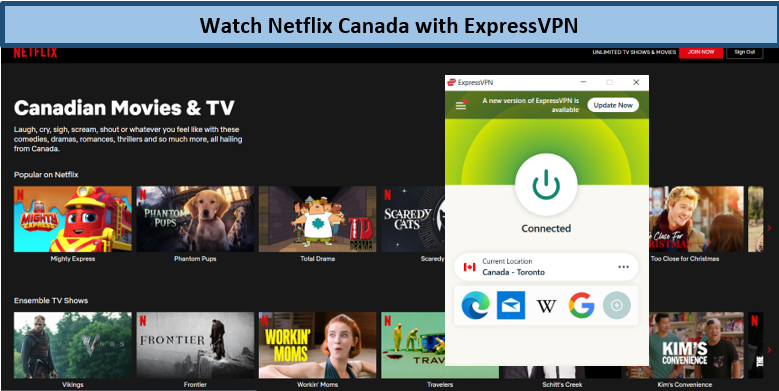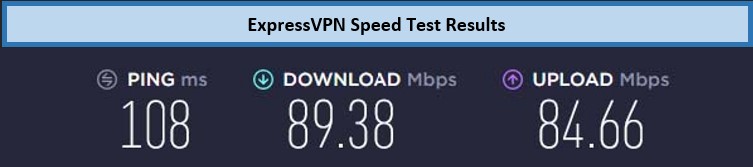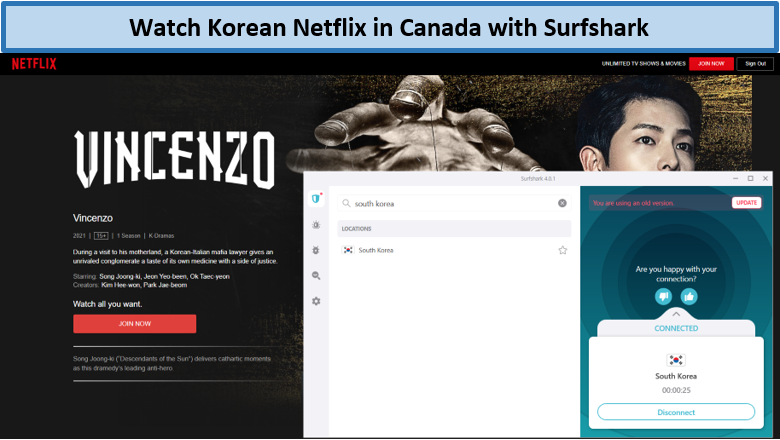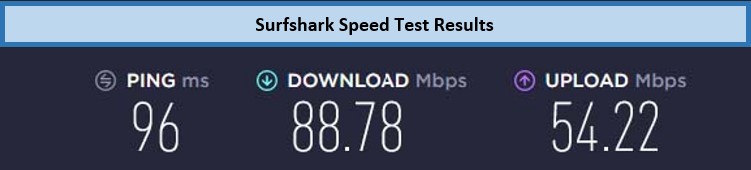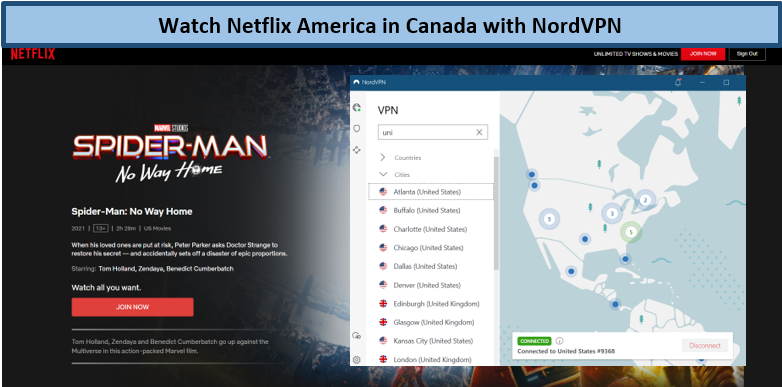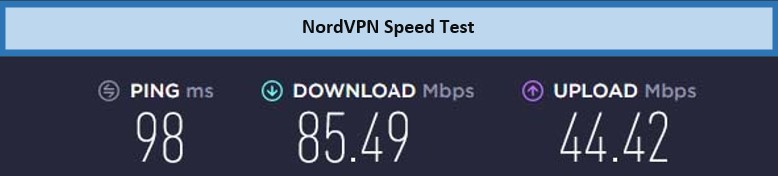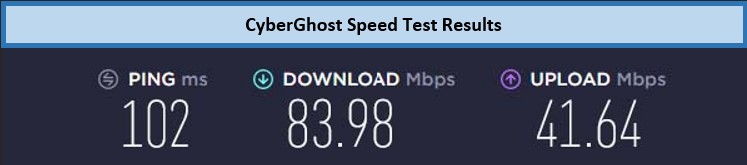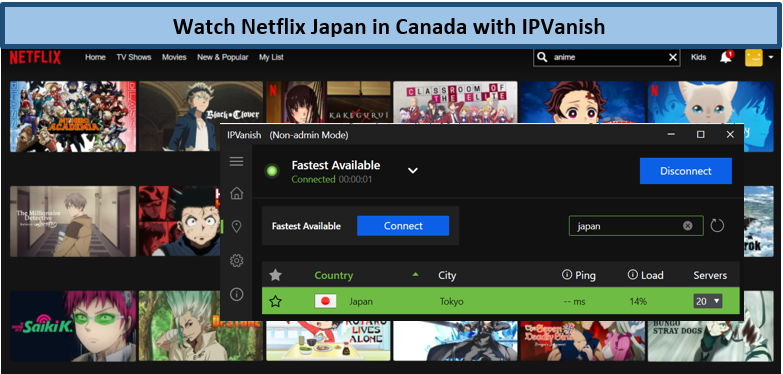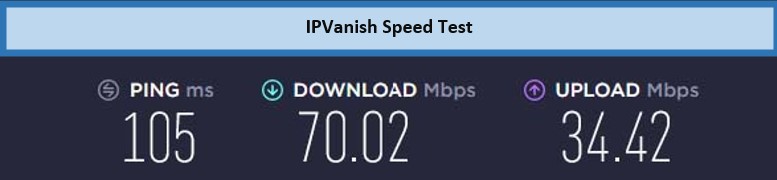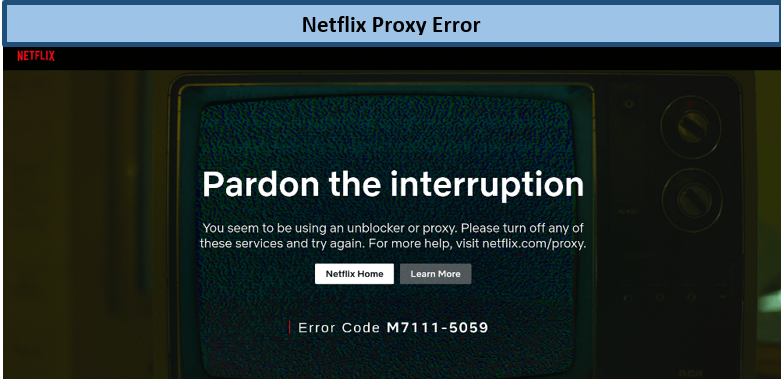With the extensive library of original titles to choose from, Netflix puts a universe of entertainment at your fingertips. However, Netflix’s content library varies from region to region due to content distribution policies and copyright agreements. This is why Best Netflix VPN is in high demand for its ability to bypass geo-restrictions and unlock foreign categories.
And here comes the most asked question which VPN is better for Netflix? Our Top Pick is ExpressVPN for Netflix due to its fast streaming speeds and excellent unblocking capabilities, allowing you to access over 20 Netflix libraries seamlessly.
A Virtual Private Network (VPN) bypasses regional restrictions and allows users to explore the foreign Netflix catalog. But before we go any further, let me tell you that finding the best Netflix VPN isn’t easy. That’s because the streaming giant goes to the end of the earth to make it’s geofencing impenetrable. Recently, Netflix has cracked down on various VPN services, blocklisting servers and blocking access to their platform.
Which VPN is not blocked by Netflix? After testing over 20+ VPNs that claim to work with Netflix, we bring you the top 5 shortlisted best VPNs for Netflix that consistently access Netflix without compromising your online security.
With one of our selected VPN services, you can unblock multiple Netflix libraries, including Korean Netflix from Canada. Well, our top recommendation is ExpressVPN, as it is reliable to watch American Netflix. – the most demanded Netflix library in Canada.
What is the Best VPN for Netflix – a Quick Rundown!
After carefully testing 20+ VPN services, we have shortlisted the best VPNs for Netflix that are absolutely amazing in terms of providing quality streaming speed and unblocking capabilities. Here’s a brief overview of the best VPNs for Netflix in 2023:
- ExpressVPN – the best VPN for Netflix. The fastest VPN, delivering 89.38 Mbps speed on a 100 Mbps connection |unblock over 30 region-restricted Netflix libraries |offer top-notch 256-bit encryption| Available for CA$ 9.11/mo (US$ 6.67/mo)
- Surfshark – Budget-friendly VPN for watching Netflix: flagship features like CleanWeb, WhiteLister, and Split Tunneling – all that and more for only CA$ 3.4/mo (US$ 2.49/mo)| Unblock over 20+ Netflix libraries with a single click.
- NordVPN – Largest server Network VPN for Netflix. With the server bank of 5999 servers in 61 countries, you can unblock over 20+ Netflix libraries from wherever you’re! It delivers a speed of 82 Mbps on a 100 Mbps connection| NordVPN worth CA$ 5.45/mo (US$ 3.99/mo)
- CyberGhost – User-friendly VPN to stream Netflix. With over 7000+ servers across 90 countries, CyberGhost lets you access 15+ Netflix libraries. You get its subscription for $2.17/month with a 45-day money-back guarantee.
- IPVanish – Decent VPN service for Netflix. Unblocks 13 Netflix libraries with 2000+ servers in 75+ countries. Available for $3.96/month with a 30-day refund policy.
Which are The Best VPNs for Netflix – What works in Canada [In-depth Analysis]
Following are the best Netflix VPN services that you can reliably use to stream different Netflix libraries in Canada and abroad. Please note that all these VPNs are tested and shortlisted based on their performance with Netflix. So, without further ado, let’s get into it:
1. ExpressVPN – The Fastest VPN to Stream Netflix
Key features
- 3000 fast servers in 105 countries
- Unblocks 30+ Netflix libraries, including American Netflix, UK, France, Australia, Germany, Japan, India, and many more.
- Delivers an average speed of 89.38 Mbps on a 100 Mbps base connection.
- It has a specialized “Media Streamer” feature for streaming on Smart TVs and gaming consoles.
- Allows five simultaneous connection
- Compatible with Android, iOS, Windows, Linux, routers, browsers, and more.
- USA – New York, Washington, and New Jersy
- UK – East London and Manchester
- Canada – Montreal, and Toronto
- Japan – Tokyo
ExpressVPN is deemed the best VPN for Netflix because of its fast streaming speed of 89.38 Mbps and impressive unblocking capabilities. With around 3000 fast servers in 105 countries, that can easily unblock 30+ Netflix libraries in your region.
Whether you want to access American Netflix in Canada or Japan, it will change the change Netflix country and get you through Netflix proxy error! During our testing, we found ExpressVPN as the fastest VPN, averaging a speed of 89.38 Mbps on a 100 Mbps base connection. This speed is enough to stream American Netflix shows without buffers or lags.
With ExpressVPN, you don’t have to worry about bandwidth throttling, as there is no limit to data transfer. Like Netflix, ExpressVPN lets you connect to five different devices simultaneously – this is a great option for household VPN use.
To facilitate users seeking to binge Netflix on big screens, ExpressVPN offers a Smart DNS feature called MediaStreamer. With this feature, you can watch Netflix on Apple TV or similar devices that don’t support VPNs, such as Smart TVs and gaming consoles (Xbox, PlayStation).
Speaking of security, ExpressVPN excels in that department too! With features like Kill Switch, AES 256-bit encryption, and no-log policy, it secures your online identity and prevents your IP address from leaking.
To get ExpressVPN, you pay only CA$ 9.11/mo (US$ 6.67/mo)(Save up to 49% with exclusive 1-year plans + 3 months free) that also comes with a risk-free 30-day money-back guarantee.
2. Surfshark – Budget-Friendly VPN to watch Netflix in Canada
Key Features
- 3200 servers in 100 countries
- Unblocks 20+ Netflix Libraries, including US, UK, Canada, Australia, South Korea, and Japan.
- Unlimited simultaneous connections
- Delivers an 88.78 Mbps speed on a 100 Mbps base connection
- Compatible with macOS, Android, Windows, Linux, routers, browsers, iOS, and many more.
- USA – New York, Seattle, and San Jose
- UK – Manchester, and Edinburgh
- Canada – Toronto, and Vancouver
- Japan – Tokyo
No VPN service can beat Surfshark regarding quality streaming at affordable rates. Known as the most pocket-friendly VPN for streaming Netflix, Surfshark costs only CA$ 3.4/mo (US$ 2.49/mo)- Save up to 77% with exclusive 2-year plan + 30-day money-back guarantee.
Speaking of servers, Surfshark has a network of 3200 servers in 100countries. This means you can stream Netflix libraries in all major regions, such as the US, UK, Canada, Japan, and more.
In our testing, Surfshark showed an average speed of 88.78 Mbps speed on a 100 Mbps connection. With that kind of speed, you can have Ultra HD video quality for streaming Canadian Netflix series abroad.
Not just that, Surfshark offers some powerful security, and privacy features like Split tunneling of VPN, CleanWeb, Kill Switch, and many other features to keep you secure online. With military-grade encryption, it ensures your actual IP address remains hidden while you watch Netflix. Surfshark is also known as the best VPN for Hulu for its amazing security features and servers worldwide.
Surfshark is one of the few VPN services that offer unlimited simultaneous connections to its users. This means you can connect as many devices as you want on a single subscription account that also comes with a 30-day money-back guarantee. It has dedicated iOS, Android, Mac, Windows, and Android apps.
3. NordVPN – Largest Server Network VPN for Netflix
Key Features
- 5999 Servers in61 countries
- Unblocks 20+ Netflix libraries, including Canada, UK, US, Australia, Japan, India, Netherlands, and many more.
- Delivers an average of 85.49 Mbps speed on a 100 Mbps base connection
- 6 Simultaneous connections
- 3-day money-back guarantee
- Compatible with all major devices like iOS, Android, macOS, Windows, Linux, routers, browsers, etc.
NordVPN is the most reliable VPN for Netflix streaming, offering the largest server network of 5999 servers in 61 countries. The servers work exceptionally well with Netflix and can unblock about 20+ libraries in regions including Canada, the UK, the US, India, South Korea, and many more.
- USA – Atlanta, Washington, and Denver
- UK – London and Manchester
- Canada – Montreal, and Toronto
- Japan – Tokyo
Regarding speed, NordVPN showed an average speed of 85.49 Mbps on a 100 Mbps connection, providing Ultra HD video quality to its users. With NordVPN, you will hardly get Netflix errors, as it is effective and powerful against even the most stubborn geofencing.
In addition to its remarkable streaming facilities, NordVPN also offers impressive security features like AES 256-bit encryption, no-log policy, Nord Lynx, built-in Kill Switch, and others.
It allows you to connect up to 6 devices simultaneously on a single subscription account, making it easier for households to share the service. Compatibility-wise, NordVPN has dedicated apps for almost all major OS, including Windows, iOS, Android, and Linux. Using the smart DNS, you can also watch Netflix on Firestick.
Its 2-year plan comes for CA$ 5.45/mo (US$ 3.99/mo)- Save up to 63% with exclusive 2-year plan + 3 months free for a friend. Along with it, you also get a 30-day money-back guarantee, allowing you to cancel the subscription and claim your refund if you are not satisfied.
CyberGhost – User-Friendly VPN to Stream Netflix
Key Features
- 7000+ servers in 90 countries
- Unblocks 15+ Netflix libraries of countries like the US, UK, India, Japan, and Germany.
- Allows up to 7 simultaneous connections
- 83.98 Mbps speed on a 100 Mbps connection
- 45-day money-back guarantee.
- Compatible with macOS, Android, Windows, Linux, routers, browsers, and more.
- USA – New York
- UK – Manchester
- Canada – Montreal
- Japan – Tokyo
CyberGhost is known for its user-friendly interface for streaming Netflix. The compatible VPN apps work with all the major devices such as Windows, iOS, macOS, Android, Smart TVs, and more.
In total, it has around 7000+ servers in 90 countries, including the US, India, Canada, Japan, and others. Regarding speed, it showed an average speed of 83.98 Mbps on a 100 Mbps connection during our testing.
Another prominent feature of Cyberghost is that it offers dedicated servers optimized for streaming Netflix from different regions. For example, if you want to access Netflix movies US library in Canada, just connect to a Netflix US dedicated server. These Netflix-optimized servers make this VPN the best unblocker for Netflix.
You can get Cyberghost’s subscription for $2.17/month which also comes with a 45-day money-back guarantee.
IPVanish –A Decent VPN Service for Netflix
Key Features
- 1900+ servers in 75+ countries.
- Unlimited simultaneous connections
- Unblocks 13+ Netflix libraries, including US, UK, and more.
- Delivers 70.02 Mbps speed on a 100 Mbps connection.
- 30 money-back guarantee
- Compatible with macOS, Android, iOS, Linux, Windows, routers, and more.
- USA – New York
- UK – London
- Canada – Montreal
- Japan – Tokyo
IPVanish is another good VPN service for Netflix streaming. With a server network of 1900+ servers in 75+ countries, you can access any other streaming service you want that is geo-restricted in your region.
Unfortunately, we encountered some issues with IPVanish while streaming Netflix during our testing. A Netflix proxy error popped up occasionally, and we had to switch the servers to make it work. During our testing, it averaged a speed of 70.02 Mbps on our standard 100 Mbps connection.
Surety-wise, it has some quality features like file syncing, data sharing controls, advanced 256-bit encryption, remote device wiping, and a no-log policy. One subscription allows unlimited simultaneous device connections. Dedicated apps of IPVanish are available for Windows, iOS, Android, and macOS to put all the advanced features and options at your fingertips.
How do I get the Best VPN Netflix? [Selection Criteria]
Wondering what to look for while purchasing the best VPN for Netflix? Here’s your guide.
- Fast speed: one of the fundamental qualities of the best VPN providers is having a fast-streaming speed.
- The logging policy: a strict no-logs policy ensures your online data stays private and hidden from the prying eyes of ISPs and government entities.
- Powerful unblocking capabilities: you should be able to unblock even the strongest geofencing of streaming services like Netflix, Hulu, HBO Max, Amazon Prime Video, and many more.
- Security features: should have robust encryption, DNS leak protection, and kill switches.
- User-friendly interface: The best VPN for Netflix should have a user-friendly interface and a simple installation process so that even technophobic people can use it.
- Server locations: Authentic and reliable quality servers at prime locations are essential for unblocking Netflix and other regionally restricted streaming services.
- Money-back guarantee -a reasonable time should be provided to try out the services before complete commitment.
Now that we know the characteristics of the best VPN for Netflix, let’s dig into the details of our shortlisted contenders so you can make a more informed purchase.
All round up – Best Netflix VPN Comparison Table
| VPN | Servers | No. of Netflix Libraries access | Best Offer | Money-back guarantee |
 |
3000 servers in 105 countries | Unblocks 30+ Netflix libraries | Annual plan for CA$ 9.11/mo (US$ 6.67/mo)(Save up to 49% with exclusive 1-year plans + 3 months free) with 3-months free | 30-days |
 |
3200 in 65 countries | Unblocks 20+ Netflix Libraries | 2-year plan for CA$ 3.4/mo (US$ 2.49/mo)- Save up to 77% with exclusive 2-year plan + 30-day money-back guarantee | 30-days |
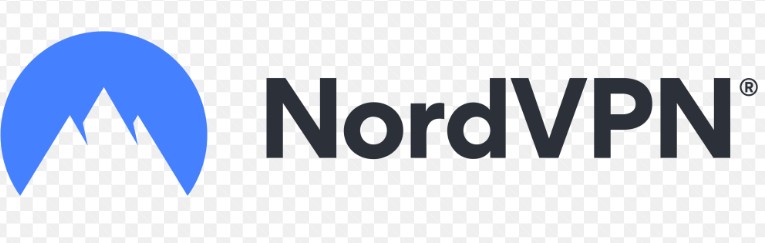 |
5999 servers in 61 countries | Unblocks 20+ Netflix libraries | 2-year plan for CA$ 5.45/mo (US$ 3.99/mo)- Save up to 63% with exclusive 2-year plan + 3 months free for a friend | 30-days |
 |
7000+ servers in 90 countries | Unblocks 15+ Netflix libraries | $2.17/month | 45-days |
 |
1900+ servers in 75+ countries | Unblocks 13+ Netflix libraries | $3.96/month | 30-days |
How to Watch Netflix with a VPN?
A VPN is the only tool capable of unblocking regional Netflix libraries so you can stream content without any restrictions. It hides your location and makes you appear in the preferred region whose Netflix library you want to access. Wondering how to unblock Netflix in your region? Just follow this guide:
- Subscribe to a reliable VPN Netflix service. We recommend ExpressVPN as it has dedicated servers for Netflix streaming.
- Download the VPN app and sign in with your credentials.
- Connect to your preferred server. For example, if you want to access US Netflix content in Canada, connect to a US-based server.
- Once connected, head to your Netflix account and start streaming!
Why would you need a VPN for Netflix?
Netflix’s library is huge, but much of its content is geo-restricted due to copyright agreements. While some shows may be regular throughout the world, the content library of each region vary significantly.
As a result, the movies and TV shows you can watch are limited by your country of residence. For example, Netflix Japan has more anime content than anywhere else. On the other hand, Netflix UK hosts many classic British shows unavailable to Canadian audiences.
While traveling abroad, you may need a VPN to unblock and securely access your regular home streaming services. With a VPN, you can connect to your hometown channel and continue watching shows you’re already watching.
Can I use a Free VPN to watch Netflix?
Absolutely not! As Netflix is heavily cracking down against VPN services, it’s very unlikely that a free VPN for Netflix will get you access to a foreign Netflix library. Infact, even the most sophisticated VPN services can’t save themselves against the wrath of Netflix. And the kind of security and privacy protocols these free VPN providers provide, you can hardly watch any content, let alone in a different region.
Instead of using free VPN for Netflix, consider purchasing the reasonable ones that can do the job effectively without costing you a kidney. Surfshark, for example, can effectively unblock Netflix and provides good streaming speed for only $2.30/month, which also comes with a 30-day money-back guarantee.
Why is Netflix different in different regions?
Same platform, same brand, and same services but not the same amount of content; why? This is because streaming services like Netflix are bound by legal agreements with other media houses to distribute movies and TV shows in certain markets. Hence, whatever you see on Netflix movies Canadian library is curated and filtered to meet your demands.
You’re paying an ever-increasing subscription fee, but you still don’t have access to the entire Netflix library. This is why a VPN is useful for bypassing geoblocks so you can get the most out of your Netflix subscription.
Have a look at the top 12 biggest Netflix libraries in the world.
| Region | Titles |
| Slovakia | 7436 |
| Bulgaria | 6712 |
| Lithuania | 6938 |
| Estonia | 6932 |
| Latvia | 6925 |
| Iceland | 6887 |
| United Kingdom | 6710 |
| Philippine | 6431 |
| Singapore | 6427 |
| Canada | 6299 |
| Bermuda | 6273 |
| Gibraltar | 6156 |
And when we compare these libraries with Netflix Canada, here’s what we have found:
| Rank | Countries | Movies | TV Shows | Total Titles | Compared to Canada |
| 1 | Japan | 3730 | 2191 | 5921 | -8% |
| 2 | USA | 3,833 | 2162 | 5,995 | -7% |
| 3 | Canada | 4291 | 2136 | 6427 | 0% |
| 4 | United Kingdom | 4981 | 2302 | 4981 | -22% |
| 5 | Itlay | 4,809 | 1,855 | 6,664 | 4% |
| 6 | Germany | 4740 | 2062 | 6802 | 1% |
| 7 | Australia | 4,170 | 2,225 | 6395 | -0.5% |
| 8 | New Zealand | 3,146 | 1,422 | 4,568 | -16% |
| 9 | Spain | 4865 | 1868 | 6733 | 5% |
| 10 | South Korea | 3431 | 2094 | 5525 | -14% |
How much does Netflix cost in different regions?
Just like content libraries, the subscription cost of a Netflix account differs from country to country. You can compare its prices with the number of titles available in a specific region to get the best deal for your money. Here is a comparison of Netflix prices in different regions:
| Netflix Region | Price (Local) | Price in (CAD) |
| Canada | 5.99 CAD | 5.99 CAD |
| USA | 6.99 USD | 9.40 CAD |
| Japan | 790 JPY | 7.71 CAD |
| South Korea | 5500 KRW | 5.54 CAD |
| UK | 4.99 GBP | 8.11 CAD |
| France | 5.99 EUR | 1.28 CAD |
| Australia | 6.99 AUD | 6.30 CAD |
| Germany | 4.99 EUR | 7.01 CAD |
| Mexico | 99 MXN | 6.89 CAD |
| Italy | 5.49 EUR | 7.71 CAD |
| Spain | 5.49 EUR | 7.71 CAD |
Why does Netflix crack down on VPNs?
As you know already, Netflix usually borrows content from different production houses. These production companies make legal deals with Netflix, specifying which regions should and shouldn’t access their content. Since their business is somewhat based on these deals, Netflix tries really hard to adhere to geo-restriction policies to avoid legal charges.
But there’s more to it; the restrictions are also based on the cost of owning the copyrighted material, viewers’ interest, and the owner’s willingness to distribute their content to a particular region. All these reasons made it inevitable for the streamer to show tailored content to different countries.
To ensure region-specific policies, Netflix uses a specialized IP-tracking system to identify users’ locations and display the content accordingly. Since the Best VPN Netflix services are made to break through the geo-restriction wall, Netflix tries to stop them by blocking their access and putting their servers in the block list.
How to Unblock the Netflix VPN proxy error?
To strengthen its geofencing, Netflix has gone to extreme lengths in detecting and blocking VPN services. So, there’s a possibility that a server that works today may not work the next day. And if you’ve been caught using a VPN, Netflix shows you a “proxy error,” reading:
“Pardon the interruption.
Looks like you’re connecting through a VPN, proxy, or unblocker service. To start watching, please turn off any of these services and try again.”
But there’s no need to fret! We’ve listed down the possible fixes for Netflix vpn issues:
- Switch to a different server to get a new IP address.
- Clearing your browser’s cache and cookies and signing out of your Google account.
- Disable GPS settings on your device.
- Disable IPv6 if you’re streaming Netflix on Windows.
- Clear your DNS cache. To do this, enter the following command at the Windows Command Prompt:ipconfig/flushdns.
- Change your device’s timezone to the region whose library you wanna try to access.
If you still get the same error, it means your chosen VPN or proxy is incompatible enough to bypass Netflix geoblocks. So it’s time to switch to a better service.
When it comes to the best Netflix VPN vs. Proxy, a good VPN offers a much better range of features and a layer of privacy to keep your data and credentials protected from online threats. And, ExpressVPN is the strongest at unblocking the Netflix library without showing any Netflix error codes.
FAQs: Best VPN Netflix
Which is the fastest VPN for Netflix?
Is using a VPN with Netflix legal?
Can I access Netflix with a smart DNS proxy?
Why is Netflix not working with my VPN?
How can I watch Netflix on devices that don’t support VPN like Chromecast, smart TV, Apple TV, Roku, PS4, or Xbox?
Is accessing the Netflix app with a VPN the same as watching Netflix via a web browser?
Which VPN can unblock the most Netflix libraries?
Which country has the largest Netflix library?
Conclusion
To conclude, the Best VPN Netflix helps unlock the full potential of your Netflix subscription account. However, Netflix is getting tougher on its policy against VPN services and blocking their access.
While many services have been butchered during this war, there are still some left, standing strong and helping you access foreign Netflix catalogs. ExpressVPN, Surfshark, and NordVPN are some of those VPNs. They are blessed with the powerful Netflix-unblocking functionality, with added perks of security and privacy features.
So, if you’re looking for a reliable and the best VPN for Netflix to unblock foreign Netflix catalogs, you have our guide.