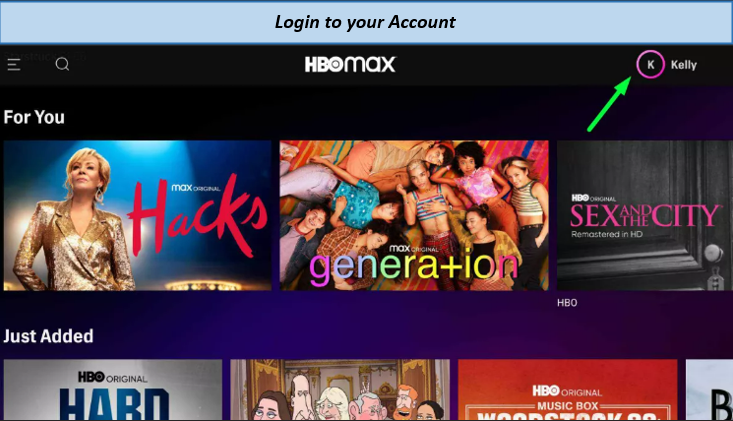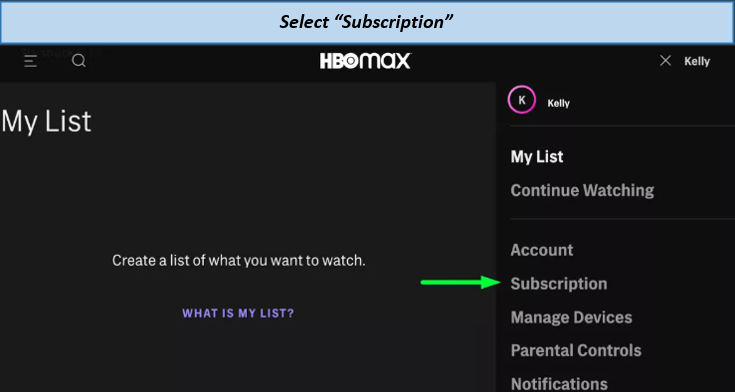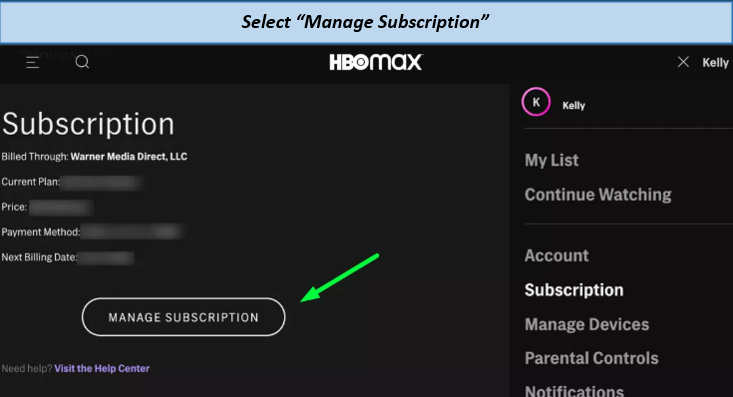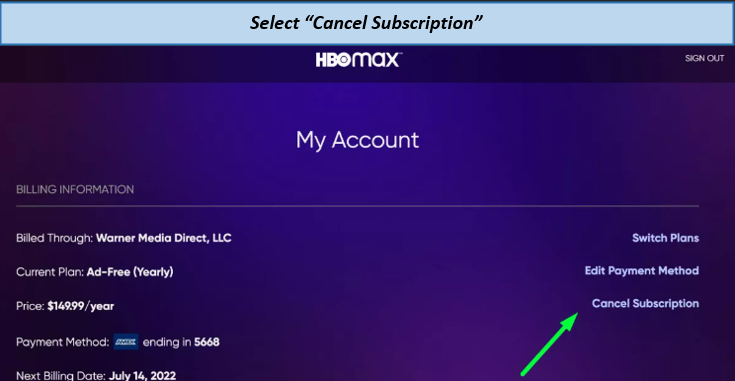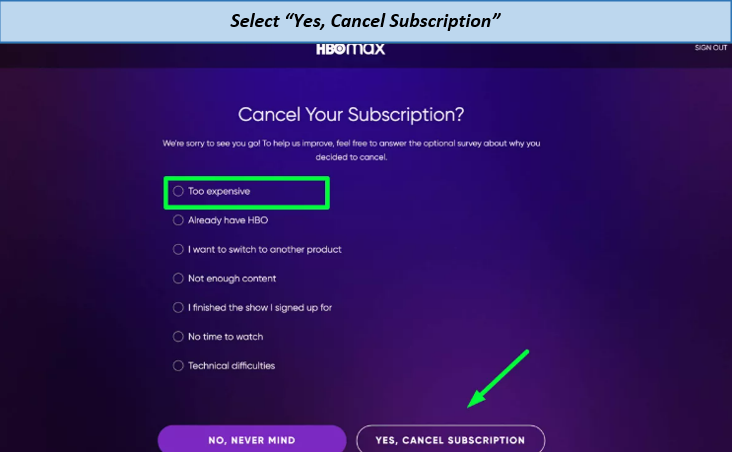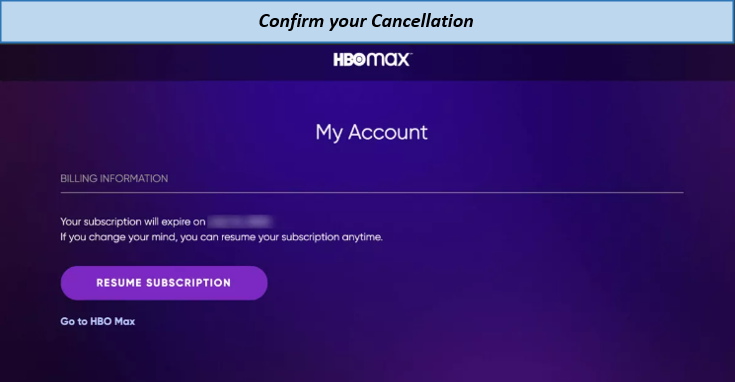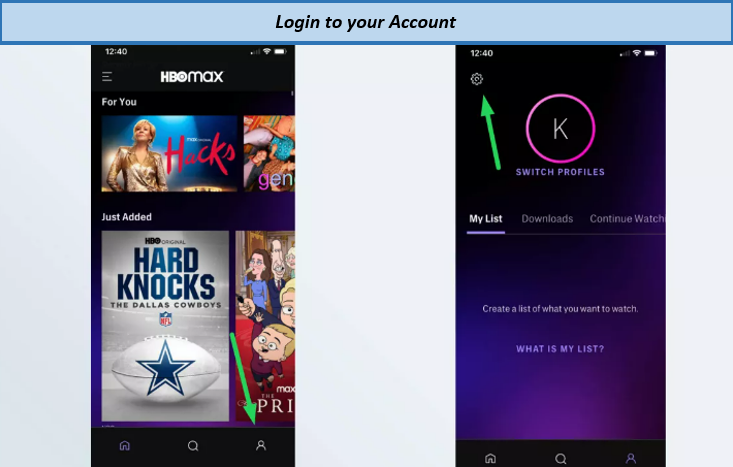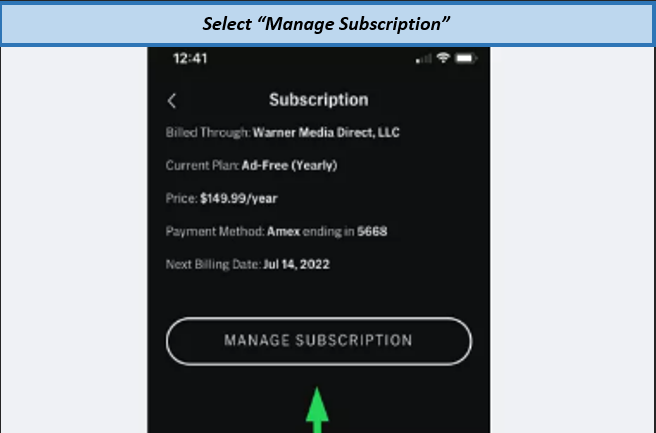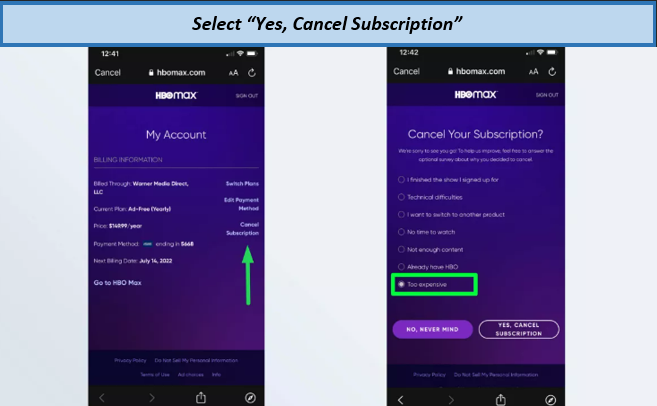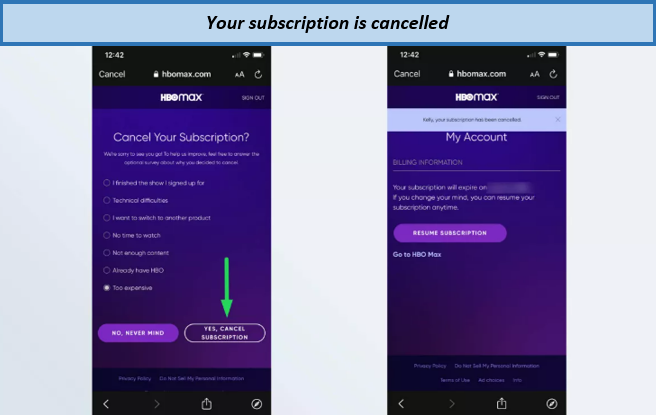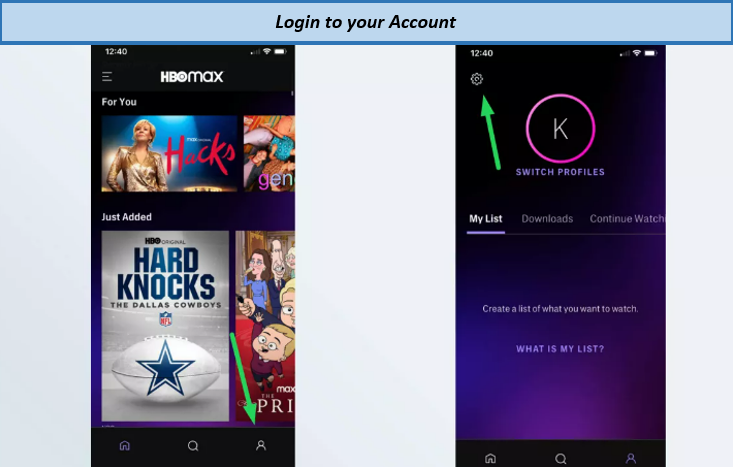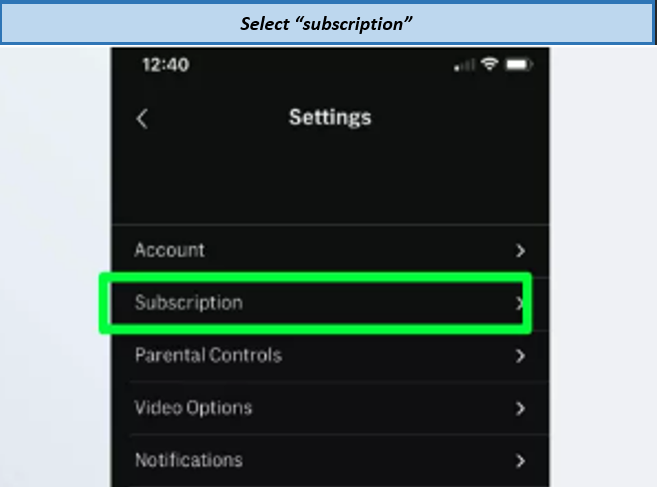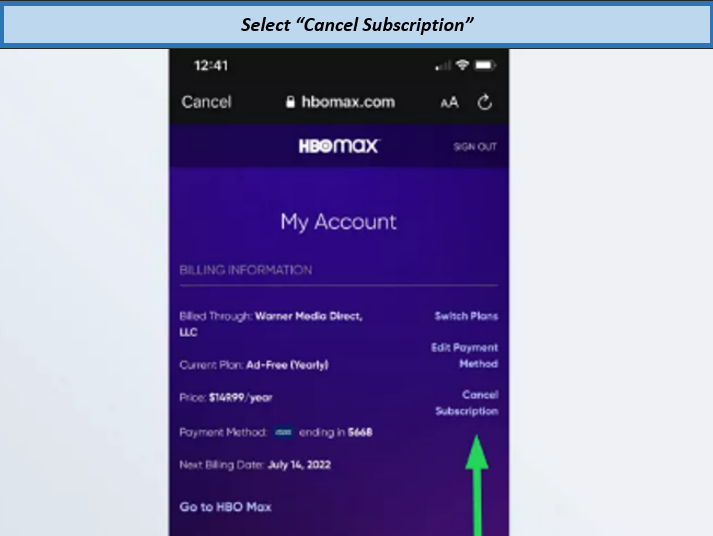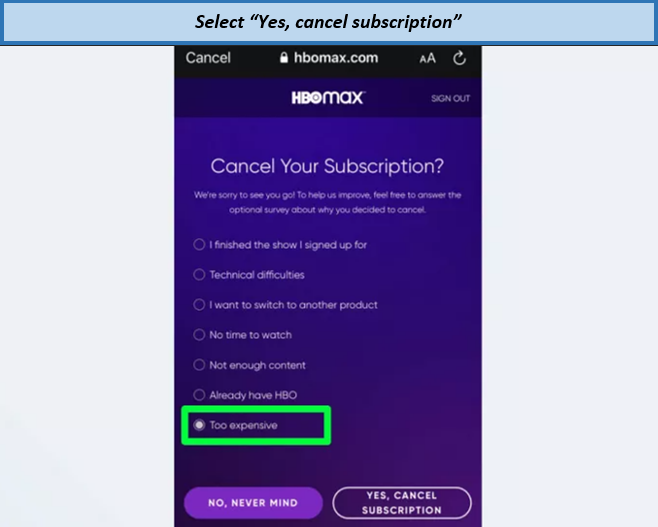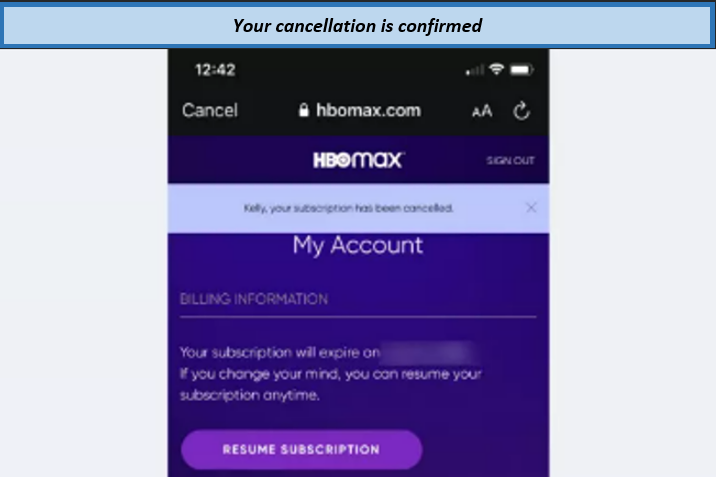Hello Canadians, If you are reading this blog right now, I know you are stuck on how to cancel HBO Max subscription. Don’t worry we are here to provide all the solutions.
HBO Max is an American online VOD platform, parent ownership held by Warner Bros. Discovery. Many famous HBO Max shows such as Games of Thrones, The Climb Season 1, and Gossip Girls are available to watch. Disney+ recent release The Clime, The Last of Us is already setting records in the industry.
HBO Max price is $15.99, which is expensive compared to other streaming services, and we understand you might have a tight budget. VOD subscribers are mostly students, and $15.99 could be too much to pay out of your pocket money.
Although HBO Max in Canada is not available and requires the best VPN to unblock it in Canada using a US-based VPN server. Furthermore, Max, the outcome of the merger between HBO Max and Discovery Plus, represents a new era of entertainment, offering a diverse range of content to satisfy every viewer’s preferences.
Due to the high-cost subscription charges, you might want to know How to delete HBO Max account? We are going to share a few magical and simple steps to guide you to cancel your HBO Max subscriptions in Canada.
How do I Cancel HBO Max subscription in Canada (Easy Steps)
Here you can learn how you can cancel your HBO Max subscription in Canada following these easy steps:
- Visit the official website of HBO Max and go to your HBO Max account.
Sign in into your account
- A menu will open to the right of your screen, Click on Subscription.
Select Subscription
- Click “Manage Subscription” from the pop-up screen.
Manage Subscription
- Another window will appear, select “Cancel subscription.”
Cancel subscription
- Select any reason why you are applying for cancellation and select “Yes”.
Select the reason
- Now check your subscription status with the date of expiration. you may also resume your subscription from here.
Confirm Cancellation
How do I Cancel my HBO Max Subscription on iPhone?
Let us show how you can cancel your HBO Max subscription on your iPhone using these simple steps.
- Login to your HBO Max account and go to “Setting icon” on the top left of your mobile screen.
Log in into your account
- Select “Manage subscription” under the “Billing subscription” button.
Manage subscription
- On a new screen tap “cancel subscription”, mark your reason, and go for “Yes”.
Select the reason
- Your cancellation is done and the date of expiration can be seen on the screen, you may also resume your subscription.
Confirm cancellation
How to Cancel HBO Max on Android Devices?
Simple steps on how to cancel Max Subscription on Android.
- Open your HBO Max account from your android device and click on the “setting icon”.
Log in into your account
- Select “Subscription” from the drop-down menu.
Select subscription
- Next, select the “cancel subscription” button.
Select Cancel
- choose your reason and confirm “Yes“.
Choose the reason
- A confirmation window will appear with the cancellation date.
Confirm cancellation
How to Cancel HBO Max on Hulu
You can bundle up HBO Max and Hulu together for the same price. But the cancellation is different, check the steps below to learn how to cancel HBO Max on Hulu.
- Go to Hulu official.
- Sign in with your credentials.
- Under the “Your Subscription” option, select “Manage Plan”.
- Search for HBO Max, checkmark to X.
- Go with Review Changes to confirm your cancellation.
How do I Cancel my HBO Max Subscription on Roku?
Here is how you can cancel your HBO Max subscription on Roku.
- Open the HBO Max app.
- Press start button from your Roku device remote.
- Select “Manage subscription” then “cancel subscription” from the screen.
- And here’s your subscription is canceled.
How to Cancel HBO Max Through a Cable Provider
You can subscribe to HBO Max directly from the website or through your cable providers. The cancellation steps are different when you are subscribed via the service provider. Here is how you can cancel Max subscription through a cable provider.
- Go to HBO Max and enter your credentials.
- Go to your account from the upper right corner of your screen.
- Tap “Subscription.”
- Check for your provider’s name.
- Now you can either call your service provider or go to their website to cancel your subscription.
How do I cancel HBO Max on my Prime account?
You can cancel HBO Max subscription on Amazon Prime account at any time. To do so, you need to follow simple steps.
- Open your personal Amazon account.
- Click on “Manage Prime membership”
- Scroll down and select “HBO Add-on”
- a new screen will appear, click “cancel”
Want to read about: How to Get HBO Max on different streaming devices like Roku, LG TV, and Chromecast
Has HBO Max rebranded itself in 2024? HBO Max and Discovery Plus merger answered
Yes, HBO Max has undergone a rebranding in 2024, emerging as Max to signify the platform’s evolution and to provide viewers with an enhanced streaming experience.
FAQs
Can you cancel HBO Max free trial?
Can u cancel HBO Max at any time?
How do I cancel a subscription on my Samsung TV?
Why is HBO Max now called Max?
Conclusion
HBO Max is a streaming platform offering the best movies, Sci Fi shows, and action movies to enjoy over weekends, but you may wish to cancel your subscription due to the expensive subscription cost. In this article, we have mentioned the steps to cancel HBO Max through different devices from different cable providers.
Follow the steps and let us know if you find them helpful.