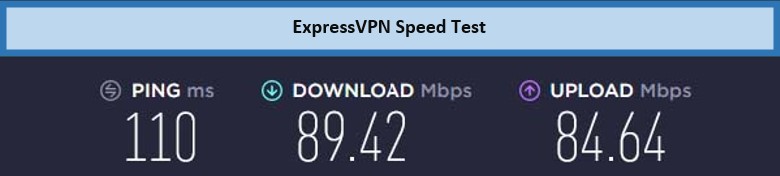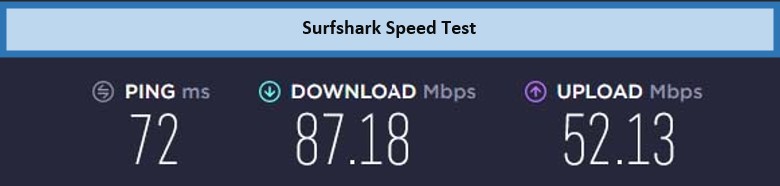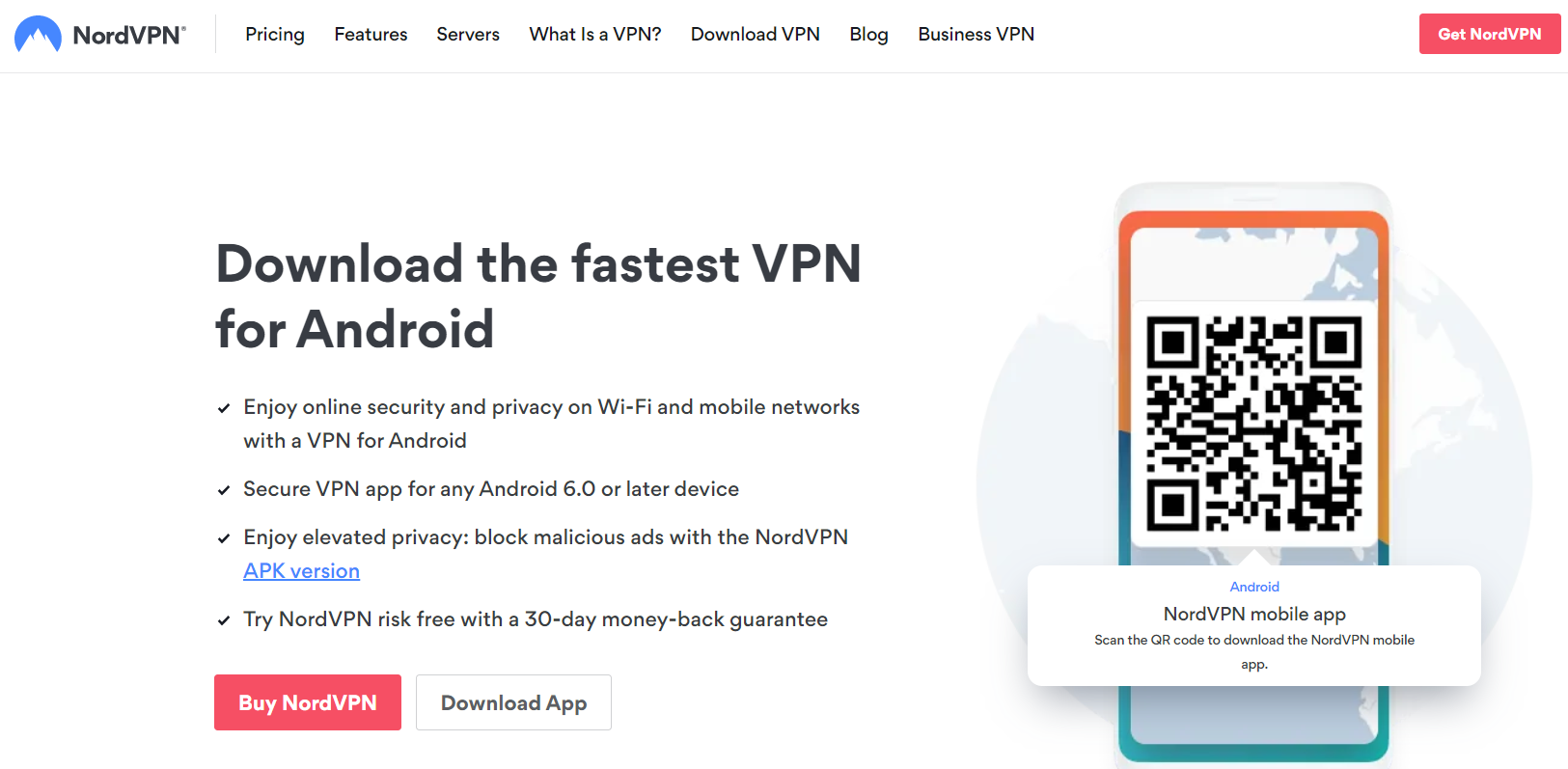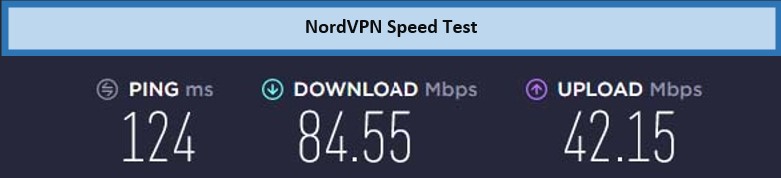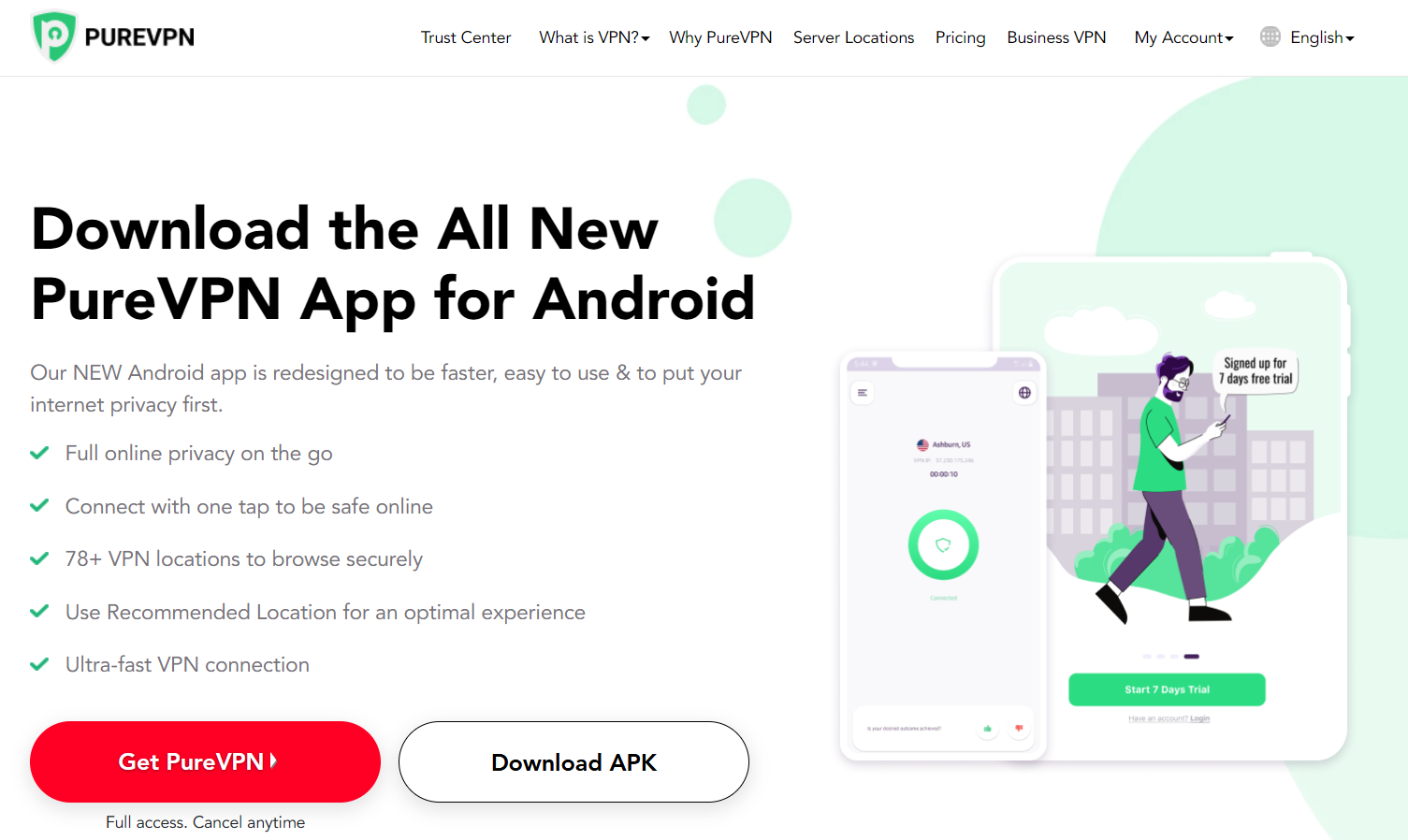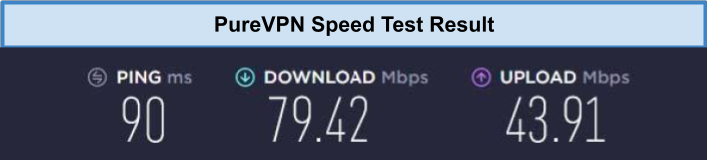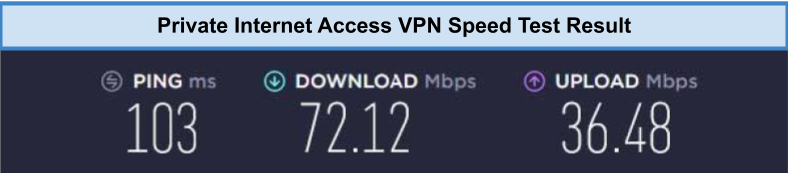Do I need a VPN on my Android phone?
Android devices are one of the most widely used smartphones today. As such, it also becomes a target for malicious attackers, resulting in a high rate of malware attack attempts. Therefore using the best VPN for Android is a great way to stay secure on public Wi-Fi. In addition, it can prevent malicious third parties from sniffing your traffic and extracting the information you don’t want to share.
Not only that, the Android VPN allows you to access foreign Netflix and other popular OTT video platforms not available in Canada on your Android phone.
Thankfully, most VPN providers offer fully functional VPN applications for Android devices, but not all of them are secure. After evaluating over 70 VPN services and running over 200 tests, we found ExpressVPN to be the best VPN app for browsing, streaming, gaming and torrenting.
So, if you don’t want to risk your online privacy and security to a malicious person or organization, keep reading this guide to find out the best VPN for Android in Canada in 2023.
Which One is the Best VPN for Android in 2023?– Quick Overview
- ExpressVPN – Fastest VPN for Android with blazing speeds and privacy – Available for CA$ 9.11/mo (US$ 6.67/mo) with 30 days money back guarantee
- Surfshark – Pocket-Friendly VPN for Android with multiple streaming and security features – Available for CA$ 3.4/mo (US$ 2.49/mo) with 30 days money back guarantee
- NordVPN – Largest Server Network VPN for Android with reliability and security – Available for CA$ 5.45/mo (US$ 3.99/mo)with 30 days money back guarantee
- PureVPN – Reliable VPN for Android with fast speeds, the largest server network, and military-grade encryption – Available for $3.33/mo with 30 days money back guarantee
- Private Internet Access (PIA) – Balanced VPN for Android with a low-priced subscription and protection from malicious files[ – Available for $2.69/mo with 30 days money back guarantee
What are the Best VPNs for Android 2023?
Having a VPN these days is mainstream, and fortunately, every VPN provider has a dedicated application for Android devices. So sit back and relax as we show you the top 5 VPNs for Android in 2023.
1. ExpressVPN – Fastest VPN for Android
ExpressVPN is a well-known and respected name in the VPN industry. With a top download speed of over 89.42 Mbps and 84.64 Mbps upload speed, highly rare disconnections, and a 4.4 rating on the Google Play Store, it’s no surprise that ExpressVPN was crowned the top VPN for Paramount plus.
Its Android phone application’s user interface is simple. After you launch the application, you will see a single-tap interface connecting you to the most optimized server for their real location. The user will find the location list below the connect and disconnect button, a list comprising 94 locations that host more than 3000+ servers worldwide.
ExpressVPN Android application comes with AES-256-GCM encryption and additional features vital to your online protection. Auto-connection feature will ensure that the application is automatically connected when the phone is connected to untrustworthy Wi-Fi networks to ensure your online identity and make your VPN undetectable.
Other features, such as Split Tunneling, let you split the network into two sections (VPN network and Internet Service Provider network), so you can choose which application will use which network. If you like to download torrents, you will be pleased to know that the application has an Internet Kill Switch feature that cuts the complete internet connection if the VPN disconnects.
ExpressVPN is undoubtedly the best VPN for mobile phones and tablets. including all the latest models. It works well with iOS, Android, Windows, Linux, and Mac devices. Moreover, with its MediaStreamer, you can connect VPN on Android TV, Apple TV, and gaming consoles. You can connect five devices at a time.
Its subscription costs you CA$ 9.11/mo (US$ 6.67/mo)(Save up to 49% with exclusive 1-year plans + 3 months free). However, between the 24/7 customer support service, 30-day money-back guarantee program, and the Android application having over a dozen languages support, this has to be the best android protection out there yet.
- USA – New York, Los Angles, New Jersey
- UK – East London and Manchester
- Canada– Toronto, and Montreal
- Australia – Melbourne, and Sydney
Learn more about Express VPN for Canada in this detailed review
2. Surfshark – Pocket-Friendly VPN for Android
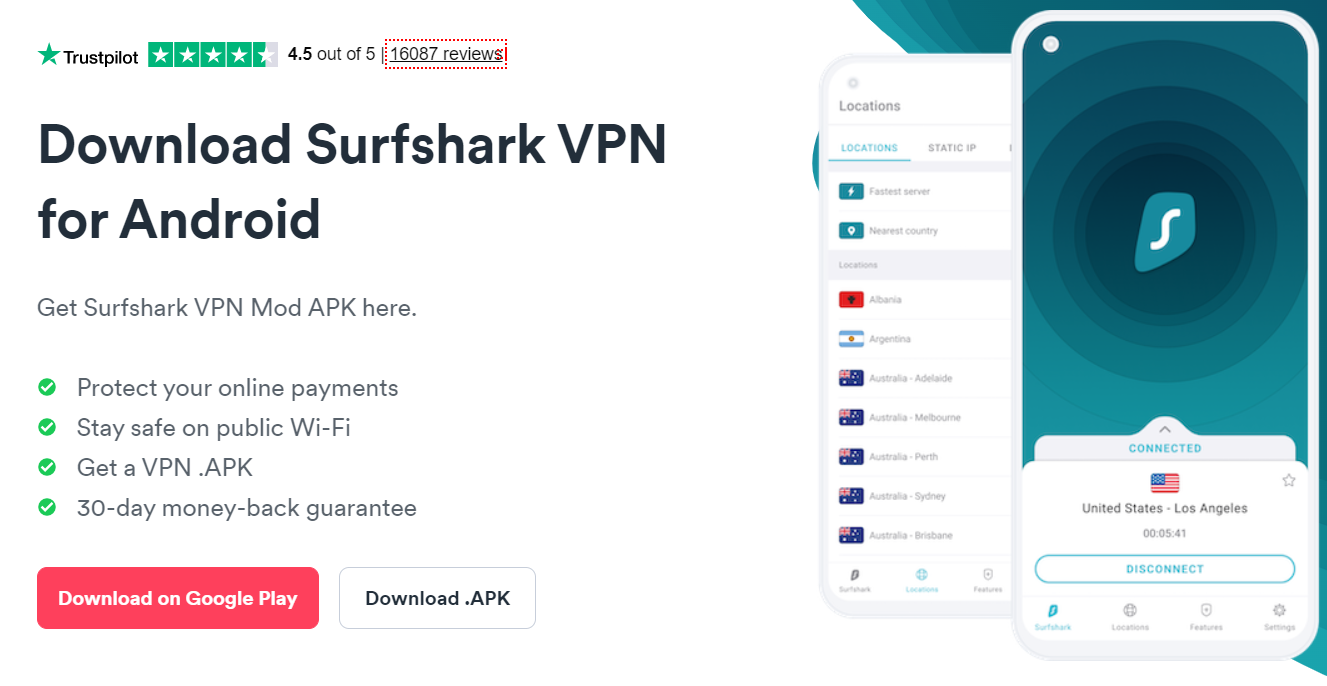
Surfshark, in our opinion, is one of those VPNs which almost everyone can afford because of its market-breaking low prices. With 24/7 customer support service, a 30-day money-back guarantee program, unlimited devices support, and a low cost of just CA$ 3.4/mo (US$ 2.49/mo)- Save up to 77% with exclusive 2-year plan + 30-day money-back guarantee, this would be a great choice to secure your online privacy on an Android phone.
It has over 3200 servers worldwide, including 120 in Canada to select from. While Surfshark’s network is smaller than some, the VPN service makes up for its features. It offers a fast download speed of 87.18 Mbps and an upload speed of 52.13 Mbps.
This VPN might only offer GPS masking with your VPN location. The user interface is simple and similar to what you see on the desktop client.
Internet Kill Switch, AES 256-bit encryption, Split Tunneling, and multi-hop features are also present with malware blocker’s addition to enhancing your online security while you digitally roam around the globe. That’s why it is the best and most reliable VPN for Peacock TV.
Surfshark application for Android offers a surprisingly intuitive interface for first-time users. Its four-tab design elegantly conceals several privacy tools and connection options, highlighting a single-click connection button on the app’s home screen. It also offers iOS, Windows, Mac, and Linux apps.
- USA – Seattle, Buffalo, New York, and Las Vegas
- UK – Manchester, and Edinburgh
- Canada – Vancouver and Toronto
- Australia – Sydney and Brisbane
Learn more about Surfshark VPN for Canada in this detailed review
3. NordVPN – Largest Server Network VPN for Android
NordVPN has the world’s largest VPN server network, with 5500+ servers in 60+ countries and 480+ Canadian servers. All servers offer fast and stable connections. It was clocked around the download and upload speeds of 84.55 Mbps and 42.15 Mbps, respectively.
It wouldn’t be wrong to call NordVPN the best secure VPN for Android. Waterproof security features make this VPN an automatic choice for securing your online privacy.
AES 256-bit encryption, IKEv2/IPsec and OpenVPN protocols, Split Tunneling, no activity log, 24/7 customer support service, and a 30-day money-back guarantee program are some features that make it a rightful VPN for Synology. In addition, you can enable the CyberSec feature to shield your device from malware, phishing attempts, and other cyber threats.
NordVPN is very easy to use and compatible with many Android devices, including Android phones, Android boxes, Android TV, and Chromebook devices with Android 4.4 and above.
You can be disappointed that the application has no Internet Kill Switch feature, but the NordVPN Android application fully compensates for it by providing a few new features. You can set up your custom DNS in the application if you do not want to use the default DNS.
If you choose the 2-year plan, you can purchase NordVPN for CA$ 5.45/mo (US$ 3.99/mo)- Save up to 63% with exclusive 2-year plan + 3 months free for a friend and use it to connect to 6 devices simultaneously.
- USA – Denver, Dallas, New York, and Washington
- UK – London, Manchester, and Glasgow
- Canada – Montreal, Toronto, and Vancouver
- Australia – Adelaide, Perth, and Brisbane
Learn more about NordVPN for Canada in this detailed review
4. PureVPN – Reliable VPN for Android
PureVPN has been in the VPN business for quite some time now. It consistently exceeds expectations, offering 6500+ servers in 140 countries. This is an impressive global footprint that most VPN providers can’t keep up with.
Additionally, the company is based in Hong Kong, far from Five Eyes, Nine Eyes, and Fourteen Eyes jurisdictions, and maintains a verified 100% no activity logs policy. PureVPN speed test also excelled in speed and achieved a download speed of 79.42 Mbps and an upload speed of 43.91 Mbps in our testing.
PureVPN applications are designed on a straightforward and easy-to-understand formula. As soon as you open the application, you will find the quick connection feature with the recommended location. If you press the right arrow sign beside the location name, you can select your desired city in that country.
You will find the encryption protocol and Split Tunneling feature in the settings. The absence of an Internet Kill Switch was a surprise to us as well. Maybe it will be available with future updates. Finally, an utterly separate segment for support is available in the application settings, which gives the users options to either open a support ticket, read FAQs, visit the support center and share their feedback.
The company allows up to 10 multiple logins per account. You can buy PureVPN with a 2-year plan for $3.33/mo. 24/7 customer support and a money-back guarantee have been a signature move of this provider, and given its track record, there is no doubt it is the best VPN for watching Kayo Sports on Android devices.
- USA – Denver, Dallas, New York, and Washington
- UK – Maidenhead, and London
- Canada – Montreal, Toronto, and Vancouver
- Australia – Perth and Melbourne
Learn more about PureVPN for Canada in this detailed review
5. Private Internet Access (PIA) – Balanced VPN for Android
Private Internet Access has one of the largest VPN networks in the world that you can use at an economical price. It offers server networks with over 35,500 servers in 78 countries, all of which are optimized for P2P. Besides, PIA also provides a SOCKS5 proxy for secure torrenting.
If speed is not what you want, you can go for PIA. Unfortunately, while there is no doubt in its ability to secure your online privacy, it is slow, just above the halfway mark in download & upload speed at 72.12 Mbps and 36.48 Mbps, respectively.
Regarding compatibility, PIA VPN works on Android 5 and above devices. You can set your preferred location for a quick connection, a feature never seen before. There is also a separate tab with cities if you don’t want to use the quick connect feature. You can also use a dedicated IP with this software. This is a rare feature as most providers do not offer this service.
Its other valuable security features include Internet Kill Switch, 256-bit encryption, IPv6 block, custom DNS enabling, and a port forwarding feature allowing incoming connections to your mobile device over an external port. You can also customize your encryption settings and decide if you wish to use a proxy or VPN network within the Android application.
For the price, PIA VPN is quite affordable. Its cheapest plan starts at just $2.69/mo. And with each subscription, you have the freedom to connect up to ten devices simultaneously, along with a 30-day money-back policy.
- USA – New York, Chicago, Phoenix, and Washington
- UK – London and Southhampton
- Canada – Montreal, Toronto, and Vancouver
- Australia – Melbourne and Perth
Learn more about Private Internet Access for Canada in this detailed review
How to Choose the Best VPN for Android Phones?
Hundreds of premium VPN providers are out there, and sometimes, choosing the best one for yourself can be difficult. That is why we are here. We tested more than two dozen VPN providers, and only five of them were able to pass our testing criteria. Our criteria consisted of the following.
- Android App – First, ensure the VPN you get offers an app for Android in Canada. You should avoid getting a VPN that requires manual configuration. Instead, it would be best if you had apps for various devices and smartphone models that run on the Android OS.
- Simultaneous Connections – The VPN you choose must support at least five devices per VPN account so multiple devices can be protected simultaneously. Likewise, it should be compatible with different platforms and routers.
- Unblocking Capabilities – Make sure the VPN you choose can bypass geoblocks and firewalls. It should also work with all major websites like Netflix, Hulu, HBO, and Disney+.
- Customer Support – The best VPN for Android in Canada should offer 24/7 customer support and a live chat feature to help with connection or technical issues.
- Money-back Guarantee – Get peace of mind with a money-back guarantee. All the VPNs above offer flexible pricing plans and a 30-day guarantee, so you can try the VPN service and cancel anytime.
- Server Network – A VPN with servers in different countries gives you greater reach. We recommend a VPN that offers servers in at least 50 countries.
- Adequate security features – OpenVPN and AES-based encryption are the minimum security requirements. Additionally, Android VPN must follow a strict no-logs policy and offers WebRTC, DNS, and IP leak protection to keep your VPN connection secure.
Best VPNs For Android – Quick VPN providers comparison of features
To help you make a quick and best decision for yourself, we have created a table showing a comparison among the providers based on the application features.
| VPN Providers | ExpressVPN | Surfshark | NordVPN | PureVPN | PIA |
| Rank | 1st | 2nd | 3rd | 4th | 5th |
| Price | CA$ 9.11/mo (US$ 6.67/mo) | CA$ 3.4/mo (US$ 2.49/mo) | CA$ 5.45/mo (US$ 3.99/mo) | $3.33/mo | $2.69/mo |
| Number of Servers | 3000+ | 3200+ | 5500+ | 6500+ | 28,000+ |
| 30 Days Money Guarantee | Yes | Yes | Yes | Yes | Yes |
| Simultaneous Connection | Five devices | Unlimited devices | Six devices | Ten devices | Ten devices |
| Google Play Store Rating | 4.4 | 4.5 | 4.3 | 3.7 | 4.4 |
| Streaming Services | Netflix, HBO Max, Hulu,BBC iPlayer | Netflix, Disney+, Hulu, Amazon Prime Video, HBO Max, Kayo Sports | Netflix, Hulu, Amazon Prime, Disney+, HBO Max, Hotstar, BBC iPlayer | HBO Max, Netflix, Foxtel Go, Sling TV, and more. | Netflix, Hulu, HBO Max, ESPN, Voot |
| AES 256-bit encryption | Yes | Yes | Yes | Yes | Yes |
How do I set up a VPN on Android phones, tablets, and TV boxes?
If you do not know how to set up a VPN on Android, then don’t worry. We are here to help you. Setting up the VPN on Android phones, tablets, and boxes is divided into two parts.
You can either install the VPN provider application from the Google Play Store or set up the VPN using the Android phone device’s VPN settings in the general phone settings.
You can follow the steps below to set up the VPN on an Android phone, tablet, or TV.
- Search Google Play Store for VPN application
- Install the application on your device
- Launch the application
- Log in to the application using the VPN provider’s account.
- Connect to the server in the application
If the VPN provider has an application available for download, you must find it on the Google Play Store and install it. In all cases, Android phone and tablet applications are the same.
Many VPN providers do not support Android box devices. Therefore, they do not have an application for it, so you must confirm the Android TV compatibility with the provider.
Even if the provider has an Android TV box application, it will be different from an Android phone application. So you have to be careful that you do not install phone applications on Android TV box devices. Only the application explicitly designed for the Android TV box will work on any Android box as a VPN.
Which Free VPN is Best for Android in Canada?
ProtonVPN is the best free VPN for Android. It comes with unlimited bandwidth and reliable speeds. However, the free version does not offer Canadian servers, and users will connect to the USA, the Netherlands, and Japan servers.
Contrary to this server network, premium VPN services such as ExpressVPN offers 3000+ servers worldwide. For this reason, we recommend using a premium VPN service over a free VPN for Android.
Why any VPN is not working on my android phone?
A VPN can malfunction for several reasons. Some of these are local issues, implying a problem with the device and its settings, while others are server-related issues, such as:
- The currently used VPN protocol is incorrect.
- The connected server is overloaded.
- Finally, VPN software or apps are old and outdated.
You can follow the suggestions below if a VPN application crashes or becomes unresponsive on your Android phone.
- Clear the application data and cache from phone settings and then relaunch the application.
- Check if VPN connection access is enabled.
- Update VPN app
- Uninstall and reinstall the app
- Disable automatic switching from Wi-Fi to cellular data
- Reset network settings and make sure your browser supports VPN
- Make sure your Wi-Fi router is VPN compatible.
- Make sure that no other application is installed on the device which can affect the interactivity of the VPN application in any way. If there is, then uninstall it and try again.
Which one do I find the Best VPN for Android in all?
Personal preference is just as important as objective performance when deciding which VPN service suits you.
- ExpressVPN is our top pick for the best Android VPN. Well, it is not the cheapest, but currently the fastest of all VPN options.
- Surfshark – A close second among Android VPNs. It offers an affordable and well-featured Android app.
- Finally, NordVPN qualifies for the third spot. Its network keeps getting faster and more secure, making it the most reliable service we’ve tested to date.
These VPNs come with a 30-day money-back guarantee, so we encourage you to try one out and see if you like it.
What can I do with a VPN connection on Android?
Besides protecting your online activity security and privacy, there are a few other perks of having a VPN on your Android device.
- A VPN can be an essential tool for letting you access streaming content unavailable in Canada. You can connect to the server, mask your IP address and fool any streaming service into thinking that you are in a location without any specific geo-restrictions, all while sitting on your sofa in your house.
- You can also access other websites unavailable in your location, like shopping and banking websites.
- A robust encrypted VPN will protect you and your device from any malicious individual or organization looking to gain an advantage by tracking, acquiring, or leaking your online activities or identity.
FAQs – Best VPN for Android
Installing the Android Phone VPN application on the Android TV box?
Why should you avoid free VPN apps for Android?
Unable to stream content using VPN on Android, What to do?
Is it safe To use a VPN on Android?
Are Android VPNs legal?
Best VPN protocol to use on Android?
How can I fake my location on Android?
Final Verdict
The online world’s dangers are increasing daily with no sign of slowing down. Therefore, you need to protect your device using a premium VPN service to secure your online activities while enjoying different internet attributes at high speed.
After our intensive investigation, only ExpressVPN proved to be a worthy companion responsible for your protection, and it has passed the test of time repeatedly. Provided it is a bit more expensive than others. Still, when it comes to providing top-notch security with multiple cybersecurity features and a smooth and fast VPN client for Android, this is the best Android VPN.
If you purchase ExpressVPN right now, you can avail of their limited-time offer in which they provide a 3-month free extension on 12 months subscription. So you can get 15 months for just 12 months if you hurry.
If you are looking for something that does not break your bank account and offers almost, if not the same online protection as ExpressVPN, you can either get Surfshark or PureVPN.