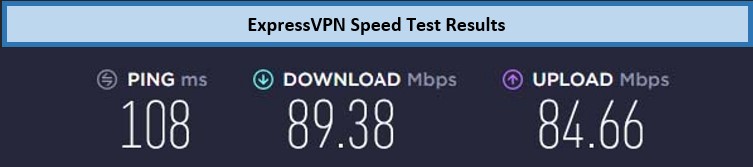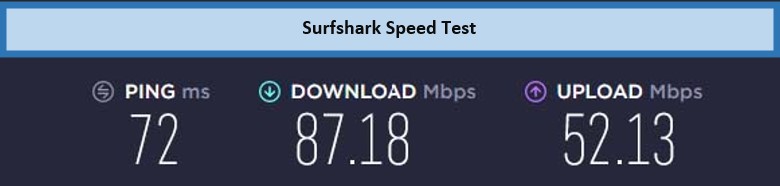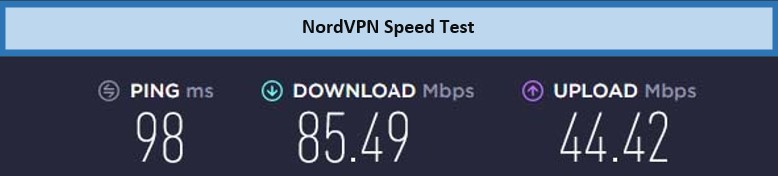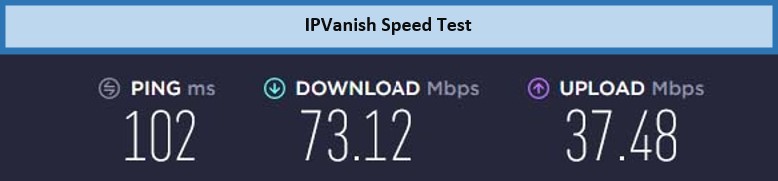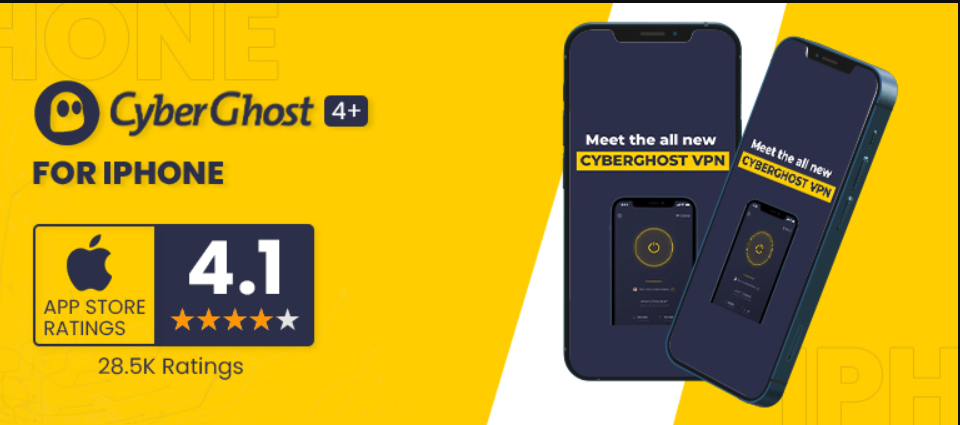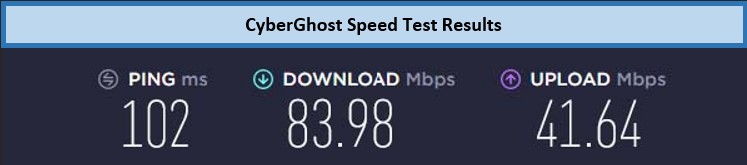Looking for the best VPN for iPhone? Below, we’ve jotted down our top performers for Apple users!
iPhone users are accustomed to good device security, as Apple is known to put a lot of effort into protecting user privacy and security. However, in many cases, as seen in the case of the NSO spyware attack on iPhones in late 2021, built-in protections are not enough. This is where the need for iPhone VPN comes in.
The best VPN for iPhone encrypts your data and provides privacy and anonymity while surfing the web. Not only that, but it also helps mask your location and grants access to the exclusive content library of your favorite streaming services abroad.
So whether you’re currently using an iPhone 13 or an older model in Canada, it’s worth considering using a VPN on your iPhone. But the question is, can a free iPhone VPN do all that?
Obviously not! Most free VPNs make money by selling user data to third parties or spamming you with annoying ads. Hence, only reputable VPN service providers should be considered.
Want to know which one is the best VPN for iPhone? After evaluating over 70+ iPhone VPNs, we conclude ExpressVPN is the no 1 VPN for iPhone users in Canada. It comes with blazing speeds and proven privacy to deliver unlimited access to video, music, social media, and more from around the globe.
To provide you with other options, we’ve compiled a list of the best VPNs for iPhones & iPad in Canada that are truly secure in 2023. So you don’t have to compromise your data with an inferior VPN service.
What is The Best VPN for iPhone? [Quick Comparison]
| VPN Service |  |
 |
 |
 |
 |
| Rating | 4.6 | 4.4 | 4.6 | 4.5 | 4.1 |
| Speed | 89.38 Mbps | 87.18 Mbps | 85.49 Mbps | 73.13 Mbps | 83.98 Mbps |
| iOS Compatibility | iOS 10.0 and onward | iOS 10.3.3 and onwards | iOS 10.3.3 and onwards | iOS 11.0 and onwards | OS 11.0 and onwards |
| Free version | No | No | No | No | No |
| Price | CA$ 9.11/mo (US$ 6.67/mo) | CA$ 3.4/mo (US$ 2.49/mo) | CA$ 5.45/mo (US$ 3.99/mo) | $2.62 | $2.25 |
| Money Back Guarantee | 30 Days | 30 Days | 30 Days | 30 Days | 45 Days |
Quick Summary – Best VPN for iPhone
Use our best VPN for iPhone list to know all about the top options for your Apple device:
- ExpressVPN: The Fastest VPN for iPhone in Canada. With 3000+ servers in 94 countries, ExpressVPN offers the fastest downloading speed of 89.38 Mbps and a wide range of configuration options. It costs CA$ 9.11/mo (US$ 6.67/mo)(Save up to 49% with exclusive 1-year plans + 3 months free).
- Surfshark: Most Affordable VPN for iPhone in Canada. It has 3200+ servers in 100 countries and supports unlimited simultaneous connections at the most affordable price CA$ 3.4/mo (US$ 2.49/mo).
- NordVPN: Largest Server Network VPN for iPhone in Canada. Along with 5500+ servers in 59+ countries, and 6 multi-connections, NordVPN holds a reputation for market-leading security features. It offers top-notch security and brings everything together at a price of only CA$ 9.11/mo (US$ 6.67/mo) (Save up to 49% with exclusive 1-year plans + 3 months free).
- IPVanish: Secure VPN for iPhone in Canada. Having approximately 2000+ servers in 75+ locations, IPVanish offers a risk-free online browsing experience at a price of only $2.62/mo.
- CyberGhost: Reliable VPN for iPhone in Canada. It has 7000+ servers spread across 91 countries and NoSpy servers for that extra security. It comes at a cost of only $2.25/mo.
What is VPN on My iPhone?
VPN is the short form for Virtual Private Network. A VPN masks your IP address and encrypts your traffic online. It routes your traffic using a remote VPN server, so your ISP and third parties cannot snoop into your sensitive information and traffic.
VPN or Virtual Private Network leads to increased security and cost-effectively manages privacy. The idea of a VPN is to connect multiple computers to a public network and establish a virtual security system. This interlinked system allows for a dependable security system, which helps secure private internet surfing.
What are The Best VPNs for iPhone in 2023?
We have tested 70+ VPN apps for iPhones and found the following five VPNs offer the best iPhone VPN apps in terms of privacy, security, network coverage, speed, streaming support, and torrenting capabilities. Additionally, these top 5 VPNs for iPhone offer at least a 30-day money-back guarantee.
1. ExpressVPN – Fastest VPN for iPhone in Canada
- 3000+ servers in 94 countries
- Fast download speed of 89.38 Mbps on 100 Mbps
- Military-grade encryption
- 5 simultaneous connections
- 30-day money-back guarantee
ExpressVPN is the fastest and the best VPN for iPhone in Canada that offers a blazing-fast download speed of 89.38 Mbps and an upload speed of 84.66 Mbps for interrupted streaming and browsing. This top-notch VPN application provides everything you need.
The provider uses a unique kill switch feature that prevents network data from leaking outside of its secure VPN tunnel if the VPN connection fails. With this VPN app, you will get over 3000 servers in 94 countries, which means that wherever you are, you’ll be able to get a quality connection. Plus, all your data is protected by AES-256 encryption as standard, with a selection of protocols and even split-tunneling to tailor your usage.
The VPN offers the best all-around performance with an unbeatable combination of speed, reliability, privacy, and customer service while unblocking all major streaming services. The overall app platforms are virtually identical, so once you’ve used one, you’ll have mastered them all. With ExpressVPN, you can connect up to 5 devices simultaneously and enjoy unlimited bandwidth without your ISP or VPN capping certain kinds of traffic.
ExpressVPN iPhone app is compatible with iOS 10 onward and supports iPhone 12, 11,11 pro max, SE, XS, XR, iPad Pro, Air, and older devices like iPhone 5, iPhone 6, iPhone 6 plus, etc. And wait, there’s more; Its MediaStreamer function lets you access geo-restricted material on Apple TV also that is not compatible with VPN connections.
These factors more than justify ExpressVPN’s slightly higher-than-average prices, starting at CA$ 9.11/mo (US$ 6.67/mo)(Save up to 49% with exclusive 1-year plans + 3 months free). You can also avail of this best VPN for iPhone Canada’s 30-day money-back guarantee. Overall, ExpressVPN offers the most fully-featured iPhone VPN app money can buy, so if you want the best, you need to look no further.
Pros and Cons of ExpressVPN
2. Surfshark – Most Affordable VPN for iPhone in Canada
- 3200+ servers in 100+ countries
- Fast download speed of 87.18 Mbps on 100 Mbps
- Camouflage Mode
- Unlimited simultaneous connections
- 30-day money-back guarantee
If you’re looking for a premium VPN for your iPhone with all the essential features but within a budget, Surfshark is the best VPN on mobile for you. It offers a smooth iOS app with interesting extra features for CA$ 3.4/mo (US$ 2.49/mo) - Save up to 77% with exclusive 2-year plan + 30-day money-back guarantee.
With over 3,200 private servers worldwide in 100+ countries, Surfshark seems like an excellent option to encrypt your web traffic smartly. Another remarkable feature is that you can simultaneously connect unlimited devices and enjoy browsing on your iPhone, iPad, and laptop.
You could watch HBO Max in Canada, US Netflix, the BBC, Hulu, and other streaming services while connected with Surfshark, and the speeds are just nearly perfect. The speed test recorded a download speed of 87.18 Mbps and an upload speed of 52.13 Mbps on a 100 Mbps internet connection.
Surfshark also provides its customers with the best AES 256 encryption so that your data is secured and private and follows a strict no-logs policy, as they believe that your privacy is your right and not a privilege.
The iPhone app of Surfshark comes with two special modes to maximize online anonymity – Camouflage Mode, to mask your online traffic, and NoBorders which allows you to bypass online restrictions in Canada.
Thanks to its overall features, it’s a great choice for iPhone and the best VPN for iPad in Canada.
Pros and Cons of Surfshark
3. NordVPN – Largest Server VPN for iPhone in Canada
- 5500+ servers in 59+ countries
- Fast download speed of 85.49 Mbps on 100 Mbps
- CyberSec and DoubleVPN
- 6 simultaneous connections
- 30-day money-back guarantee
NordVPN packs an excellent VPN service, the most servers of any VPN service we’ve seen, and unique features into a reliable and friendly iPhone app, making it a clear choice for users and the best VPN client for iPhone. With this VPN, you can unblock Hulu, Netflix, Amazon Prime, BBC iPlayer, and Sportsnet outside Canada.
With the NordVPN iPhone app, you can connect to individual, specialized servers worldwide with a figure of more than 5500+ servers in diverse locations, including some explicitly intended for torrenting and other activities. It also offers servers in areas typically underserved by competitors, such as Africa (in Egypt and South Africa) and the Middle East (including Cyprus, Israel, and Turkey).
NordVPN offers incredible speeds on most of its servers to ensure a good connection. It offers above-average performance with 85.49 Mbps download and 44.42 Mbps upload speed. All thanks to its WireGuard-based NordLynx protocol.
This VPN stands out for its exclusively strong privacy and 256-bit AES encryption, while its no-log policy ensures that all of your activity stays anonymous. It can carry up to six simultaneous connections and includes a trio of security features it calls CyberSec. CyberSec includes ad blocking, malicious website protection, DDoS protection, and protection against other web threats.
This best VPN for iPhone and PC carries a unique set of functions, including the best security, neatly designed applications and an unbeatable performance level. With its newest feature WifiSec, NordVPN will automatically initiate a VPN connection whenever a Wi-Fi connection is joined.
Regarding the price deals, NordVPN subscription costs around CA$ 9.11/mo (US$ 6.67/mo) (Save up to 49% with exclusive 1-year plans + 3 months free). The plan is backed by a 7-day free trial for iOS and Android as well as a 30-day money-back guarantee.
Pros and Cons of NordVPN
4. IPVanish – Secure VPN for iPhone in Canada
- 2000+ servers in 75+ locations
- Fast download speed of 73.12 Mbps on 100 Mbps
- Kill switch and DNS leak protection
- Unlimited simultaneous connections
- 30-day money-back guarantee
This VPN is well-known and loved by those who were using VPNs years ago and now trusted by the new wave looking for iPhone VPNs too. IPVanish VPN has a reputation for speed and reliability and is open-source, meaning its code has been tested for potential vulnerabilities.
With IPVanish, you don’t need to sacrifice high-speed HD streaming for online privacy. When you connect to IPVanish, you can have the fastest virtual private network, allowing you to access your favorite streaming services online without significant speed loss.
Say goodbye to buffering and latency and experience the video quality you demand. On our baseline of 100 Mbps, we obtained 73.12 Mbps download, and 37.48 Mbps upload speed.
IPVanish’s privacy policy paints a positive picture of a privacy-conscious service. I was particularly impressed by the level of transparency IPVanish demonstrates by listing all its third-party partners. With 2000+ servers in over 75 locations, you will always have plenty of choices for unblocking.
You can test it thanks to its 30-day money-back guarantee, afterwards, it will cost you $2.62/mo. This VPN has unlimited data and permits up to 10 simultaneous connections, too, which is excellent because it means we can watch sports on a tablet, stream movies on our computer, use WhatsApp on the phone, and much more at once.
This best iOS VPN is also compatible with Windows, Mac, iOS, Android, Linux, Windows Phone, and other routers, so it works with many different devices through Wi-Fi, LTE, 4G, and 3G connections.
The IPVanish iOS app is very sophisticated and will change modes depending on your iPhone’s theme. Our personal favorite is Dark Mode. Having used both the desktop and mobile apps, we found that all the advanced features of the desktop version, such as security log settings, load balancing, and usage statistics, are also available in his IPVanish iOS app.
Pros and Cons of IPVanish
5. CyberGhost – Reliable VPN for iPhone in Canada
- 7000+ servers in 91 countries
- Fast download speed of 83.98 Mbps on 100 Mbps
- AES 256-bit encryption and kill switch
- 7 simultaneous connections
- 45-day money-back guarantee
CyberGhost operates with 7000+ servers in 91 countries worldwide and offers an excellent VPN product with robust, unique features not found elsewhere. Its easy-to-use apps make it an excellent VPN for beginners.
Plus, it’s compatible with Windows, macOS, Android, iOS, browsers, smart TVs, game consoles, routers, and more. So it definitely seems like a worthy choice.
It guarantees total data anonymity across all apps and platforms, making it a good value for a household with many devices. CyberGhost provides DNS leak protection and a kill switch. No matter what happens to your internet connection, your anonymity is always protected. Also, all your privacy worries away, as they seal every bit of your data with the strong 256-AES encryption protocol.
What more? It unblocks Netflix, Hulu, BBC iPlayer, and 30+ more streaming platforms for your choice. We tested CyberGhost’s speed on our iPhone 13 and observed an average speed of 83.98 Mbps download and 41.64 Mbps upload, which is not bad at all.
A subscription to CyberGhost lets you use it on 7 devices simultaneously, offering state-of-the-art VPN security, along with our strict no-logs policy. This iOS VPN app is super easy to use and is priced amazingly, making it perfect for iOS users on any budget.
This best VPN for iOS provides a 45-day money-back guarantee and offers excellent live chat customer support. Its latest software (CyberGhost 8) is super to use and offers a wealth of awesome features for gaining privacy both at home and on public Wi-Fi.
Pros and Cons of CyberGhost
How do I know which VPN to choose for my iPhone?
The best VPN for iPhone should offer tons of features that help you stay secure and unblock content on your iOS device. Here are some very important quick features you must not overlook while deciding which VPN is the best for your iOS device:
- The logging policy – The best VPN app for iPhone should offer a strict no logs policy and ensure that your personal information stays private.
- Speeds – A fast VPN is an important requirement for data-intensive tasks like streaming or video calling.
- Security features – Robust encryption, DNS leak protection & Kill switches to keep you anonymous.
- Server Areas – Authentic and reliable quality servers at prime locations are essential for unblocking geographically-restricted content.
- User-friendly – Your VPN app needs to be slick, user-friendly, fast, and well-built.
- iOS version Compatible – Ability to use on older iPhones and iPads.
- Money-back guarantee – A reasonable time for money back allows you to test the service before fully committing.
- Simultaneous connections – This feature would allow you to share and protect all your iOS devices.
How do I set up a VPN on my iPhone?
Follow these basic steps on how to set up a newly installed VPN on your iPhone. After installing the relevant application on your iPhone, open it and sign in to your account. If you do not have an account already, click on the Create your Account option.
- Open Settings from your Home Screen.
- Click General
- Select VPN
- Choose Add VPN Configuration
- Tap Type and select from IKEv2, IPSec, or L2TP.
- Then, enter the VPN settings information, including your authentication login, including your username (or certificate), and password.
- Toggle the Status button on.
When you are done using your VPN, do not forget to turn it off, especially when you are on a free limited plan.
Do I Need VPN on my iPhone?
Yes, it’s important to use a VPN on your iPhone every time you’re connected to the internet. An iPhone’s built-in encryption is limited to your device’s traffic that’s sent to Apple’s servers. Hackers and snoopers can sneak a peak pretty easily at the rest of your online traffic. That’s why you need a VPN.
Moreover, you also need a virtual private network to:
- Bypass geographical restrictions on different websites.
- Watch streaming media like Amazon Prime, Netflix, and Hulu.
- Protect yourself from untrustworthy Wi-Fi hotspots.
- Gain anonymity online by hiding your true location.
- Protect yourself from being logged while torrenting.
Speed Comparison of Recommended VPNs for iPhone
ExpressVPN is the best VPN for iPhone apps which offers a simple and effective iOS application. It isn’t the cheapest, but it’s among the fastest of all the VPN options. Surfshark is our current top pick for the best iPhone VPN, all thanks to its impressive performance and unlimited device support. NordVPN, our third choice, is a die-hard heavy-hitter. It costs more than Surfshark but less than Express.
| VPN | Ping | Download Mbps | Upload Mbps |
| 108 | 89.38 | 84.66 | |
 |
98 | 85.49 | 57.98 |
| 72 | 87.78 | 521.3 | |
| 102 | 73.12 | 37.48 | |
| 102 | 83.98 | 41.64 |
FAQs
Is VPN dangerous for the iPhone?
Does Apple have a VPN?
Does VPN drain the battery of the iPhone?
Is my iPhone Information safe with a VPN?
Should I leave my VPN on all the time?
Will an iPhone VPN work on an iPad?
Does my iPhone/iPad have a VPN built-in?
Which is the best free VPN for iPhone?
What can you do with your iOS VPN?
Is a VPN necessary on my iPhone?
Will I be tracked when using a VPN on my iPhone?
Which VPN is best for streaming Netflix on my iPhone?
What is a mobile VPN?
How to use VPN on iPhone?
How to change VPN on iPhone?
Wrapping Up!
Now that you have read all the details and seen all the features and specs, we think it would be much easier for you to pick the best VPN for iPhone that would cater to your needs and deliver the best performance. From my point of view, ExpressVPN is by far the best choice for a secure and reliable VPN at lightning-fast speeds.