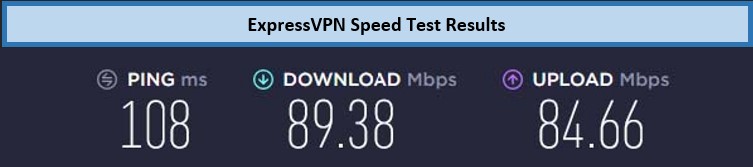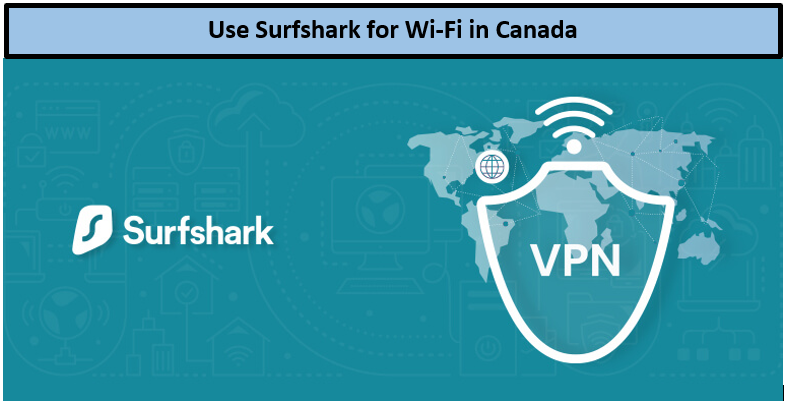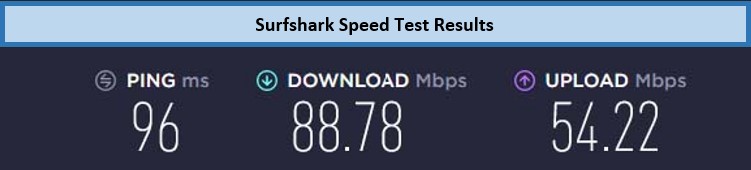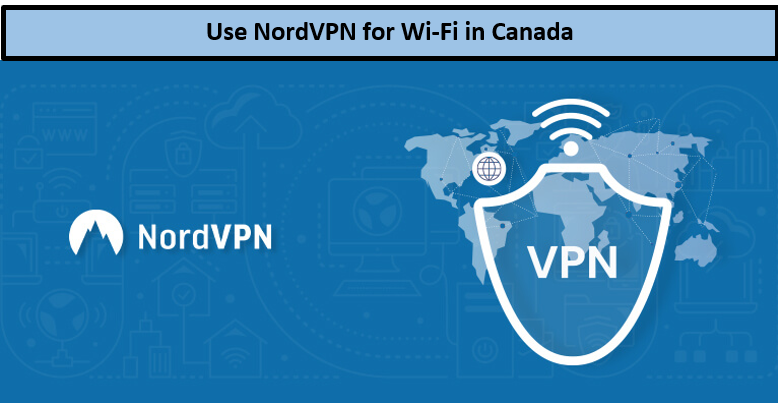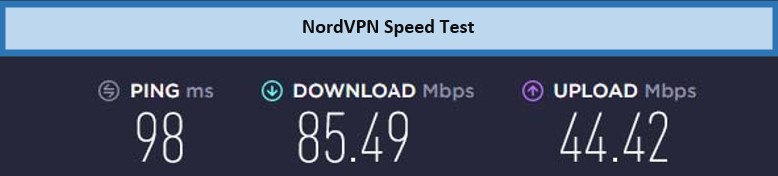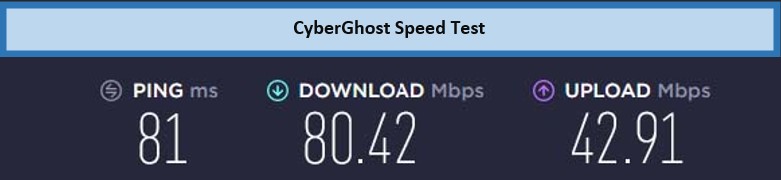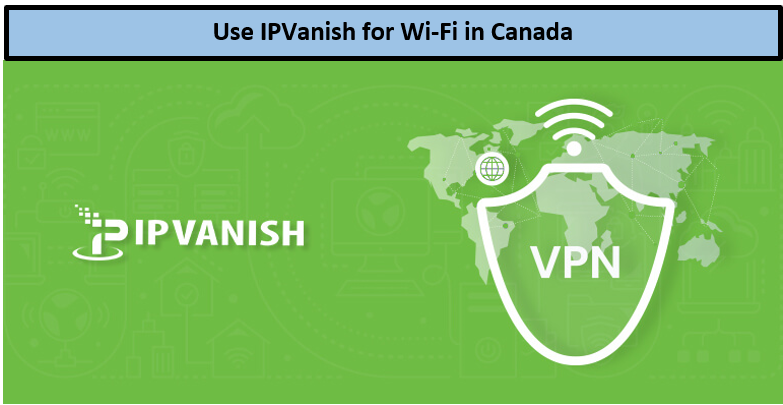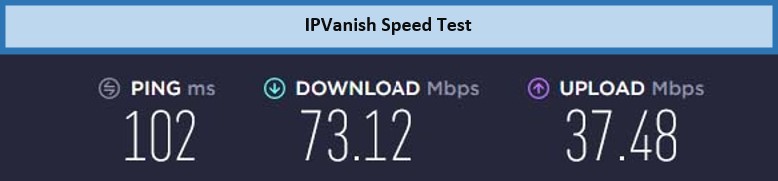Wifi is a wireless network guideline that is usually used for local area networking or to access the internet. Using a VPN with Wifi helps create a safe connection between the internet and the user. But not all VPNs can perform this task. The best VPNs for Wifi are required to have a safe and secure connection.
Now wondering which VPN works best with WiFi? Public wifi hotspots are efficient and becoming more common, but they also pose security risks. Luckily, you can protect yourself by using a reliable VPN like ExpressVPN. To protect your personal information, we’ll discuss the best VPNs for public wifi hotspots.
VPN is an abbreviation for “Virtual Private Network.” When you access the internet using a VPN, you do so via one of the VPN’s data centers. As a result, your device’s traffic is encrypted, shielding you from a few of the privacy issues associated with public wi-fi hotspots. A VPN, in addition to protecting your privacy, allows you to access geo-restricted content, like Hulu, Disney Plus, and Netflix.
However, it’s not like all VPNs are the same. Some are considerably quicker than others, while others have privacy weaknesses and will not function properly with your favorite streaming platforms.
What are the Best VPNs for Wifi in Canada? [Quick Overview]
Because of the increased demand for VPN services, viewers may find it difficult to choose a reliable VPN. As a result, we tested over 15 VPNs to assist you in selecting the best VPN for Wifi hotspots. Here’s a rundown of the top 5 Wifi VPNs.
ExpressVPN – The Fastest VPN for Wifi in Canada
It has approximately 3000 data centers spread across 105 countries, each with unrivaled characteristics, reliability, security, and confidentiality. A 100 Mbps connection provides a data speed of 89.38 Mbps. A single CA$ 9.13/mo (US$ 6.67/mo) membership allows you to link a maximum of five devices simultaneously.
Surfshark – Budget-Friendly VPN for Wifi
It is the best VPN 2022 because it has over 3200 servers in over 100 countries and allows for an unlimited number of concurrent connections with a solitary account, along with a 30-day money-back assurance and 24-hour client support. It’s a monthly fee of CA$ 3.41/mo (US$ 2.49/mo).
NordVPN – Largest Server Network VPN for Wifi
NordVPN operates 5999 data centers in 61 nations, providing cutting-edge security and supporting six simultaneous connections. It costs CA$ 5.46/mo (US$ 3.99/mo) with a 30-day money-back guarantee and 24-hour client service.
CyberGhost – Reliable VPN for Wifi in Canada
Most dependable, lag-free, CyberGhost offers buffer-free streaming along with 7700 data centers spread across 90 nations. It supports a maximum of seven simultaneous users on one account and a 45-day money-back warranty.
IPVanish – Secure VPN for Wifi
IPVanish has more than 1900 data centers located in 75 different locations and offers infinite concurrent connections at only CA$ 5.48/month (US$14.76), along with a one-month money-back guarantee and 24-hour customer support.
How do I keep myself safe on Public Wifi?
Other than using a VPN, there are a few steps you can take to boost your internet security while employing public wifi hotspots:
- Verify the name of the wireless network to which you’re linking again. Hackers use a network with a similar title to a legitimate network as a part of their tricks.
- If feasible, prevent utilizing public wifi hotspots for activities requiring sensitive data, like online payments or credit card transactions. The same is true for passcodes; use a strong password manager to be safe.
- Connect only to web pages that use HTTP protocol and SSL. This greatly improves the security of your linkage to the web pages. A website containing HTTP protocol should show a closed lock icon at the start of the URL bar.
- When possible, use secure systems that necessitate a passcode. That’s much more secure than linking to a public wifi hotspot that is open, even without protection, whether in a coffee shop or a guesthouse.
- Disconnect your device’s automatic wifi connection. Numerous handsets automatically link to the area’s wifi networks to ensure you never go without the internet. You can configure your gadget to prompt you before making a network connection.
How to use a VPN on Public Wifi?
We suggest you utilize a VPN not just for public wi-fi hotspots but also at any time and location to keep your data safe. The procedure is the same irrespective of when or where you are using a VPN:
- Find a safe VPN to utilize at public wi-fi hotspots, such as ExpressVPN.
- Install the VPN App or browser extension.
- Connect to a server using the VPN software or browser extension.
- You are now linked to the VPN and thus safer!
What are the Best VPNs for Wifi in Canada? [Detailed Analysis]
Several VPNs operate with Wifi, but just a handful can be trusted. So, to select the best VPN for Wifi, we evaluated over 15 VPNs and chose the top 5. The following is a thorough examination of the top 5 public Wifi VPNs.
ExpressVPN – The Fastest VPN for Wifi in Canada
ExpressVPN is the best and fastest VPN for wifi. Its light-way protocol distinguishes it from other top-quality VPNs. During test results on a 100 Mbps connection, it conveyed a download speed of 89.38 Mbps.
Because it has more than 3000 data centers spread across 105 countries, this VPN is an excellent choice for Opera in Canada since it provides high security. A protective mechanism also helps prevent VPN troubleshooting and DNS or IPv6 leaks. ExpressVPN does not save personal information about you, such as your browsing history or IP address.
It provides excellent streaming performance along with unlimited bandwidth throughout all connections. When evaluated on a 100 Mbps connection, ExpressVPN achieved astounding upload speeds and download speeds of 84.66 Mbps and 89.38 Mbps, respectively.
ExpressVPN is the best VPN with Split tunneling because it uses military-grade AES 256-bit encryption, Cleanweb, and a Kill switch to protect your data. ExpressVPN also serves as one of the best VPNs for Kindle Fire Tablets in Canada.
The ExpressVPN app is easy to use and can be installed on various popular platforms and operating systems such as Mac OS, Apple TV, iOS, Windows, Linux, Roku, Xbox, Samsung TV, PlayStation, and Smart TV. In fact, the best Firefox VPN enables clients to access five devices simultaneously using a single account.
ExpressVPN provides access to all geo-restricted streaming apps, such as Hulu, Netflix, Peacock TV, DirecTV, Disney Plus, YouTube TV, AMC, HBO Max, Discovery Plus, tr3s, truTV, and many more.
The live chat support service is available 24 hours a day, 7 days a week, and quickly resolves VPN issues. ExpressVPN costs CA$ 9.13/mo (US$ 6.67/mo)(Save up to 49% with exclusive 1-year plans + 3 months free). It also provides a 30-day money-back warranty, allowing you to try it out before committing to a long-term plan.
Surfshark – Budget-Friendly VPN for Wifi
Surfshark is a cost-effective VPN service for users who do not want to pay a high price for Wifi VPN providers. The VPN offers unlimited multi-logins, a 30-day money-back promise, and a 24-hour live chat facility for CA$ 3.41/mo (US$ 2.49/mo)- Save up to 77% with exclusive 2-year plan + 30-day money-back guarantee.
It is well-known for its low prices and numerous vital functions that improve internet connectivity. Surfshark also has a CleanWeb feature that recognizes spyware and advertisements. Surfshark is the best VPN to watch NBC in Canada, and it’s also a reliable VPN for Snapchat.
Surfshark’s split tunneling and Multi-Hop features increase security, while No-border mode and Camouflage mode safeguard your anonymity while streaming, surfing the web, or sharing information online. It is one of the best VPNs with a kill switch due to its top-quality security mechanisms and low price.
It operates over 3200 data centers in 100 nations. You can use the data centers to unblock geo-restricted web pages like AMC, Channel 7, HBO Max, Netflix, BBC iPlayer, Disney Plus, W Network, Amazon Prime Video, Hulu, truTV, DirecTV, and numerous others.
Surfshark achieved download and upload speeds of 54.22 Mbps and 88.78 Mbps on a 100 Mbps network connection. This speed is stable and is, therefore, considered the best VPN for watching American Netflix.
Surshark is an adequate VPN for Android because of its simple-to-use app. It is simple to set up on any operating system or device, including Amazon Fire TV, Mac OS, Chromecast, Android, Windows, Smart TVs, Linux, IOS, Apple TVs, PlayStation, and routers.
NordVPN – Largest Server Network VPN for Wifi
NordVPN has the most extensive server network, with 5999 data centers spread across 61 countries.
The servers of NordVPN performed admirably in our speed test, with an upload speed of 44.42 Mbps and a download speed of 85.49 Mbps on a 100 Mbps linkage. As a result, it is the quickest VPN for Wifi and watching Belgium TV Channels in Canada.
CyberSec and Smart DNS are two NordVPN security features that enable you to surf the web or stream securely while evading unwanted advertising and spyware. Other features include IKEv2, AES 256-bit encryption, OpenVPN, Onion Over VPN, IPsec, and Double VPN. It is also one of the best VPNs for Crypto Trading and Bitcoin.
NordVPN is the best VPN for Chromecast, and it also works with other platforms and operating systems such as Xbox, Windows, Linux, Mac OS, Android, Smart TVs, PlayStation, and Apple TVs. It also efficiently unblocks all geo-restricted websites such as BBC iPlayer, HBO Max, Disney Plus, tr3s, Amazon Prime Video, W Network, Netflix, and others.
Quality servers and a huge number of excellent NordVPN options are available for only CA$ 5.46/mo (US$ 3.99/mo)- Save up to 63% with exclusive 2-year plan + 3 months free for a friend. It also offers a 30-day money-back assurance and live chat assistance 24 hours a day, seven days a week.
CyberGhost – Reliable VPN for Wifi
CyberGhost is a simple VPN that performs with Wifi and has an easy-to-use app. This VPN is ideal for browsing the web, performing work tasks, or watching your favorite show.
It has a large server network that includes more than 7700 data centers in 94 countries, so you’ll have plenty of options. On a 100 Mbps connection, the download speed was 80.42 Mbps, and the upload speed was 42.91 Mbps.
Using CyberGhost’s Smart DNS technology, you can gain access to a variety of streaming platforms. On the other hand, the app is compatible with nearly all gadgets and operating systems, such as Android, routers, Roku, Chromecast, Windows, macOS, Linux, iOS, and Xbox.
CyberGhost prioritizes security and offers comprehensive data protection features like a No log policy, Split tunneling, SHA256 authentication, a Kill Switch, malware detection, and a 4096-bit RSA key.
Almost all geo-blocked streaming services are consistent with CyberGhost, such as Hulu, truTV, Disney Plus, Netflix, AMC, Discovery Plus, ESPN, DirecTV, Channel 7, W Network, Amazon Prime Video, and BBC iPlayer.
It only costs CA$ 2.76 (US$2.25) per month. CyberGhost lets you connect up to 7 gadgets simultaneously and offers a 45-day money-back assurance and 24/7 customer service.
IPVanish – Secure VPN for Wifi
IPVanish is a VPN for mobile networks that provides reliable and efficient data centers. It offers 1900 steady data centers, allowing you to access the internet rapidly.
IPVanish employs enhanced security features to protect private data and Internet addresses. Its security measures encompass L2TP, SSTP, PPTP, IKEv2, IPsec, AES 256 encryption, web proxies, and OpenVPN.
Netflix, W Network, BBC iPlayer, AMC, Disney Plus, Sling TV, HBO Max, ABC, YouTube TV, Amazon Prime Video, and other services are supported by IPVanish servers. IPVanish attained an uploading speed of 37.48 Mbps and a download speed of 73.12 Mbps when tested on a 100 Mbps connection.
Its Android and iOS apps are the most user-friendly. It is compatible with nearly all devices and operating systems, such as iOS, Samsung TVs, Apple TV, Windows, Mac OS, Xbox, PlayStation, and Linux.
The VPN costs CA$5.48/month (US$3.99) and offers a 30-day money-back assurance. It allows for an unlimited number of concurrent connections with a single membership.
How to choose the Best VPN for Wifi in Canada?
We evaluated numerous VPNs before deciding on the top 5 VPNs for Public Wifi since only a few VPNs can be persuaded with secrecy or circumvent geo-restrictions. These VPNs were selected using the following criteria:
- The total number of servers: The more geographical web pages you can access, the greater the server connectivity. Servers in Canada, for example, make it simple to unlock BBC iPlayer, while the servers in India make it simple to unlock Discovery India. That’s why we chose VPNs that provide users with a large server network.
- Speed: is among the most crucial aspects of a VPN. Latency is uncommon when broadcasting live at full speed. Perform a speed test to ensure optimal performance; many VPNs encompass connection speed apps on their web pages.
- Privacy and security: When linking to Wifi, the greatest encryption is required to safeguard your information from malware and other unwelcome dangers. Choose a VPN or proxy that, among many other advanced features, provides 256-bit encryption, split tunneling, a no-logs strategy, and a kill switch.
- Price: Selecting a VPN with additional features and a low membership fee is wise. The cost must not be prohibitively expensive. It must also provide a money-back assurance, allowing customers to receive their cash back if they’re unhappy.
- Easy to use: The best VPN for Wifi is one with an easy-to-use application. All of the VPNs we recommend are simple to use. If a problem arises, they have a customer service team available twenty-four hours a day, seven days a week.
Can I use my banking App on Public Wifi?
You certainly can. There is nothing to worry about if you’re using a VPN with encryption technology that can support undisrupted connections. A good VPN can safeguard your information and prevent problems, hacks, and scamming attempts on any network.
Does VPN interfere with Wifi?
Your VPN must not interfere with your Wi-Fi connection. If you experience any issues, such as dropping Internet access when connecting to the VPN, it is most likely due to a setup issue.
Your VPN connection may occasionally be slow. Your traffic is directed through much more data centers, making it less direct and potentially slower. However, suppose you’re using a reputable VPN, such as those suggested in this article. In that case, users should be able to locate fast data centers tailored to their particular Internet setup.
How can you minimize the risk of using free Wifi hotspots?
- Don’t give anyone access to your private or financial data. Assume that a public Wi-Fi network isn’t safe.
- Only enter or submit private information to web pages that you think are securely encrypted. To be safe, your entire visit to every site should indeed be encoded (the URL should begin with HTTPS) — from the moment you register until you log out. If you believe you have registered an encoded webpage but discover yourself on an uncoded page, immediately log out.
- Accounts should not be kept permanently signed in. Log out after you’ve concluded using an account. Use different passwords for different websites. Someone who gets access to any of your accounts may gain access to a number of your accounts.
Can I use a free VPN for Wifi in Canada?
For the following reasons, we strongly advise against using free VPNs for public wifi hotspots:
Free VPN services are not secure. Numerous free VPNs lack encryption, IP leak defense, and other key security characteristics like a kill switch. Without them, your internet security is no stronger than that of someone who does not use a VPN. As a result, you’ll become a simple victim of hackers, especially if you use public wifi hotspots.
Free VPNs should not be used. Very little is free, and VPNs that claim to be free are no exception. Most free VPNs generate revenue by logging your information and supplying it to the winning bidder.
FAQs – Best VPN for Wifi
Do I need a VPN on my home Wifi?
Can you be tracked on Wifi with a VPN?
Can a Public Wifi provider see your browsing history?
Does a VPN hide your location on Wifi?
Wrap Up!
All of the VPNs mentioned in this article are compatible with Wifi. ExpressVPN, on the other hand, is the best VPN for Wifi hotspots. The number of free VPNs has increased significantly; even the best free VPN for phones is undependable and may jeopardize your connections. Therefore, you should prevent them.
Sign up for a top-quality VPN with strong security aspects and fast data centers.