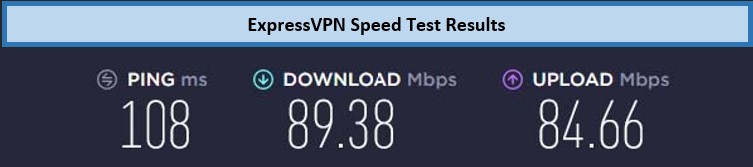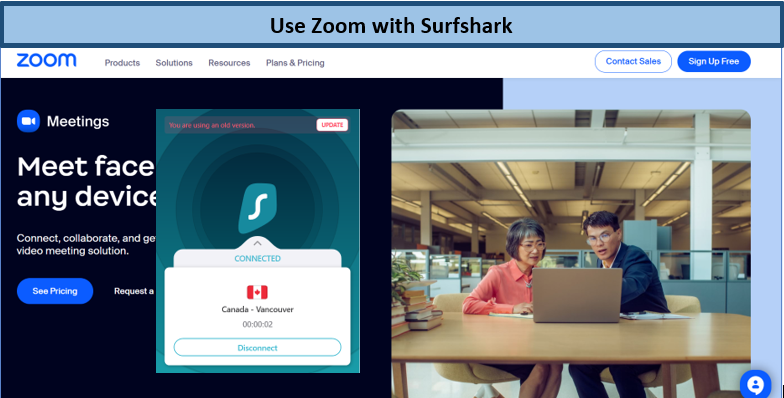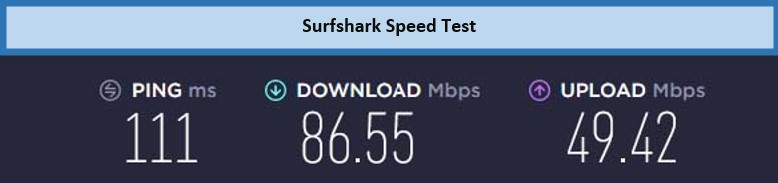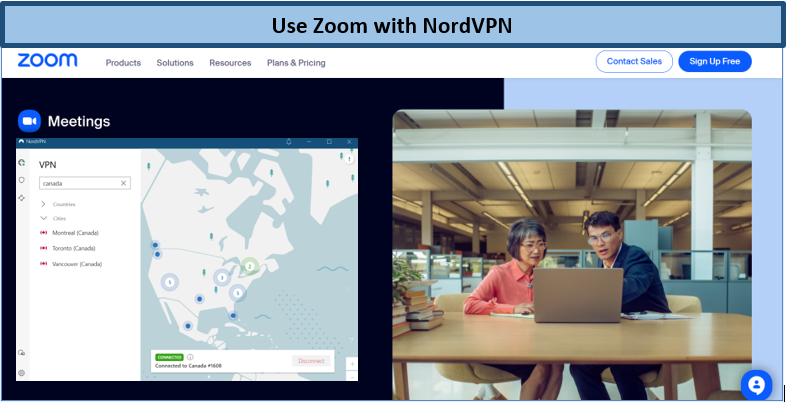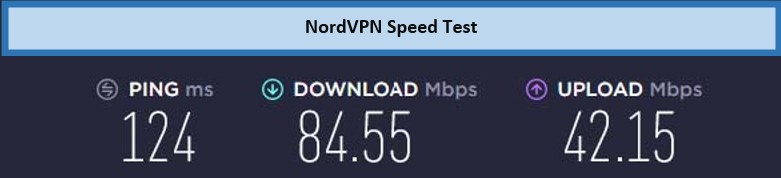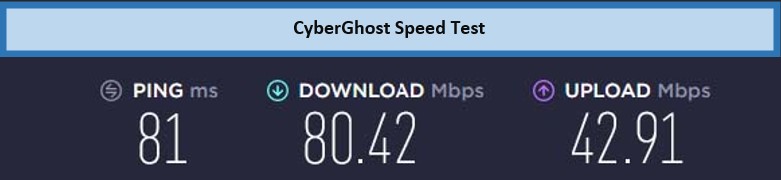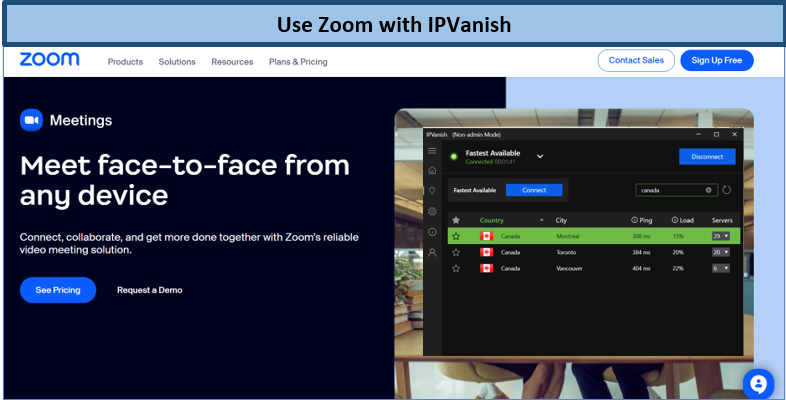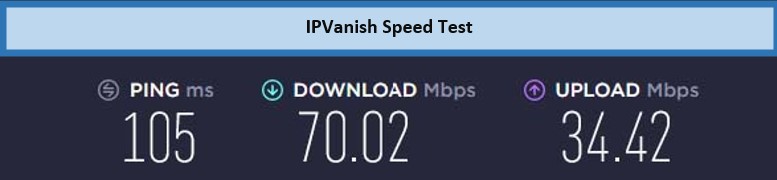Have a safe and secure conference call now with the best VPN for Zoom.
Which VPN works best with Zoom? ExpressVPN is the best VPN for Zoom calls and conferences. ExprssVPN provides a safe and secure network with a fast unbeatable speed connection.
Zoom began as a practical video calling tool; now, it is a worldwide requirement for many companies and people. Unfortunately, on this platform, millions of users are extremely susceptible to online assaults. And the numerous privacy and security issues in the Zoom program are to blame for that.
Downloading Zoom VPN has now become a necessary piece of equipment due to the large number of individuals who use it for communication, whether for professional or personal purposes. A VPN hides your IP from your internet services, including Zoom, and encrypts your data.
You can also use Zoom without your ISP or the government knowing about it. Additionally, a VPN provides you with additional protection by adding an extra layer of encryption to your data during transit. This aids in securing your communications from hackers and eavesdroppers.
However, not every VPN provider in Canada has quick servers and reliable security measures to sufficiently secure you when you make Zoom video conversations. This calls for careful supplier selection on your part. Continue reading this guide to find the best VPN for Zoom in Canada.
What are The Best VPNs for Zoom in Canada? [Quick Overview]
Zoom is one of the most vulnerable platforms out there. You can easily get targeted by cybercriminals and trackers while being on Zoom. A VPN is a must-have when using Zoom service. Thus, we tested around 25 VPNs for the best VPN for Zoom. However, not all of them met our guidelines, so we only selected the top 5 VPNs for Zoom.
- ExpressVPN – The Fastest VPN for Zoom
ExpressVPN offers an astounding speed of 89.38 Mbps. Users may access 3000+ servers across 105 countries, featuring four data centers in Canada, through their website. Available for CA$ 9.13/mo (US$ 6.67/mo), with a 30-day risk-free trial.
- Surfshark – Budget-Friendly VPN for Zoom in Canada
Surfshark is an affordable VPN service with premium features and more than 3200 servers across 100 countries, which include 3 in Canada for CA$ 3.41/mo (US$ 2.49/mo).
- NordVPN – Largest Server Network VPN for Zoom
NordVPN is the largest server network VPN service. Access more than 5999 servers worldwide and more than 400 servers spread over three Canadian data centers. For only CA$ 5.46/mo (US$ 3.99/mo).
- CyberGhost – Reliable VPN for Zoom
CyberGhost offers more than 7700 servers in more than 90 nations, and quickly unblocks services like YouTube, WhatsApp, and others. It provides a 45-day money-back guarantee.
- IPVanish – Secure VPN for Zoom in Canada
Over 1900 servers in IPVanish’s network provide coverage for more than 45 countries with extra security features. Available for CA$ $14.28 (US$10.99) per month.
Check out our detailed analysis of the best VPN for Zoom to get a better look at their features.
Why do I need a VPN for Zoom in Canada?
Despite advertising itself as organizational software appropriate for businesses, Zoom is rife with serious security issues. Anyone with a little spare time may take control of other people’s displays, steal shared papers and sensitive information, and more. Internet trolls have also grown to love the practice of zoom bombing, which involves interrupting video chats.
Currently, there are no anti-tampering features in the Zoom installation program. What does that imply? Versions of the program with malware can be made by malicious actors, ruining your gadgets. Even worse, some of them have malware that mines cryptocurrencies, which hardly prolongs the life of the gear.
To make matters worse, Zoom gathers private information such as IP addresses, contact information, OS specifics, identifying device information, etc. Even as of 2020, the corporation has given Facebook access to these records. Additionally, customer email addresses have just been leaked in the past; if nothing is done to prevent it, it may happen again. It makes sense that businesses have prohibited the usage of Zoom.
Although the Zoom team strives to improve the program, improvement takes time, and users are still at risk during that period. Because changing your IP address might improve security and get around geo-restrictions, we advise choosing the best VPNs.
What are the Best VPNs for Zoom in Canada? [Detailed Analysis]
Several VPN services are available, making it challenging to choose the best one. If you conduct an analysis, you will find that one supplier may be superior to its counterpart in one area while being inferior to another supplier in a different aspect.
We tested 15+ VPNs and suggested the top 5 providers listed below when seeking the best VPN for Zoom to keep things easy.
1. ExpressVPN – The Fastest VPN for Zoom
One of the best VPNs for Zoom is ExpressVPN because of the proprietary Lightway protocol, which is one of the company’s key selling points. The best VPN for Zoom that supports quick data transfer speeds and easy handoffs between wifi and mobile networks offered an average download speed of 89.38 Mbps on a high bandwidth connection throughout all test dates and locations.
Users of ExpressVPN have access to more than 3000 servers in 105 nations, including 4 in Canada. Unblocking services like Facebook, Vevo, Discord, and Twitter in Canada is simple with ExpressVPN. ExpressVPN is also one of the best VPNs for Kindle Fire Tablets.
Only 15% of our data speeds are affected by servers in the US or within 4,000 kilometers as compared to servers in other locations. Most VPN servers significantly slow down your communication since a VPN tunnel encodes it. However, ExpressVPN does not, which is why it is a great option to watch Neon in Canada. In Toronto, Canada, we recorded downloading speeds of 89.38 Mbps and upload speeds of 84.66 Mbps.
Additionally, many other security features are also available to its customers to secure their web privacy and safety, featuring DNS Protocols, No-log Policy, Network Locking, and many others. Because of these security protocols, it is remarkably the best VPN with a Kill Switch in the business. ExpressVPN is also one of the best VPNs for VoIP in Canada.
Up to five simultaneous connections are supported by ExpressVPN, which also works with Synology NAS, various devices, and different operating systems like Linux, Android, Xbox, Mac, Sony PS4, Windows, iOS, and others. It is also among the top VPNs for Opera.
Within 30 days, you can terminate your subscription and receive a full refund if you’re not entirely happy. Try ExpressVPN for Zoom in Canada for CA$ 9.13/mo (US$ 6.67/mo)(Save up to 49% with exclusive 1-year plans + 3 months free).
2. Surfshark – Budget-Friendly VPN for Zoom in Canada
In comparison to other VPN services, the service’s CA$ 3.41/mo (US$ 2.49/mo)- Save up to 77% with exclusive 2-year plan + 30-day money-back guarantee. However, this VPN has never sacrificed security or performance, placing Surfshark far ahead of many of its competitors and making it the best VPN for Zoom if you want to use it for an extended period.
The connection to the Canadian Vancouver server took 18 seconds. When connecting to a server, we attained download speeds of 86.55 Mbps and upload speeds of 49.42 Mbps which is sufficient enough for many zoom downloads.
Surfshark is one of the few premium VPN services that allow you to connect an infinite number of gadgets with a single subscription. The typical VPN limit for connected devices is between 4 and 6.
Since Surfshark is functional with all common operating systems, it can be downloaded and installed on nearly any smartphone or computer. Android, macOS, Linux, iOS, Windows, and many other well-liked platforms and mobile operating systems are all compatible with Surfshark VPN.
There won’t be any performance or speed changes after setting Surfshark on your router and connecting it to your Firestick, Apple TV, iPad, computer, laptop Computer, and iPhone. Surfshark is also known as a reliable VPN for Chromecast and many other browsers.
If you’re unhappy, you can test Surfshark for Zoom risk-free for 1 month in Canada and receive a complete refund.
3. NordVPN – Largest Server Network VPN for Zoom
Because of NordVPN, users in 61 different countries may access more than 5999 servers. In fact, NordVPN is the greatest server network VPN service.
Your data is twice encrypted while using Double VPN since it passes via two VPN servers rather than just one. Regarding security, NordVPN’s Double VPN feature on its 91 data servers is unmatched. It is thus a trustworthy VPN for Firefox and other web browsers.
With NordVPN, you will have a special IP address. A dedicated IP is only used by your account and is not accessible to anyone else. Any of NordVPN’s 195 servers can be used with dedicated IP addresses. Using NordVPN to access US and Canadian material, we achieved acceptable download and upload speeds of 84.55 Mbps and 42.15 Mbps and a ping time of 124 ms.
Up to six connections can be made simultaneously using one NordVPN account. The comprehensive list of devices supported by NordVPN includes almost any device you can imagine. Numerous devices, including iOS, Roku, macOS, Kodi, Windows, Linux, Xbox, Routers, Linux, Android, and Raspberry Pi, are compatible with it.
With apps for all popular devices, NordVPN is now CA$ 5.46/mo (US$ 3.99/mo)- Save up to 63% with exclusive 2-year plan + 3 months free for a friend. You will be given a full refund after 30 days if you purchase but then decide against continuing.
4. CyberGhost – Reliable VPN for Zoom
One of the top VPNs in Canada is CyberGhost. With over 7700 servers spread across over 90 countries, CyberGhost is a user-friendly VPN that is great for novices. The bulk of the capabilities of its desktop apps is available in its apps, which is a great benefit.
Although CyberGhost wasn’t the fastest in terms of speed, it did offer good transmission rates that were adequate for streaming HD video. During testing, we could download files at an average speed of 80.42 Mbps and upload files at a rate of 42.91 Mbps across a data connection of 100 Mbps.
For use on platforms that do not enable VPNs, CyberGhost also has a Smart DNS function that enables streaming from a variety of streaming services. Virtually every platform and operating system, including Windows, routers, Android, macOS, Chromecast, iOS, and Linux, is compatible with CyberGhost.
Additionally, it has sophisticated features like Wi-Fi security, a no-log policy, a distinct IP address, and seven concurrent connections. CyberGhost also offers a powerful split-tunneling service for your data to be encrypted through a dedicated safe tunnel, making it among the best VPN with Split Tunneling services.
Up to 7 devices can be connected simultaneously with CyberGhost, which has a 45-day money-back guarantee and costs CAD2.04/ $2.75 per month. Additionally, a live chat feature is available around-the-clock.
4. IPVanish – Secure VPN for Zoom in Canada
Due to its features and performance, IPVanish is the best VPN for Zoom. Over 1600 VPN data servers are available on IPVanish’s servers in over 75 countries. These servers give customers access to tens of thousands of high-quality IPs spread throughout a sizable pool.
Although the network of IPVanish only includes a few nations, it nevertheless provides VPN servers in most places where users desire to connect. When we conducted the test run, IPVanish gave us fast speeds of 70.02 Mbps download and 34.42 Mbps.
You may connect to an endless number of devices using the VPN. This is particularly helpful because it works with all operating systems and devices, including laptops, PCs, Rokus, iOS devices, Apple TVs, Samsung TVs, Linux devices, routers, Android devices, and even game consoles, ensuring that you are protected when browsing.
All of IPVanish’s servers offer top-notch security, protecting you from online threats. Your identity is kept entirely private by its DNS system and IP leaks. The latest technologies, including 256-bit AES encryption and a Kill switch on every connection, protect you and make sure that only the intended recipient may access your communications.
The monthly fee for a one-year plan is only CA$2.97/ US$3.99. The long-term membership plan is more valuable than the other memberships. Thus, we advise you to join up for the entire year. Along with a 30-day money-back guarantee and 24/7 customer support, IPVanish is available.
How to choose the Best VPN for Zoom in Canada?
In an industry with hundreds of VPN services available, choosing the best one for Zoom can be a little difficult. For there to be no surprises when you’re in a conference, your Zoom VPN has to check off some requirements. Here are the factors we considered while choosing the top suppliers:
Logging guidelines: You should ideally find a VPN with a zero-logs policy, ensuring that even the VPN cannot access your data. It is very important If the supplier is based in a Fourteen Eyes coalition nation where the government authorities can seek user data.
Components for security. AES-256 encryption, Kill Switch, IP and DNS leak prevention, and a powerful no-log policy are among the necessary security features to look for. This trio ensures nothing is revealed or visible to others if the VPN connection is abruptly lost.
Excellent Speed: Everyone participating in a video conference enjoys a seamless, uninterrupted connection. In this situation, you absolutely must use the most recent tunneling protocols. And don’t forget to look at the quickest VPN services if maximizing efficiency is your top concern.
Compatibility with Devices. The supplier should have appropriate software for it if Zoom provides an application for your operating system. A manual VPN setting on a router must also be an option in case they don’t.
Reasonable Cost. Check what you’re receiving before spending money on some of the more costly services, and don’t be afraid to settle with less-priced VPN services for Zoom if they have all the features you want.
Customer Service. Help must always be accessible via live chat 24/7, whether you’re having difficulties getting the VPN to function or something more serious.
What to do if Zoom isn’t working?
You’ve been attempting for an hour, but for some reason, the Zoom meeting doesn’t function with the VPN. Well, it’s nothing out of the ordinary, particularly if you’re attempting to connect from a location where this software is technically prohibited and experiencing Zoom not working with a VPN. Instead, take a moment to relax and try some troubleshooting:
- Status of the service: Ensure the issue is not coming from Zoom directly before tampering with the VPN. Check to see if any video conferencing systems are currently down for maintenance.
- Check to see: if any video conferencing systems are currently down for maintenance.
- Connect to a different region: It’s possible that the VPN server you’re now using is overloaded or that the nation you’re connecting from officially blocks all Zoom services. A different one can be tried out with no harm.
- Examine to see whether the location server leaks: If your real IP address leaks, turn on your Zoom VPN’s security settings and switch between protocols. This is more relevant if you live in an area where Zoom is unavailable.
- Enable split tunneling. If the provider to which you are a subscriber offers split tunneling, turn it on so that it solely uses VoIP to strengthen the connection.
- Reinstalling or updating Zoom and the VPN setup: The clients’ files may have become damaged over time or may be out of the current. Update your software, or install everything from scratch.
If none of those mentioned above measures resolve your Zoom VPN problems, get in touch with customer care; experts there will walk you through various problems and potential solutions.
How to keep your Zoom meetings secure?
Of course, if you don’t put in any effort yourself, a VPN won’t help much. The likelihood of being Zoom bombed or otherwise disrupted will be greatly reduced with a few minor adjustments to this VoIP’s settings. Zoom’s security holes can be reduced by:
- Two-factor authentication should be enabled: It will protect your account from hacking attempts by nefarious people with too much free time.
- Use distinct meeting IDs: Use separate IDs for each new call you wish to make to reduce the possibility of unwanted parties entering them.
- Using a web browser to join: The installer app has greater permissions than the online version, which has fewer rights and more regular updates, which reduces the possibility of harm. Additionally, it’s better to use secure browsers.
- Activating the waiting area: With this function, you may let specific individuals into the conference while keeping everyone else in a virtual waiting area.
- Establishing a password: This will prevent unauthorized individuals from joining your video conversations. This will keep your data secured as you have to zoom login to get the data only.
- Limiting file and screen sharing: It reduces the possibility of seeing unsuitable information if only the host and a handful of chosen individuals are allowed to display stuff on the screen, likewise, with files.
- Locking the meeting: Lock the call after everyone is on it to keep any unauthorized individuals out.
FAQs – Best VPN for Zoom
Can I use a free VPN for Zoom?
Is it safe to use Zoom without a VPN?
Will a VPN slow down Zoom?
What is not allowed on Zoom?
Wrap Up!
Without question, Zoom has emerged as the preferred video conferencing tool for many users worldwide. But it is just intolerable that all 300 million unique consumers’ private information is in danger. Better security measures must be implemented by the firm as soon as feasible.
Take the matter into your own hands and use the best VPN for Zoom while they are trying to work for it. When you’re video chatting with someone worldwide or just browsing the web, providers like ExpressVPN offer the ideal tools for maintaining anonymity. Additionally, all the extra advantages will enhance your online experience.