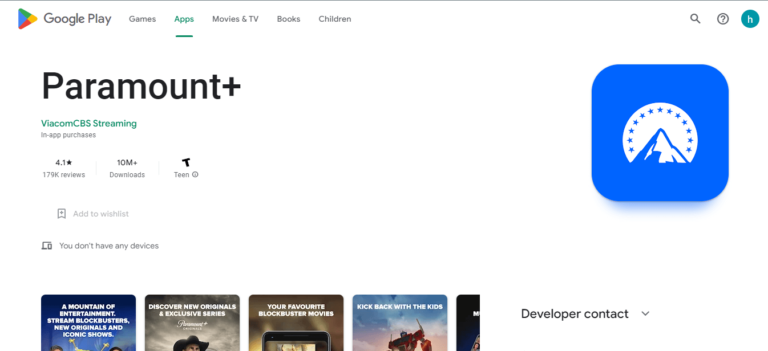Are you tired of being interrupted during your streaming sessions with the pesky Paramount Plus error code 3005? Well, fear not! We’ve got you covered with this easy guide on how to fix Paramount Plus error code 3005 in Canada.
Paramount Plus has many updated shows and movies like School Spirits, The Fresh Prince of Bel-Air, The Challenge: World Championship, and At Midnight. The error code 3005 can be disruptive, but a VPN service like ExpressVPN can help. You can bypass regional restrictions using a VPN and access Paramount Plus from anywhere.
Suppose you’re a fan of the best movies on Paramount Plus. In this blog post, we’ll provide a solution to this issue and assist you in streaming your favorite US library content on Paramount Plus in Canada.
What Does Error Code 3005 Mean on Paramount Plus Canada?
The appearance of error code 3005 on Paramount Plus in Canada indicates playback issues with the platform.
As a result, users may experience latency or buffering problems and may even see a blank screen when trying to stream the best shows on Paramount Plus.
Troubleshooting Steps to Fix Paramount Plus Error Code 3005 in Canada
We have some troubleshooting steps to help fix Paramount Plus error code 3005 in Canada:
- Restart the device
- Check the update of your internet browser
- Check your internet connection
- Sign out and sign in again
- Delete and reinstall the app
- Make sure your browser is supported by Paramount Plus
- Clear the cache and cookies
- Contact Paramount Plus support.
These steps can help you fix the error code 3005 on Paramount Plus on Samsung Smart TV or Paramount Plus error code 3005 on Vizio Smart TV.
Step 1 (Restart the Device)
Sometimes, restarting your device and the app can help to clear any temporary glitches that might be causing the error code to appear.
Here is how you can restart your device and fix the error code 3005 on Paramount Plus:
- Stop the Paramount Plus app.
- Restart your device.
- Relaunch the Paramount+ app to stream.
Step 2 (Check the Update of Your Internet Browser)
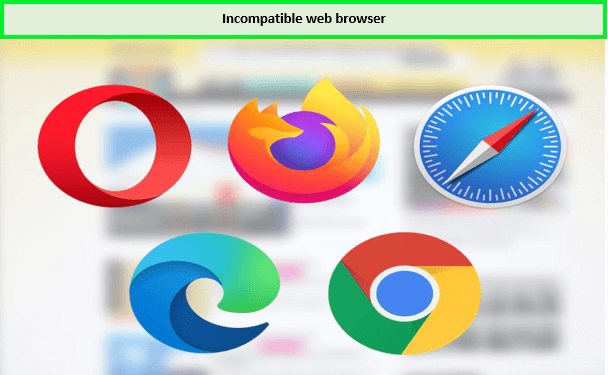
Use a web browser that is compatible with Paramount Plus.
An outdated browser can cause various issues with several streaming services, including Paramount Plus. Make sure you are utilizing the most recent version of your current browser as a fix for it. Also, confirm that you are utilizing a suitable browser.
We advise giving one of the browsers listed below a try to fix the Paramount Plus error code 3005 in Canada.
- Google Chrome
- Edge
- Mozilla Firefox
Step 3 (Check Your Internet Connection)
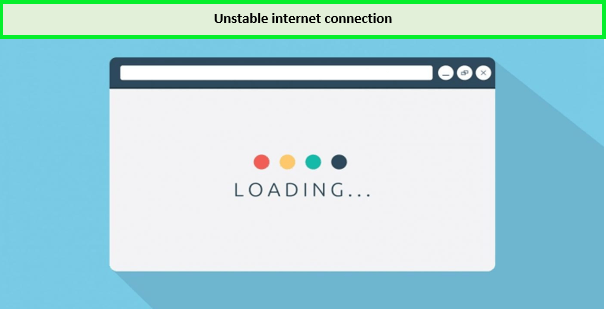
Avoid using a poor internet connection for streaming Paramount Plus.
Ensure that your internet is operating properly. A shaky internet connection can also bring on the aforementioned issue. Make sure your internet is operating at its fastest possible speed.
Here is how you ensure that your internet is providing high speed to resolve the Paramount Plus error code 3005 in Canada:
- Unplug the router you use for Paramount+.
- Wait a few moments.
- Replug the router and check for its speed.
- Contact the internet provider if unplugging doesn’t work.
Step 4 (Sign Out and Sign In Again)
A short-term problem may occasionally cause the mentioned issue. In this situation, you can log back into Paramount Plus to resolve the issue.
To get rid of this issue, follow the steps below:
- Sign out of your Paramount+ account.
- Sign in again using your credentials.
- Stream your favorite shows on Paramount Plus.
Step 5 (Delete and Reinstall the App)
Reinstalling the Paramount Plus app is your final option if you’re still having trouble.
Here is how you can delete and reinstall the app:
- Delete the Paramount Plus application.
- Go to the App Store.
- Reinstall the app on your device and log in.
Note: If you don’t have a Paramount+ subscription, try using Paramount Plus free trial to enjoy streaming shows for free.
Step 6 (Make Sure Your Browser is Supported Paramount Plus)
It frequently happens that your browser is incompatible with Paramount Plus. If the browser is incompatible, you will struggle with the Paramount Plus error 3005 on Samsung TV and other TVs.
You may thus visit the official Paramount Plus website to see a list of browsers compatible with Paramount+. Hence, you must switch to another suitable browser to continue streaming Paramount content like the Wolf Pack series, Teen Wolf: The Movie, Are You the One (Season 9), NCIS Crossover Event, and Mayor of Kingstown Season 2.
Step 7 (Clear the Cache and Cookies)
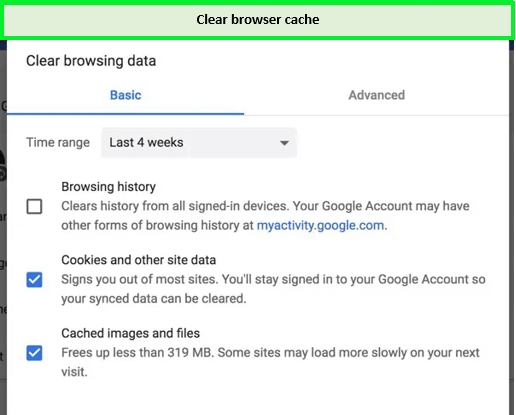
You can remove your browser cache.
Essential tools that save information useful for online content streaming are the cache and cookies. Also, these tools store the data needed to install and run the software.
Moreover, web browsers are also affected by this. But, these tools are also notorious for sapping the memory and resources of the browser or device you’re using with pointless information. So, the browser or app you use displays buffering and playback issues when these use up too much data.
The best action is to erase the browser’s cache and cookies. Restart the browser and the app to start streaming videos from Paramount Plus afterward. You can also use this technique if your Paramount Plus is not working with VPN.
Step 8 (Contact Paramount Plus Support)
If none of the above solutions are helping out for the Paramount Plus error code 3005 on LG TV, try contacting Paramount+ support. The support team of paramount Plus will help you handle the issues.
Before you contact the support team, try the generic solution. Thus, here is the generic solution suggested by the official website to eliminate the Paramount Plus error if something went wrong:
- If you get a message like error code 3005 Paramount Plus, find the OK button.
- Click on the OK button.
- Go back to the previous screen.
- Replay the video once again.
What are Different Paramount Plus Error Codes in Canada?
As a Canadian user of Paramount Plus, you might face several error codes while streaming your desired content. Always use the best VPN for Paramount Plus to stream your desired content.
Listed below are some of the error codes that you might encounter while using Paramount Plus in Canada:
- Error Code 60: Unable to sign in
- Error Code 5004: Streaming not possible
- Error Code 6001: Connectivity problem
- Error Code 7003: Invalid user credentials
- Error Code 3205: Playback issue
- Error Code CS-1200: Issue with Paramount Plus server
- Error Code 3304: Connectivity issue with the Paramount Plus app.
FAQs
Why do I keep getting error code 3005 on Paramount Plus?
How do I fix Paramount Plus error?
Why is Paramount saying video not available outside your country?
Wrap Up
Encountering error code 3005 on Paramount Plus in Canada can be frustrating, but don’t worry – there are several easy troubleshooting steps for how to fix Paramount Plus error code 3005 in Canada. After bypassing the errors, you can also watch Paramount Plus on Xbox and enjoy your favorite shows. Keep in mind the Paramount Plus device limit is 3.
By following these simple steps and using ExpressVPN, you can get back to enjoying your favorite shows and movies on Paramount Plus without any interruptions.
I you ever find yourself too frustrated with the errors, you can always cancel your Paramount Plus subscription at any time. With these solutions at your disposal, you can enjoy a seamless streaming experience on Paramount Plus in Canada. So go ahead and get ready to binge-watch your favorite shows without any interruptions!