Are you looking for a quick hack on the Hulu location trick? You’ll be happy to know that with the help of a reliable VPN, such as ExpressVPN, you can trick Hulu location within a minute.
Hulu is, without a doubt, one of the best streaming platforms in the world. The platform has a large library filled with great content worth every second of your time. Unfortunately, Hulu is only available in the USA. Therefore, you will need a reliable VPN to unlock Hulu in Canada.
The platform consists of excellent shows worth the hustle of learning how to trick Hulu into accessing it from Canada. Some of the shows worth watching include Santo Maldito, Impractical Jokers, Animaniacs Season 3, etc. The good thing about a streaming platform is that you can watch anything you want, whenever you feel like watching, unlike cable TV.
Now let’s see the easy steps on how to trick the streaming platform when Hulu asking for location.
4-Step Easy Guide for Hulu Location Trick from Canada
- Sign up for a high-quality VPN, like ExpressVPN.
- Download and install the VPN application on your device.
- Launch the app on your device and link to the USA – New York server.
- Open the Hulu website or app and enjoy streaming!
How to Update Hulu Home Location?
- Visit Hulu’s Website.
- Go to your account.
- Navigate to Hulu privacy and settings on your account.
- Click on the option to change or set your home location.
- Update your home location.
Note: Make sure to turn off the VPN while updating your home location.
How to Define Hulu’s “Home Location,” how does it work?
Hulu uses the home location to easily select for you the local and regional channels that you are entitled to watch. The option to detect your home location is automatically detected once you log in to Hulu+Live TV for the first time on any device in your home. How does it work?
To get local content, Hulu requires your real location. That means you must provide the location of where you live. Once you have provided your home location details, you will only watch the channels available in that region until you change your home location.
For example, CBS2 is a news channel station for New York residents, which means Hulu makes the channel only available to be streamed inside New York. So you can’t watch CBS2 in California.
If Hulu detects that you are not in a location you claim to be, they might prevent you from streaming the platform on your devices. Therefore, if you want to trick Hulu’s location, you should opt for a way that will make it impossible for Hulu to detect you.
Why do You Need a VPN to Trick Hulu location from Canada?
If you want to know how to trick Hulu live location, you need a VPN. Only a VPN can get past Hulu’s home location to determine which local channels you are eligible to watch.
If you are a Canadian resident and want to access Hulu in Canada, you will need to use a reliable VPN, for Hulu isn’t available in Canada. When you try accessing Hulu, without a VPN, you get the following error on your screen:
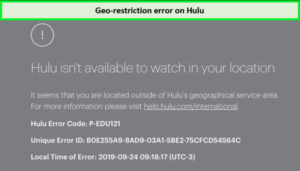
You cannot access Hulu in Canada without a VPN.
The good thing about using a VPN is that it masks your original IP address and replaces it with a server you are connected to. Hulu identifies your IP address that your ISP normally exposes to track your location.
A VPN hides your IP address from your ISP and replaces it with that of the chosen server, making it impossible for Hulu to detect your location. But keep in mind that once detected, Hulu will block the servers of a VPN used to access the platform. Therefore, make sure to use a quality VPN. But which are the best VPNs capable of the Hulu location trick?
Which are the Best VPN Providers to Watch Hulu?
Unblocking Hulu is not easy, and many VPNs cannot do it. So to perform a Hulu location trick in Canada, you’ll need to look for the best VPN.
There are many VPNs available, but only a few are able to bypass Hulu locations with ease. The best VPNs are the ones below mentioned.
1. ExpressVPN – Best Hulu VPN Working
Express VPN is the leading VPN in the market. It is good for bypassing geo-restrictions imposed by streaming platforms like Hulu and ensuring your online activity is kept private. In addition, it will protect your online activity by masking your identity from governments, hackers, and ISPs.

You can trick the Hulu location and unblock it in Canada using the New York server on ExpressVPN.
With ExpressVPN, you will have the servers that you’ll need to perform a Hulu location trick. It consists of over 3000+ servers available worldwide. To access Hulu from Canada, you will need to select servers available in the USA, and Express has servers available in major cities in the USA like New York, Chicago, New Jersey, Los Angelis, and many more.
The servers are super-fast, which means you won’t experience buffering while streaming. When tested on a 100 Mbps connection, ExpressVPN recorded a download speed of 89.42 Mbps and 84.64 Mbps upload speed.

ExpressVPN offers the fastest download and upload speed.
By subscribing to ExpressVPN, you can watch Hulu on five different devices. With its MediaStreamer feature, you can easily set up Hulu on Roku and other devices that do not support VPN apps. So if you are interested in getting ExpressVPN, why not get their most popular plan?
It is for CA$ 9.11/mo (US$ 6.67/mo)(Save up to 49% with exclusive 1-year plans + 3 months free). The plan also includes a 30-day money-back guarantee and 24/7 customer support.
2. Surfshark – Pocket-Friendly Hulu VPN
Many people opt for free VPNs because they are on a budget and don’t want to spend too much on a VPN. But unfortunately, free VPNs only disappoint them, as they cannot bypass the geo-restrictions. And even if they somehow manage to unblock restricted content, it’s just a matter of time before they are detected and blocked.
Therefore, to run a smooth Hulu location trick in Canada and happen to be on a budget, Surfshark is here for you. Surfshark is one of the best VPNs available to fix Hulu location issues, with over 3200 servers located in 65+ countries.

Change the Hulu location and unblock it in Canada using the Surfshark VPN.
Surfshark has 29 servers in the USA. Therefore, if you are looking for a Hulu location trick with a VPN, Surfshark is for you.
Surfshark is pocket-friendly; you can get Surfshark for an affordable CA$ 3.4/mo (US$ 2.49/mo)- Save up to 77% with exclusive 2-year plan + 30-day money-back guarantee with 30-day-money-back-guarantee.
One thing you don’t want is a slow VPN. With Surfshark, you don’t have to pause a video giving it time to load to avoid buffering. In addition, the servers available are super-fast; this is evident when tested on a 100 Mbps connection as it delivered a download speed of 85.49 Mbps, followed by an upload speed of 44.42 Mbps.

Surfshark offers super speeds.
With Surfshark, unlike other VPNs that limit the number of devices you can connect, you have the freedom to connect as many devices as you want simultaneously. In addition, it doesn’t limit your device connectivity. Meaning you can stream best shows of Hulu on all supported devices in Canada. We suggest you watch the musical game show Name That Tune: Season 3 on Hulu.
3. NordVPN – Largest Server Network VPN for Unblocking Hulu
If you are looking for a reliable VPN to unblock Hulu from Canada, look no further, for NordVPN has got you covered. It is the leading VPN for servers availability, with over 5,500 servers located in many parts of the globe.

To trick Hulu location you can use NordVPN and unblock it in Canada.
For the US cities, NordVPN has 1970+ well-optimized servers available. So, by selecting any server for the US, you will be able to fix Hulu location issues. The servers consist of a feature known as the Kill Switch, which monitors the connection to your remote server. If the connection drops, the Kill Switch will block internet access for your device.
The access will remain blocked until the connection is fully restored. The feature makes sure that no data is exposed. So, with this feature, Hulu won’t detect your actual location even if your internet connection drops.
NordVPN has ultra-fast servers; on a 100Mbps connection, NordVPN recorded a download speed of 86.48 Mbps, followed by an upload speed of 52.42 Mbps. With those speeds, you can stream Hulu movies and other on-demand content without experiencing buffering.

NordVPN offers incredible speeds.
If you want to get NordVPN to help you perform a Hulu location trick, you should subscribe to one of their available plans. With their best plan going for $3.29/Month for a 2-year subscription. By subscribing, you will be able to connect up to six devices simultaneously.
Can I change Hulu Location with a Free VPN?
Hulu has software dedicated to detecting and blocking suspicious servers and blocking IP addresses of those servers. Unfortunately, most free VPNs servers are not optimized well and get detected easily.
Many blocked VPNs are free because they haven’t invested in powerful features. So, to avoid this, subscribe to any of the best VPNs mentioned above.
How do I watch Hulu in different zip codes?
Hulu binge-watchers must be curious to know, how to change zip code on Hulu. To change the zip code on Hulu, you will need to use a VPN. After installing a VPN, you will have servers available in different cities in the USA, and by selecting different servers, your Hulu location changes. That enables you to view the content available in the selected region.
To use a different Zip code for Hulu, you need to select different servers from different cities.
How can Hulu detect if I use a VPN?
Hulu is clever in identifying VPN users and blocking them immediately. As Hulu has to abide by the content licensing policies, it cannot allow users to access its platform from other countries. But are you wondering how can Hulu detect if I use a VPN? Here is how it does:
- Shared IP addresses
- IP addresses associated with VPNs
- Mismatch in DNS server locations
Shared IP addresses
Most Virtual Private Networks (VPNs) and proxies use shared IP addresses. It means that the service providers assign the same IP address to multiple users connecting to the server in the same location.
It makes it easier for Hulu to identify the VPN user as their IP address is the same.
IP addresses associated with VPNs
Hulu has access to the shared IP addresses that are associated with the VPN providers. When Hulu’s IP tracking tool identifies that the user is from any of these addresses, it blocks them.
Mismatch in DNS server locations
Hulu identifies the VPN by checking the IP address and Domain Name Server (DNS) settings. When your Hulu home location is different than the DNS setup, it exposes your actual ISP. When Hulu sees this mismatch, it is easier for it to identify that a VPN is being used.
What Devices are Compatible with Hulu?
Here is the list of the devices which are compatible with Hulu:
How To Enable Location Services on Hulu
When accessing Hulu on any device compatible with Hulu, you will be encouraged to provide your location details. That is Hulu’s part of the system recommendations. So below is how you can enable your Hulu location on the following.
Setting up Location of Hulu on Chrome
To enable Hulu’s location on Chrome, you will need to:
- Click “More” on the arrow pointing down in the right corner.
- Go to settings.
- Scroll down and click on advanced settings.
- Go to the section on privacy and settings.
- Click on the site settings >Location.
- Turn the location On.
Enable Hulu Location on Edge (PCs)
Follow these steps to enable Hulu location on Edge (PCs):
- Click on the Start button on your PC.
- Select the settings option above the power option.
- Under App permission, select Location.
- Turn the location option on.
- Scroll down and make sure Hulu can access your precise location.
Setup Hulu Location on Firefox
Here are the simple steps to set up Hulu location on Firefox:
- Click on the horizontal lines in the top right corner.
- Scroll down and click on settings.
- On your left side, select privacy and security.
- Scroll down to the permissions option.
- Under Permission options, click on-location settings.
- You will have the option to add a website, add Hulu, and save changes.
Setup Hulu Location on Safari (Macs)
Below we have shared simple steps on how to setup Hulu location on Safari (macs):
- Click on the Apple menu located in the top left corner.
- Choose System Preferences.
- Then select Security & Privacy.
- Select Privacy and then click on the location services.
- Make sure Safari is selected from that list.
Enable Hulu Location on Android
To enable Hulu location on Android, follow these steps:
- Open the Settings app.
- Select Security and location.
- Turn the location On.
- Under location request, make sure Hulu is enabled.
Hulu Location enabling on Amazon Fire Tablet
Follow these quick steps on how to enable Hulu location on Amazon Fire Tablet:
- Go to the tablet’s home screen.
- At the top of the screen, swipe down the quick action panel.
- Go to settings options.
- Select location-based-services.
- Choose On.
Hulu Location setup on iOS (iPhone and iPad)
Here are the simple steps for Hulu location trick iOS:
- Go to app settings.
- Choose Privacy.
- Go to location services.
- Make sure the location service is On.
- Scroll down and locate Hulu.
- Select Hulu and provide and explain how the app will use your location information.
If you find the message “Hulu can’t verify email,” you are using the wrong Email address/Password. So, if you are using one of the devices mentioned above, make sure to enter the same credentials you used when signing up for each.
FAQs: Hulu Location Trick
Is there a way to get around Hulu home location?
Can I use Hulu at 2 different locations?
Can I use a VPN to trick Hulu?
Can I use Hulu in Canada while traveling?
How do I change my Hulu location?
Can I share my Hulu account with family in a different home?
Why does Hulu keep telling me I’m not at home?
How do I bypass home location on Hulu?
Does Hulu require a static IP address?
How do I turn off the location on Hulu?
Conclusion
Due to geo-restrictions, Hulu is not available in Canada. However, the platform is a good alternative to cable TV. Hulu is cheap and offers live TV and on-demand content.
Therefore, it is a good platform to have in Canada, and you can access it by performing a Hulu location trick with the help of a VPN like ExpressVPN. If you have any questions on Hulu asking for a location, feel free to ask us in the comments section below.
