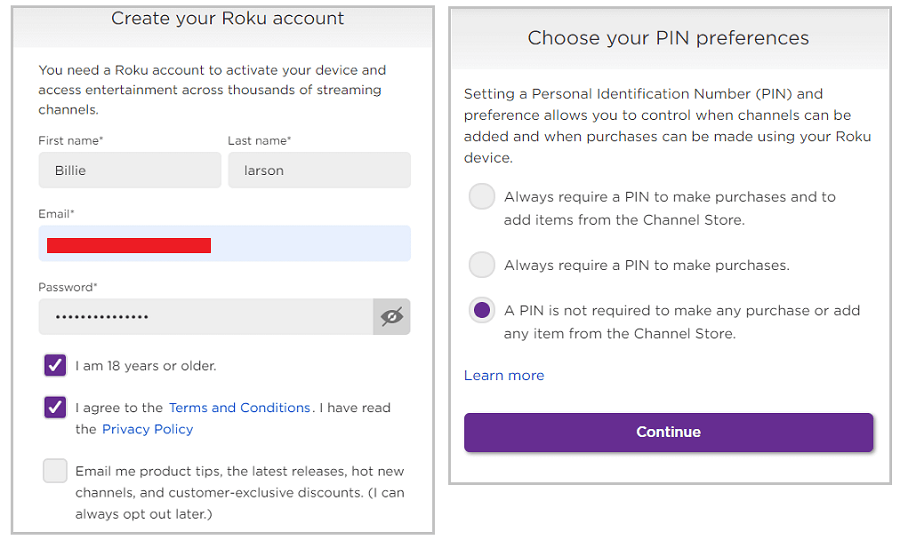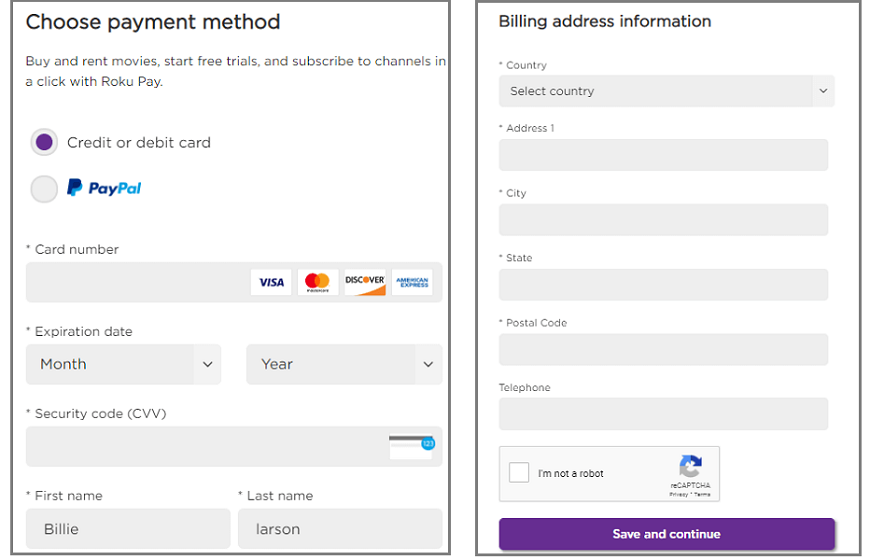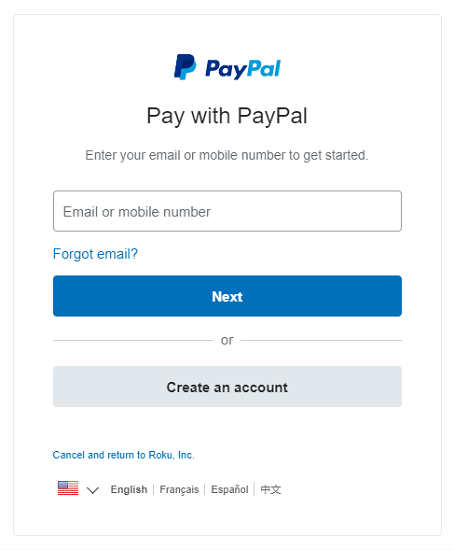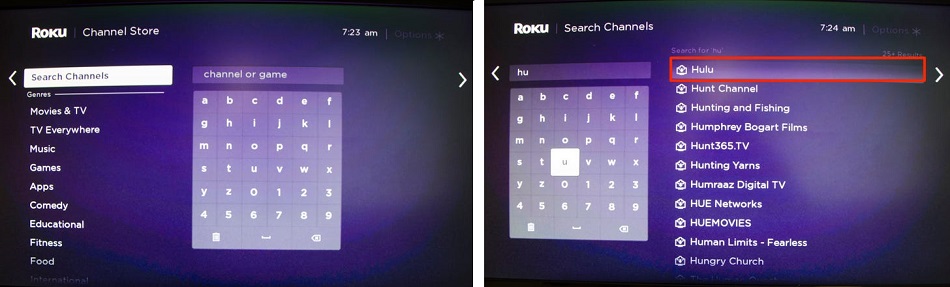Hulu on Roku – Follow this guide to stream Hulu content on your Roku device!
As you know, Hulu is a US-exclusive streaming platform and is geo-restricted to other regions. This means you will require a powerful VPN to access Hulu in Canada and watch your favorite movies and shows.
Here’s a bummer, Roku devices don’t have native VPN support. But don’t worry! We have got this figured out. Just scroll down and learn how to get Hulu on Roku in Canada.
How to watch Hulu on Roku in Canada – Quick Guide
Since Hulu on Roku Canada cannot be accessible due to geo-restriction, you have to rely on a VPN tool to access the service in Canada. This means you won’t be able to find Hulu on your Roku device channel list either if you’re residing in Canada. But a US Roku account can solve this problem.
With a US Roku account, you will be able to download the Hulu app and connect your VPN to stream all the content that Hulu has to offer.
But how am I supposed to do this all? Don’t worry; we will walk you through this process step-by-step. In this blog, we will address your queries related to:
How to make a US Roku Account to stream Hulu
There are two approaches for creating a US Roku account in Canada:
Let’s elaborate on each approach to see which one suits you the best:
Method 1: Create a US Roku account to stream Hulu using a Credit Card
Here’s how you can make a US Roku account with a credit card:
- Subscribe to a VPN service that works with Hulu. We strongly recommend ExpressVPN as it has plenty of US servers to offer.
- Install the VPN app on your device, Launch the app, and enter your credentials to sign in.
- After logging in, connect to a US server from the list.
- Once the connection is established, head to Roku website and sign up for a new account by clicking on the ‘Create Account.’
- On the Create your Roku account page, enter all the required details.
- It will ask you to select your PIN preferences for any in-platform purchases. I don’t really prefer to use a PIN for in-house purchases, but you can do so if you’re comfortable with it. After that, click ‘Continue’ once you’ve selected your preferred PIN.
- You will then be redirected to a payment method page. Choose a credit card from the list of options.
- Fill in all your credit card details, such as card number, expiration date, security code, and the name on your card.
- In the billing address section, select your country as USA, and type in the street address linked with your credit card. For state and city, enter any random US city and state. For example, Illinois, Chicago, and then enter a US zip code that aligns with your chosen city and state. Once done, hit “Save and Continue.”
- Congratulations, you now have a new US Roku account. Just log into your Roku account and download the Hulu app from the channels list.
Method 2: Create US Roku Account to unblock Hulu on Roku in Canada with PayPal
This method is quite easier than the credit card one. This method doesn’t require you to provide additional details about billing address or anything, all you need is a valid PayPal account to create a US Roku account. Here’s how:
- After connecting to ExpressVPN, head to the Roku website and click on the “Create Account.”
- Choose PayPal as your preferred payment method.
- Fill in all the details, such as your email address and mobile number linked with your PayPal account. Once done with all the details, click on “Next.”
- Voila! Your new US Roku account is now created. You can now log in to your Roku device and download the Hulu app.
Now that you have a new US Roku account, you will still need to connect your Roku TV to a VPN to stream Hulu in Canada.
How to connect to a VPN for streaming Hulu on Roku Canada
Since Roku devices don’t have built-in VPN support, you’ll have to look for another means to unblock Hulu on your Roku device. Here are the three proven methods to watch Hulu on Roku in Canada:
- By configuring a VPN on your wireless router
- Cast or mirror your VPN-connected device to your TV with Roku
- By setting up a Virtual VPN Hotspot
1. How to set up a VPN on the Wireless Router on Roku for Hulu
By setting up a VPN on your wireless router, you will have widespread protection and security across your entire network. It also lets you connect VPN on devices that don’t natively support VPN, including Roku, Apple TV, Firestick, and PS4. Here’s how you can set up a VPN on the router for accessing Hulu on Roku by changing Hulu’s location:
- Subscribe to a reliable router VPN such as ExpressVPN.
- Download and install its app on your computer
- Open the Router Dashboard by entering 192.16.168.1.1 into the URL of your browser.
- Click on the “Services” tab, and from the options, click on “VPN.”
- Beside the “Start OpenVPN client” box, click on the “Enable” button.
- Configure the router setting from the ExpressVPN guide.
- In the server selection menu, make sure you’re connected to the US.
- Reset the router and connect your Roku to your Wi-Fi.
- Open the Hulu app on your Roku and start streaming!
2. How to watch Hulu on Roku via Screen Mirroring or Casting
Casting and mirroring are wireless technologies that let you stream content from your device to a TV with Roku. After connecting your device to a VPN, you can mirror it to a TV via your Roku. In this guide, we are taking an android device as an example.
- Subscribe and download the VPN app on your device. ExpressVPN is recommended.
- Connect to a US-based server.
- Make sure the Android and Roku devices are updated to the latest versions
- Most devices have a screen mirror feature with different terms. Depending on your Android device, look for a feature called AllShare Cast, HTV Connect, display mirroring, Quick Connect, SmartShare, Smart View, or wireless display.
- Go to your Android device’s settings menu and turn on screen mirroring. You may find this option within a submenu like connection, cast, display, or network.
- On the Roku device, go to settings > System > Screen mirroring and make sure “Enable screen mirroring” is checked.
- With screen mirror enabled, find your Roku streaming device or Roku TV from the list that appears on your Android screen and request a connection.
- Start screen mirroring the Android device onto the Roku.
Here are the compatible casting and mirroring options to stream from your VPN-connected device to a TV via your Roku:
| Device | Casting | Mirroring |
| Android (with VPN) | ✘ Not supported | ✔ Supported |
| Chromebook (with VPN) | ✘ Not supported | ✔ Supported |
| Windows (with VPN) | ✘ Not supported | ✘ Not supported |
| Linux (with VPN) | ✘ Not supported | ✘ Not supported |
You can also use the AirPlay feature to mirror Hulu on Apple TV.
3. How to watch Hulu on Roku in Canada via a Virtual VPN hotspot
Another way to watch Hulu on Roku in Canada is by setting up a hotspot via Windows and then connecting with Roku. Here’s how you can do it:
- On your Windows 10 computer, go to Settings > Network & Internet > Mobile Hotspot.
- Select “Wi-Fi” under “share my Internet connection.”
- Go to ‘Related Settings’ and then click on “Change adapter options” to create a new Network name and password.
- On the ‘Network Connections,’ rename the connection you just made.
- Now, right-click on ‘ExpressVPN Tap Adapter’ to access its properties.
- Select ‘Sharing’ and mark ‘check’ on the option that says ‘Allow other network users to connect through this computer’s internet connection.’
- Select the connection you created earlier and click on “OK.”
- A hotspot has now been created. Now launch your ExpressVPN.
- From the list, connect to a US-based server.
- Once the connection is established, turn on your Roku and connect to your newly created Hotspot by navigating through these steps:
- Go to settings > Network > Set up Connection > Wireless > Select the hotspot connection that you recently created and enter the credentials.
- You can now watch Hulu on Roku in Canada and stream all the shows that you have missed out on.
How to get Hulu App on Roku?
Here’s how you can add the Hulu app to your channel list on Roku:
- On your Roku remote, hit the ‘Home’ button.
- Select Streaming Channels from the list.
- Click ‘Search Channel.’
- Search for ‘Hulu.’ It will appear in the search results.
- Select the Hulu app and then on Add Channel. It will start installing.
- Once the channel is installed, select OK.
- From your remote control, press the Home button again.
- If you have a Hulu subscription, enter your credentials and sign in.
- You’re all set to start watching Hulu on Roku.
List of Roku Devices supporting Hulu
According to the Hulu Support page, the following Roku devices are compatible with Hulu streaming:
- Roku Ultra
- Roku Premiere and Premiere+
- Roku Express and Express+
- Roku 3 and 4
- Roku 2 (model 4210X)
- Roku Streaming Stick (model 3500X or later)
- Roku TV
- 4k Roku TV
Roku Devices that support Hulu Classic app
Last year, Hulu announced that its app no longer supports outdated Roku devices. However, you can use a Hulu classic app on the following devices:
- Roku 1 – model 2710X
- Roku 2 – model 2720X
- Roku LT – model 2700X
Viewers using the above-listed Roku models can watch videos from the Hulu streaming library, but they will not have access to certain features such as Premium Add-ons or live TV.
Roku TV Models supporting Hulu
The following Roku TV models support Hulu:
- TCL
- Sharp
- JVC
- Element
- Philips
- Hisense
- Hitachi
- JVC
- Magnavox
- Philips
- Westinghouse
- Sanyo
- RCA
Roku Devices with no support for Hulu
Here is the list of Roku devices that don’t support Hulu:
- Roku HD model 2500X
- Roku 2 HD models 3000X and 3050X
- Roku 2 XS model 3100X
- Roku Streaming Stick models 3400X and 3420X
- Roku LT model 2400X and 2450X
Popular Shows and Movies and Sports to Watch on Hulu with Roku
Following are the popular movies and shows and Sports that you can watch on Hulu with Roku::
| The Bachelor Season 28 Episodes | Nightmare Before Christmas |
| NBA Saturday Primetime Season 9 Premiere | Good Trouble Series Season 5 Part 2 |
| We Are Family Series Premiere | I Can See Your Voice Season 3 Premiere |
| All Fun and Games | Danger Below Deck Movie |
| Love on the Right Course | Magic Mike XXL Full Movie |
| War of the Worlds | Straight Outta Compton |
| Arkansas | Prison Wives Club Season 1 |
| 2023-24 FCS National Championship | Big Little Brawlers Series Premiere |
| Going to Mars The Nikki Giovanni Project | Echo Series Season 1 |
| The Year Countdown to 2024 | Life in Pieces Season 4 |
What’s New to Watch in February 2024 on Hulu in Canada?
Here are the shows and movies and Sports that are recently added to Hulu’s library:
| Genius MLK/X | 500 Days Of Summer |
| America’s Sweethearts | Big Momma’s House |
| Call Me By Your Name | The Descent |
| Eat Pray Love | The Eye |
| Gnomeo and Juliet | Hitch |
| Twilight | Predator |
| True Crime NYC | The Lost City |
| Blendid | The Space Race |
| Cleaning Up | Beach Hunters |
| Hidden Potential | Cake Boss |
[/highlighter]
Alternate Streaming Options to explore on Roku
The following streaming options are available on your Roku device:
- American Netflix
- Amazon Prime Video
- Disney Plus
- Apple TV Plus
- YouTube
- Crunchyroll
- BBC iPlayer
- Now TV
- Twitch
How to fix Hulu Not Working on Roku issue?
Your Hulu app might not be working for two reasons:
1. Outdated Roku device
Make sure you have an upgraded version. If you’re not sure about your Roku model, you can check it by following these steps:
- Go to the settings menu and select System > About
Please note that model numbers 3500 and later will be able to get the latest Hulu app.
2. Update your Hulu app
Hulu has recently updated its app. So, make sure you’re using an updated Hulu app. To verify your Hulu app is updated to the latest version 6.6.3 or higher,
- Go to the Roku home screen > Hulu app > press * on your remote.
How can I cancel Hulu on Roku?
Here’s how you can remove Hulu from your Roku channel list:
- Navigate to the Hulu icon and press the (*) button on your Roku Home screen.
- Select Manage Subscription.
- Select Cancel subscription and confirm.
- Your Hulu subscription stands canceled.
FAQs
Is Hulu available on Roku?
Is Hulu free on Roku?
How much does Hulu cost on Roku?
Why can’t I see the Hulu app on my Roku?
How to update my Hulu app on Roku?
Which Roku players support Hulu+ Live TV?
Can I watch Hulu on outdated Roku models?
Conclusion
So, that’s a wrap on our guide on “how to watch Hulu on Roku in Canada”… I hope you have all your questions answered here.
Just a quick recap, you need a premium VPN subscription to access Hulu in Canada since the service is geo-restricted outside the US. And there’s no other VPN service that can provide you seamless access to Hulu than ExpressVPN. Most VPNs are not compatible with Roku devices, so you either have to screen mirror from your VPN-connected device to Roku TV or set up a VPN on a wireless router.