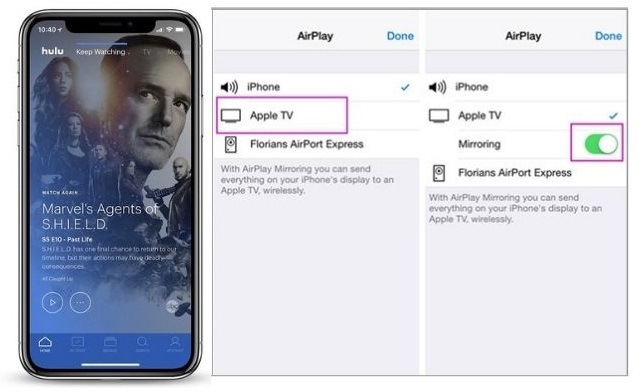Wondering how to watch Hulu on Apple TV? You have landed on the right page.
Hulu has a deep reservoir of great free streaming movies, shows, and spectacular Hulu originals. With the critically-acclaimed and fan-favourite original content, the streaming service has well-adjusted itself among the modern streaming giants, competing with the likes of Netflix, Disney+, HBO Max content, and all the rest for streaming supremacy.
But the best thing about this service is that it is available on almost every streaming device, including Apple TV. Now those of you who have Apple TV would know how confusing it is to install, purchase and set up TV streaming apps on this little black box that plugs into your TV…
It gets even tougher when you’re trying to access Hulu on Apple TV from outside the US since the service is exclusively available to US residents and you will require a powerful VPN to stream your favourite movies and shows on Hulu like Good Trouble and After Earth unit in Canada.
Unfortunately, most VPN apps don’t support devices like Apple TV, Firestick, Roku, Xbox, and PS4 directly. So, you have to look for another means to set up a VPN to access Hulu in Canada.
Don’t worry! This guide contains all the essentials to walk you through the process of getting Hulu on Apple TV Canada so you don’t have to open an encyclopedia for it.
How to watch Hulu on Apple TV – Quick Guide
There are three ways to watch Hulu on Apple TV in Canada:
We will explain each process to you in detail, but first, make sure all the following prerequisites are met:
- Internet Access
- Hulu subscription account
- Upgrade your account on a computer first
- Have a fourth-generation Apple TV
- Subscribe to a reliable Apple TV VPN. We strongly recommend ExpressVPN.
Once all of these requirements are met, proceed further to learn how to sign up for and watch Hulu+ Live on your Apple TV:
How to watch Hulu on Apple TV using a VPN via AirPlay (No Router)
Follow these steps to watch Hulu on Apple TV using a VPN via AirPlay:
- Subscribe to a reliable VPN service. We recommend ExpressVPN.
- Download the VPN app on your iOS device.
- Launch the app and sign in with your credentials.
- Connect to a US-based VPN server from the list.
- Launch the Hulu app Canada and play a video
- Make sure both your TV and iOS device are connected to the same Wifi network
- Click on the “Screen mirror” of your iOS device, and select your Apple TV.
Hulu casting on Apple tv screen
- Voila! You can now enjoy watching Hulu in Canada on your Apple TV.
How to Set up a VPN on your Wi-Fi router for Hulu Apple tv
Since Apple TV doesn’t support a VPN app directly, setting up a VPN on your wireless router is the only way to enjoy maximum flexibility and convenience in streaming video on your big-screen TV. With just a little extra setup, you can extend the protection and power to all the devices connected to your network. Here’s how you can do it:
- Subscribe to a reliable router VPN such as ExpressVPN.
- Download and install its app on your computer
- Open the Router Dashboard by entering 192.16.168.1.1 into the URL of your browser.
- Click on the “Services” tab and from the options click on “VPN.”
- Beside the “Start OpenVPN client” box, click on the “Enable” button.
- Configure the router setting from the ExpressVPN guide.
- In the server selection menu, make sure you’re connected to the US.
- Reset the router and connect your Apple TV to your Wi-Fi.
- Open the Hulu app on your Apple TV and start streaming!
How to watch Hulu on Apple TV via Smart DNS proxy
Another way to stream Hulu on Apple TV is by setting up a Smart DNS proxy via ExpressVPN’s MediaStreamer. Here’s how you can set up a Smart DNS proxy on Apple TV:
- Subscribe to ExpressVPN.
- Download the VPN app on your PC.
- Visit ExpressVPN’s DNS Settings page and enter your credentials to sign in.
- Locate a “Register my IP address” under the IP address registration option and click on it.
- Toggle the icon and enable “Automatically register my IP address”.
- From ExpressVPN’s setup page, get your Media Streamer DNS IP address.
- Follow all the prompts and set up your MediaStreamer on your Apple TV once your hostname gets registered.
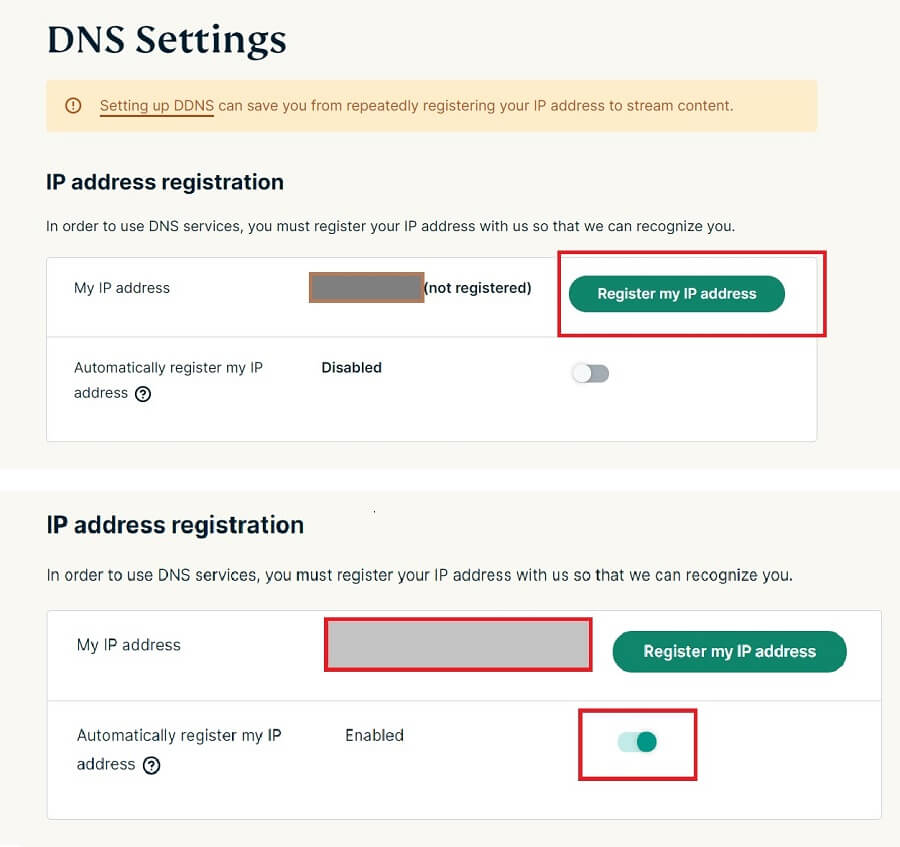
ExpressVPN MediaStreamer DNS Settings on Apple tv
Apple TV DNS configuration
- Open your Apple TV device and go to “settings.”
- Navigate to “General” and select “Network.”
- Select Wi-Fi and open Ethernet.
- Then go to “Configure DNS” and select “Manual.”
Apple tv DNS setup
- Enter your MediaStreamer DNS IP Address.
- Once done, restart your Apple TV.
- Once your TV is turned on, go to the Apple App Store.
- Search for the Hulu app and download it.
- Log in with your credentials.
- You’re now all set to stream your favorite Hulu shows on Apple TV.
Which version of Apple TV supports Hulu streaming?
You can watch Hulu on the following version of Apple TV Box in Canada:
- Apple TV (Fourth generation)
- Apple TV 4K
Please note that you cannot watch Hulu on 3rd generation Apple TV and older.
How much does Hulu cost on Apple TV?
Just like Hulu set up on Roku, you can download the app for free on your device. However, you need a subscription to actually stream the content. Fortunately, Hulu subscription packages start with as low as $5.99 per month (7.70 CAD). Here are the complete details of all the subscription packages offered by Hulu:
| Package | Price in USD | Price in CAD |
| Hulu Basic (Monthly) | $7.99 per month | $10.95 per month |
| Hulu Basic (Annual) | $79.99 per year ($7.99/month) | $109.59 per year (10.95/month) |
| Hulu (No Ads) | $14.99 per month | $20.54 per month |
| Hulu + Live TV | $69.99 per month | $95.89 per month |
| Hulu (No Ads) + Live TV | $82.99 per month | $113.70 per month |
What are the Best VPN to get Hulu on Apple TV
We have tested around 10+ VPN services to come up with the list of best VPNs that are compatible with Hulu streaming on Apple TV. Check out the list below:
1. ExpressVPN – The Best and Fastest VPN for streaming Hulu
ExpressVPN has a reputation for being the best in the VPN industry. It is fast, secure, and absolutely powerful for accessing geo-restricted content in Canada, including Hulu, HBO Max Canada, BBC iPlayer networks, Peacock TV Canada, and more.
With around 3000+ servers in 90+ countries, you can unblock Hulu and other leading Canadian streaming services from anywhere around the globe.
It offers dedicated apps for all the major streaming devices such as Windows, Linux, Mac, iOS, Android, Smart TVs, and more.
Not just that, you can connect up to five devices simultaneously on a single subscription account. Its 2-year plan is available for only CA$ 9.12/mo (US$ 6.67/mo)(Save up to 49% with exclusive 1-year plans + 3 months free) with a 30-day money-back guarantee.
2. Surfshark – budget-friendly VPN for Hulu unblocking in Canada
If you’re looking for a VPN that doesn’t require you to break the bank, add Surfshark to your list. Its premium services are available for as low as CA$ 3.4/mo (US$ 2.49/mo)- Save up to 77% with exclusive 2-year plan + 30-day money-back guarantee with a 30-day money-back guarantee.
With 3200+ servers in 65 countries, you can unblock popular streaming services and it is one of the best VPNs to watch Netflix libraries in Canada. You can also enjoy unlimited simultaneous connections with a Surfshark subscription account.
3. NordVPN – the largest server Network for Hulu streaming
NordVPN is known for its largest server coverage with about 5500+ servers spread across 59 countries. It’s great for streaming geo-restricted content, split tunneling of internet traffic, Tor browsing with fast speeds, and powerful security.
Moreover, it allows up to six simultaneous connections which are great for streaming Hulu on different devices. Its 2-year plan is the cheapest one, pricing at CA$ 5.46/mo (US$ 3.99/mo)- Save up to 63% with exclusive 2-year plan + 3 months free for a friend supported by a 30-day money-back guarantee. With NordVPN you can also change the location of Hulu and watch amazing content.
Popular Shows and Movies to Watch on Hulu with Apple TV
Following are the popular movies and shows that you can watch on Hulu with Apple TV:
Best Movies
- 50/50 Flip
- Camp Hideout
- Compliance
- Empire Records
- The Eyes Of My Mother
- The Fight
Best Shows
- The Bachelor Season 28 Episodes
- NBA Saturday Primetime Season 9 Premiere
- Abbott Elementary
- The Conners: Season 6
- Not Dead Yet: Season 2
- We Are Family
Hulu is not working on Apple TV? Here are the possible Fixes
If your Hulu has stopped working on Apple TV, try with the following fixes:
- Update your app.
- Restart your Apple TV
- Restart your router
- Reinstall or relaunch the app.
- Clear browsing cookies.
How to cancel Hulu Subscription?
Follow these steps to cancel your Hulu subscription on Apple TV:
- Open Apple TV and go to settings.
- Go to User Account and select your Account.
- Navigate to the option for subscription and select Hulu.
- Now select Cancel Subscription.
- Confirm the prompt and your Hulu subscription stands canceled.
FAQs
Can I watch Hulu on Apple TV?
Why is Hulu not showing up on my Apple TV?
Is Hulu available for free on Apple TV?
Is 4K Hulu available on Apple TV?
How to get Hulu on Apple TV 4K?
Conclusion
With the highly-anticipated titles slated for the coming season, everyone must be yearning to watch Hulu on Apple TV. Obviously, nothing can match the experience of streaming your favorite titles onto the big screen, right?
Since Hulu is not available in Canada, you need to rely on a VPN service to access the service. And no service can do this job more efficiently than ExpressVPN. Configure your Wi-Fi with the ExpressVPN app or screen mirror through your iOS device to watch Hulu on Apple TV.
You may also read: Best VPNs for Apple TV in Canada