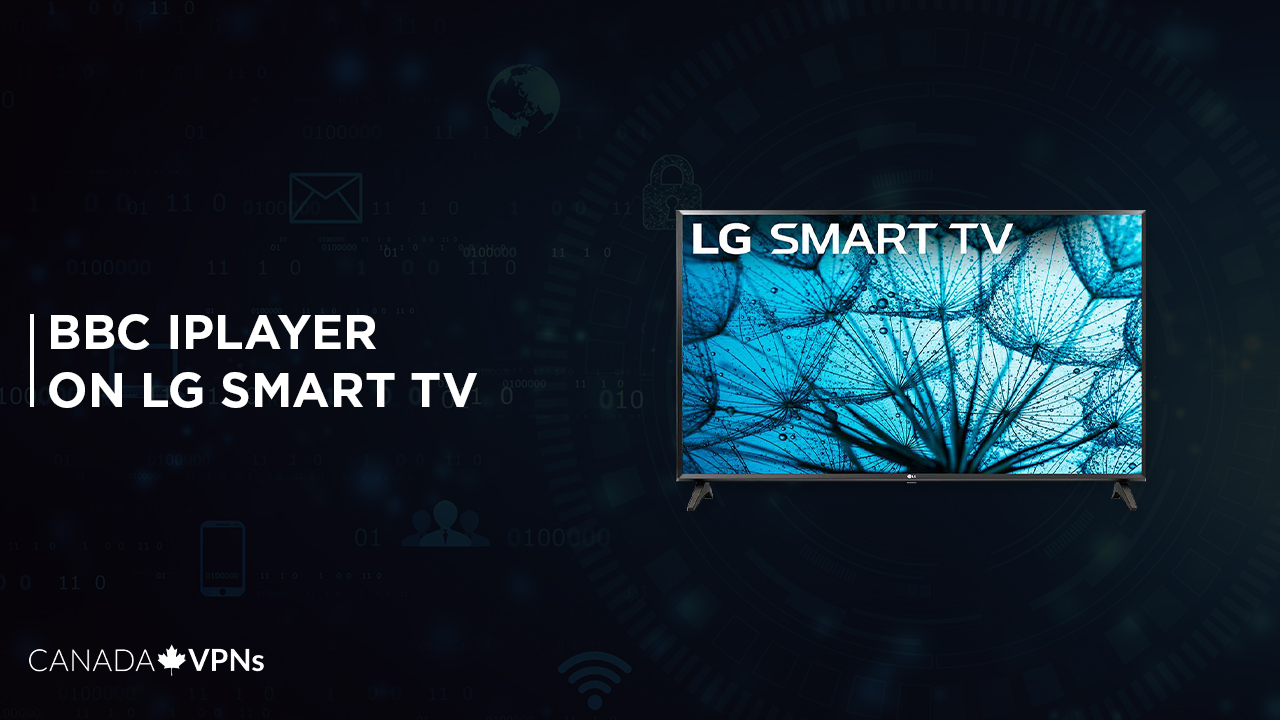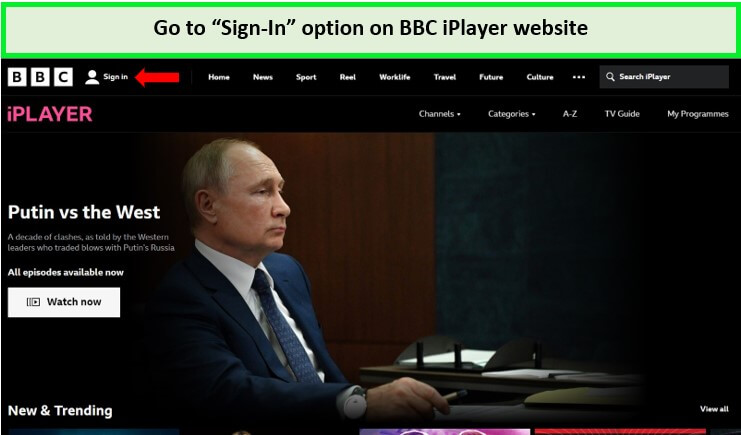Are you wondering, how do I get BBC iPlayer on my LG Smart TV? You have come to the right place, we’ll tell you about the entire process. Now you must be thinking if it’s possible to access BBC iPlayer on LG Smart TV in Canada. Yes, you can watch BBC iPlayer in Canada, but you’ll need to use a VPN like ExpressVPN due to iPlayer’s licensing agreements and geo-restrictions.
BBC iPlayer is a popular streaming platform in the UK where you can find a wide range of media content. To start streaming BBC iPlayer on your LG Smart TV, you can download it directly without the need for sideloading.
One of the best things about BBC iPlayer is its LG Smart TV application, which allows you to easily access sports events, shows, and featured movies such as Mr. Jones and An Irish Goodbye even if you’re in Canada.
To learn how to get BBC iPlayer on LG Smart TV in Canada, keep reading.
How to Get BBC iPlayer on LG Smart TV in Canada?
If you’re assuming that there is no BBC iPlayer on LG TV, then you definitely need to go through this guide to watch BBC iPlayer in Canada. Just follow these 10 easy steps with a VPN service to access BBC iPlayer on LG Smart TV.
- Subscribe to ExpressVPN via their official website using any device with a Web browser.
- Connect to a UK server. Recommended: Docklands Server
- Head to the LG Content store and search for the BBC iPlayer app.
- Select the app from the search results and click the Install button to download it on your LG TV.
- Launch the BBC iPlayer app on LG Smart TV.
- Sign in to the BBC iPlayer app to receive an activation code.
- Make a note of the BBC iPlayer activation code.
- Visit the following web address: https://account.bbc.com/account/tv.
- Sign in to your BBC iPlayer account.
- Enter the activation code you note down and sign in.
- Tap Continue and start streaming all of your favorite BBC iPlayer videos on your LG TV.
With ExpressVPN’s secure and fast service, you can enjoy uninterrupted streaming of your favorite shows and movies on BBC iPlayer.
What is the Alternate Method to Watch BBC iPlayer on LG Smart TV?
To watch BBC iPlayer in Canada on LG Smart TV without installing the iPlayer app from the LG content, follow these easy steps:
- Turn on your LG Smart TV and go to the Home Screen. Press the Home button on your LG TV remote to get there.
- Scroll down to find the Web Browser tile and select it.
- Type www.bbc.co.uk/iplayer in the address bar and hit Enter.
- Once you’re on the BBC iPlayer page, click Sign In at the top of the screen. Enter your login details to log in to your BBC iPlayer account.
- After successfully signing in, choose the TV series you want to watch and click on it to start playing. Sit back and enjoy the show on your LG Smart TV!
By following these simple steps, you can easily access the web version of BBC iPlayer and watch your favorite shows on your LG Smart TV.
How to Cast BBC iPlayer on LG Smart TV in Canada?
Did you know that you can watch BBC iPlayer on your LG TV through Chromecast? Unfortunately, casting is not supported in LG Smart TVs, but don’t worry. You can still make it happen! What you need is a Chromecast device and a smartphone running the BBC iPlayer app.
First things first, make sure your LG TV and smartphone are connected to the same WiFi network. Then, follow these simple steps on how to connect BBC iPlayer to TV from phone:
- Sign in or subscribe to a reliable VPN service like ExpressVPN.
- Connect to a UK server. Recommended: Docklands Server
- On your device add the BBC iPlayer app and sign in to your account.
- Look for the Cast icon located in the top right corner of the app and tap it.
- From the list of available devices, select your LG TV.
- You can now watch BBC iPlayer on your LG TV.
FAQs
Why can't I get BBC iPlayer on my LG Smart TV?
How do I get BBC iPlayer on my smart TV?
Do all smart TVs have BBC iPlayer?
Does LG TV have Google Play store?
Wrap Up
To access BBC iPlayer on LG Smart TV in Canada, you can follow this guide, which is relatively straightforward. Firstly, subscribe to a reliable VPN service like ExpressVPN, which is the best BBC iPlayer VPN and will help you bypass geo-restrictions and access content from the UK.
This process involves using a VPN to mask your location and show that you are located in the UK, allowing you to access content that would otherwise be unavailable in Canada.
With the BBC iPlayer app installed on your LG Smart TV, you can easily browse and watch a vast range of content, including documentaries, dramas, comedies, and much more. Overall, this guide provides a simple and effective way to access BBC iPlayer on your LG Smart TV in Canada.