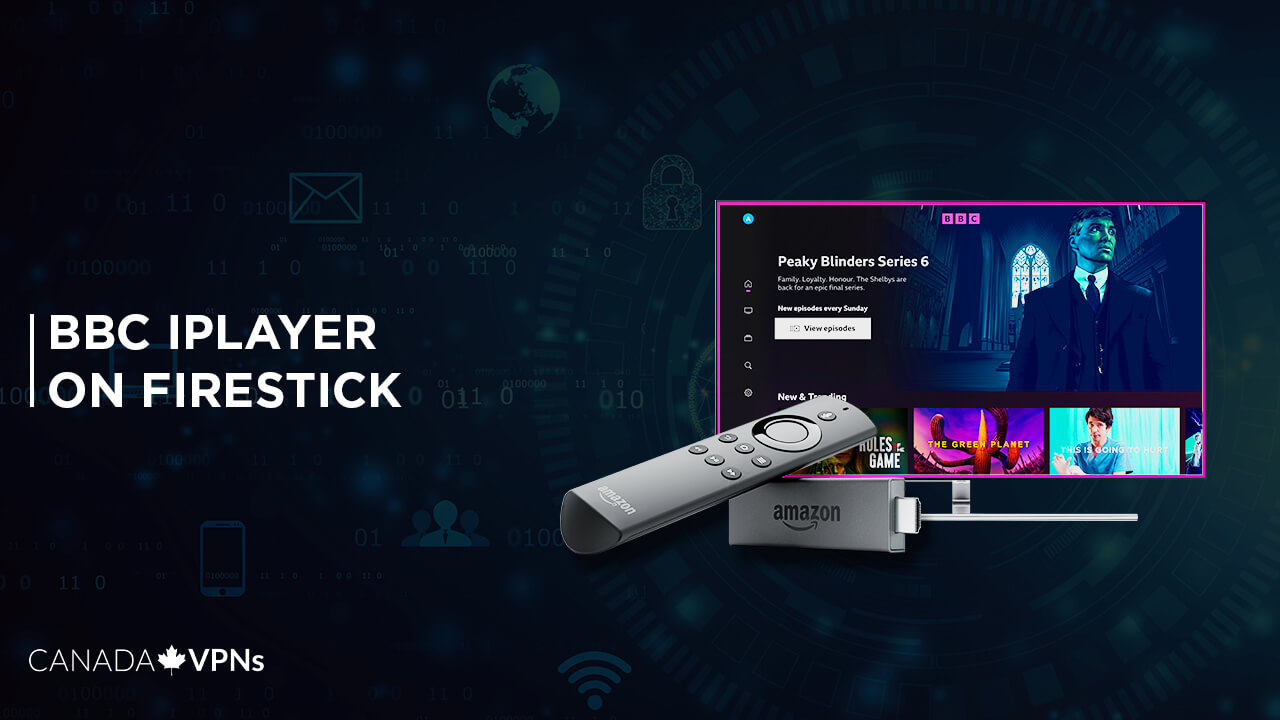Is BBC iPlayer available on Firestick? Yes, BBC iPlayer is available on Firestick and you only need to create an Amazon account to get BBC iPlayer on FireStick.
Wondering how to watch BBC iPlayer on Firestick? It’s easy! Just use one of the three easy methods we have found for you and you will be able to access BBC iPlayer in Canada on your Firestick.
BBC iPlayer is region-restricted to the UK and not available in Canada. To watch BBC iPlayer on Firestick in Canada you must use the best VPN for BBC iPlayer like ExpressVPN which allows buffer-free seamless streaming on all major devices.
How to Install and Watch BBC iPlayer on Firestick? [3 Easy Methods]
Everyone loves watching the BBC iPlayer shows, primarily because there are all kinds of content available on the platform.
Now having BBC iPlayer on Firestick is just a cherry on top because with that you can enjoy your favorite shows on the big screen with your people. such as Happy Valley Season 3, The Hairy Biker’s Go Local, Amanda & Alan’s Italian Job, The Apprentice S17, The Warship: Tour of Duty, Young MasterChef, and more.
There a 3 methods available to stream BBC iPlayer on Firestick. Remember that you must have a paid VPN or a free VPN for firestick if you are tight on a budget, without installing a VPN on firestick none of these methods will work in Canada.
- BBC iPlayer on Firestick with Silk Browser
- BBC iPlayer on Firestick via Downloader App
- BBC iPlayer on Firestick via Amazon App Store
How to Stream BBC iPlayer on Firestick with Silk Browser
One of the easiest methods to watch BBC iPlayer on Firestick requires you to have the Amazon Silk browser and then use that browser to watch BBC iPlayer Sci-Fi shows or any other content on Firestick.
Follow these steps;
- Connect to a UK server on a VPN.
- Go to the Firestick Home screen.
- Search for “Internet Browser” in the search bar
- Select Amazon Silk from the list and download it.
- Once the browser is downloaded, open the browser
- Go to the BBC iPlayer Website
- You will be asked to enter your Credentials
- Login and stream BBC iPlayer on Firestick
How can I Watch BBC iPlayer on Firestick via Downloader App
Another method to watch BBC iPlayer in Canada is by downloading the APK file of BBC iPlayer on Firestick using the Downloader App.
- Connect to a UK server on a VPN
- Go to Firestick Home screen
- Select “settings”
- Select my Fire TV
- Select Developer options
- Locate “Application from Unknown sources” and turn it on
- (This extra step is required to allow APK files on Firestick)
- Go back to the home screen
- Search for “Downloader app” in the search bar
- Locate the app and download it
- Once it is downloaded open the Downloader app
- Search for the BBC iPlayer App using the App’s official URL
- Click download
- Install the app after it is downloaded
- Go to settings and select Manage installed application
- Select the BBC iPlayer App in the list to launch it.
How to Watch BBC iPlayer on Firestick through Amazon App Store
You can get BBC iPlayer on Firestick directly through the Amazon App store.
- Connect to a UK server on a VPN
- Go to Firestick Home screen
- Search for BBC iPlayer in the search bar
- Locate the BBC iPlayer app and download it
- After the download is complete, now you have your Amazon Firestick with all the channels of BBC iPlayer
How do I get BBC iPlayer on my Firestick?
BBC iPlayer has a wonderful user interface for the App and even on the browser making it very easy to navigate and use.
- Get ExpressVPN and connect to a server in the UK.
- Open BBC iPlayer App on Firestick.
- Enter your user credentials and log in.
- You either create an account if you don’t have one and stream your favourite shows.
Not only on Firestick but you can also get BBC iPlayer on PS5.
How to Fix if BBC iPlayer App is not working on Firestick
You don’t need to cancel BBC iPlayer if the App is not working on Firestick, try uninstalling and reinstalling the App.
Or clear cache by going to settings option>Application>Manage Installed Applications and clicking on clear cache.
You can also clear the cache of the App or change your Firestick time zone to “Europe” when using the App. There are common problems and VPN errors of BBC iPlayer that cause the App to not work.
Also many users face BBC iPlayer Error Code 01119 and we have a detailed guide on its solution.
Is it Safe to Use BBC iPlayer in Canada?
Are you wondering is it legal to watch BBC iPlayer on firestick? Do not worry, it is absolutely safe and legal to watch BBC iPlayer in Canada.
BBC iPlayer has an official App for the BBC network that allows streaming of all the content available on BBC including BBC iPlayer films. The only catch here is using a best VPN for BBC iPlayer to unblock BBC iPlayer in the Canadian region that down not make it illegal.
What are the alternatives to BBC iPlayer in Canada?
There are multiple alternatives to BBC iPlayer available on Firestick, these platforms also have movies and TV shows from all around the world and offer similar content to BBC iPlayer.
- TeaTV
- BBC America
- UKTV Play
- Typhoon TV
- Vudu
FAQs – BBC iPlayer on Firestick
Can we get BBC iPlayer on Amazon Fire Stick?
How can I get BBC iPlayer on Firestick for free?
Is BBC iPlayer free on fire stick?
How do I update BBC iPlayer on Firestick?
Conclusion
The platform offers an all-around entertainment service for everyone in the house which often leads to getting BBC iPlayer on Firestick. But unfortunately, the service is not available in Canada.
Once you have the VPN ready you can either watch BBC iPlayer on Firestick using the Amazon Silk browser or the App on Firestick using the Downloader App and enjoy comedy films on BBC iPlayer or any other content you like.
Besides Firestick you can also watch BBC iPlayer on Smart TV using the smart App.