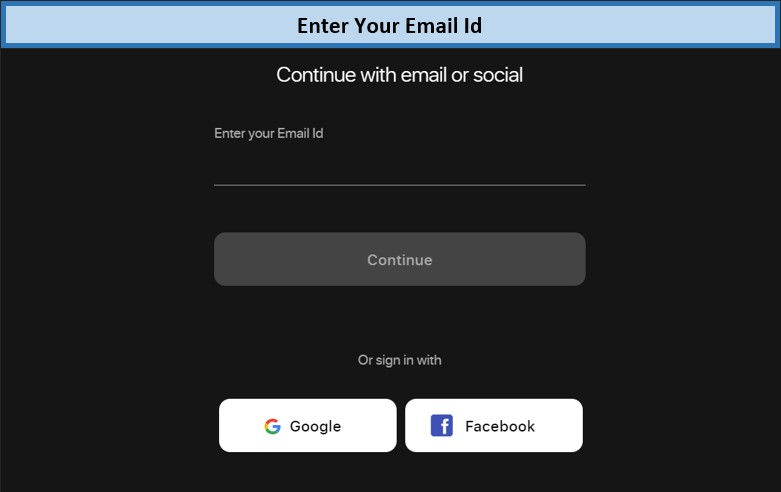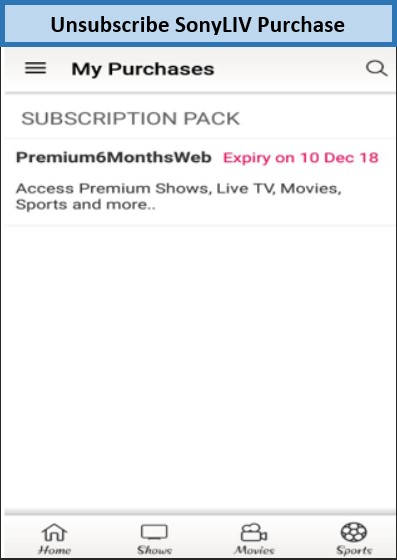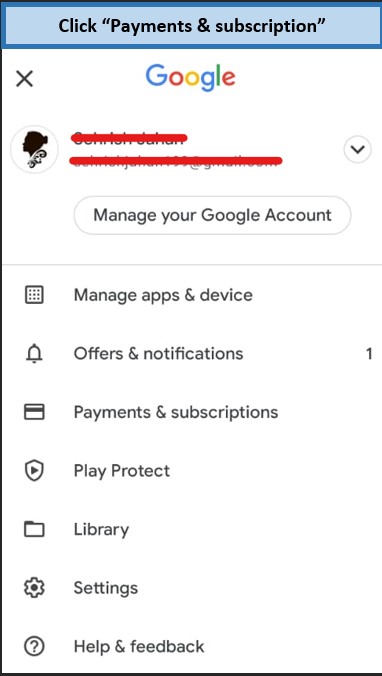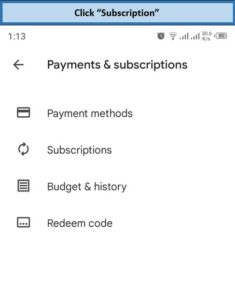SonyLIV is the first of its kind to provide OTP streaming services in India. SonyLIV subscription offers an extensive library full of SonyLIV movies and TV shows but still lacks some on-demand titles.
Unfortunately, SonyLIV deducts a monthly subscription whether you’re watching or not. It’s one of the reasons why we’re sharing how to cancel SonyLIV Subscription.
A SonyLIV subscription price is not that big, but if it doesn’t reach your expectations, it’s time to unsubscribe. In this article, we’ve listed various ways of canceling a SonyLIV subscription from different devices and different places.
If you reside in a region where SonyLIV is geo-blocked, then you must be watching SonyLIV in Canada with ExpressVPN. For cancelation, you again need to connect with a VPN.
How To Cancel SonyLIV Subscription? [Quick Steps]
To cancel a SonyLIV subscription, you’ll first need to reside in a region where it is supported. If not, then you’ll need an ExpressVPN subscription. After that, here’s how to Cancel SonyLIV Subscription:
- Download and install ExpressVPN app.
- Log in, and use it to connect to an Indian server.
- Go to SonyLIV website and log in with your account credentials.
- Navigate to “My Purchases” and click “Cancel” to cancel the SonyLIV subscription.
Below, you’ll find different ways to cancel SonyLIV subscription on your device, be it:
How To Delete SonyLIV Subscription using the ‘My Purchases’ Option?
Here’s how you cancel SonyLIV subscription with the “My Purchase” Option.
- Use your ExpressVPN app to connect to an Indian server.
- Go to SonyLIV website.
- log in, and navigate to the “My Purchase” section.
- Click on “cancel” and follow the prompted instructions till you cancel your SonyLIV subscription successfully.
How To Delete SonyLIV Subscription on iPhone & iPad?
Since SonlyLIV is compatible with other devices, here’s how you cancel your SonyLIV subscription on any iOS device:
- Open the ExpressVPN app and connect to a server located in India.
- Open “Settings” and select the “iTunes and App Store” option.
- Log in to your Apple ID and click on “View Apple ID.”
- Tap “Subscriptions” and select SonyLIV subscription.
- Tap “Cancel” and confirm your cancellation.
How To Delete SonyLIV Subscription on Android?
Here’s how you cancel a SonyLIV subscription on any Android device:
- Open the ExpressVPN app, and connect to any server located in India.
- Open the Play Store and select “Profile.”
- Tap “Payments & subscriptions”
- Now select “Subscription”
- Click “Guide For SonyLIV”, Now select “Cancel”
- Enter the reason why you want to cancel SonyLIV.
How To Delete SonyLIV Subscription via Email?
Here’s how you can cancel your SonyLIV subscription by connecting to the SonyLIV team via e-mail:
- Open your e-mail app and enter the recipient contentfeedback@setindia.com
- Start the message by mentioning SonyLIV Account details.
- Add a cause for ending the SonyLIV subscription and send it.
- After you get a confirmation e-mail, you’ll have successfully ended your SonyLIV subscription.
What are the SonyLIV Alternatives to Watch In 2022?
SonyLIV isn’t the only OTP service, as there are tons of great alternatives, even if you’re looking to stream Hindi content. SonyLIV alternatives include:
These are the best VOD platform that can be watched as alternatives to SonyLIV in 2022. However, you would need ExpressVPN to access Canada. You can also get SonyLIV free trial to watch your favorite content for free.
FAQs
How to cancel your auto-renewal subscription?
Will I get a refund if I cancel my SonyLIV subscription?
Can I pause SonyLIV subscription?
Conclusion
We hope that now you will know how to cancel your SonyLIV Subscription free. Even though you get the best movies and SonyLIV TV shows in Hindi, English, Tamil, and other languages, there are better alternatives. To cancel SonyLIV subscription in a geo-restricted region.
If you’re wondering if will I get a refund for canceling the SonyLIV Subscription, then, unfortunately, you won’t. Before it auto-renews, you’ll need to complete the cancellation process. After doing so, be sure to check out alternatives like Disney+, Netflix, Amazon Prime, etc