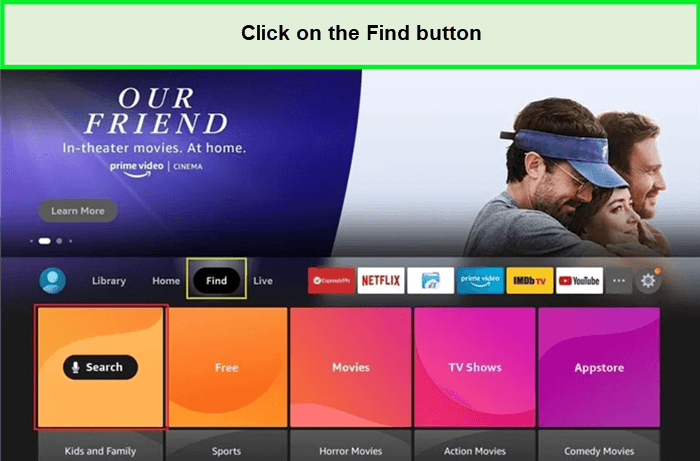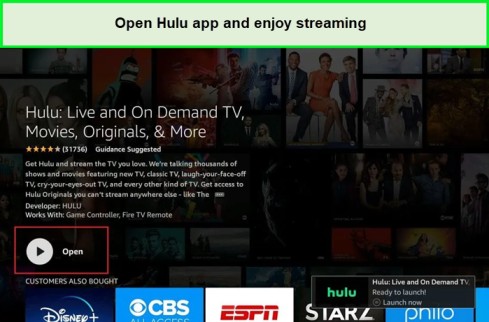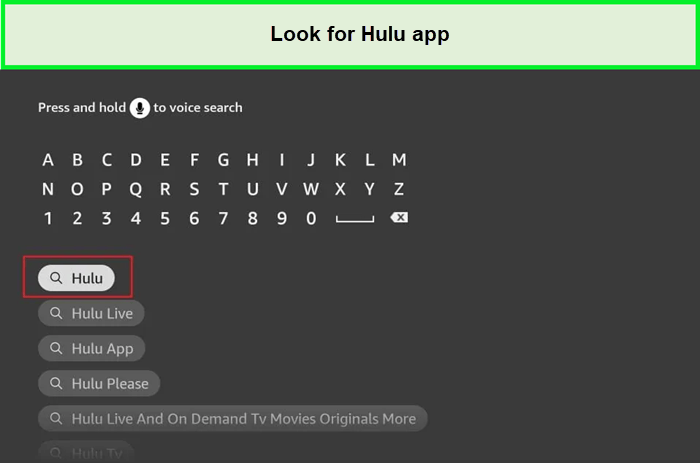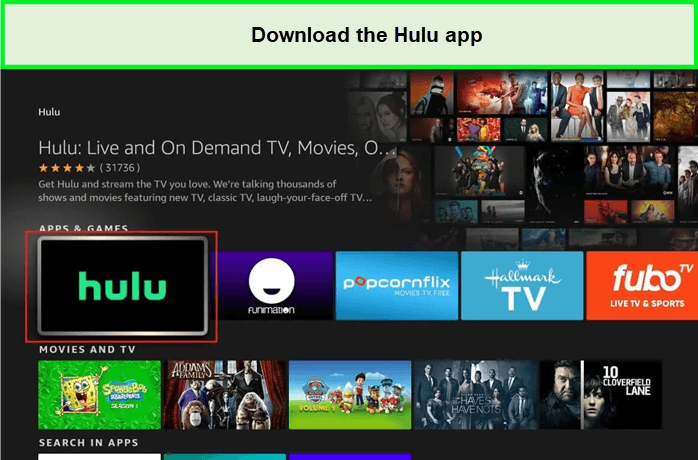Getting Hulu on Firestick in Canada just got easier with our detailed guide. Here’s the simple answer to your query: download the Hulu app on your Firestick, and with the help of a reliable VPN service like ExpressVPN, you can enjoy your favorite shows and movies, like the suspense-filled “A Small Light” or the gripping series “Lost.”
Hulu is a popular streaming platform renowned for its comprehensive entertainment offerings. However, geographical restrictions might hinder you from enjoying Hulu on Firestick. Worry not, as you can easily access Hulu in Canada with the help of the best Hulu VPN. But is Hulu on Firestick free? The service itself isn’t free, but downloading the Hulu app onto your Firestick comes without any cost.
As we dive deeper into this guide, we’ll explore the specifics, including “How much does Hulu cost on Firestick in Canada?” So, stick around as we unfold a seamless way of making Hulu accessible on your Firestick and tell you about the Hulu location trick. Up next, we’ll discuss how to download Hulu on Firestick, ensuring you get started in no time!
How to Install Hulu on Firestick in Canada? [10 Quick Steps]
Here are 10 quick steps to download Hulu on Firestick:
- Sign up for a reliable VPN (Recommended: ExpressVPN for its superior speed)
- Download the VPN app on your Firestick.
- Connect to a US-based server (Recommended: New York server).
- Navigate back to your Firestick’s Home screen.
- From the middle bar on the home screen, select ‘Find.’
- Hit the ‘Search’ option.
- Type ‘Hulu’ using the onscreen keyboard.
- Hit the ‘Download’ button.
- Once downloaded, click on the ‘Open’ button.
- Now, sit back and relish streaming Hulu on Firestick in Canada!
What are the 3 Different Ways to Install and Watch Hulu on Firestick in Canada?
You can install and watch Hulu on Firestick in Canada using the following three methods:
However, it’s essential to remember that Hulu imposes geographical restrictions, blocking access to its content outside the US. Hence, a reliable VPN is highly recommended when accessing Hulu on Firestick, Apple TV, Roku, or Android, regardless of your chosen installation method.
We recommend using ExpressVPN. Its extensive server distribution, impressive connection speeds, and solid commitment to user privacy make it an excellent choice for bypassing geo-restrictions.
Install and Watch Hulu on Firestick using Amazon Silk Browser Free of Cost
While Hulu is a premium, geo-restricted service, you can access a large amount of Hulu content for free without a subscription or registration using the Amazon Silk Browser.
This method utilizes a free streaming website, making it vital to secure your connection with ExpressVPN while streaming for free. Here are the steps to follow:
- Navigate to Firestick Home.
- Choose the ‘Find’ menu.
- Select the ‘Search’ option.
- Type “Internet Browser” and pick it from the dropdown list.
- Select the Internet icon when it appears on the screen.
- Click “Download” and wait for the browser to install.
- Once the download is complete, select ‘Open’ to access the installed browser.
- Accept the browser’s terms of use.
- By default, the Bing.com tab will be open.
- Type the URL https://cataz.net/ and hit ‘GO’.
- This will take you to the interface of the official Cataz website.
- Scroll down or search for Hulu content, such as “Prey.”
- Select a movie.
- Click ‘Play’ and relish streaming Hulu content for free!
Watch Hulu on Firestick by Installing Hulu APK using Downloader App
Can’t find Hulu ap of Firestick? If you reside in Canada, installing Hulu APK on your Fire TV using the Downloader app is a viable solution. Don’t forget to sign up for Hulu, available for US$7.99 (CA$10.52)/mo (with ads) or US$14.99 (CA$1973)/mo (without ads).
Always remember to install and use ExpressVPN on your FireStick before streaming with Hulu, as it changes your original IP address to a US IP address. This step is crucial to access Hulu on Amazon Fire Stick.
Follow the steps below:
- Navigate to the Firestick Home.
- Choose the ‘Settings’ icon.
- Select ‘My Fire TV.’
- Opt for ‘Developer Options.
- Enable ‘Apps from Unknown Sources.’
- Confirm by clicking ‘Turn On.’
- Return to the home page and pick the ‘Find’ menu.
- Click on the ‘Search’ option.
- Type “Downloader” and select it from the list.
- Choose the ‘Downloader’ icon.
- Select “Download” and wait for the app installation.
- Once downloaded, open the Downloader app.
- When the downloader opens, allow it to access your Firestick.
- Acknowledge the prompt by clicking ‘OK’.
- In the default Home tab, a text box will appear on the right side.
- Enter this URL: firestickhacks.com/file/hulu and press ‘GO’.
- Select ‘Download APK.’
- Allow the download to start automatically.
- If prompted, press ‘Install.’
- Click ‘Done’ when the installation is complete.
- Click ‘Delete’ twice to clear the installation file.
- Subscribe to ExpressVPN and connect to the US (New York) server to access Hulu from any location.
- Press the Home button on the remote for 5 seconds and click on ‘Apps’ when the option appears.
- Open the Hulu FireStick app.
- Choose ‘Login’ or select ‘Free Trial’.
Watch Hulu on Firestick Using Amazon App Store
For those residing in Canada, downloading the Hulu app from the Amazon app store is another straightforward process. Even though you’re in the US, it’s advisable to use ExpressVPN to ensure optimal streaming speeds and enhanced privacy.
Here are the steps to watch Hulu on Amazon Firestick:
- Navigate to the FireStick Home.
- Select the ‘Find’ tab and click on the ‘Search’ icon.
- Type ‘Hulu’ in the search field, and the results will display several apps, including the Hulu app.
- Click ‘Download’ to initiate the download process.
- Once downloaded, select ‘Open’ to launch the app.
- Upon opening the Hulu app, you’ll encounter two options: ‘Login’ and ‘Free Trial’.
- Choose the desired option and commence streaming!
How to Watch Hulu on Firestick Anonymously?
If you desire to watch Hulu on Firestick with complete anonymity, using a reliable VPN like ExpressVPN is necessary. A VPN not only hides your original IP address but also allows you to circumvent content geo-restrictions, ISP throttling, and online surveillance.
Follow these simple steps to watch Hulu on Firestick without revealing your identity:
- Subscribe to a premier VPN service like ExpressVPN.
- Turn ON your Fire TV Stick, navigate to ‘Find,’ and then select ‘Search’.
- Type ‘ExpressVPN’ in the search field. Once ExpressVPN appears in the search results, select it.
- Click ‘Download’ to install the ExpressVPN app for Fire TV or Stick.
- Launch the app and sign in using your credentials.
- Click the Power symbol to establish a VPN server connection.
- Now, you’re using ExpressVPN, the best and fastest VPN for Firestick, ensuring your connection remains secure and private.
How can you Update Hulu App on Firestick to the Latest Version?
Keeping your Hulu account on Firestick updated ensures access to the latest features and bug fixes. You can manually update your Hulu app by following these steps:
- Start from the Fire TV home menu and head over to ‘Settings’.
- Select ‘Applications’ to view your installed applications.
- Choose ‘Manage Installed Applications’.
- In the list of applications, find and select ‘Hulu’.
- If there’s an available update, you’ll have the option to ‘Update’ your Hulu app.
In case you haven’t enabled automatic updates for the App Store, regularly checking for updates can keep your streaming experience smooth.
Moreover, to ensure your Fire TV system is up to date, navigate to ‘Settings’ from the Fire TV home menu. Select ‘Device,’ followed by ‘About,’ ‘Software Version,’ and finally, ‘Check for System Update.’
This will ensure you’re running the latest software, providing a seamless Hulu on Firestick experience.
Can you Watch Hulu on Older Firestick Models?
Yes, you can watch Hulu on Firestick on a variety of models. However, not all older models support Hulu. The streaming platform is readily available on current Amazon Fire TV devices, including Amazon Fire TV Cube, Amazon Fire TV Recast, and Amazon Fire TV Stick 4K.
Regrettably, Hulu is incompatible with the following older Amazon Fire TV devices:
- Kindle Fire HDX and HDX WAN (2013)
- Kindle Fire HDX 8.9 and 8.9 WAN (2013)
- Fire (2015)
- Fire 7 (2017)
- Fire HD 6 (2014)
- Fire HD 7 (2014)
- Fire HD 8 (2015, 2016, and 2017)
- Fire HD 8 (2017)
- Fire HD 10 (2015 and 2017)
- Fire HDX 8.9 and 8.9 WAN (2014)
So, it’s crucial to confirm the compatibility of your device before trying to install and watch Hulu.
How much does Hulu Cost on Firestick in Canada?
The Hulu price in Canada varies based on the plan chosen. Hulu offers a range of options, from a basic package with ads to premium packages featuring live TV and no ads.
Here are the four types of Hulu packages available:
Hulu (with ads) is Hulu’s basic plan that comes with ads:
| Plan | Monthly Price | Free Disney and ESPN Plus | Free Trial |
| Hulu (with Ads) | CA$10.87 (US$7.99) | No | 30 days |
Hulu (without ads) is a premium plan that offers Hulu content without interruptions from advertisements:
| Plan | Monthly Price | Free Disney and ESPN Plus | Free Trial |
| Hulu (No Ads) | CA$20.40 (US$14.99) | No | 30 Days |
Hulu + Live TV includes access to Hulu’s library of content as well as live TV:
| Plan | Monthly Price | Free Disney and ESPN Plus | Free Trial |
| Hulu + Live TV | CA$95.23 (US$69.99) | Yes | No |
Hulu (No Ads) + Live TV offers ad-free streaming of Hulu’s library and live TV:
| Plan | Monthly Price | Free Disney and ESPN Plus | Free Trial |
| Hulu (No Ads) + Live TV | CA$112.92 (US$82.99) | Yes | No |
There are also Disney Bundle packages which include Hulu:
| Plan | Monthly Price | Feature | Free Trial |
| Disney Bundle Duo Basic | CA$13.59 (US$9.99) | Disney+ (With Ads) and Hulu (With Ads) | No |
| Disney Bundle Trio Basic | CA$17.67 (US$12.99) | Disney+ (With Ads), Hulu (With Ads), and ESPN+ (With Ads) | No |
| Disney Bundle Trio Premium | CA$27.20 (US$19.99) | Disney+ (No Ads), Hulu (No Ads), and ESPN+ (With Ads) | No |
Is Hulu on Firestick Free?
No, Hulu is not free on Firestick. It is a subscription-based service with plans starting from US$7.99 (CA$10.87)/month. However, there is a Hulu free trial for new users during which you can explore their content.
Alternatively, you can also access a significant amount of Hulu’s content for free using third-party apps like Cinema HD and BeeTV. Please note that such methods may infringe on copyrights and may not be legal or safe.
What are other Hulu Supported Devices Besides Firestick in Canada?
In addition to Firestick, Hulu is also supported on a wide range of devices in Canada. These include:
- Amazon Echo and Echo Show devices
- Amazon Fire TV streaming devices
- Android mobile phones and tablets (version 5.0 or later)
- Android TV
- Apple iOS mobile devices (iOS 12 or later)
- Apple TV (4th generation or later)
- Google Chrome OS
- Google Chromecast
- HiSense Smart TVs
- Samsung Smart TVs
- Sony Bravia Smart TVs
- Vizio SmartCast Smart TVs
- macOS X (10.9 or above)
- Microsoft Windows 10
- Nvidia Shield streaming device
- Nintendo Switch gaming console
- Roku streaming devices
- Web browsers for computers and laptops
- Xbox 360, Xbox One, Xbox Series S, and Xbox Series S gaming consoles
- Xiaomi Mi Box
What can you Watch on Hulu with Firestick in Canada?
Hulu offers an extensive catalog of content to watch on Firestick in Canada, including a wide variety of the latest series and movies. Here are some of the most recent additions to Hulu:
| Series | Movies |
| The Ashley Madison Affair | S.O.G.:The Book of Ward (2023) |
| Futurama Season 11 | Infinity Pool |
| Celebrity Family Feud Season 9 | Barbarian |
| Cruel Summer Season 2 | The Grand Budapest Hotel |
| Stars on Mars Series | White Men Can’t Jump |
| The Age of Influence Season 1 | Romancham |
| It’s Always Sunny in Philadelphia Season 16 | The Offering |
| The Bachelorette Season 20 | Clock |
| Claim to Fame Season 2 | Gulmohar |
| Grown-ish Season 6 | Triangle of Sadness |
What are some other Streaming Services Available on Firestick in Canada?
Firestick offers a vast range of streaming services for Canadian users besides Hulu. These platforms bring a plethora of entertainment options right at your fingertips. Here are some of the other popular streaming services available on Firestick in Canada:
- Disney+ App for FireStick
- US Netflix for FireStick
- FuboTV for FireStick
- Sling TV for FireStick
For a more comprehensive list of applications, you can look for the best FireStick apps of 2023. However, it’s essential to note that watching free content might lead to legal issues. Therefore, using a VPN for FireTV Stick is advised to maintain online privacy and security.
Why can’t I Watch Hulu on my Firestick? [Easy Fixes]
If the Hulu app not working on Firestick, several issues could be causing the problem. These can range from network connectivity troubles to outdated software on your Firestick or Hulu app.
To resolve these issues, try the following solutions:
- Restart your modem and router to enhance the network connection.
- Relocate your Firestick closer to the router to ensure a stronger signal.
- Ensure your Firestick and Hulu apps are updated to the latest versions.
- Check-in your Firestick’s Settings menu or the App Store for any available updates.
- Clear your cache if Hulu on Firestick keeps freezing.
If none of these solutions work and Hulu on Firestick remains inaccessible, you can cancel Hulu subscription.
Here are three common errors with their solution:
Fix Hulu Loading Error on Firestick
If you’re experiencing Hulu loading errors on your Firestick, try the following steps:
- Navigate to ‘Settings.’
- Select ‘Applications.’
- Click on ‘Hulu’.
- Choose ‘Clear Cache’ and ‘Clear Data.’
- Restart your Firestick.
- Open the Hulu app and attempt to play a video.
- If the problem persists, consider reinstalling Hulu on your Firestick.
Fix Amazon Firestick Buffering Issues
In the event of buffering issues with Hulu on your Amazon Firestick, here are some steps you can take to resolve the problem:
- Switch off your Amazon Firestick and restart it after a few minutes.
- Uninstall the Hulu app on your Firestick and then reinstall the latest version.
- If you’re using a VPN and still facing issues, consider changing your VPN server location to increase streaming speeds.
- If the buffering continues, consider reducing the video quality for smoother streaming.
Fix Hulu Connection Error on Firestick
- If you’re experiencing a connection error with Hulu on your Firestick, follow these steps to rectify the issue:
- From the home screen, go to Settings > Applications > Manage Installed Applications > Hulu, then select “Restart Now”.
- Restart your Firestick device.
- Clear both cache and data.
- You should now be able to stream Hulu Live on your Firestick seamlessly.
FAQs
Can you Get Hulu on Amazon Fire Stick?
How can I block Hulu ads on Firestick?
Why does Hulu on Firestick keep freezing?
Conclusion
This guide has provided comprehensive insights on how to watch Hulu on Firestick in Canada, including how to navigate various issues and workarounds.
By using a reliable VPN like ExpressVPN, you can bypass geographical restrictions effortlessly, enabling you to enjoy a wide range of Hulu content.
Whether you’re interested in the latest shows or classic favorites, you now have all the knowledge required for a seamless and enjoyable streaming experience on your Firestick. With ExpressVPN, your streaming capabilities are limitless. Happy streaming!