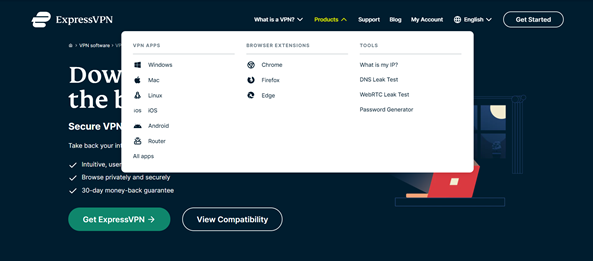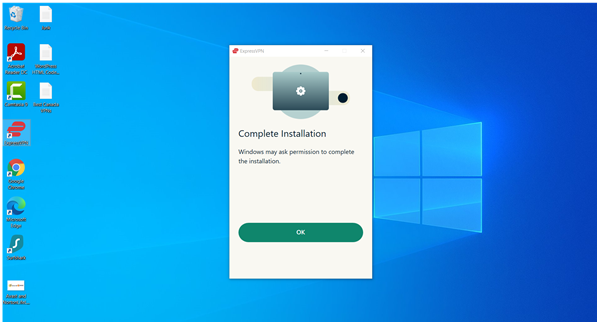The best Free VPN for Windows may sound like a wonderful deal– unblocking streaming sites, providing complete internet anonymity, and the freedom to surf online without the fear of being tracked or watched – all of this and much more without spending a single dime. But let’s be real for a second, is it what you really expect?
It’s crucial to understand what’s exactly the deal with free VPNs. I mean, who would want to sell their stuff for free – unless they are getting something from it. Besides, considering the number of vulnerabilities present in the Windows operating system, it’s a hell-for-leather move to entrust free VNs with your online activity.
According to AV Test’s 2019-2020 Security Reports, about 114 million new pieces of malicious programs were developed in 2019, out of which 78% have been distributed on Windows systems. So, every time you browse online via Windows, you’re actually hanging out with thousands of malicious actors, seeking their way into your device.
So, if you inevitably have to face the devil, face it with strong armor instead. And free VPNs for Windows simply aren’t cut for it. And if you’re still hellbent to try free VPNs regardless, then they go for the ones that are best in their department.
CanadaVPNs has come up with this guide to let you know all the details about the best free VPNs for Windows in Canada, their better alternatives, how providers can afford to make their services free, and what sacrifices you will have to make in terms of performance and privacy. Bookmark this article because you should know where you’re getting yourself into.
Best Free VPN for Windows – Short Time?
Picking the right VPN for Windows is a major concern. Today’s markets are flooded with zillions of VPN services, and all are claiming to be the best ones in the industry. Given the sheer amount of VPN choices, it’s simply difficult to choose the right one.
However, not anymore! We’ve assessed around 40+ VPN services through a rigorous testing process, evaluating their performance with Windows OS, functionalities, security features, and unblocking capabilities.
And based on our results, we can say that the following seven VPNs are the best free VPN for Windows 10 in Canada.
- ExpressVPN – Best VPN for Windows 10, offering a 30-days of money guarantee with 3000+ servers in its network bank. You can enjoy its blazing fast speed, averaging at 95.3 Mbps on a 100 Mbps connection. It’s definitely worth a go for at least 30-days of the trial period, and if you don’t like its services, you can fully revert your transaction.
- Surfshark – Free unlimited VPN for Windows 10, 8 & 7 users! Surfshark offers impeccable speed, 3200+ servers in 65 countries, and powerful unblocking capabilities for users to try for 30 days risk-free! And if you wish to continue enjoying its services, it’s a light-on-pocket subscription worth only CA$ 3.4/mo (US$ 2.49/mo)- Save up to 77% with exclusive 2-year plan + 30-day money-back guarantee with 30 days risk-free trial.
- NordVPN – Another reliable name in the VPN industry, NordVPN offers the largest server network (5500+ servers in 60 countries). It’s not entirely free but offers a risk-free 30-day money-back guarantee experience to its users. You can enjoy fast speed, unlimited data allowance, and smooth streaming for 30 days risk-free.
- CyberGhost – A user-friendly VPN service offering an extensive server network of 7000+ servers in 90+ countries and 45 days of free trial to its users.
- Windscribe – enjoy 10 GB of free data per month with Windscribe. A seamy speed and no support for Netflix might hold you back.
- TunnelBear – It offers 500 MB of data per month with only 23 Servers. Its rocky server speed might be a turnoff. Still, overall, it’s a good choice when it comes to security offerings like AES-Bit encryption, DNS leak protection, kill switch, and no-logs.
- ProtonVPN – It is a free desktop VPN, offering unlimited bandwidth for browsing, streaming, and torrenting on Windows 7,8, and 100 with three server locations worldwide. Supports only one device at a time.
How to set up a Free VPN on your Windows PC?
Setting up a VPN on your PC is quite simple. Even if you’re a novice VPN user, you can easily install the VPN app by following these steps:
Step 1: Sign up for a reliable VPN service. We strongly recommend ExpressVPN.
Step 2: Go to the ExpressVPN site and click on “Products.” From there, select “Windows.”
Step 3: Click Get “ExpressVPN” and proceed to download.
Step 4: Run the installation file. By default, it will suggest installing to the C: drive where the Windows are installed. Click Next and check the terms and agreement box.
Step 5: Click the install button to begin the installation.
Step 6: Once the installation process is done, click Finish and launch the ExpressVPN app.
While these instructions may vary from one VPN service to another, the overall process is pretty similar for almost all free VPNs for PC.
The Best Free VPNs for Windows – detailed breakdown
Here is the in-depth analysis of our selected Best free VPNs for Windows:
1. ExpressVPN – the best VPN for Windows
Key Features
Servers: 3000+ servers in 94 countries
Protocols: AES-256-Bit encryption
Bandwidth: Unlimited
Average speed: 95.3 Mbps
Compatibility: iOS, Android, macOS, Chromebook, Linux, Roku and more.
Unblocks: Netflix, Hulu Live, HBO Max from USA, American Amazon Prime, Vudu, VRV Anime, and many more.
Free Trial/Money-back Guarantee: 30-days of risk-free trial available.
How to use ExpressVPN for free: Start your risk-free ExpressVPN trial for 30 days. You can revert your transaction within 30-days of purchase. ExpressVPN offers a 30-day money-back guarantee that makes it the best free VPN for windows. Moreover, its 2-year package can get you about 3 months of services for free!
ExpressVPN is considered the best VPN for windows because of its quality performance, fast speed, and impressive unblocking capabilities. It comes with a 30-day money-back guarantee. Do you know what it means? It means you can try its services for 30-days before committing to it entirely. And if you aren’t satisfied with its services, you can get a full refund almost immediately.
In addition to its wonderful package, ExpressVPN offers 3000+ servers in 94 countries, so you can stream content from anywhere around the world. It has a dedicated app for almost all versions of Windows operating systems, including 7, 8, and 10.
With ExpressVPN installed in your Windows device, you can get through any geo-restrictions on even the most sophisticated streaming services like BT Sport, American Netflix, Hulu, and HBO Max.
ExpressVPN has a user-friendly interface, so even if you’re a novice user, you can get a hang of it quite easily. It has the Smart location feature which allows you to create a VPN connection with the most optimized server.
As far as speed is concerned, ExpressVPN delivers 95.3 Mbps on a 100 Mbps internet connection, which is quite amazing for streaming content in 4k Ultra-HD quality. ExpressVPN is also one of the best VPNs for Firefox for secure browsing.
Unlike most free VPN services, ExpressVPN is pretty strict in its log policies. The service has a zero-tolerance when it comes to the security and privacy of its users. Its prominent security features include AES-256-bit encryption, a trusted server network, a kill switch, and a private DNS.
Moreover, it allows up to five simultaneous connections on a single subscription account with unlimited bandwidth. – say goodbye to bandwidth throttling with ExpressVPN!
Its yearly plan is available for only CA$ 9.11/mo (US$ 6.67/mo)(Save up to 49% with exclusive 1-year plans + 3 months free) which comes with a 30-day money-back guarantee. Honestly, it is a pretty flexible offer for someone looking for a quality VPN at cheap rates.
2. Surfshark – Affordable VPN for Computer
Key Features
Servers: 3200+ servers in 65 countries
Protocols: AES-256-bit encryption
Logging Policy: Strict no-log policy
Connections: Unlimited simultaneous connections
Bandwidth: Unlimited bandwidth and data allowance
Unblocks: Netflix, TF1, Rai TV, HBO Max, Vudu Canada, Crackle TV, Peacock TV, and many more
Free Trial/Money-back Guarantee: 30-days money-back guarantee available
How to use Surfshark for free? Surfshark offers a risk-free trial for 30-days so you can try its services for free! This means you can enjoy premium services for absolutely free if you choose to cancel the subscription within 30 days of purchase. It’s the most economical VPN in the market, offering its 2-year plan for CA$ 3.4/mo (US$ 2.49/mo)- Save up to 77% with exclusive 2-year plan + 30-day money-back guarantee. And of course, there is a 30-day money-back guarantee too. Isn’t Surfshark the best free VPN for Windows that you’re looking for?
Headquartered in British Virgin Island, Surfshark is the best VPN suitable for Windows operating devices. It has a network of 3200+ servers across 65 countries, so you can stream content wherever you want.
Surfshark offers a wide range of security features, including AES-256 encryption, kill switch, Multi-Hop (Double VPN), and WhiteLister (split-tunneling). It’s absolutely ruthless against any malicious actors seeking their way into your device.
In addition to its advanced security features, Surfshark offers no-holds-barred unblocking services that let you get past geo-restrictions like five-finger exercise. Its Windows VPN app performance is highly impressive, boating, and streamlined.
Being true to its generous attitude, Surfshark offers unlimited simultaneous connections that too with unlimited bandwidth. This means you can connect to as many devices as you want without facing any bandwidth problems. Isn’t it amazing? We bet you; you won’t find a better offer than this!
3. NordVPN – the largest server network VPN for Windows PC
Key Features
VPN Server for Windows 10: 5500+ servers in 59 countries
Protocols: AES-256-Bit encryption
Logging Policy: Strict no-log policy
Security features: Nord Lynx, private DNS, Kill switch, Onion over VPN, Double VPN
Free Trial/Money-back Guarantee: 30-day money-back guarantee available.
How to use NordVPN for free? NordVPN offers a risk-free trial for 30 days, allowing you to revert your transaction within 30 days of purchase. To make things more affordable for you, NordVPN offers a 2-year plan worth CA$ 5.45/mo (US$ 3.99/mo)- Save up to 63% with exclusive 2-year plan + 3 months free for a friend with a month of free trial services.
NordVPN is a Panama-based VPN service, widely popular for its extremely vast server network and privacy-focused features. It has around 5500+ servers in 60 countries, making it one of the best free VPN for Windows devices. Its Windows app is capable of unblocking restricted streaming libraries of various channels like Voot, SonyLiv, ESPN plus, YouTube TV, Hulu, HBO Max, and many more.
Moreover, it offers a wide range of privacy features like CyberSec, Onion over VPN, Double VPN, and Kill Switch. These features are enough to boost your online security in Canada and abroad.
Adhering to its strict no-log policy, NordVPN doesn’t keep records of your online activities, allowing you to browse freely with the utmost freedom. In addition, it allows up to six simultaneous connections on a single subscription account.
4. CyberGhost – User-friendly VPN for Windows
Key Features
Servers: 7000+ servers in 90 countries
Protocols: AES-256-bit encryption
Connections: 7 simultaneous connections
Free Trial/money-back guarantee: 45 days money-back guarantee.
How to use CyberGhost for free? You can sign up for a CyberGhost 45 day trial period. And if you don’t like its services, you can cancel the subscription within the first 45 days of purchase. This VPN is a free download for PCs.
CyberGhost is a Romania-based VPN service, known for having user-friendly apps for Windows. It has around 7000+ servers in 90 countries, with pretty impressive security features. With Cyberghost on your Windows device, you can download torrents through CyberGhost’s P2P-optimized servers.
CyberGhost has a pretty decent logging policy and doesn’t keep tabs on your online activity. In terms of speed, CyberGhost isn’t as fast as ExpressVPN for streaming purposes. But its unblocking capabilities are legit, as we can get through Netflix’s geofencing quite easily. It is available as a VPN free download for Windows 10.
CyberGhost is priced at $2.17/month, which is quite affordable and comes with a 45-day money-back guarantee.
5. Windscribe – 10 GB Data Per Month with 10 Server Locations
Key Features
Servers: 10 servers
Bandwidth allowed: 10 GB/month
Protocols: AES-256-Bit Encryption
Security Features: Built-in ad and malware blocker
Unblocks: Disney+, Netflix, Disney+ Hotstar, and more
Free Trial: yes
Windscribe is an entirely free VPN for Windows 7,8 and 10, offering a 10 GB monthly bandwidth limit. Its free version lets you utilize up to 2 GB of internet each month, and if you provide them with your email address, you get an 8 GB more bandwidth monthly limit for your Windows device.
It has servers in 10 countries, including Canada, the US, Germany, France, Norway, Switzerland, Romania, Hong Kong and the UK.
With 10 GB bandwidth of data, you can easily access popular streaming services such as Vudu Movies in Canada, SonyLIV channel, NZ TV channel TVNZ in Canada, and more. Windscribe Windows app uses OpenVPN with 256-bit encryption and a privacy-ensuring logging policy.
Its prominent security features include ROBERT, which works as a configurable ad/malicious website blocker.
6. TunnelBear – 500 MB Data Per Month with 23 Servers
Key Features
Servers: 23 Countries
Data allowed: 500 Mb/month
Protocols: AES 256-Bit encryption
Unblocks: ITV, TF1, RaiTV, Channel 4, and many more.
Free Trial: Available
TunnelBear is one of the reliable free VPNs for Windows, offering decent streaming speed and data allowance. It has a pretty convenient interface that even a newbie VPN user can operate quite easily. It ensures excellent usability and an appealing GUI with an animated bear burrowing its way through the map as you switch between servers.
The only downside of this VPN service is the bandwidth limitation, offering just 500 MB per month. It gives an additional 1 GB bandwidth if you tweet about this service through your personal Twitter account.
But, obviously, you can’t have a movie marathon with that amount of data allowance but at least you can watch one episode of your favorite show a month. We know that sucks, but it’s the kind of sacrifice you have to make in order to use completely free VPN services for Windows.
TunnelBear has around 23 servers in countries like the US, the UK, Brazil, Japan, and more. Owned by McAfree, TunnelBear also offers TCP Override settings for its Windows application. The free VPN provider claims to offer AES-256-Bit encryption and has a zero-log policy.
7. ProtonVPN – Unlimited Bandwidth with 3 Servers
Key Features
Servers: 3 servers in Japan, the US, and the Netherlands
Bandwidth: Unlimited
Protocols: AES 256-Bit encryption
Unblocks: CNBC, ESPN plus, and more
Free Trial: Available
ProtonVPN is widely-known for providing unlimited bandwidth, which makes it the best free VPN for PCs running Windows 7, 8, and 10. However, the VPN provider doesn’t have many servers, which inhibits you from accessing some streaming services. It has only 3 servers in the US, Netherland, and Japan.
This means you can’t access Canada-based streaming services from outside Canada since it doesn’t have any Canadian server. But you can still unblock US-based servers with ProtonVPN like VRV, ESPN plus, American Netflix, and more.
Not just that, its VPN client Windows also offers robust security features like 256-bit AES encryption, a strict no-logs policy, and a built-in ad blocker, along with VPN connection protocols such as IKEv2/IPSec, OpenVPN, and L2P/IPSec.
Unfortunately, it doesn’t offer live chat support to its users. So, in case of any technical difficulties, you have to wait for at least a day to get their response. Overall, it’s a good service to fulfill your basic VPN needs.
Pro Tips for choosing the best free VPN for Windows
To ensure you get an efficient, well-performing, and free VPN for Windows, here are a few things you need to consider:
No logging Policy
Since the foremost responsibility of a VPN is to protect users’ privacy, you should go for only those with a strict no-log policy, meaning they don’t keep tabs on your online activity.
Compatibility
Don’t settle for a VPN that doesn’t have a dedicated GUI-based app. All the free VPNs for Windows mentioned above have a well-developed app that you can easily download.
Limited Bandwidth
Most free VPNs for Windows often enforce bandwidth limitations. Using a VPN with a bandwidth cap is a major turnoff. That’s why it’s recommended to choose a VPN that offers unlimited internet bandwidth, such as ExpressVPN, Surfshark, and NordVPN.
Speeds
Some free VPNs deliver dawdling speed because of overcrowded servers, resulting in poor streaming speed. However, the list of VPNs mentioned in this guide is the fastest in the industry, especially the top 3 premium VPNs that offer impressive server count and super-fast speed.
Do I really need a free VPN for Windows?
Well, it depends… We know the allure that these free VPN services have – it gets you what you want at no charge – like letting you access geo-restricted websites. With so many interesting streaming platforms available on the web, such as Netflix, Disney+, HBO Max, Amazon Prime Video, etc., nothing is more frustrating than being denied their access simply because you’re residing in a different region.
So, a tool capable of breaking through virtual barriers and allowing access to your favorite content for absolutely no charge is a godsend. Moreover, these VPNs for Windows also provide adequate privacy and security while you surf online, especially when there are so many evils lurking online. And because of that, the need for VPN services for Windows and other devices is only growing with time.
Unfortunately, while the demand for free VPNs is surging, there aren’t many competent providers available for free. In fact, some free VPNs even pose a significant threat to your security.
According to research by Atlas VPN, Microsoft accumulated the most vulnerabilities in the half of 2021, with Windows being the most vulnerable product of Microsoft. And relying on free VPNs for Windows to fix these vulnerabilities is like squashing water. So, the safest bet is to use premium VPN services for Windows, which is known for providing impenetrable security to its users.
As a tech enthusiast, I would recommend using only reliable VPN services, which offer guaranteed protection of your privacy and online data – like ExpressVPN, Surfshark, and NordVPN.
What are the Limitations of Free VPNs?
During our testing, we have found the following limitations of free VPN for PC:
- Annoying and frustrating ads
- Limited data allowance
- Compromised security and privacy
- Some may slow down your internet speed
- Cannot unblock some streaming sites like Netflix
- It may keep logs of your online activity.
FAQs
is it legal to use free VPNs for Windows?
Does Windows have a built-in VPN?
Are Free Windows VPNs safe to use?
Can I use a VPN on my Windows Laptop?
How can I hide my IP address on Windows?
How do free VPNs earn their revenue?
Can I use free VPNs on iOS, Android, Mac, Linux, Firestick, and other devices?
Conclusion
Choosing the best free VPN for Windows is essential even if you are tight on budget rather than randomly opting for any free VPN service. It will help you to bypass geo-restricted websites, unblock streaming platforms, or ensure online security. The VPN services explained above are pretty competent to perform all these jobs efficiently.
However, we have found ExpressVPN as the best premium VPN service for Windows because of its fast speed, impressive performance, and robust security. Even though it is not entirely free of cost, you can benefit from its 30-day money-back guarantee feature for a risk-free experience.