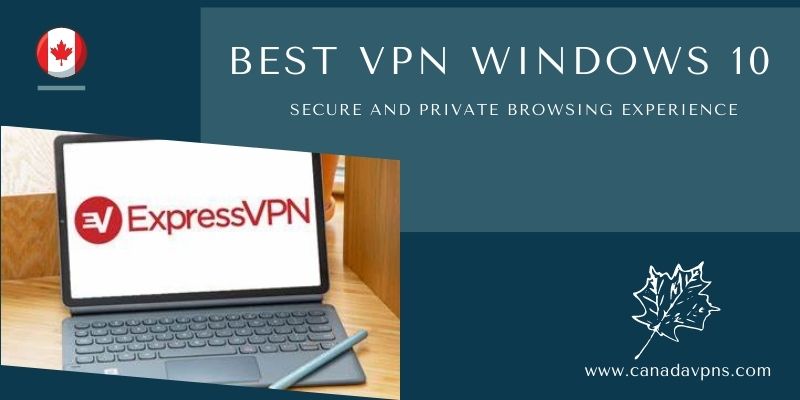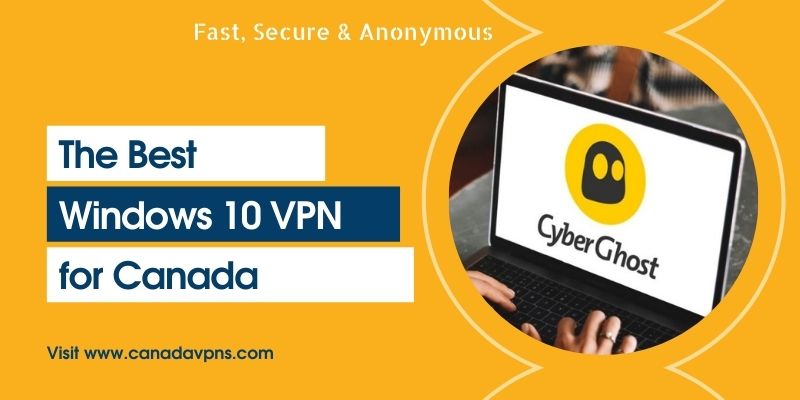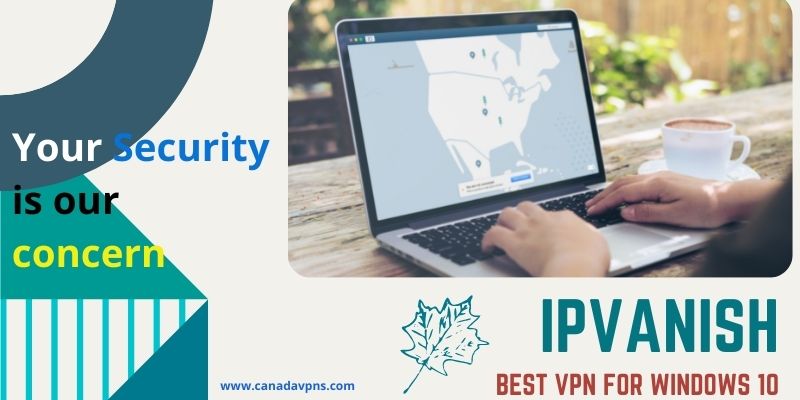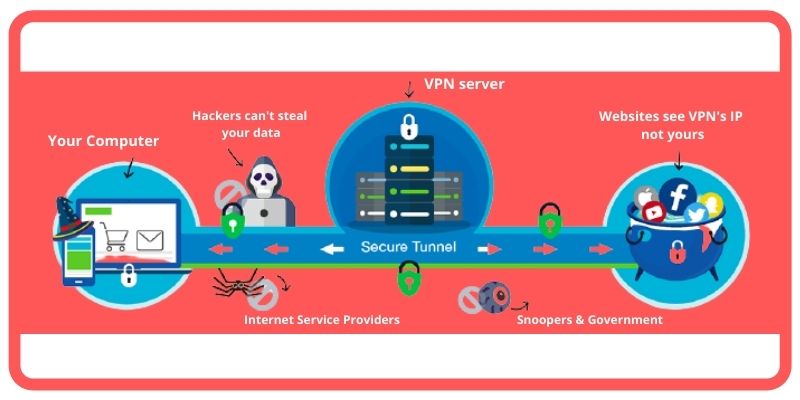Windows are being used on billions of devices that come in multiple shapes and sizes. The days when a traditional antivirus was enough for Windows, have long gone. If you are here, that means you are among many others who want something more secure. There comes the utmost demand to search for the Best VPN for Windows for an extra layer of security and privacy.
Either you are editing any manuscript during your flight or searching for your favorite movie online at the airport. As long as you are using a public WIFI, then you should instantly have this question in mind what if the connection is not secure? Looking out for the best VPN for Windows on your PC or Laptop should be on your radar.
Using free Wi-Fi feels like feasting on a free buffet, but it comes with its potential downsides, notably a threat posed by hackers. While Mac owners enjoy the built-in protection against malicious sites and harmful intrusions, PC owners don’t enjoy that perk. That’s when the VPN comes in to serve as a guardian angel against the unsafe online world.
From accessing geography-restricted sites to protecting your everyday browsing activities, the demand for the best VPN to use in Canada and worldwide has ascended. With unlimited VPN options for windows present online, it’s difficult to determine which one is right for you.
To help you make the right decision, we have tested every VPN we could get our hands on to narrow it down to the perfect five.
Running out of time? Check out the best VPNs for Windows in 2022
- ExpressVPN – with fast connectivity and servers in more than 90 countries, it is a fantastic fit for your windows 10 PC!
- Surfshark – A cost-effective VPN for computers, offering plenty of server choices and fast connectivity!
- NordVPN – A well-designed, user-friendly VPN software windows 10, offering a great streaming experience with servers in more than 60 countries.
- CyberGhost – An ideal VPN for beginners with incredible 24/7 customer support.
- IPVanish – A perfect fit for windows 10, which offers a fast, secure, and great browsing experience with servers in over 75 different countries.
How to select the best Windows 10 VPN for PC & Laptops?
Almost all VPNs are compatible with windows, which means you get a plethora of options to pick from, without compromising quality. But here’s the thing: what exactly do we have to look at in a VPN for PC windows? Or what is the best VPN for windows?
While choosing any service provider for a virtual private network (VPN) Canada, make sure to look for these factors:
- Fast connection speed
- User-friendly design
- 24/7 live chat support
- Strong AES 256-Bit encryption
- Massive options of servers inside of Canada and in other countries of the world.
- That fits your budget or has discount
- Flexible refund policies
- Straightforward and clearly written privacy policies
- Unblocking functionality to access content on streaming sites such as Netflix, Amazon Prime Video, HBO Max, BBC iPlayer, etc.
If you get hands-on a VPN that checks all the boxes we have discussed above, then you have found the best VPN for windows 10 in Canada. But you know what? There’s no need to look elsewhere when we have done all the homework for you. We have rounded up a list of the best VPN services below. Take a look at them, and thank us later!
Behold! The Best VPNs for Windows Canada!
Internet security is the utmost priority for us. Since some sites can still track you by using your personal information such as email, name, and portfolio, we run each VPN through the rigorous testing process on windows to determine which service provides the best security. For us, security and speed matter a lot when choosing a VPN because without fast speed and secure browsing, what’s the point of using it, right?
Here’s the list of the five best VPNs for windows in Canada:
1. ExpressVPN – The Fastest and the Best VPN for Windows
ExpressVPN is hands-down the best VPN for windows in Canada and for anyone who masquerades their identity as Canadian to venture into international territories and enjoy streaming content that is otherwise hidden for Canadians. This VPN service provider maintains its position as the top-rated VPN provider in Canada, proving that it’s the best one on the list so far!
Some may find it a bit pricey, but its high-speed connection and other business-friendly features are worth every penny. Headquartered in the British Virgin Islands, it offers 156-bit AES encryption, SHA256 authentication, 4,096-bit RSA keys, and utmost security and privacy of its users. With this VPN windows 10, you can access over 3000 servers worldwide and three locations in Canada while ensuring great streaming speed from Canada or anywhere in the world.
Don’t freak out by its long-featured list of policies! The application is easy-to-use and straightforward, free from any sort of extra baggage. This VPN is compatible with all the primary operating system platforms, including Windows, Android, iOS, Linux, and many others.
In short, ExpressVPN is a complete package for Canadians and people who wish to identify themselves as Canadians on the internet world.
2. Surfshark – Budget-Friendly VPN for Windows
It might be the youngest one on the list, but with its great speed and exceptional protection against hackers, Surfshark has taken the VPN market by storm! Plus, it offers a huge network of Windows 10 VPN servers in over 63 countries, so you can stream anywhere and whatever you want to.
Not only this, Surfshark offers an impeccable browsing experience with its user-friendly design, along with 24/7 live chat support to answer all your queries. The provider also offers unlimited simultaneous connections, allowing users to connect as many devices as they want to the service, and all at the same time.
We were especially mesmerized by the quality of its kill switch, as it can literally protect users from any harmful and malicious sites we browse into. It is headquartered in the British Virgin Island and checks all our requirements for no-logs VPN.
Moreover, the provider offers privacy and security features like add blocker, malware protection, and DNS-based blocking. All in all, it has everything to fulfill your VPN needs. for further details, read out the Surfshark VPN review.
3. NordVPN – VPN with the Largest Server Network
With a decade-old experience in the VPN business, NordVPN is another worthy mention in our list of cheap and best VPN for Windows. Headquartered in Panama, NordVPN is free from any data retention policy. With a massive connection of servers in over 5500 countries, among which 480+ are in Canada alone, the provider ensures the best service for your money.
It has DNS leak protection, military-grade encryption, and a kill switch to turn off the entire network upon connection. This provides a perfect shield that even the most efficient hackers can’t break!
As expected from the top-rated VPN service provider, it functions well on all the major operating systems such as Windows, Android, MAC, iOS, and others. It allows the simultaneous connections of six different devices.
NordVPN is pretty economical including all its features, with users only having to pay $4.89 per month for two years of subscription and a 30-day refund policy. Get a comprehensive analysis of NordVPN features here.
4. CyberGhost – User-friendly VPN for Windows
CyberGhost is another strong candidate in our list of best VPN for PC and Windows 10. It provides fast connectivity and some impressive features at a reasonable price. The provider has over 35000+ servers in 78+ countries dedicated to providing remarkable privacy and protection to all of its users.
It masks your identity and gives you complete digital privacy from hackers and the restrictions set by the government. In addition to this, it makes your IP address untraceable by any website!. With its zero-logs policy, users can venture into online territories without revealing their browsing activities to anyone. As far as streaming is concerned, users can access geo-restricted content from over 90 countries with great speed.
While it might not have as many great features as the rest of the entries in the list, it has effective DNS leak protection and a kill-switch to disable the network in an instant! And the best part is, it offers 10 simultaneous VPN connections on Windows 10 and different devices, along with remarkable online protection at a generous price with a 45-day money-back guarantee on a one-month subscription.
Learn about CyberGhost VPN Review for Canada in more detail.
5. IPVanish – Reliable VPN for Windows
Headquartered in the US, IPVanish has a zero-logs policy that ensures full privacy to its subscribers! Apart from these remarkable privacy features, the VPN consists of an advanced windows app that comes with the latest features including DNS lead protection, a kill-switch, OpenVPN encryption, a SOCKS5 proxy, and obfuscation.
These features make up a highly versatile VPN connection, allowing users to access hidden content securely from around the world. It has servers in more than 75 countries, making it the perfect deal for accessing region-restricted content and websites from around the globe.
We are enthralled by how generous this provider is in terms of money and flexibility. IPVanish allows users to connect an unlimited number of devices simultaneously to the network. With its fast speed, we could literally watch movies in HD without buffering. It offers a 30-day money-back guarantee for those having a change of heart.
A Deep Dive on the VPN features Comparison table
| VPN | Money-back Guarantee | Works with streaming services | P2P support | No. of simultaneous connections |
| ExpressVPN | 30 days | American Netflix, Hulu online, HBO Max, Prime video, ABC, 9now, ITV Hub in Canada, and BBC iPlayer | Yes | 5 |
| NordVPN | 30 days | Netflix, HBO Max, BBC iPlayer, Vudu, Tubi tv, Channel 4 UK, Peacock tv, etc. | Yes | 6 |
| Surfshark | 30 days | Netflix, YouTube TV live, ESPN Plus, Disney Hotstar, Voot, prime video, etc. | Yes | Unlimited |
| CyberGhost | 45 days | Netflix, BBC iPlayer, Sky Go, Amazon Prime Video, Comedy Central, Eurosport, ESPN, and more | Yes, on dedicated servers | 7 |
| IPVanish | 30 days | Netflix US, CTV, Crave, Channel 4, and BBC iPlayer | Yes | Unlimited |
How to install and configure a VPN on Windows 10?
Setting up a VPN windows 10 is a ridiculously easy process – quite similar to installing any other kind of software on your computer. Let me summarize this process in few steps for you.
- Subscribe and download one of the best VPNs for Windows from our recommendations.
- Then install VPN on your laptop following the on-screen instructions by the provider.
- Log in to your installed VPN by entering your credentials
- Now connect to a Windows VPN server by clicking on any country from the list and you’re good to go!
Why do I need a windows 10 VPN?
A Windows 10 VPN can offer plenty of benefits ranging from protection against malicious sites, viruses, and harmful intrusions while using a public network to accessing geo-restricted content on various streaming services.
Canadians usually encounter numerous threats and restrictions present online. These include corporate implemented censorship (region-blocking), increasing accounts of cybercrime, and state-sanctioned surveillance policies. The most notable threat amongst all is the threat of cybercrime.
Therefore, a VPN helps to reduce cyber threats using the latest data encryption technologies.
In addition to this, it helps protect your valuable data from hackers – a feature particularly important for people conducting online businesses. With the help of a VPN, you can avoid region-based price targeting and advertisements, since many digital services set their prices according to their customers’ locality.
A VPN on a computer can help mask your identity, allowing you to save some cash in your pocket when shopping online.
Steer Clear of these VPNs in Canada
Some VPNs are not suitable to use in Canada. For example, free VPN providing services. Free VPN for windows often consisted of tracking bugs, intended to keep track of browsing activities of their customers. Using such VPNs will increase the risk of data breaches, leak of valuable data, and waste of time.
In case you don’t know, free VPN providers earn profit by selling your browsing data – responsible for displaying targeted-based advertisements. And believe us, you wouldn’t want to have data being sold to third parties!
Steer clear of VPN services that:
– Keep logs
– Don’t provide unlimited bandwidth
– Sell user data
– Don’t have security features such as Kill Switch
– Has slow speed
– Don’t have system-centric apps and features.
So, that’s settled: it’s always better to spend some money and download the best VPN for windows 10 that ensures safety and privacy in the longer run.
How can I use a VPN on my PC?
Started as a primary purpose of providing a secure browsing experience, VPNs are now used for a broad range of purposes. For example, you can use a VPN for geo-spoofing your computer’s IP address and getting access to all your favorite geo-restricted content from around the world. And for that, you need to download VPN for windows 10.
Similarly, a VPN can help you in avoiding censorship when traveling abroad and protecting you from Cyberattacks especially on free or Public WIFI. Virtual Private Network also serves as an essential tool for protecting your valuable data against viruses and other malicious sites. It is preferable to use VPN while torrenting and online gaming.
FAQs for Best Windows VPN
Can I use a VPN on my Windows Laptop?
is there a built-in VPN on Windows 10?
Why does my VPN connection disconnect on sleep mode?
Do I have to turn off IPv6 in Windows 10 for my VPN to function?
Can I run multiple VPNs simultaneously on Windows 10?
How do I disable the VPN connection on my PC?
How secure is Windows 10?
Can I avail a free VPN service for Windows?
Do I need to use a VPN on my PC for torrenting?
Final Thoughts
In a world where cybercriminals use new technologies to commit cyberattacks against businesses and individuals, it’s essential to keep yourself secure with the best VPN for windows and ensure full privacy when browsing online.
VPNs mentioned in our list are fully capable of protecting your internet activities by masquerading your IP address and safeguarding you from malicious sites and viruses on your PC or laptop. Because at the end of the day, all that matters is safety and security.