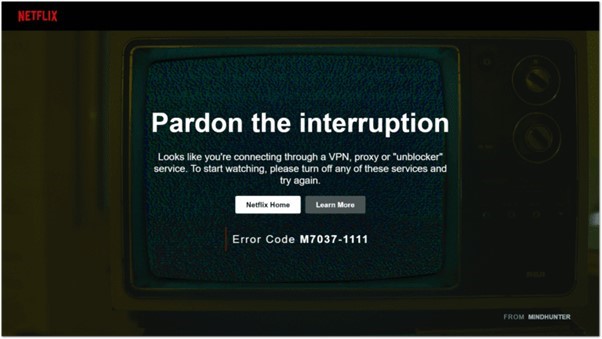Have a wonderful streaming experience with the best free VPN for Firestick!
Amazon Fire TV Stick brings the world of entertainment to the tip of your remote control, along with the built-in support for many popular streaming services, including Hulu, Netflix, and Amazon Prime Video. And just not this, Firestick also provides access to a good number of apps to enhance your streaming experiences, such as Spotify and Amazon Silk browser.
However, just like any other connected device, the traffic generated from Amazon Fire TV Stick is exposed to the prying eyes of your ISP – and that’s not good! This is why many users prefer to opt for the VPN service for Firestick to keep their web data private and hidden from the ISPs. And many “freebies” try to get their hands on the free VPNs but hold on! rather than falling prey to any random free VPN services, here we can guide you about the best free VPN for Firestick.
Moreover, VPNs can also help you access geo-restricted content that is otherwise not available in your region. With the streaming device letting you explore and watch all your favorite networks on one platform, setting up an Amazon Fire TV Stick VPN onto it means you will not only remain anonymous online but can also access geo-restricted content no matter wherever you are.
This is particularly handy if you happen to pack your Fire TV Stick along with your luggage when you go abroad. Combining an Amazon Fire TV Stick VPN with your Fire TV Stick, you’ll be able to stream your hometown content as if from your comfort of home. Pretty convenient, right?
So what are you for? Get yourself the best free VPN for Firestick to unbridle the full potential of your streaming device! After thorough testing and assessing the functionalities of over 40 VPN services, we have shortlisted the best VPNs that work exceptionally well with the Amazon Firestick:
Best Free VPN for Firestick – Quick Overview
Looking for the best Free VPN for Firestick? Search no more! We have brought the best of the best ones here to make your job easier:
- ExpressVPN – the best VPN for Firestick. ExpressVPN is not entirely free but offers a 30-day risk-free trial. Why is this in our free VPN list? Well, because it’s too fast and too good to be ignored. With a super-fast network of 3000+ servers in 90+ countries, it delivers a speed of 94.76 Mbps on a 100 Mbps connection. Besides, you can enjoy a premium level of facilities with ExpressVPN for 30-days, and if you don’t like the services, you can cancel it anytime to claim your refund.
- Surfshark – the most convenient and affordable choice for FireStick streaming worth CA$ 3.41/mo (US$ 2.49/mo)- Save up to 77% with exclusive 2-year plan + 30-day money-back guarantee. Surfshark offers 3200+ servers in 65 countries, along with unlimited bandwidth allowance to its users. With Surfshark, you can also enjoy the unlimited simultaneous connection with a 30-day risk-free trial.
- NordVPN – VPN with an extensive spread of 5500+ servers in 60 countries. NordVPN offers unlimited bandwidth, 6 simultaneous connections, user-friendly apps only for CA$ 5.46/mo (US$ 3.99/mo)- Save up to 63% with exclusive 2-year plan + 3 months free for a friend with a 30-day risk-free trial.
- Windscribe– the reliable free VPN for FireStick or, rather say the best free IP blocker. Windscribe offers 10GB of free data per month with unlimited simultaneous connections to watch movies and TV shows on FireStick. With ten servers in different locations, you can stream content in SD and HD.
- Hide.me – Popular free VPN for FireStick. It offers 10GB of free bandwidth per month with servers in four different locations. Its fast streaming speed and unblocking capabilities make it a good VPN for Firestick.
Do I really need a VPN for My Fire TV Stick?
Yes, you need a Fire TV VPN for multiple purposes. First, a good FireStick VPN can help you access geo-restricted streaming services like Hulu, Netflix, BBC iPlayer, ESPN, HBO Max, and more.
Second, having a VPN installed in your FireStick keeps your web traffic encrypted and web traffic hidden from ISPs. This is particularly important because your ISPs might not let you stream copyrighted or illegal content on Kodi. Just to be clear, we don’t support or condone using a free VPN for Firestick to cover up illegal activity. So yes, in theory, a VPN makes your web traffic undetectable. But just like any other technology in the world, VPNs are also subjected to exploitation. So if you’re caught using a VPN for illegal purposes, you will be legally responsible for your actions.
Finally, a good free VPN will help you unleash the complete potential for your FireStick by providing you access to unlimited content from around the world. It also comes in handy for accessing your hometown content when you’re traveling abroad.
The Best Free VPN for Firestick – Detailed Analysis!
After thoroughly testing 40+ VPN services, we have compiled the list of the five best free VPNs suitable for FireStick streaming. Let’s get into the details of each VPN and see how they fall in the category of the best free VPN for Firestick.
1. ExpressVPN –Best Free VPN for Firestick
Key Features
- 3000+ servers in 90+ countries
- Unblocks Netflix, Hulu, HBO Max, Amazon Prime Video, Vudu, ESPN Plus, and many more.
- Allows up to five simultaneous connections
- Unlimited bandwidth
- AES 356-Bit encryption
- 30-day money-back guarantee or free trial period
ExpressVPN is our top pick for the best all-around free VPN for Fire TV and Fire TV Stick. With a network of 3000+ servers in 90+ countries, the provider has a lot to offer for binge-watchers.
ExpressVPN has a dedicated app for Amazon Fire TV and Fire TV Stick, which can be navigated via remote control. When you turn on the TV, the app automatically recommends the best servers to connect for fast streaming speed. ExpressVPN is also one of the best VPNs for Raspberry Pi.
Speaking of which, ExpressVPN delivered 89.38 Mbps speed on average on a 100 Mbps base connection during our testing. This speed is really impressive for streaming in Canada, the US, and Europe.
With its powerful unblocking capabilities, you can access loads of geo-restricted content on popular streaming sites like Zee5, Netflix, HBO Max, without Cable TNT, ORF live from Austria, Indian Disney+ Hotstar in Canada, and many more. It also comes in handy for connecting five devices simultaneously on a single subscription.
But why choose ExpressVPN over a totally free VPN for firestick? Here’s your answer: ExpressVPN delivers the top-notch speed for streaming, which you won’t find in other VPN services. Literally, we didn’t face any issues, nor did we have to switch servers to get rid of Netflix proxy errors.
Mostly, streaming services like Netflix can detect and block VPN access on their platform, but that’s not the case with ExpressVPN. Sure, you can go for the free VPN services, but eventually, you’ll have to purchase a premium option because a limited bandwidth cap won’t cut it for the best streaming experience. So, instead of wasting your time on lousy VPN services, go for a stable and reliable option like ExpressVPN.
ExpressVPN offers a yearly plan for CA$ 9.13/mo (US$ 6.67/mo)(Save up to 49% with exclusive 1-year plans + 3 months free). You can also get a 30-day money-back guarantee, so you can try out the services and cancel it to claim your refund.
2. Surfshark – Free VPN for FireStick
Key Features
- 3200+ servers in 65 countries
- offers unlimited bandwidth
- unlimited simultaneous connections
- unblocks Netflix, HBO Max, Amazon Prime, Crackle, VRV, and many more
- Offer AES 256-bit encryption
- 30-day money-back guarantee
Surfshark is another VPN offering impeccable features for FireStick streaming. It has around 3200 servers across 65 countries, allowing you access to unlimited content on FireStick from around the world.
Quite like Amazon’s branding itself, Surfshark also has a user-friendly, clear, and straightforward interface. That’s good to start, but there’s plenty more to admire about this VPN service.
To begin with, Surfshark doesn’t have any bandwidth cap, it means you can browse or watch as much content as you want without worrying about exhausting the limit. That said, it lets you unblock geo-restricted on many other streaming platforms, including Netflix, HBO Max, Amazon Prime Video, TF1, BBC iPlayer, Hulu, Peacock TV, and many more.
In our speed test, Surfshark delivered 85.49 Mbps download speed and 44.42 Mbps upload speed on a 100 Mbps connection.
In our VPN testing, we discovered that Surfshark also delivered speedy connections even to the far ends of the globe. It’s worth noticing that once you’ve subscribed to Surfshark, it lets you connect an unlimited number of devices simultaneously on a single account. This means you can install it on your iPhone, router, Android devices, and laptop and still have the option to use it on your Fire TV.
And if you don’t like to spend much money, Surfshark offers the most affordable rates. Its 2-year plan is available for CA$ 3.41/mo (US$ 2.49/mo)- Save up to 77% with exclusive 2-year plan + 30-day money-back guarantee. The offer also comes with a 30-day guarantee, allowing you to test the services risk-free and cancel it within 30 days to get your refund.
3. NordVPN – Largest Server Network
Key Features
- 5500+ servers in 60 countries
- Strict no-log policy and AES-256-Bit encryption
- Nord Lynx, private DNS, Kill switch, Onion over VPN, Double VPN
- 30-day money-back guarantee available to enjoy a free trial period
If you are wondering how can you use NordVPN for free on a Fire TV stick? Actually, NordVPN provides its users a risk-free trial period of 30 days, allowing them to cancel their subscription within 30 days of purchase if they want to. It also offers a 2-year plan worth CA$ 5.46/mo (US$ 3.99/mo)- Save up to 63% with exclusive 2-year plan + 3 months free for a friend with a 30-day risk-free trial.
Based in Panama, NordVPN is quite popular for having an extensive server network and high-tech privacy features. With 5500+ servers in 60 countries, free trials, and discounts, it is one of the recommended candidates for the best free VPN for Fire Stick devices.NordVPN is efficient enough to unblock many streaming libraries around the globe. you can enjoy ITV HUB streaming in Canada, Foxtel Go online tv, Optus Sport network, or many more with this VPN.
In our speed test, Surfshark delivered 85.49 Mbps download speed and 44.42 Mbps upload speed on a 100 Mbps connection.
Moreover, NordVPN offers top-notch privacy and security to subscribers with CyberSec, Nord Lynx, Onion over VPN, Double VPN, and Kill Switch allowing up to six simultaneous connections on a single account.
4. Windscribe
Key Features
- has a dedicated app for Firestick
- Allows 10GB data limit per month
- Servers in 10 locations on the free version
- Strict no-log policy
- AES 256-bit encryption
- works with Hulu, Amazon Prime, HBO Max
Windscribe is the best free VPN for FireStick, offering 10 servers in different locations. In addition, it has a 10GB per month bandwidth limit, which gets you about 20-25 hours of streaming on Fire TV devices. That is why it is considered one of the best free VPNs for Canada.
During our testing, we have found its speed quite compelling for streaming in 4K video quality, but you will run out of your data limit faster if you choose to stream in this video quality. In Windscribe’s free version, you can enjoy access to free servers in 10 locations, including the UK, Canada, the US, Hong Kong, Netherlands, France, Germany, Norway, Switzerland, and more.
Another thing you need to know about this service is that Windscribe could not bypass Netflix’s powerful geofences, but we could get through BBC iPlayer and Amazon Prime Video. If you want to access Netflix libraries, you need to purchase its premium option. The provider offers a Netflix-optimized server called “Windflix” for its premium subscribers.
Overall, it’s a good no-cost VPN for FireStick, only if you’re considering it for temporary use.
5. Hide.Me
Key Features
- Servers in 4 locations
- 10 GB Data cap per month
- Dedicated app for FireStick
- Strict no-log policy, kill switch, DNS protection
- Works with YouTube, ABC, Sky Go
Hide.me is a popular free VPN app for FireStick with a dedicated app for Fire TV devices. It offers servers in five locations, including in the US, Canada, Germany, and the Netherlands. It is one of the free VPN services that can unblock US Netflix.
Its Amazon Fire TV configuration is a pretty easy and swift process. You can get its app from the Amazon App Store directly on your Fire TV and start downloading it. Once installed, open the VPN app and stream whatever you want.
However, the provider has restricted its bandwidth usage to up to 10GB only. This gets you almost 20-25 hours of streaming in SD video quality. With its US server, you can access US-based streaming services like Hulu, Amazon Prime Video, VRV, and HBO Max on FireStick. Since it doesn’t have any servers in the UK, you cannot unblock British sites like Sky Sports or BBC iPlayer.
As far as security is concerned, Hide.Me has a strict no-log policy, offering AES 256-bit encryption, DNS leak protection, and VPN split tunneling features. Generally, it is a good zero-cost VPN for FireStick, which lets you stream content for 20 hours free. If you’re looking for a VPN with an unlimited data allowance, consider going for the top two mentioned above.
How do I choose the best free VPN for Firestick?
For choosing the best free VPN for FireStick that is also the best free IP hider, you need to look for the following features:
Speed: Speed is the most important aspect of choosing a VPN for streaming devices like FireStick. Therefore, you must look for only those VPNs that offer fast speed and stable internet connections.
Server locations: the best free VPN for Firestick must have servers in a wide range of locations.
Unblocking capabilities: Should be able to unblock popular streaming services like Netflix, HBO Max, Amazon Prime Video, BBC iPlayer, Peacock TV, and more.
Dedicated app for FireStick: Make sure your chosen VPN has a dedicated app for Amazon Firestick. Many VPN providers offer compatible apps that you can download directly from the Amazon App Store.
Logging Policy: Ensure that your VPN has a strict no-log policy.
Security: Should offer 256-bit encryption along with DNS and IPv6 leaks protection.
Customer support: The best FireStick VPN should provide excellent customer services, with technical support available 24/7 every day.
How do I set up a Free VPN on my Firestick?
Wondering how to use a free VPN on your fire tv stick? Here’s how you can set up a free VPN on your Firestick:
- Step 1: Turn on your FireStick device and select the search option in the top-left corner of your home screen.
- Step 2: Type the name of your chosen VPN service and download it. We recommend ExpressVPN.
- Step 3: Once downloaded, launch the VPN app and enter your credentials to log in.
- Step 4: Connect to a server of your preferred region. For example, if you want to access US Netflix, select a US-based server from the provided list and hit the connect button.
- Step 5: Once the connection is established, open your preferred Firestick apps on FireStick and start streaming!
Why should you be cautious of Free VPN Services for Firestick?
Almost every tech expert would recommend you to be extra careful when using 100% free VPN services for any purpose, let alone for streaming on Amazon FireStick. One of the major downsides of the completely free VPNs is that they limit the bandwidth use – often with pretty strict restrictions on daily or monthly data use. So, if you’re planning for a long weekend binging, a freebie VPN isn’t cut for it.
Besides, free VPN providers go completely nuts when it comes to displaying ads to users. They have pretty ad-heavy apps and don’t usually offer those user-friendly Amazon apps either, so you’ll eventually have to rely on tedious workarounds to get a functional VPN for your Fire TV and FireStick.
Look, we are not against any free VPN services, they are good but come with a lot of headaches. Instead of wasting your time on these fully free VPN services, go for the premium ones that are reliable and can handle any sort of headaches on your behalf. Because at the end of the day, it’s time that’s worth saving for!
Are free VPNs safe to use with Firestick?
Like we said earlier, relying on a fully free VPN service is the same as walking alone in the dark – you don’t know what you’re walking into. You may encounter a stranger with nefarious aims, or stumble upon a thief who can rip you off your valuables. The same is the case with free VPNs.
Free VPNs are known to use weak encryption protocols and are completely useless against strong geofencing on Netflix and other streaming services. Other than that, some free VPN services make money through advertising and some even contain malware. It’s a risky business, believe us! It’s better to lose a few bucks in a paid VPN subscription than to put yourself at risk.
Which Free VPNs don’t work with Firestick?
Most of the 100% free VPN services don’t work with the Fire TV devices because they are simply not made for it. We cannot stress enough how useless these free VPNs can be when it comes to unblocking geo-restrictions. And this isn’t just an opinion, but it’s coming from hours of testing and careful experimentation in the lab.
If your chosen VPN doesn’t have a built-in Fire OS app, an APK file, or is incompatible with routers, it will be near impossible to use on a FireStick. Save yourself from the hassle, and only go for the VPNs that are mentioned in this blog. Believe us, you will visit us again just to thank us.
Free VPNs vs. Paid VPNs for Firestick
Agree or not, free VPNs don’t even qualify to even compare with the paid VPN services. Because premium VPNs are by far the best for FireStick or any other streaming devices and freebies don’t even stand a chance against them. They are better at performance, speed, connectivity, and in almost every aspect! Don’t believe us? Just try ExpressVPN for a month, you will get to know the difference.
Don’t worry you can cancel the subscription within 30-days of purchase to get your money back. If there would be a one-on-one battle between these services, we will blindly put our money on a Premium one.
What’s up with the Netflix Proxy error when streaming with Free VPN on FireStick?
Netflix Proxy error often pops up when the streamer caught you using a free VPN. It will show you a message like this:
“Oops, something went wrong… you seem to be using an unblocker or proxy.”
If you face an error like this, it means you need to change your VPN service. Netflix and other streaming services have been cracking down against VPN providers to make their geofencing impenetrable. But they could only trap free VPN providers, as they are weak and easily detectable. So, if you don’t want to face this error, consider subscribing to one of the premium services we have mentioned above.
FAQs
Are there any completely free VPN for Firestick?
Which Free VPN offers the maximum data limit?
Can I watch Amazon Fire TV Stick with a free VPN?
Conclusion
After thorough research and experimenting, in the category of the Best Free VPN for Firestick, we’ve concluded that ExpressVPN is the best free option for FireStick as it offers fast speed, unlimited bandwidth, and powerful unblocking facilities along with a 30 days free trial period.
However, we have also discovered that fully free VPNs for FireStick are not as effective as the paid ones, as they often limit their users to a handful of servers, which then become overcrowded and slow. That’s all for now; if you have any queries related to the best Free VPNs for Firestick, feel free to drop them in the comment section below. Happy and Secure Streaming!