How do I get BBC iPlayer on my iPad? Getting BBC iPlayer on iPad is now easy for everyone after knowing the exact method. If you are wondering about it, then this is the right place you are searching for. Learn how to watch BBC iPlayer on iPad in Canada.
BBC iPlayer is a popular streaming service that is not available for Canadian users because of content licensing issues and geo-restriction.
That’s why you need a premium VPN like ExpressVPN to bypass the geo-restriction and access BBC iPlayer in Canada using your iPad or any other iOS device to enjoy television shows, documentaries, news broadcasts, sports events, and movies from your location.
Not only that, you can get BBC iPlayer on other Apple devices like Mac, iPhone, Apple TV, etc. Isn’t it cool?
To find out more secrets about the way of watching BBC iPlayer on iPad in Canada for free, just scroll down.
How to Watch BBC iPlayer on iPad in Canada? [Quick Steps]
All you need is to use the best BBC iPlayer VPN to get it on iPad in Canada and enjoy tons of content. A few tricks can make the process easier for you. Here are some simple steps you need to follow to watch BBC iPlayer on iPad in Canada.
- First, go to the “Setting” option on your iPad.
- Check for the “Profile Name” that is shown at the top
- Click on it and scroll down for the “Media & Purchases” option.
- You’ll see a popped window.
- Click on View Account
- Look for the “Country/Region” option and click on it
- A new window will appear and tap on the “Change Country or Region” option.
- Select the United Kingdom and tap on Terms & Conditions to agree.
- It will ask for details like Billing Address, Billing Name, and Payment Method and provide all of them.
- Provide any other necessary information if required and click on Next.
- Sign up for a reliable VPN server (Our Recommendation is ExpressVPN)
- Download and install the app on your iPad
- Run it and log in using your credential
- Connect it to the UK server (Try Docklands Server)
- Go to the Apple App Store using your iPad.
- Search for the BBC iPlayer app.
- Download BBC iPlayer iPhone app in Canada free and install it
- Run the BBC iPlayer app and log in using your credential
- Register for an account if you don’t have anyone.
- Search for your desired show and enjoy.
Note: By using a reliable and premium VPN service, you can easily get BBC iPlayer free trial.
Why do you need a VPN to Watch BBC iPlayer on iPad in Canada?
Looking for the answer “Why can’t I watch BBC iPlayer in Canada? BBC iPlayer has top-notch IP address tracking and blocking technology. This tech always keeps an eye on the user’s IP address and location.
If you want to access BBC iPlayer from Canada, then BBC iPlayer will easily detect your current IP address and keep you blocked from streaming their services.
Every device can be located through an IP address. In the same way, your IP address becomes open to everyone whenever you connect your iPad to the internet. This is the way BBC iPlayer can track your location instantly and your activity as well.
After identifying your location, BBC iPlayer stops to give you access to their service. That’s why, when you try to access BBC iPlayer on iPad in Canada, a message will appear on your screen as below.
“BBC iPlayer only works in the UK. Sorry, it’s due to rights issues. In the UK? Here’s some advice.”
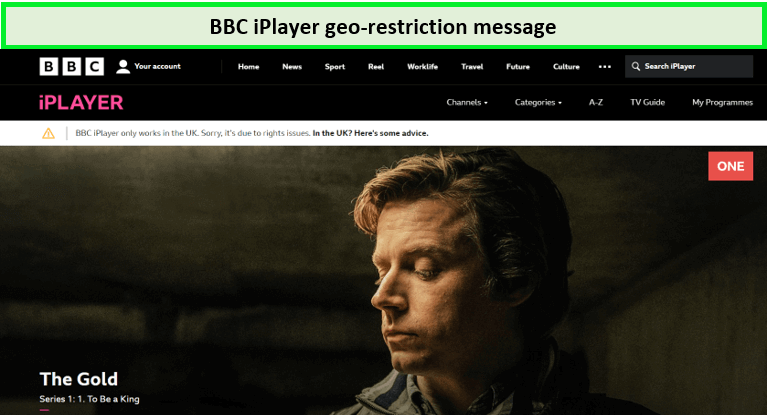
You can access BBC iPlayer on iPad in Canada without a VPN.
A VPN is the ultimate solution to this problem. When you get service from a reliable VPN service like ExpressVPN on your device, it will be easy to bypass the geo-restriction and access the service BBC iPlayer to watch all your desired content.
A VPN service like ExpressVPN has the mechanism to put a mask on your real IP address and can fake you with the coverage of BBC iPlayer on PS5 and other devices as well.
Still, there are many other ways to watch BBC iPlayer abroad free without VPN. There are Smart DNS and Browser extensions, etc. These methods are not capable of accessing and blocking many services. It even cannot keep you secure and safe at the time streaming blocked services like BBC iPlayer.
Is BBC iPlayer free to Watch in Canada?
The answer is yes. BBC iPlayer is free to watch, but this option is only available for the UK audience. They are eligible to get this benefit from BBC iPlayer on iPad. The fact is, you can take advantage of this free service of BBC iPlayer from your location.
We have already mentioned how to get access to BBC iPlayer on your iPad in Canada for free. The only thing you require is a reliable and premium VPN service like ExpressVPN that can bypass the geo-restriction and access BBC iPlayer from any corner of the world.
Just get a free account after BBC iPlayer downloads on your iPad, then let the VPN do its job. It will connect with the server (UK server) and get access to BBC iPlayer on Smart TVs along with iPad.
What other devices are Compatible with BBC iPlayer?
BBC iPlayer not only offers tons of exclusive content for the audience but also this service is accessible from different types of popular devices.
Yes, it is compatible with your regular gadget. After using a VPN service, you can run and access the BBC iPlayer app from all these compatible devices. Here is the list of all supported devices. Let’s have a glance at them.
| Android | iPad | iPhone |
| Apple TV | Roku TV | Amazon Firestick |
| Amazon Fire TV | Smart TVs | PS5 |
| Roku | Mac | Nokia devices |
| Google devices | TCL devices | Google Chromecast |
| Windows devices | Android TV | Samsung TV |
FAQs – BBC iPlayer on iPad
Why can't I get BBC iPlayer on my iPad?
Can I watch BBC iPlayer without an account?
Can you watch BBC iPlayer with a free VPN?
Wrap Up!
Getting BBC iPlayer on iPad and watching your favorite content is a great experience for sure. After going through this guideline, you will understand how simple it is to get BBC iPlayer on your iPad. You can even watch it from any location like Canada, where BBC iPlayer is not accessible.
Only use a premium VPN service like ExpressVPN and bypass the geo-restriction of BBC iPlayer. Don’t try any free VPN because no VPN can get you the support that you can get from ExpressVPN to access BBC iPlayer.
BBC iPlayer is indeed a free streaming service, and you need to sign up for free. Just run the VPN service, connect it to the UK server, and access BBC iPlayer. Also, read our guide on how to get BBC iPlayer on FireStick. Happy Binging!
