Do you spend a good chunk of your time online with friends or family and wondering about the best VPN for multiple devices?
When we talk of a service that helps you connect to multiple devices, our concentration goes to a VPN that delivers, but this doesn’t mean any VPN on the market. While this is vital for your security and privacy or even unblocking content unavailable in your regions, to some, take it a step further and choose a good VPN for multiple devices.
If you have more than one gadget at home or work, having a VPN will save you a lot of problems. Thus, it would be best to cover every device you have for your online security.
Without further ado, let’s help you choose the best VPN for multiple devices.
Here we go!
Best VPN for Multiple Devices – Summary
- ExpressVPN – The best VPN for multiple devices. It’s our top choice. Interestingly, it’s the world’s most trusted VPN. You can use it on 5 connections simultaneously. The best part is that it can work on any device.
- Surfshark – Best VPN with a considerable price. You can connect it to an unlimited number of devices with only one subscription.
- NordVPN – Largest server network VPN with support for multiple devices. It can cover up to 6 devices without worrying about your operating system.
- PureVPN – Reliable VPN good for great online streaming. You can run it on 10 different devices with plenty of secure protocols.
- IPVanish – VPN with support for an unlimited number of devices. IPVanish can also be configured to a compatible VPN router allowing you to share a connection with any other device connected to your router.
How do I set up a VPN on multiple devices?
The fact that you have secured yourself the best VPN for multiple devices will leave you with the question of how to set up such a VPN on your multiple devices. The process is easy. You only need to:
- Sign up for the VPN of your choice
- Download the software app
- Install it on your device
It’s that simple. But, there is still another method for those who don’t want to set such a VPN on different devices. You can install the VPN directly on your router. Nevertheless, you need to note that not every router can support a VPN connection.
The process is smooth when you choose ExpressVPN. Once you set it, you can rest assured every device connected to your router’s network is safe.
When it comes to VPN multiple devices, there is a simple process you can follow on what to do when installing a VPN on your router:
- Download and install DD-WRT or any other firmware you’re sure it’s compatible with various WLAN routers: Be extra cautious not to render your router inoperable.
- Make sure that your router is matched up correctly on the database to be able to download a specific firmware file.
- Open your browser, input your router’s IP address, and enter your credentials. Look for the firmware update sections, upload your current firmware, and add it to your VPN.
If you encounter problems, check the service provider’s guide on setting up a VPN router.
The Best VPNs for Multiple Devices – Full Analysis
By now, you know which VPN gives unlimited devices a great connection. We have done in-depth research to come up with the best. Here is a detailed summary to help you learn more.
ExpressVPN: The best VPN for multiple devices
Key features
- Servers: 3,000+ server locations in 94 countries
- Simultaneous connections: 5 Multi-Logins
- Unblock loads of streaming sites and services
- 30-day money-back guarantee
- Best Offer of Expressvpn price in Canada: CA$ 9.12/mo (US$ 6.67/mo)(Save up to 49% with exclusive 1-year plans + 3 months free)
ExpressVPN is our top choice. The best thing is that you can use ExpressVPN on multiple devices. You get a connection without speed issues. Besides, the company has done its best to ensure your data remains safe irrespective of anything.
There is a strict no-log policy, and no one can connect you to any activity. The fact that it has one of the best router compatibility gives the user a good kickback. It has a good connection speed that works well, which is a perfect match for the number of server networks of 3200+ in 94 countries.
You can have ExpressVPN on multiple devices regardless of whatever virtual machine you are using. This takes us to the question of ExpressVPN how many devices? Only five ExpressVPN devices can be connected at any given time.
Yet again, it’s one perfect service with excellent performance for unblocking geo-restricted content with the best privacy and security. In fact, it’s one of the best VPNs for multiple devices in Canada.
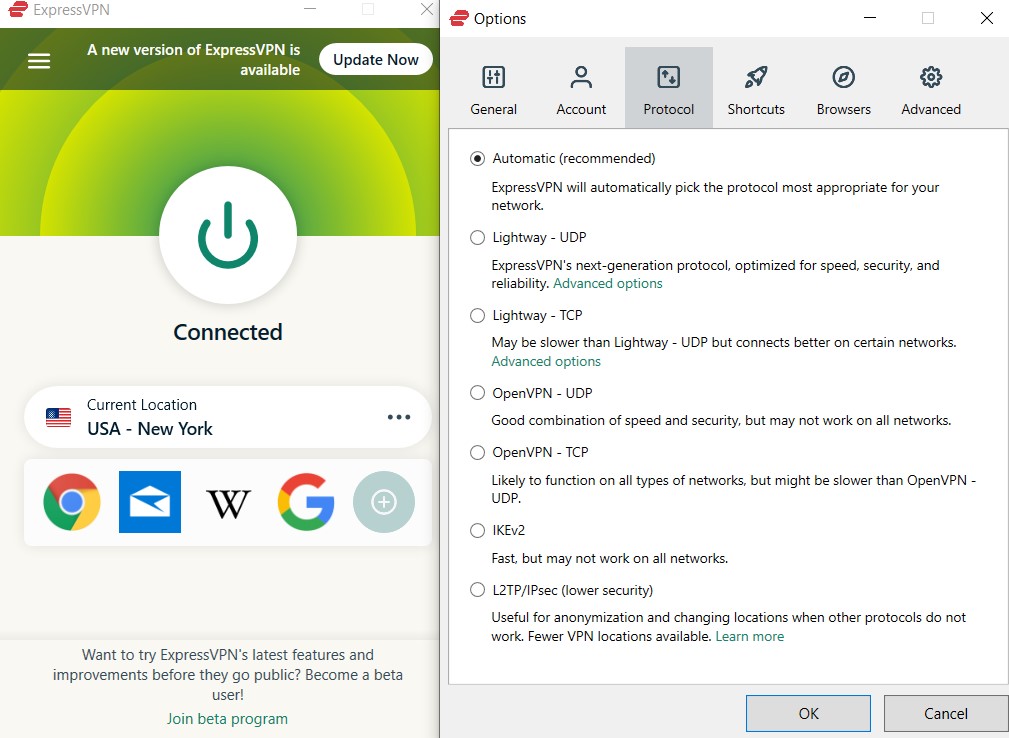
ExpressVPN Windows app is easy-to-use.
It is one of the top Netflix VPNs to access any of its regional libraries you want. It also works with other streaming services such as HBO Max, Hulu, Sling tv in Canada, Peacock TV streaming, YouTube TV in Canada, and more.
All these goodies come at a cost of just CA$ 9.12/mo (US$ 6.67/mo)(Save up to 49% with exclusive 1-year plans + 3 months free).
Finally, if you have issues, the service has an active support system, where you get all your problems solved. You can try it with no risks.
For a detailed analysis of ExpressVPN, you can visit our ExpressVPN review for Canada.
Surfshark: Fare price for best VPN for multiple devices
Key features
- Servers: 3,200+ Server locations in 65 Countries
- Multi-login: Unlimited simultaneous connections
- 30-day money-back guarantee
- Best Offer: CA$ 3.4/mo (US$ 2.49/mo)- Save up to 77% with exclusive 2-year plan + 30-day money-back guarantee
If you need the best VPN for multiple devices that are pocket friendly, here is one excellent service that is compatible with almost any device as long as such devices are compatible with the service.
Again, if you’re wondering which VPN gives unlimited devices, Surfshark hit the mark. It’s one of the features that have allowed Surfshark to gain popularity among other VPNs. The service has over 3200+ servers available in 63 countries.
These servers work with the most popular streaming services, such as Vudu and Optus Sport in Canada, and much more. With Surfshark, you can stream on as many devices as you want and access ESPN+ in Canada.
Besides, you enjoy great security and privacy. The service has AES-256-bit encryption, so there is no need to worry about your security. It has faster connection speeds, and you will not get any stored data, revealing your activity online.
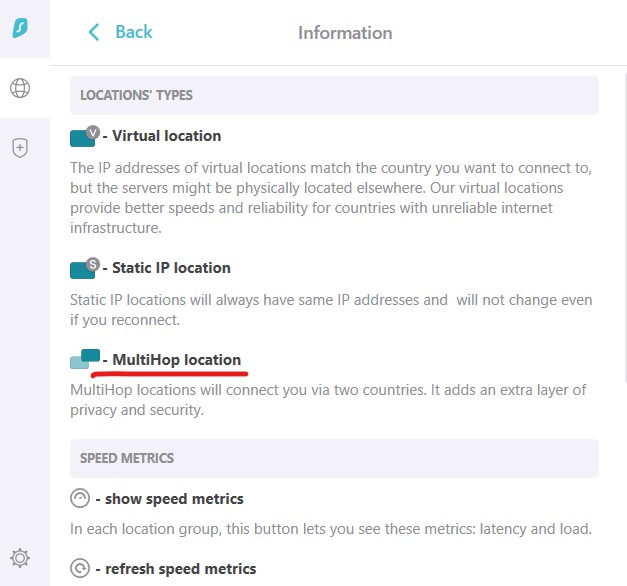
Surfshark offers various advanced features on its apps.
But if you feel Surfshark is not your thing, you have a 30-day money-back guarantee. If you’re looking for a VPN family plan, go for Surfshark.
It’s one great service for fans of streaming or gaming with family and friends using streaming apps such as Netflix, HBO Max, and Amazon Prime, TNT in Canada, among others.
Its pocket-friendly feature is one thing that keeps users engaged. You can get Surshark for CA$ 3.4/mo (US$ 2.49/mo)- Save up to 77% with exclusive 2-year plan + 30-day money-back guarantee. If you have issues, their support service is above average.
Have a look at the comprehensive Surfshark VPN Canada review and get more insight into its specs and features.
NordVPN: Best VPN with incredible speeds for multiple devices
Key features
- Servers: 5,200+ Servers in 59 Countries
- Simultaneous connections: 6 Multi-Logins
- 30-day money-back guarantee
- Best Offer: CA$ 5.46/mo (US$ 3.99/mo)- Save up to 63% with exclusive 2-year plan + 3 months free for a friend
NordVPN is an excellent service for those who spend endless hours online. Also good for beginners due to its user-friendly design.
Nothing matters as having a VPN that has a combination of all the juicy features one looks for in a VPN. NORDVPN has it. It has an excellent speed that allows no buffering issues while online.
NordVPN, how many devices?
If you are wondering how many devices are on NordVPN, the NordVPN device limit is 6 simultaneous connections. It’s an app for the most popular devices, and you can get it for your macOS, Windows, and Android, among others.
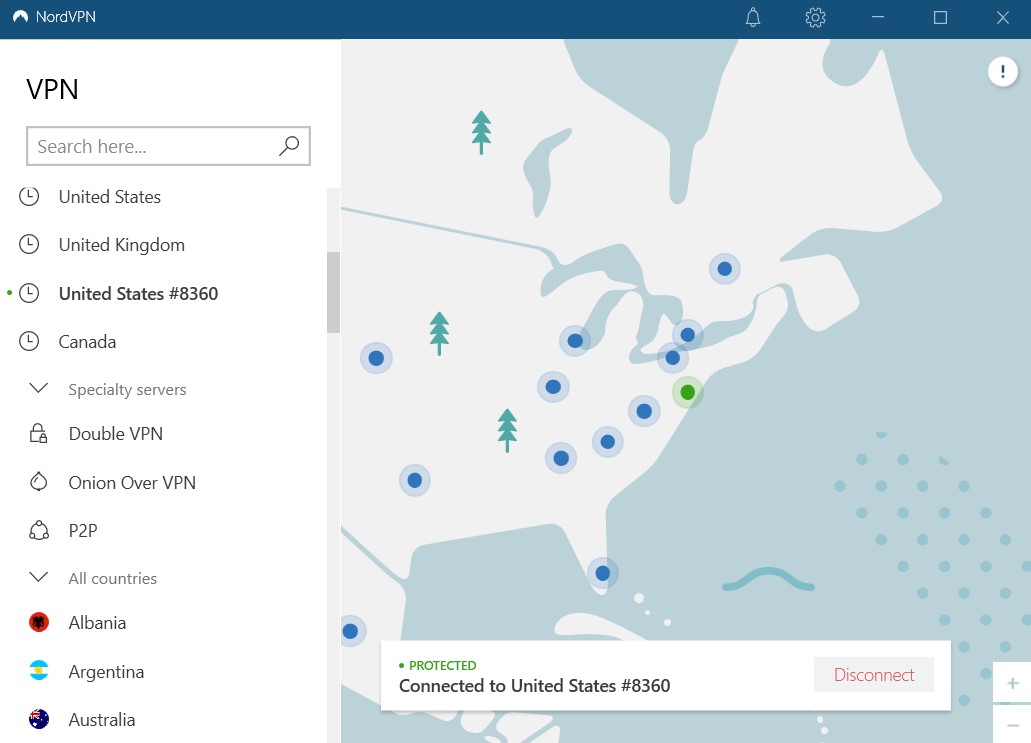
NordVPN apps are available for multiple devices with a map interface.
The service has one of the broad server networks of more than 5200 servers available in 60 countries. You get a good chance to access BBC iPlayer in Canada, Netflix, Channel 4, ITV Hub in Canada, Peacock TV in Canada, and many other streaming platforms.
The best thing is that you will get NordVPN-compatible routers, though you can choose to buy one and configure it yourself.
See, there is no need to be concerned with privacy and security; such are excellently covered. Again, no issues with keeping your data logs. It has strong encryptions. If your connection fails, you use a kill switch, and no one will see what was happening online.
With a split tunnelling option, you know what to secure. It has the capability of torrenting, where you mask your real IP address and keep safe from risks.
It is available for CA$ 5.46/mo (US$ 3.99/mo)- Save up to 63% with exclusive 2-year plan + 3 months free for a friend with a 30-day money-back guarantee.
To get to know more in detail about NordVPN, read our complete review of NordVPN for Canadian users.
PureVPN: Great number of servers for multiple devices
Key features
- Servers: 6,500+ Servers in 140+ Countries
- Simultaneous connection: 10 Multi-Logins
- Best Offer: $2.91/mo
PureVPN never disappoints those who use multiple devices, allowing you to have a simultaneous connection of 10 devices. It has good speeds allowing for a seamless connection when streaming some of the top platforms such as Netflix.
Also, it works perfectly well with Stan, 9Now, and Sky Sports in Canada.
PureVPN has one of the best privacy and security due to the fact that it recently added an Always–On Audit feature. Besides, it also has AES-256 encryption with the ability to mask your IP address. If you want a seamless torrenting VPN, PureVPN is the way.
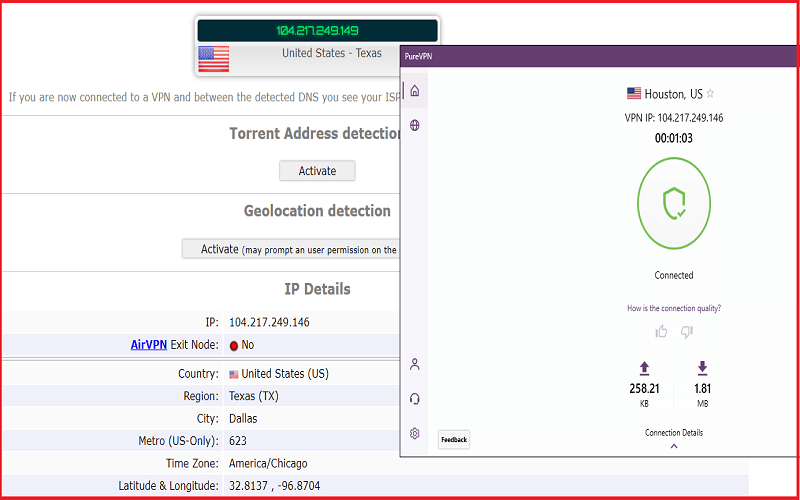
PureVPN apps come with advanced IP and DNS leak protection.
With over 6500 servers in 78 countries, PureVPN speed test ensures that the speeds are excellent, and the more likely you will enjoy your stuff without buffering issues. Likewise, you can kill switch when the internet is down, and no one will keep your information.
Additionally, the service has a great price with value as it is available for $2.91/mo. You get a 30 money-back guarantee on any plan you choose:
In case of issues with the VPN, you can reach out for assistance on their website. They have 24/7 customer support.
IPVanish: Best VPN for privacy when using multiple devices
Key features
- Servers: 2000+ servers in 75 countries
- Simultaneous connections: Unlimited
- Best Offer: $3.99/ mo (1-Year Plan)
- Money-back guarantee period: 45 Days
If you want to stay safe and maintain speed while online, IPVanish works well. The service has unlimited device connections and can mask your IP address, no third party will intrude.
Nothing beats having your own freedom while online. You know your sensitive information is free from cyber-attacks. IPVanish ensures your data is safe from snoopers, no matter the connection, either from a local network or through your WIFI hotspot. This is possible due to the advanced encryption that allows you to get any.
Another major concern from online users is the ability to unblock region-blocked apps, the likes of Netflix. You do such without the worry of ISP tracking.
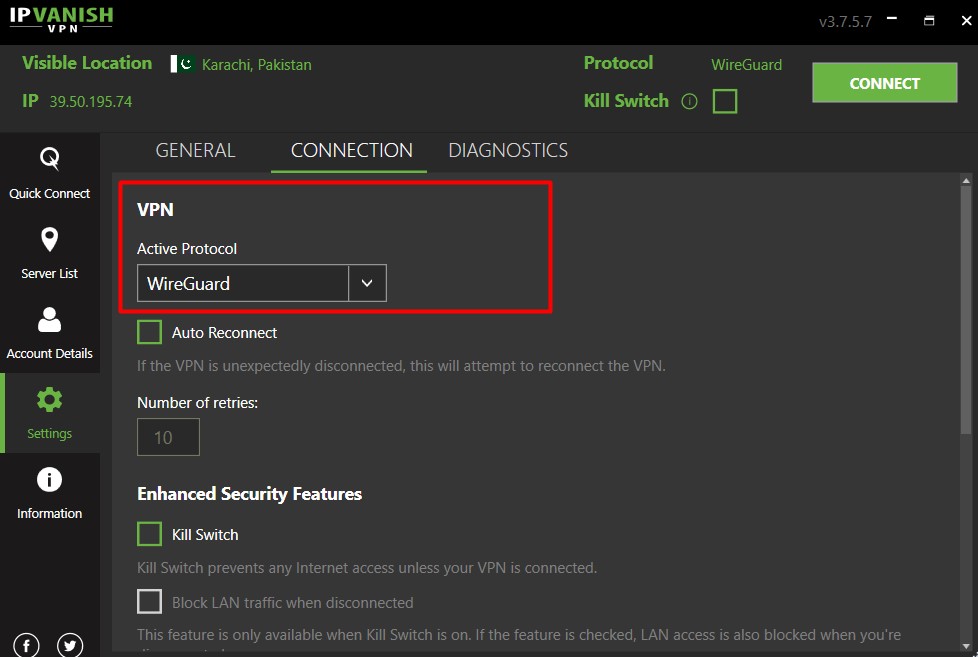
IPVanish apps offer an option to change VPN protocols as multiple tunneling protocols are offered.
Moreover, it’s also the best multi-device VPN that supports various routers. The only drawback of this VPN is that it has a smaller network connection, with only 2000 servers available in over 75 countries. This is quite good for those with small businesses or even large businesses.
IPVanish has friendly prices. It is available for $3.99/ mo with a 30-day refund policy.
If you have queries, you can reach the support via email or chat with them. They have an active support system.
For details, you can read our IPVanish review.
Best VPN for Multiple Devices – Rundown
How we selected the best VPNs for multiple devices
We did extensive research to get the best VPN for multiple devices. We not only looked for those that could offer good connection to multiple devices but there were also other features we considered as follows:
- Performance: We looked at the speed at which every VPN could connect, especially when on a number of devices. Our number one was ExpressVPN. Others were equally good.
- Ability to unblock geo-restrictions: We are aware that you could be interested in content unavailable in your location. Thus, our selection was made in such a way that no geo-block would be too tough for the VPNs. This includes streaming platforms such as Netflix, HBO Max, Hulu, and others.
- Privacy and security: The two go hand in hand. We had a keen look at the ability to keep third parties off. That VPN can offer 256-bit encryptions and the ability to conceal your data even when the connection is down.
All our FIVE VPNs passed the test.
Why do I need a VPN for multiple devices?
With the best VPN for multiple devices, you can be assured that every device you have is not at risk.
VPN multiple users can attest to the fact that all their security issues, privacy concerns, and inability to unlock content end when they get a good VPN.
Also, the fact that you may want to share your VPN subscription with family and friends is possible due to the ability to use multiple devices.
Can I use a free VPN on all of my devices?
Yes. It’s possible to use a free VPN for all devices. But this is not advisable. Such will render you vulnerable to online attacks.
Also, you will not be able to unblock all content available on some of the top streaming devices, such as Netflix. For instance, let’s say you’re in Canada. You need the best VPN for multiple devices in Canada to protect your privacy and unblock Netflix.
FAQs
Do I have to connect all my devices to the same VPN server?
Should smart devices also be connected to a VPN?
Do I need a VPN for all my devices?
How does VPN work for multiple devices?
Conclusion
Nowadays, people are getting connected more than anyone can imagine. While the internet population continues to expand, cybersecurity and privacy online have become a major concern.
If you use multiple devices, it makes sense to get VPN devices to ensure you combat the ever-increasing threats to stay safe and access any content that may not be available in your location.
The answer has been stipulated down with our outline of the best VPN for multiple devices. It’s now your turn to make a perfect choice.





