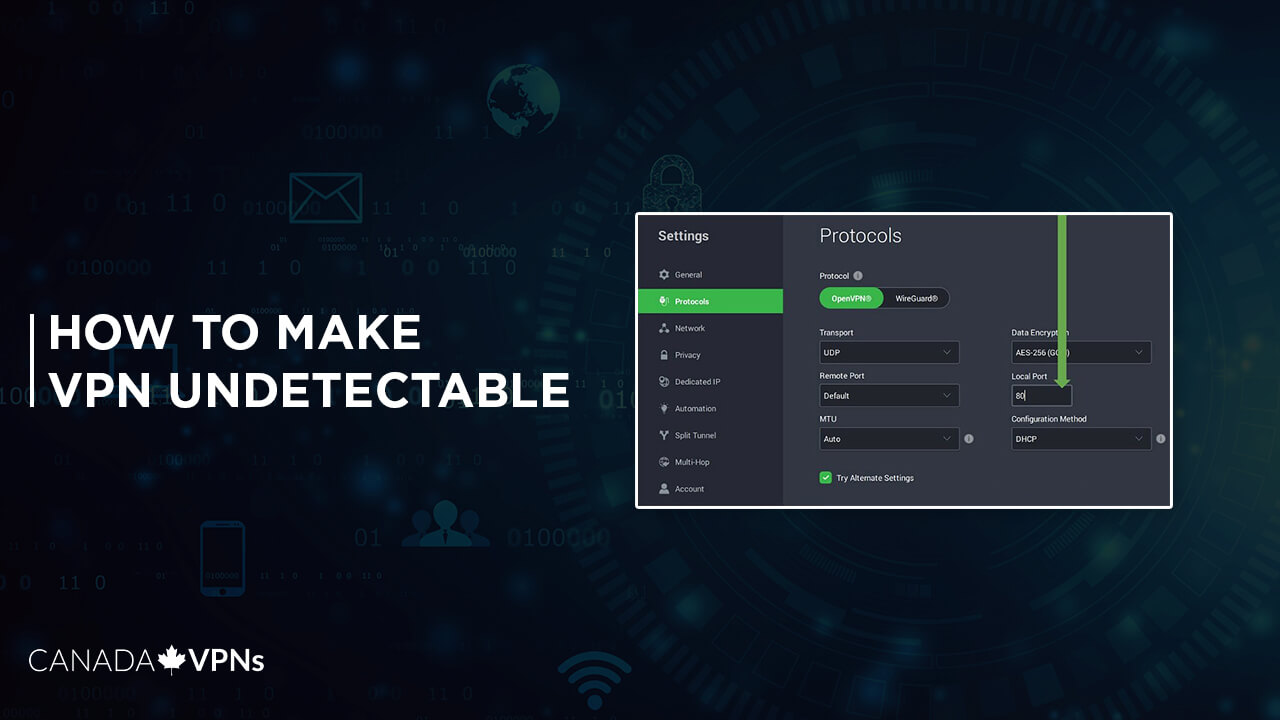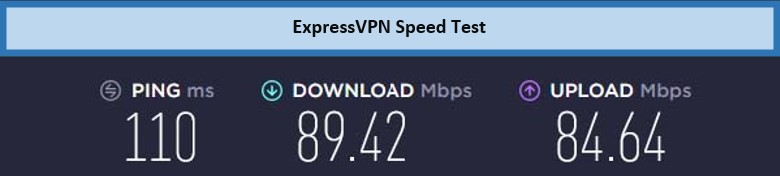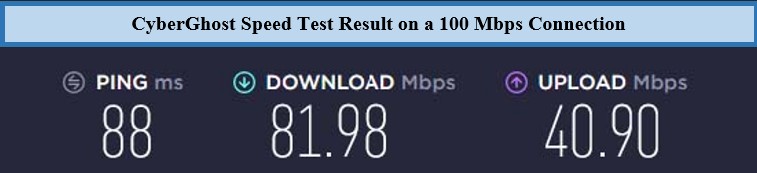VPNs are perfect. But what happens if the server you are accessing detects that you are using a VPN? Usually, this isn’t an issue, but some countries have restrictions on VPN use. Therefore, the VPN becomes useless because its mere presence makes the server block it. So, how to make VPN undetectable?
After all, no matter how good and secure a VPN is, it’s no good if the other person knows you are using one, even if they can’t track you. Therefore, you have to turn to server obfuscation.
You might ask, “can a VPN be bypassed?” The answer is no, not if it’s a secure and encrypted VPN. In this case, the servers are merely detecting the presence of a VPN, not bypassing it.
Server obfuscation is a method that hides the fact that you are using a VPN. They achieve this by rerouting your traffic through specialized servers that bypass even the most restrictive digital environments.
After testing almost a hundred VPNs, CanadaVPNs concludes that your best bet is at a ExpressVPN that offers great server obfuscation.
How to Make VPN Undetectable in 2022 [3 Quick Ways]
We will be answering the question of how to make VPN undetectable in this blog. Listed below are three quick and easy methods that hide your use of a VPN instantly. These methods still work effectively in 2022, which is why we have picked them.
- Install a Secure VPN: We recommend ExpressVPN. It has many robust security features, one of which is automatic and dynamic server obfuscation that recycles your IP through an obfuscated server.
- Switch Servers: If you are facing access issues, this might mean that the server your VPN is using might be blacklisted. Switch to another server in the region/country to troubleshoot VPN issues.
- Change Ports: Sometimes, the port ID can be blocked by the servers, too, as the most common VPN port is 1194, used by the OpenVPN protocol by default. Try switching your port to 443 or 80 if your VPN client allows it.
We highly recommend that you try ExpressVPN, as its robust server obfuscation technology means that no server can detect its usage, leading to no IPs being unlisted, as they might be with other VPNs.
How to Bypass VPN Blocks? 10 Tested Ways to Make Your VPN Undetectable!
If you are looking for a details guide on how to make a VPN undetectable, here are 10 tried and tested methods you can use to bypass VPN blocks and make it untraceable.
1. Use a Highly Secure VPN
Using a high-quality, secure VPN is the best idea, as VPNs at this tier always come equipped with top-level IP spoofing protocols and server obfuscation protocols built-in. They are always active and dynamic, which is perfect as you don’t have to do anything. ExpressVPN is one of the most secure VPN providers.
2. Use Obfuscated Servers
Of course, not all VPN services come with obfuscated servers that are always active. Sometimes you have to manually activate them. Simply go to the settings of your VPN and click on the privacy or security tab, and you will be able to toggle the setting to “on.”
3. Change Your IP Address through Servers
If you have a VPN like ExpressVPN, you will be able to follow this step relatively easily. As mentioned above, many times, certain IPs are blacklisted. In this case, all you need to do is change your server to another in the region.
Choosing a VPN like ExpressVPN is advantageous, as it gives you thousands of servers all across the world to choose from.
4. Change Your Port
If you are wondering how to hide that you’re using a VPN but the above methods haven’t worked, it is a great idea to change your ports. Ports 80 and 443 are HTTPS ports and rarely get blocked, as opposed to port 1194, which is the port that OpenVPN uses.
5. Change Your Security Protocol
Security protocols are responsible for carrying your data through the server and to the destination and back. There are many different VPN protocols used today, and some are better than others at bypassing. So, if you are facing an issue with bypassing, you might want to switch your protocols. Here’s a list of the popular ones:
- WireGuard: Open-source. Fast. Ideal for streaming.
- Lightway: ExprressVPN proprietary. Open-source. Optimized for speed.
- OpenVPN: Very common. Highly secure. It is common, which means it can be easily blocked.
- SSTP: Uses Port 443 (HTTPS). Only available for Windows.
- L2TP/IPSec: Reliable for bypassing. Slower than other protocols.
- IKEv2: Secure, fast, efficient. But uses Port 500, which makes it easy to block.
- PPTP: Old and outdated. Fast but unsecured and easy to block.
6. Use Mobile Data
If you are using a certain kind of WiFi, like the one at your workplace or your school, then certain sites or services might be blocked from your side. Switch to mobile data to enable access. Also have a look at the top mobile VPN app to use in Canada.
7. Get a Dedicated IP Address
Shared IP addresses are fine, but once a server sees many users using the same IP address, it can blacklist it. Buy a dedicated IP address, and you will most likely never see it blacklisted. Many VPNs sell dedicated IP addresses for low prices.
8. Change DNS Settings
We highly recommend against doing this, especially if you have a VPN that has dedicated DNS servers. Changing your DNS settings prevents your traffic from passing through your ISP’s DNS checkpoint. But changing your DNS settings can easily go wrong.
In any case, here are some common DNS settings you can use to set a custom DNS:
- Cloudflare: 1.1.1.1 and 1.0.0.1
- Google: 8.8.8.8 and 8.8.4.4
- OpenDNS: 208.67.222.222 and 208.67.220.220
9. Manually Install a VPN
Downloading a VPN through the App Store/Play Store means that a particularly invasive ISP will be able to see what you are doing and pre-emptively block your use of a VPN. Instead, we recommend that you download the VPN package and go for the manual install.
10. Redirect Your VPN Traffic
Last but not least, another way to bypass restrictions is to redirect your VPN traffic through SSH or SSL/TLS tunnels. These tunnels add an extra layer of encryption to your traffic, allowing it to go through undetected.
What are the Best VPNs for Bypassing VPN Blocks — Full Analysis
After testing 50+ VPNs, we evaluated 3 VPNs that were able to bypass any type of block without being detected.
1.ExpressVPN — Best VPN for Bypassing Any Type of VPN Block
ExpressVPN is the best all-around option for bypassing any type of block or restriction that you might come across. Its server obfuscation technology is the best in the business, as speed testing has clocked download and upload speeds of almost 89.42 Mbps and 84.64 Mbps, respectively.
Try ExpressVPN today. It provides a risk-free guarantee, as you can get your money back within 30 days if the experience isn’t for you. It is the best undetectable VPN for Android, Apple TV, Windows, macOS, or any other platform.
Highly compatible with Windows, Mac, Linux, Chromebook, Android, iOS, Fire TV Stick, Apple TV, Amazon Fire TV, Android TV, and more.
It is also considered as the best VPN for torrenting and P2P sharing. Apart from this, ExpressVPN also works with unblocking WeChat in Canada.
Server Count: 3500+ servers. 94 Countries. 100 Locations.
Simultaneous Connections: 5 Connections
Price: It cost CA$ 9.12/mo (US$ 6.67/mo)
Customer Support: Available 24/7
2.CyberGhost — Access Region-Locked Content With Streaming-Optimized Servers
If you want to ensure the best streaming experience, CyberGhost is another great option. It has a huge server network with thousands of streaming-optimized servers. Its speeds are also quite impressive in the download department, with up to 81.98 Mbps recorded.
CyberGhost showed high compatibility with Windows, Mac, Linux, Chromebook, Android, iOS, Fire TV Stick, Apple TV, Amazon Fire TV, Android TV, and more.
Try CyberGhost today. It has a reliable 45-day money-back guarantee policy that will ensure that your money isn’t wasted.
CyberGhost is known to be the best VPN for HBO Max and also the top VPN choice for Paramount Plus.
Server Count: 9200+ servers. 90 Countries. 100+ Locations.
Simultaneous Connections: 7 Connections
Pricing: Monthly renewal plan: $12.99 USD/$17.72 CA
Customer Support: Available 24/7
3.IPVanish — SOCKS5 Proxy and Scramble to Browse Undetected
IPVanish is the third option on our list, and it is quite reliable. It has a good security track record, along with great download and upload speeds that we recorded at around 72.12 Mbps and 36.48 Mbps, respectively. It also has the SOCKS5 proxy protocol that allows you to browse anonymously and hides your use of a VPN quite reliably.
IPVanish VPN can be installed on Firestick, Windows, Mac, Linux, Chromebook, Android, iOS, Apple TV, Amazon Fire TV, Android TV, and more.
IPVanish is known to be the best VPN for Discord for secure VoIP.
Try IPVanish today. It also offers a risk-free guarantee as you can get your yearly or two-year plan refunded quite easily within 30-days of registering.
Server Count: 2000+ servers. 52 Countries. 75+ Locations.
Simultaneous Connections: Unlimited Connections
Pricing: Monthly renewal plan: $10.99 USD/$15.04 CAD
Customer Support: Available 24/7
Why Do VPNs Get Blocked in Canada?
Here are a few reasons why you might encounter a VPN blocker within a certain region or country and why you might want to know how to make a VPN undetectable in the first place.
Government Censorship
Some countries outright ban or restrict the use of a VPN altogether. These include China, UAE, Iran, Russia, and Turkey to name a few. China’s censorship is quite restrictive, banning websites like Google, Facebook, YouTube, and other platforms.
VPNs like ExpressVPN with server obfuscation can help bypass such VPN blockers, although they aren’t readily available and must be downloaded through the Tor network.
Licensing and Distribution Protection
You might find certain streaming services or certain content on streaming services to be blocked or otherwise unavailable. This is usually due to licensing and copyright issues that prevent the service or content to be made unavailable outside that region or country.
School and Workplace Restrictions
Schools and workplaces usually block certain sites or services to prevent students or employees from getting distracted. Sometimes blanket bans are issued on certain kinds of sites, like gambling sites, to prevent unlawful or unsafe activity.
Fraud Prevention
Financial services ban VPNs as VPNs can be used for unlawful or unverified activity, which can put clients’ information and accounts in danger. To use a VPN and still be able to access your account, you can use “split tunneling” to exclude your preferred financial platform from the VPN’s purview.
To Block Dishonest Activity
Online gambling/betting sites are well-known to block VPNs as they can be used for unlawful activity. Stock exchange sites might also block VPNs to prevent fraud or foreign meddling.
What are the Different Types of VPN Blocks?
Here are the three different types of VPN blocks you might encounter.
IP Blocks
The most common kind of block is an IP block. With this method, you can block an IP or even an entire IP block (for ex: 10.x.x.x), though usually individual IPs are blocked as restricting an entire IP block is seen as unrealistic. The easiest way to bypass this is to switch servers, as the IP that was blocked is attached to the server you are using.
Port Blocks
As mentioned, port blocks are another kind of blocking technique you might encounter. OpenVPN protocol uses the 1194 port, which is also the most commonly blocked port. So, switch to 443 or 80 port, and you will be able to fix it usually.
Deep Packet Inspection (DPI)
Deep Packet Inspection (DPI) works as the name suggests. Data over the internet is transmitted in the form of a packet. Usually, a VPN encrypts these packets, but some metadata remains readable for the packet to be allowed to pass. This can signal the server that you are using a VPN, and it can trigger the VPN blocker.
To bypass DPI, you must use a VPN with obfuscation options and multiple protocols. OpenVPN can be easily detected, so we recommend using WireGuard, Lightway, or another proprietary protocol.
FAQs
Can my ISP see that I'm using a VPN?
How can I bypass VPN blocks on my mobile phone?
Can a free VPN bypass VPN blocks?
Can VPN be blocked by government?
Conclusion
So, this has been a blog on how to make VPN undetectable. Hopefully, with this detailed guide, you will be able to overcome any blocks that come your way.
And if you are looking for a reliable VPN that can do it all for you, then you might want to consider ExpressVPN. It is the best VPN in the market due to its sheer functionality, speed, security, and other brilliant features it provides.