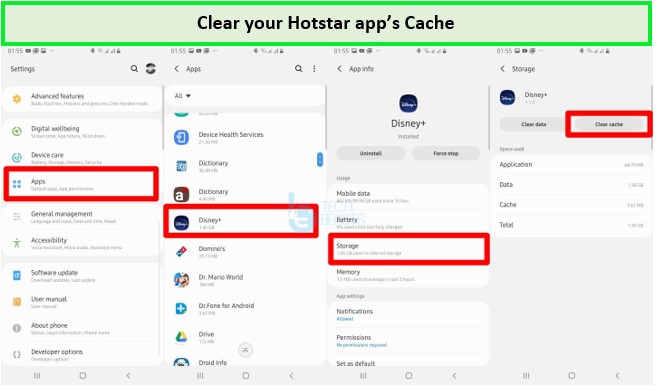Are you wondering how to Fix Hotstar DRM issue in Canada? We’ve got you covered! In this easy guide, we’ll help you resolve Disney Hotstar DRM issues step by step.
Disney+ Hotstar, a leading streaming service, employs DRM protection to prevent piracy and maintain the integrity of its content library.
DRM, or Digital Rights Management, is software that protects copyrighted content from unauthorized copying, downloading, or modification. It ensures the content remains secure and can only be accessed on authorized devices and platforms.
However, occasionally, users may encounter DRM-related issues that hinder their streaming experience. But fret not, as we have the solutions to help you overcome these challenges and enjoy Hotstar in Canada.
What Causes the Hotstar DRM issue in Canada?
There are several potential causes for the Disney+ Hotstar DRM issue in Canada, including:
- Your device does not support DRM-protected content playback on Disney+ Hotstar.
- Your device’s OS or Disney+ Hotstar app is not Updated.
- Your device’s cache or data is corrupted.
- There was an outage or a domain renewal issue on Disney+ Hotstar’s end.
Some of the common problems you may encounter with the Disney Hotstar not working DRM issue that prevents you from enjoying affordable Hotstar cost in Canada include;
Playback Problems: You may experience Hotstar playback issues while trying to watch DRM-protected videos on Disney Hotstar. This can manifest as freezing, buffering, screen mirroring not working in Canada, or the inability to play the content.
Fatal Errors: DRM issues can cause a Disney Hotstar fatal error, leading the app to crash or stop working and preventing users from accessing their favourite shows and movies.
Connection Issues: DRM-related connection issues can disrupt the streaming experience on Disney+ Hotstar. You may face difficulties establishing a stable connection or experience frequent interruptions while watching your favourite content.
Now that we have identified the common DRM issues on Disney+ Hotstar let’s move on to the solutions that will help you fix the Hotstar playback Issue in Canada.
How to Fix Hotstar DRM issue in Canada? [100% Efficient]
Ready to get your Disney+ Hotstar streaming up and running? Try these solutions to fix the Hotstar DRM issue in Canada.
Step 1: Update the Hotstar App
The first and simplest step to resolving DRM issues on Disney+ Hotstar is to ensure you have the latest version of the Disney+ Hotstar app installed on your device.
If you’ve recently subscribed, you’ll enjoy Hotstar’s free trial in Canada on an updated app. However, outdated versions may contain bugs or compatibility issues that can cause DRM-related problems. Follow these steps to update the app:
- Open the app store as per your device. (Google Play Store for Android or App Store for iOS).
- Search for Disney+ Hotstar in the search bar.
- Click the Update button next to the Hotstar app if an update is available.
- Wait for the update to download and install.
- Once the update is complete, relaunch the Disney+ Hotstar app and check if the DRM issues have been fixed.
Step 2: Clear App Cache
Clearing the app cache can often resolve the Hotstar DRM issue in Canada. The cache stores temporary data that can sometimes become corrupted, leading to playback problems. Follow these steps to clear the app cache:
- Go to Settings on your device and Scroll down to Apps.
- Tap on the Disney+ Hotstar app from the list of installed apps.
- In the app settings, select Storage or Storage & Cache.
- Tap the Clear cache button to clear the app’s cache.
Clear Hotstar App Cache
- Restart your device and open the Hotstar app to see if the DRM issues have been resolved.
Step 3: Check the Internet Connection
A stable and reliable internet connection is essential for smooth streaming on Disney Hotstar. If you’re experiencing DRM-related issues, it’s worth checking your internet connection to ensure it’s not causing the problem.
Follow these steps to troubleshoot your internet connection:
- Disconnect any other devices connected to your network to free up bandwidth.
- Restart your modem and router by unplugging them from the power source and waiting a few seconds before plugging them back in.
- Connect your device to the Wi-Fi network again and check if the DRM issues persist.
- You can also connect to a different Wi-Fi network or switch to a wired connection to see if Disney Hotstar connection issues are fixed.
Step 4: Disable VPN or Proxy
Using a VPN or proxy service can sometimes interfere with the DRM protection on Disney+ Hotstar, leading to playback issues, VPN-Detected errors in Canada, or connection errors.
If you have a VPN or proxy enabled, disable it and check if the DRM issues are resolved. Follow these steps to disable a VPN or proxy:
- Open the settings on your device.
- Look for the Network or Connections section.
- Disable any VPN or proxy services that are currently active.
- Restart your device and launch the Disney+ Hotstar app to see if the DRM issues have been resolved.
Step 5: Use a Reliable VPN
Using a reliable VPN can help resolve the Hotstar DRM issue in Canada. Establishing an ExpressVPN Hotstar connection can bypass geo-restrictions and provide a secure connection, ensuring smooth streaming.
If you’re in Canada and facing DRM issues on Disney+ Hotstar, consider using the best VPN for Hotstar in Canada with servers in India. Here’s how to use a VPN:
- Choose a reputable VPN service provider that offers servers in India. We recommend ExpressVPN.
- Download and install the VPN app on your device.
- Open the VPN app and sign in with your credentials.
- Connect to a server located in India.
- Open the Disney+ Hotstar app and check if the DRM issues are resolved.
Step 6: Contact Hotstar Support
Sometimes Disney+ Hotstar DRM issues can result from an issue on the platform’s end. In this situation, rather than hastening to cancel your Hotstar subscription, it’s recommended to contact Hotstar support for further assistance.
Disney+ Hotstar has dedicated customer support teams that can provide personalized solutions for your issue via email, live chat, or phone.
FAQs
How do I remove DRM restrictions?
Is it illegal to bypass DRM?
Which VPN can bypass Hotstar in Canada?
Wrapping Up!
This comprehensive guide can help you resolve the Hotstar DRM issue in Canada. By following the step-by-step solutions provided, you can enjoy seamless streaming on Disney+ Hotstar without any DRM-related interruptions.
Remember to keep your app updated, clear the app cache, check your internet connection, and consider using a reliable VPN.
If all else fails, don’t hesitate to contact Hotstar support for further assistance, lest the Disney Hotstar error DRM issue results from their end. Happy streaming!