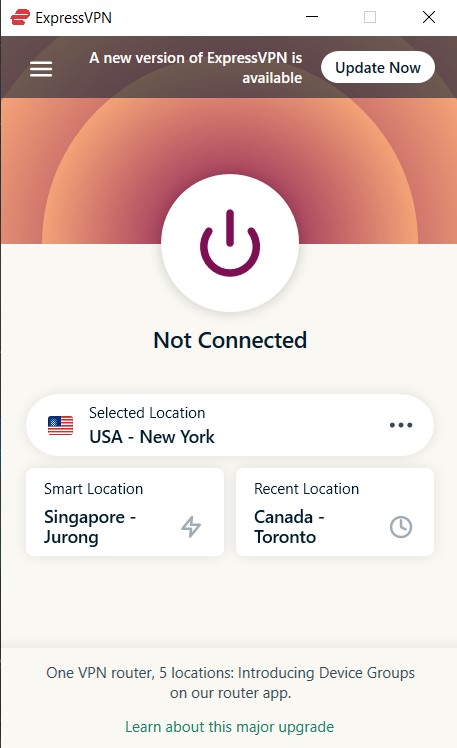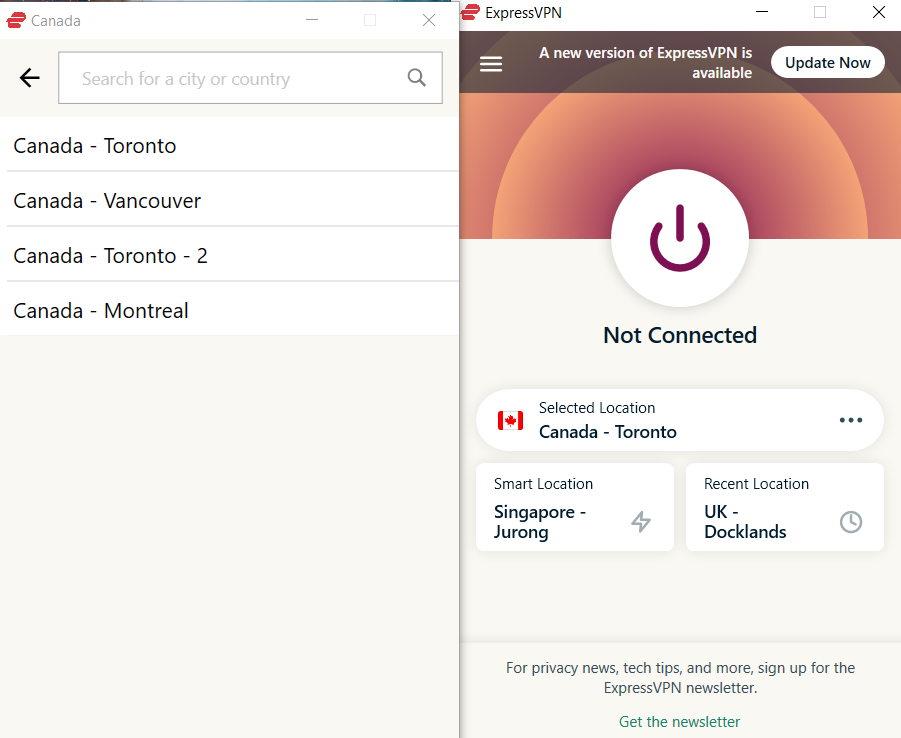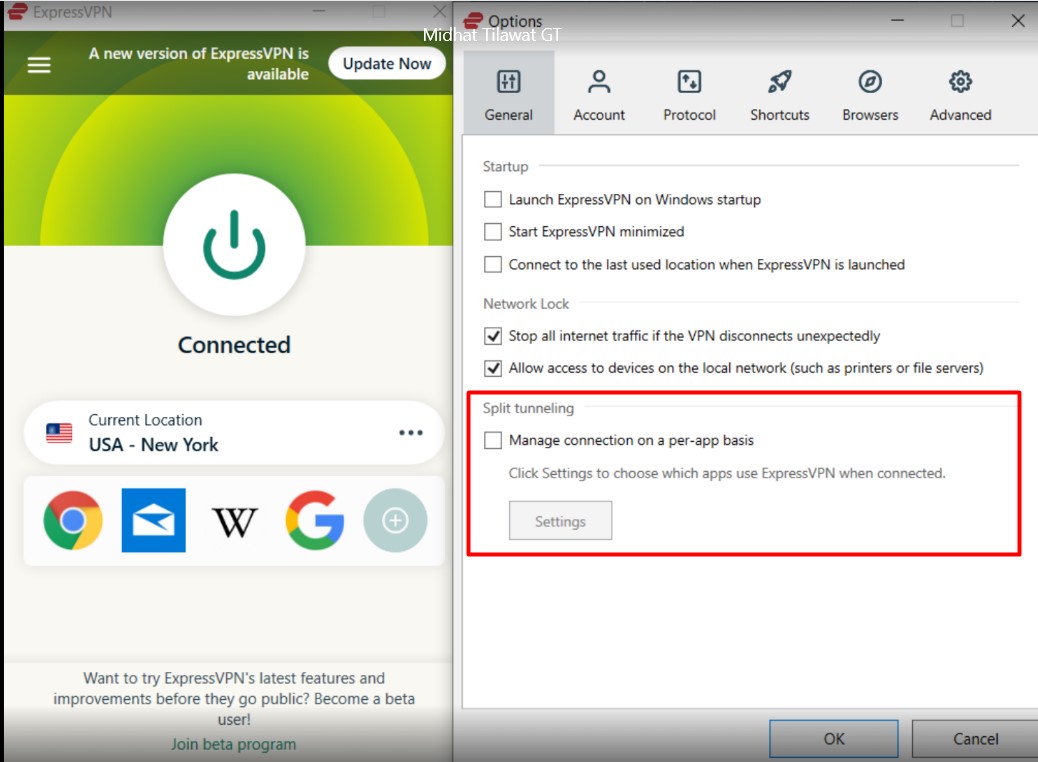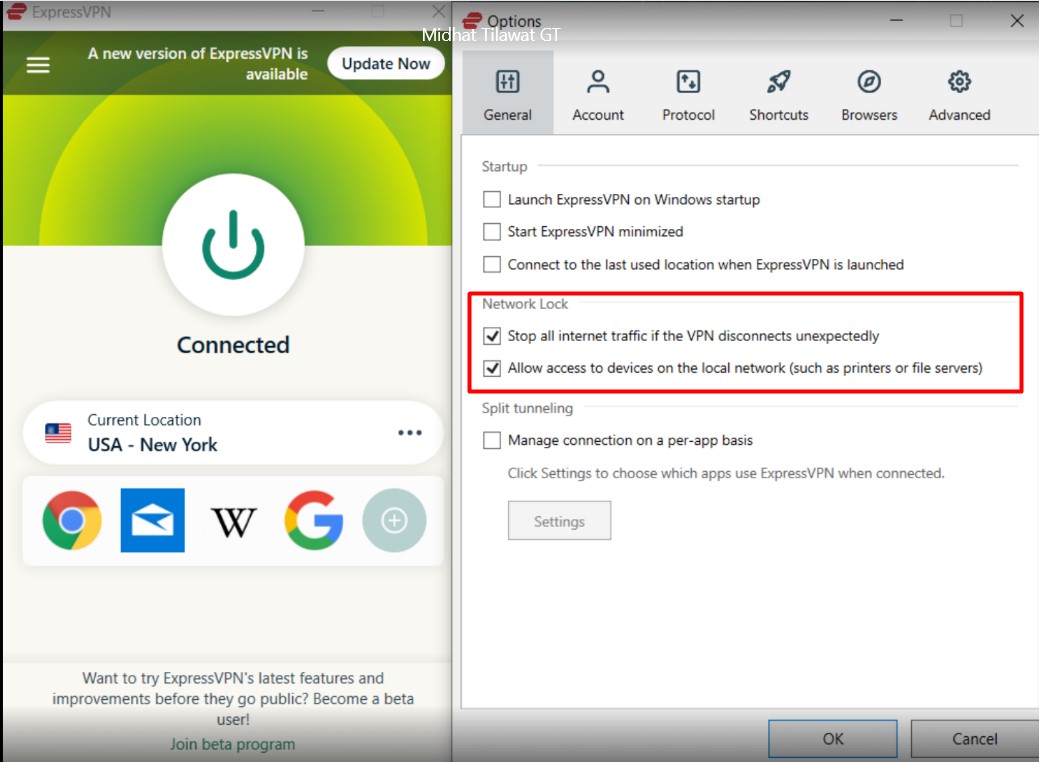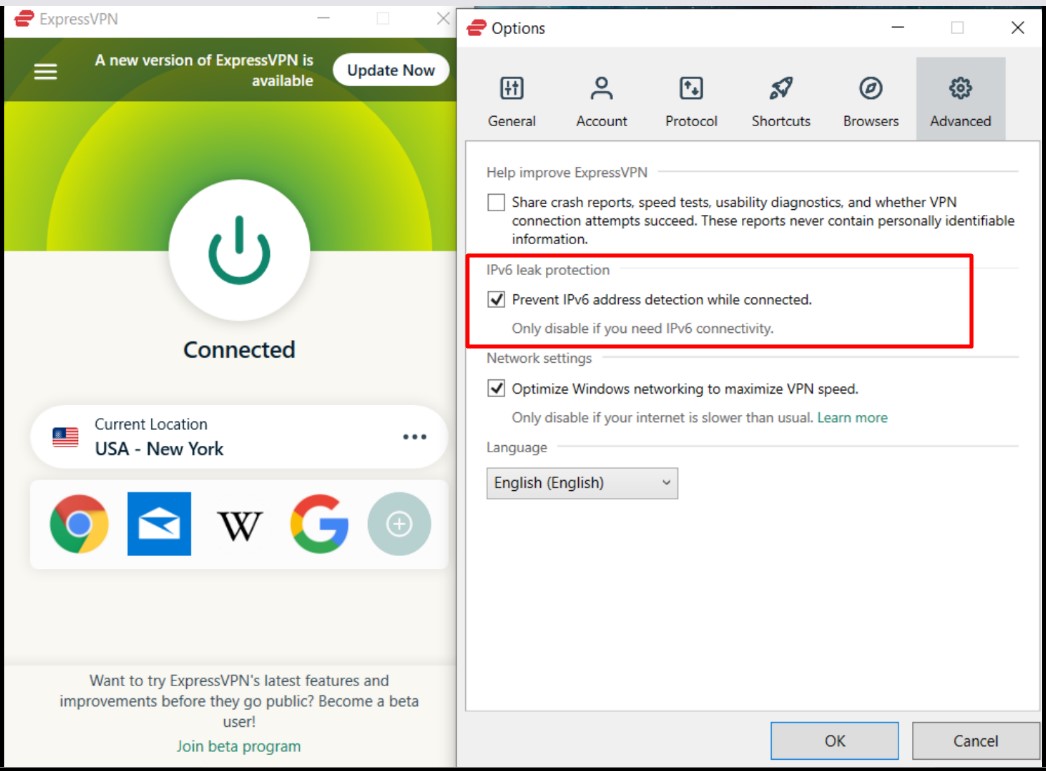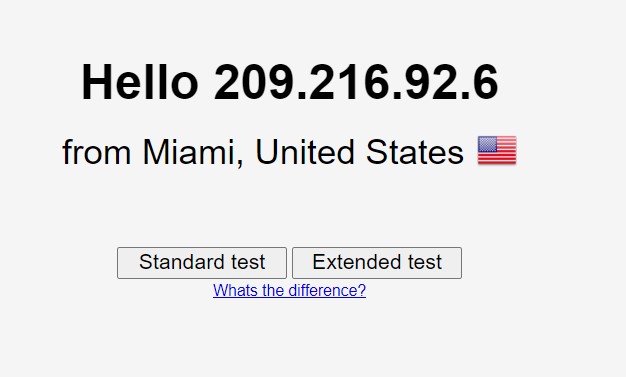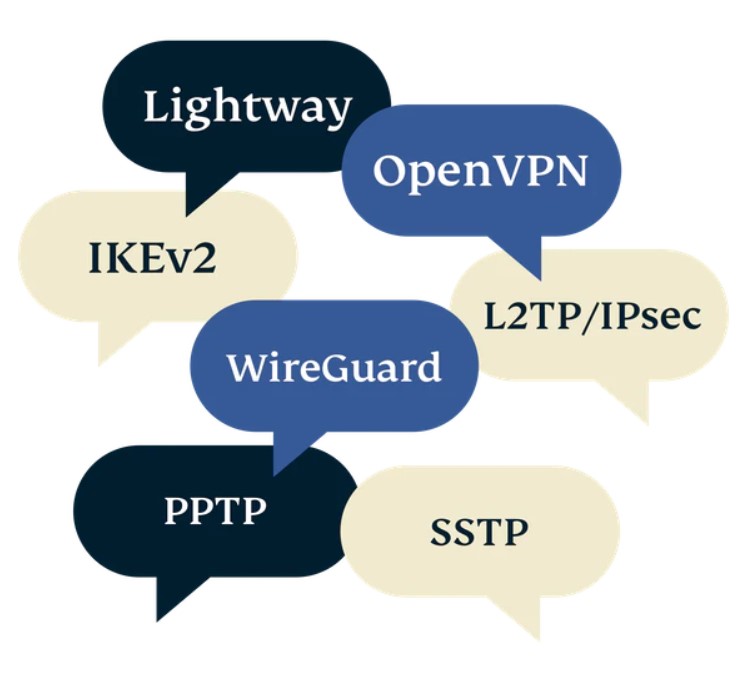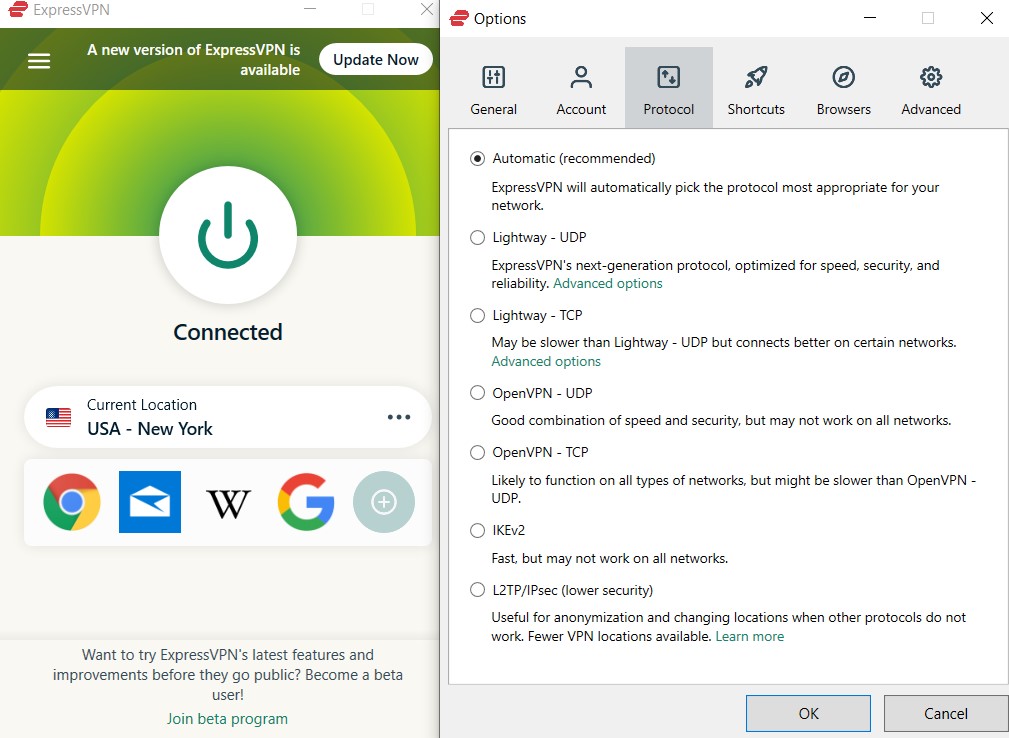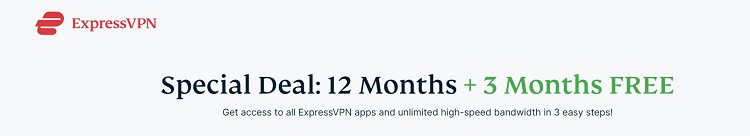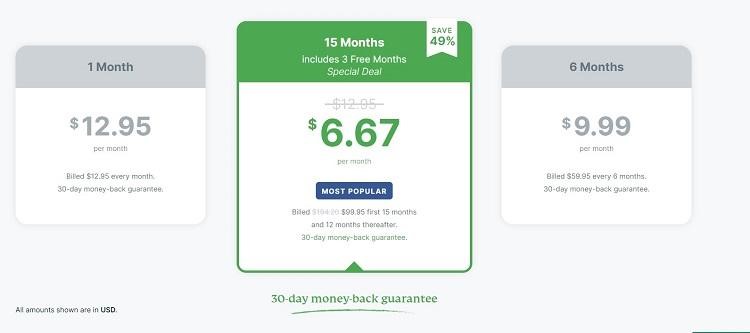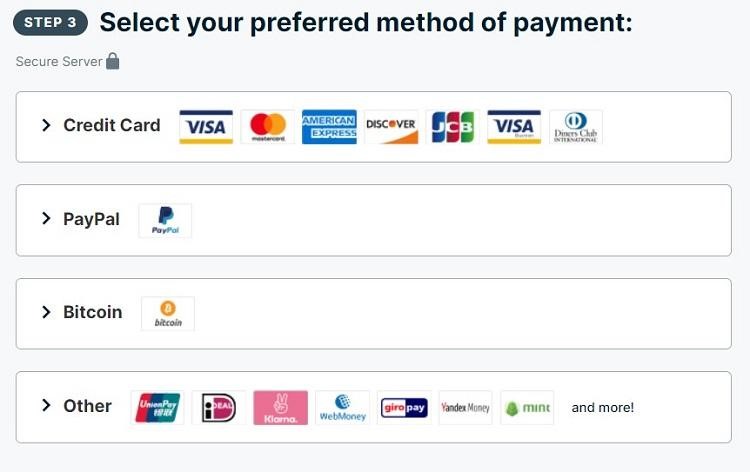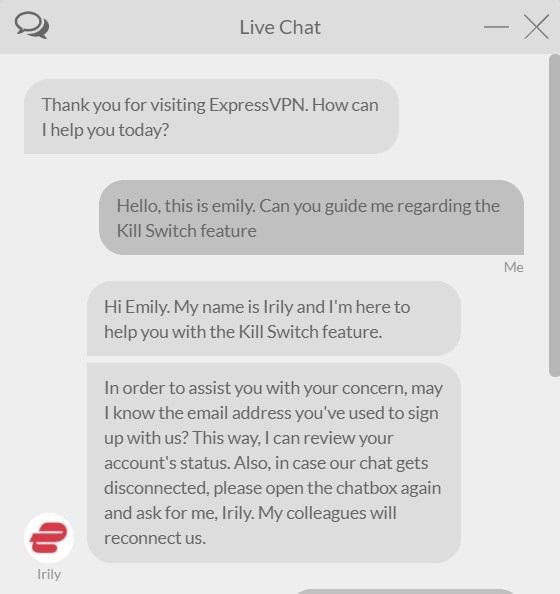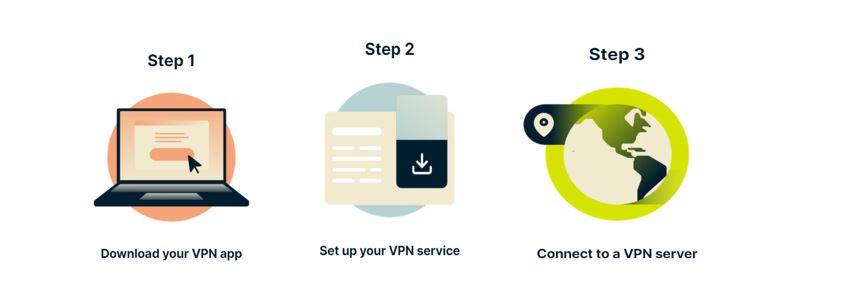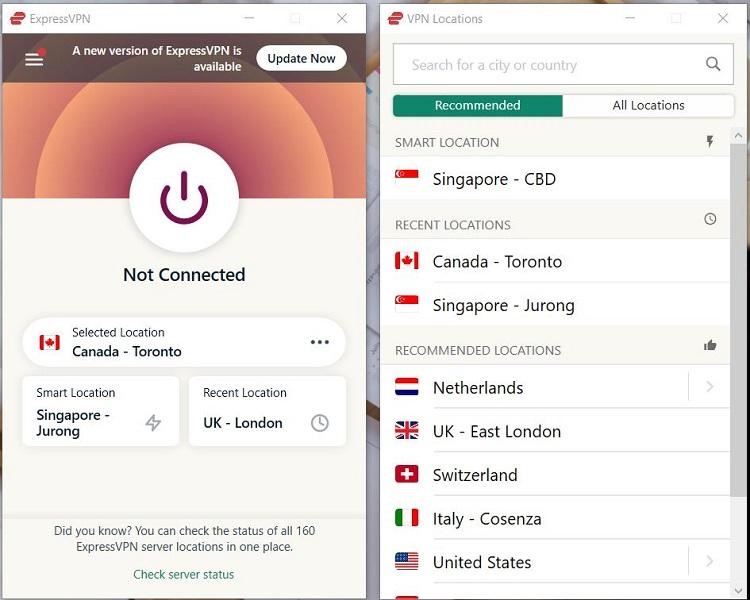Check any VPN review sites, you’ll see ExpressVPN in the topmost list. The VPN provider has been in the business for more than a decade, and it’s already among the big guys. Now, what do we generally expect from the best VPN services? Good customer service? Extra-ordinary performance and remarkable features, right? Does ExpressVPN really have those? Well, we’re here to find exactly that.
ExpressVPN has a remarkable reputation both in Canada and globally. Several reviews talk about how fast ExpressVPN is, while others consider it is a guaranteed way to get around geo-restricted streaming sites. You constantly hear about its praises for protecting the privacy of its clients. But how well-substantiated are these claims? Does the ever-increasing ExpressVPN price make it worth the use?
In this review, we will cut through all the hype and put the service to the test our-self through this comprehensive ExpressVPN Canada review. We will test its speed, servers, security and privacy features, pricing packages, and compatibility. We will run some DNS and IP leak tests to see if it’s leak-proof, and at last, we will deliver our final verdict.
ExpressVPN’s Deal 2023- Latest!
You can now get 3 months completely free on your Annual subscription
ExpressVPN – The best Canada VPN that Just Works!
ExpressVPN is based in the British Virgin Islands. The service that they provide, their speed, and their customer service make them stand out from the competition. ExpressVPN is able to deliver more features than just about any of the other VPNs competing in the market.
One of the major highlights of this VPN is that they support a number of platforms, including Mac, Android, iOS, Linux, Windows, and others. ExpressVPN offers support for routers, Apple TV, PlayStation, Kindle Fire, and Fire TV. With one subscription, you are able to connect up to 5 devices simultaneously. They also have their own DNS servers to give you an extra level of Internet protection.
ExpressVPN for Canada- Why it Stands Out!
- Speed: ExpressVPN offers remarkable speeds with both its Local and Long-distance servers. Excellent for online gaming and buffer-free video streaming
- Pricing: A little hefty on the pocket with its 6.67 USD monthly plan, but it offers various other subscription plans with frequent discounts and coupons.
- Streaming: ExpressVPN can go round the toughest geo-blocks worldwide to provide you with content otherwise impossible to access.
- Compatibility: You can connect ExpressVPN with 5 devices simultaneously with easy-to-use iOS, Android, and Router apps.
- Security and Privacy: ExpressVPN encryption protocols include 256-bit AES, 4096-bit DHE-RSA key, SHA512 hash authentication, and perfect forward secrecy.
- Server locations and Specialty: ExpressVPN runs over 3,000 remote servers in 160 locations and 94 countries. ExpressVPN also offers obfuscated and virtual servers.
ExpressVPN Canada – Quick Overview |
|
| Speed | 135 Mbps |
| Video Streaming | 4K UHD |
| Streaming Services | Netflix, Amazon Prime, HBO, BBC iplayer |
| Encryption Type | 256-Bit AES |
| Kill Switch | Available |
| Log Policy | No logging policy |
| Protocol | OpenVPN, L2TP, PPTP |
| Monthly Cost | $6.67 / month (Annual Plan) |
| Money-Back Guarantee Period | 30 Days |
| Support | 24/7 |
| Servers | 3000+ servers in 94 countries |
ExpressVPN Canada- Decision Making Factors
Pros |
Cons |
|
|
|
|
|
|
|
|
|
|
|
|
|
|
|
|
|
|
|
What support does ExpressVPN Offer in Canada?
ExpressVPN offers a robust network of high-speed, optimized servers in Canada so that you can securely stream services like Netflix, Amazon Prime Video, and many more with no bandwidth caps, no throttling, and no data limits. Apart from streaming platforms, ExpressVPN also unblocks instant messaging applications like WeChat in Canada successfully.
With ExpressVPN, you can defeat content restrictions and surf the unrestricted web. You can choose a Canadian IP address or any one of 4 server locations to access and unblock censored websites and restricted services in Canada.
How many servers does ExpressVPN have?
ExpressVPN has over 3,000 remote servers in 160 locations and 94 countries. ExpressVPN Canada has 4 Canadian servers with 1 in Montreal, 1 in Vancouver, and 2 in Toronto.
Other ExpressVPN servers are located in Brazil, the United States, France, Germany, Italy, Netherlands, Spain, Sweden, Switzerland, United Kingdom, Australia, Hong Kong, India, Japan, Singapore, South Korea, and Taiwan.
ExpressVPN server locations in North America are 28 and massive 59 ExpressVPN server locations in Europe. The number of Express VPN server locations in Oceania stands at 6. The ExpressVPN server list in Asia currently stands at 36 locations, with 3 server locations in Central America and 9 server locations in South America. Express VPN also has 4 server locations in Africa.
Generally, it’s good to have a broad distribution of servers, which increases the likelihood of finding one nearby, regardless of wherever you travel. You will experience better speed, performance because of that proximity. It also gives you plenty of options for spoofing your location.
Among the VPN services we’ve reviewed so far, ExpressVPN offers the best offering for virtual and hardware servers in most countries. It’s also commendable to see ExpressVPN maintaining servers for countries with repressive internet policies such as Vietnam and Turkey. However, if we look at the server count only, NordVPN clearly takes the lead with 5500+ servers globally.
Obfuscated Servers
ExpressVPN Canada offers obfuscated servers, but they are not labeled, and obfuscation is not under user control. Obfuscation automatically activates while connected to the ExpressVPN app, for example in China or Russia. In such cases, obfuscation is required to hide the VPN connection from internet service providers and government watchdogs that would otherwise block it.
ExpressVPN Virtual Servers
After connecting to any of ExpressVPN’s servers, you will usually get the server and IP address from the same country you are sitting in. However, ExpressVPN also provides virtual server locations where you get the IP address within your target country, but the physical server is somewhere else.
According to their explanatory page, ExpressVPN says that less than 3% of severs are not physically situated where they seem to be, and mentions their true location. For example, servers in Turkey, Venezuela, and Vietnam servers are all virtual.
This means ExpressVPN offers a more reliable connection with much better speeds and you still get an IP address in your target country, regardless of the virtual location of the server. Mentioned below are a few of the virtual server locations:
- Algeria (via the Netherlands)
- Andorra (via the Netherlands)
- Argentina (via Brazil)
- Armenia (via the Netherlands)
- Bangladesh (via Singapore)
- Belarus (via the Netherlands)
- Bhutan (via Singapore)
- Bosnia and Herzegovina (via the Netherlands)
- Brunei (via Singapore)
- Cambodia (via Singapore)
- Chile (via Brazil)
- Ecuador (via Brazil)
- Egypt (via the Netherlands)
- Guatemala (via Brazil)
- India (via the UK)
- Indonesia (via Singapore)
- Isle of Man (via the Netherlands)
- Jersey (via the Netherlands)
- Kazakhstan (via Singapore)
- Laos (via Singapore)
- Liechtenstein (via the Netherlands)
- Malaysia (via Singapore)
- Macau (via Singapore)
- Malta (via the Netherlands)
- Monaco (via the Netherlands)
- Mongolia (via Singapore)
- Montenegro (via the Netherlands)
- Myanmar (via Singapore)
- Nepal (via Singapore)
- North Macedonia (via the Netherlands)
- Pakistan (via Singapore)
- Panama (via Brazil)
- Peru (via Brazil)
- Philippines (via Singapore)
- Sri Lanka (via Singapore)
- Taiwan (via Hong Kong)
- Thailand (via Singapore)
- Turkey (via the Netherlands)
- Uruguay (via Brazil)
- Uzbekistan (via the Netherlands)
- Venezuela (via Brazil)
- Vietnam (via Singapore)
Security and Privacy – is it really secure and the best VPN out there?
ExpressVPN encryption protocols include 256-bit AES, 4096-bit DHE-RSA key, SHA512 hash authentication, and perfect forward secrecy. Just like other VPNs, ExpressVPN assigns users shared IP addresses. As dedicated IP addresses are not available so that makes it more difficult to track online activity back to a single user and adds a significant layer of anonymity.
Many VPNs make substantial claims about their privacy and security features, and ExpressVPN is not behind. I was curious to find out whether ExpressVPN can really walk the talk, so I ran some quick research and tests, and I must say I was not disappointed!
In April 2019, ExpressVPN introduced a new server-side privacy mechanism called TrustedServer, which was the first example in the VPN industry of such a server security setup. With TrustedServer, the VPN server only runs on the server’s RAM and not on the hard disk since RAM requires power to store data, the server gets wiped upon every reboot.
This mechanism helps to ensure that the server networks never hang on to sensitive user data. ExpressVPN apart from being the fastest one out there is undoubtedly the safest option as well. So for instance, if you actively trade on crypto platforms, it can be the best VPN for Binance or a suitable VPN for crypto trading on other trading websites to keep you secure online. ExpressVPN’s servers have also been audited by PwC, a major auditing firm, to confirm compliance with its own privacy policy.
And not just that, ExpressVPN is the only service in town that offers protection against Log4Shell vulnerability. In case you don’t know, Log4Shell is deemed as the “bug that is breaking the internet” and has been given a security rating of 10 out of 10.
The service provider has opted for the port-based blocking solution to overcome this threat. All you have to do is to turn on your ExpressVPN, and it will do the rest of the job.
MediaStreamer & Smart DNS proxy
ExpressVPN offers a unique SmartDNS service known as MediaStreamer for unblocking geo-restricted content without the encryption of a VPN service. SmartDNS routes DNS servers to different regions, which tricks the website to allow access to restricted content. This is a great solution designed to improve your streaming experience. If your device doesn’t natively support a VPN, MediaStreamer is a great alternative for streaming.
How does ExpressVPN MediaStreamer work?
As you know already, MediaStreamer is an exclusive feature of ExpressVPN that allows you to stream movies and TV shows on HBO Max or US Netflix. It makes this happen by using Smart DNS to spoof your location.
To use MediaStreamer smoothly, you must register your IP address on the ExpressVPN website. This allows ExpressVPN to recognize your IP address and grant your device access to MediaStreamer. But you should know that MediaStreamer is not a VPN and does not offer the privacy and security benefits of a VPN, and cannot change locations with MediaStreamer.
ExpressVPN Split-Tunneling
ExpressVPN stands out with its split tunneling feature that allows you to decide which apps should use the VPN and which apps should not when your device is connected to ExpressVPN.
For example, if you want all of your apps except Netflix to use the VPN, you can configure ExpressVPN to “split-tunnel“ the traffic so that only Netflix won’t go through the encrypted VPN tunnel. Split Tunneling comes in handy for enhancing your connection speed and performance.
How do I enable Split Tunneling in ExpressVPN?
Follow these simple and easy steps to enable the split tunneling with ExpressVPN.
- Disconnect from the VPN to change your split-tunneling settings.
- Click the hamburger menu (≡) > Options.
- In Split tunneling, check the box for Manage connection on a per-app basis.
- Click Settings.
- You can select different split-tunneling options from here.
Is there a Kill Switch on ExpressVPN?
Yes, ExpressVPN indeed has a Kill Switch feature, also known as Network Lock. It works by keeping your data safe even if your VPN connection drops, blocking all internet traffic until protection is restored.
With Network Lock, the ironclad privacy and security defenses of ExpressVPN are always in your corner; even when the power flickers, you change Wi-Fi networks, or your computer goes to sleep. It’s standard on the ExpressVPN apps for Windows, Mac, Linux, and routers.
Not sure about others, but here at CanadaVPNs, we pay special attention to Kill Switch. A VPN without a Kill Switch is not recommended at all.
Anyways, I tested ExpressVPN kill Switch in my local coffee shop with a notoriously glitchy and extremely unreliable Wi-Fi connection. ExpressVPN immediately blocked my internet activity as soon as it detected the inevitable connection lost so full points on that!
Private DNS Servers and DNS Leak Test
ExpressVPN is unique with its private DNS servers. Sometimes a VPN fails to protect your device’s DNS queries even when the rest of your traffic is concealed by the VPN tunnel. This is called a DNS leak.
If your DNS leaks, unauthorized entities, like your internet service provider or DNS server operator, can see which websites you visit and any apps you use.
ExpressVPN will protect you from DNS leaks if it’s configured properly. The DNS Leak Test on their official web page will help you confirm that ExpressVPN is working as it should, and it protects your privacy at all costs. ExpressVPN offers its own leak test, and I ran a few tests to clear my doubts.
Using the ExpressVPN DNS Leak Test, I found that ExpressVPN redirected all of my requests through the right tunnels without leaking any information. As you can see below, the test indicates that I am in Miami, United States. Since I’m not vacationing at the White-sand beaches of Miami, it clearly shows that ExpressVPN has successfully passed our test.
What protocol does ExpressVPN use?
ExpressVPN uses a variety of VPN protocols to implement strong encryption between your computer and the VPN server location you connect to. When you use the ExpressVPN app, you can easily switch between the protocols. Here’s the list of VPN protocols that ExpressVPN offers to its users:
- Lightway
- Layer 2 Tunneling Protocol (L2TP IPSec)
- OpenVPN (TCP vs. UDP)
- Internet Key Exchange Version 2 (IKEv2)
- Point to Point Tunneling Protocol (PPTP)
- WireGuard
- Secure Socket Tunneling Protocol (SSTP)
The latest in the market by ExpressVPN is its Lightway VPN protocol. This protocol comes as the next-generation VPN protocol, which provides the best in speed, security, and reliability. You can learn more here.
In case you don’t know, VPN protocols determine how your data packets will dispatch across a network. To explain you in simpler terms, assume your data as mail, and protocols as the different routes that a postman could take. Sure, he could swim through the river to reach you quickly, but he might catch a cold, or run into any creature on the way.
On the other hand, if he takes only long highways, your mail will reach safely, but perhaps a bit late than it would be through the rivers. This metaphor stays true for VPN protocols, as safe protocol means secure but slower, and faster protocol means unsafe but fast.
Fortunately, ExpressVPN uses the combination of the two and provides us with a balanced protocol to route our traffic through.
No Logging Policy – Is ExpressVPN traceable?
No, not at all!
ExpressVPN doesn’t log any internet traffic, nor does it record your IP address or the IP address of the server network to which you’re connected. This VPN provider takes your privacy very seriously! It only collects the dates and location of the server on which you connected and the amount of data transferred in a day.
None of this information can be traced back to you and is mainly used for diagnostic purposes and to curb abuse. ExpressVPN applies uncrackable encryption on every successful connection, ensuring no one can decipher the contents of my online communication.
As the brand company is based in the British Virgin Islands, they have no obligation to release any information about their clients to the intelligence agencies of governments. The company also clearly states that it does not disclose the personal identities of the owners for security reasons.
They believe that running their company without having the owners publicly known gives an additional level of security and protection to those who use ExpressVPN.
ExpressVPN clearly states in its Privacy Policy that it never logs connection timestamps, session duration, users’ source IP address, or the ExpressVPN IP address that your computer assumes when connected to the VPN.
However, ExpressVPN does keep a record of some very small amounts of data which is mainly to improve the service. They offer the best possible encryption and privacy features we’ve seen so far when compared to most other services.
Does ExpressVPN work with Tor?
Yes! ExpressVPN launched its Tor onion service back in 2016. Onion over VPN is a privacy phenomenon using Tor VPN simultaneously. This onion service in the Tor network provides customers with potential benefits such as easier access to the dark web for people living and working in high-censorship countries and greater privacy and anonymity for current Tor users.
Accessing the onion service with ExpressVPN, is simple and easy, just follow these basic steps:
- Download the Tor Browser.
- Navigate to http://expressobutiolem.onion to browse the site and you are safe to go!
Is ExpressVPN good for Streaming?
Absolutely yes!
ExpressVPN is the best choice for streaming as it works remarkably well with Netflix and other leading streaming services. You can stream US Netflix TV and movies on Mac, Windows, iOS, Android, Apple TV, Fire TV Stick, and more.
With speeds that ExpressVPN offers on its servers in Canada and the US, you can stream Netflix across the geo-blocks without any lag. In addition to Netflix, ExpressVPN also works well with Hulu, Hotstar in Canada, US Library of HBO Max in Canada, BBC Iplayer, and American Amazon Prime in Canada.
Does ExpressVPN work on Netflix?
Yes, ExpressVPN offers fast and throttle-free access to Netflix. You can stream Netflix geo-restricted titles in HD quality and with high speed.
Now you must be thinking what’s special in that? I mean almost every VPN can bypass Netflix geo-restrictions, right? Wrong! Not only VPNs are powerful enough to break through these virtual barriers.
Gone are the days when bypassing geo-restrictions was simple, now these streaming services have become stronger by incorporating advanced IP-detection mechanisms to block VPN access. This means only a few VPN services can harness the ability to go around these blockages and we’re glad to announce ExpressVPN is one of those services. Just have a look at this video and notice how seamlessly we could access American Netflix with ExpressVPN:
In case you face any proxy error with streaming while connected to an ExpressVPN server, you can always contact ExpressVPN’s chat support for assistance. I was surprised to find out that ExpressVPN has special servers for streaming.
Although they don’t broadcast where their servers are in the world, they will gladly tell their clients when they reach out.
Does ExpressVPN work with BBC iPlayer?
Yes. By connecting to any of ExpressVPN’s UK-based servers, we could easily access BBC iPlayer in Canada, along with other UK-based streaming service. Check out our video tutorial here:
Does HBO Max work with ExpressVPN?
Yes, we didn’t find any trouble accessing HBO Max with ExpressVPN. The streaming was fast enough to stream video in HD quality. I guess ExpressVPN is the only dependable VPN to watch Harry Potter Reunion on HBO Max in Canada.
Don’t believe us? Check out the video below:
Does ExpressVPN work with Peacock?
Yes! Unblocking Peacock TV in Canada with ExpressVPN was a no-hassle process. If you want to watch Peacock TV in Canada, here’s a video tutorial for you:
Does ExpressVPN allow Torrenting?
Yes, ExpressVPN absolutely does allow torrenting and secure P2P sharing. While this VPN provider is not very vocal about its torrent support, its p2p-optimized servers make torrenting faster, easier and secure.
It provides safe and fast uTorrent downloads and works smoothly with uTorrent to make your traffic private and secure. That’s the reason why ExpressVPN is also inducted into our list of Best VPNs for torrenting.
Testing torrent performance with VPNs is quite a challenge since there are many factors that might impact speed. We tried to download torrent files using three servers located in US, UK, Netherlands and we’re quite amazed by the results: there were no connections or any other issues and speeds were also remarkable.
ExpressVPN with its Blazing Speeds
Is ExpressVPN really the fastest out there as it says it is? Let’s run some possible tests to find out.
Local Servers
I connected to a local server nearest to my home in Toronto using the Quick Connect feature, and my download speed was 88.11 Mbps on my 100 Mbps connection. WoW! Not bad.
I wanted to connect to another local server to see if this would have any difference. So I hopped on to the server in Montreal, and speed only decreased by 20%, which is really impressive.
Long-Distance Servers
To check on the speed with remote servers, I started with a server in the US. After connecting to the recommended server in New York, my speed came out to be 72.05 Mbps, meaning my speeds only slowed down by 19 % in comparison.
Jumping off to the server in Australia gave me the speed of 83.62 Mbps, while in London, it came out to be 73.60 Mbps.
So to my findings, we can infer that even when connected to a server on the other side of the world, the speeds dropped much less than expected. With these impressive speeds, you can use ExpressVPN for your ultimate gaming and buffer-free streaming experience. It’s undoubtedly faster than other VPNs, including Private Internet Access VPN and other free VPN providers.
Is ExpressVPN good for Gaming?
ExpressVPN is the best VPN for gaming, offering easy-to-use apps to enhance your online gaming experience on a range of major platforms, including Android, Mac, Windows, and iOS. You can also secure your gaming consoles such as PlayStation and Xbox by using the ExpressVPN router app.
ExpressVPN included MediaStreamer service that can help you unlock your favorite games with zero buffering when you’re using a gaming console for your live videos. With protection from DDoS attacks and less ping, ExpressVPN makes it more enjoyable to play your favorite games. It is one of the best VPNs to play Fortnite, Bang Bang, PUBG, Rain City, and more.
The Devices you can Connect With ExpressVPN
You can use the ExpressVPN app or manually configure ExpressVPN on dedicated apps for all major operating systems and devices, including laptops and desktops, Mobile Devices, Wireless Routers, and streaming media consoles. Moreover, ExpressVPN allows up to five simultaneous connections.
ExpressVPN compatible devices are:
- Windows
- Mac OS
- Linux
- Android
- iOS
- Routers
- Chromebook
- Kindle Fire and Nook
iOS Compatibility
ExpressVPN protects your iPhone over Wi-Fi, LTE/4G, 3G, and all mobile data carriers. You can choose between TCP, IKEv2, UDP, and IPsec encryption protocols from over 160 VPN server locations around the world to hide your iPhone’s IP address, unblock censored websites, and safeguard your data on unsecured Wi-Fi networks. ExpressVPN apps work best with iPhone 6, iPhone 6S, iPhone 6S Plus, and onwards.
Android Compatibility
ExpressVPN works with all Android smartphones and tablets including Huawei, Sony Xperia, Samsung Galaxy, LG, Motorola, and others. VPN on your Android will ensure that everything you do is secure.
By connecting to any of the 160 VPN server locations, you can replace your device‘s IP address with a different one, protect your data on unsecured Wi-Fi networks, and access censored sites and services. So you can get all the protective benefits of a VPN while you browse and stream your favorite entertainment on Android TV.
Browser Extensions
ExpressVPN has dedicated browser extensions for Chrome, Firefox, Edge, Brave, and Vivaldi browsers. ExpressVPN browser extension helps spoof your HTML5 geolocation while ensuring that you are using the encrypted HTTPS versions of websites.
It also allows you to control the ExpressVPN app from your browsers remotely, so everything else you do online is unencrypted. It’s almost like a split tunneling feature.
Router App
ExpressVPN is also one of the very few VPN providers that offer a dedicated VPN router app. The router app works on select router models with the supported firmware.
With the ExpressVPN router app, you can protect your entire Wi-Fi network easily, That includes any TVs, games consoles, mobiles, or tablets, and there’s no limit on the number of connections once it’s installed on your router. You can install the app on any compatible router or buy a router preconfigured with ExpressVPN.
To set up a router with ExpressVPN, there are only a few quick steps to follow. You can select your specific router from the drop-down menu on the ExpressVPN website, and it’ll give you a guide on how to get started.
ExpressVPN Pricing & Discounts
ExpressVPN offers three standard subscription plans. Subscriptions cost 12.95 USD per month for a one-month plan, 9.99 USD per month for a six-month plan, and 8.32 USD per month for a 12-month plan.
Subscribing for the annual plan gets you the benefit of gaining three months extra absolutely for FREE! That’s a 49% discount off the regular monthly price!
ExpressVPN is not interested in competing with cheap or no-name VPNs and this might justify its overall higher price than its competitors. Overall, ExpressVPN offers exceptional value for money, and you get what you pay for.
ExpressVPN also offers a variety of payment methods for its users including, all major credit/debit cards, Bitcoin, PayPal, Yandex Money, WebMoney, AliPay, and more.
With this VPN service, you may cancel your account with a full refund within 30 days of your initial purchase. If you are not 100% satisfied with your VPN subscription at any point, you can cancel on day 30 for a full refund with its 30-day money-back guarantee and no strings attached!
24/7 Customer Support
While sitting in Canada, you can get access to 24/7 live chat support directly through their website. ExpressVPN claims to provide quick and fast customer support through its live chat sessions with their timely available customer representatives.
With all of my chat sessions, I was connected with a representative in less than a minute to resolve my queries. Pretty fast, right?
Ease of Use in 3 Simple Steps
We installed the ExpressVPN app on Windows 10 with the selected language as Canada English to test the ease of use this VPN claims to offer and found it very easy to use. The large On/Off button takes the ambiguity out of how to connect. It also has the same layout across all devices, which makes it even more user-friendly.
All you have to do is select your plan and download the ExpressVPN app for your computer or mobile device and connect to one of 160 locations and enjoy the internet with privacy and security!
ExpressVPN apps are quick and very easy to set up. So someone who has never used a VPN service will know how to tap or click on the large button to activate the VPN connection after simply installing the application. The server location options available on the left to select from are also pretty self-explanatory.
Will ExpressVPN Work in China?
ExpressVPN doesn’t have servers in China, which means that it doesn’t have to conform to its strict data-logging policies. So, your browsing activity will stay completely private. Countries like China have raised new barriers as the hackers have become quite creative, and bypassing the Great Firewall is not a piece of cake.
ExpressVPN has all the right tools it needs to bypass China’s Great Firewall. The market today is adding new geo-blocks every day and has practically doubled its efforts to limit access in countries like China. ExpressVPN scrambles your metadata using obfuscation, keeps you anonymous with its DNS and IP leak protection, and bypasses the firewall without much of a hassle so you can unblock the streaming content that couldn’t normally be accessed in China in terms of speed and security.
What Are Others Saying about ExpressVPN?
ExpressVPN has definitely made it to the top with its exceptional features and dedicated security for its clients. It is loved by the media and shines with great reviews from its user community.
4 streaming Platforms you can access in Canada using ExpressVPN
Top 4 streaming services that you can access in Canada using ExpressVPN.
| Get American Netflix in Canada | ESPN+ in Canada |
| Stan in Canada | YouTubeTV in Canada |
| – | – |
FAQs
How many devices can I connect with ExpressVPN?
Does ExpressVPN keep logs of my data?
Can you get ExpressVPN for free?
Will ExpressVPN slow my internet speed?
Does ExpressVPN offer dedicated IP addresses?
Will ExpressVPN block pop-ups and ads?
Does ExpressVPN stop bandwidth throttling?
Is ExpressVPN safe for the dark web?
Final Verdict – Do We Recommend ExpressVPN?
To wrap it up in one line, I would say ExpressVPN stands as an impressive VPN service that’s worth every dollar!
It’s easy to see why this VPN is so widely used while offering the highest level of encryption, impressive unblocking capabilities, advanced split tunneling, and unique kill switch feature.
We can see from the speed tests how this is a top-notch service for video streaming and gaming. Overall, I think ExpressVPN is the best Canada VPN, and you must not hesitate while subscribing to it. We will conclude our review by giving ExpressVPN Canada an overall rating of 4.5/5.
Keep up the good work Express VPN, hope you will be consistent!